Hey there! If you've ever come across a fantastic video on LinkedIn that you wished you could save for later, you’re not alone. Sometimes, we stumble upon valuable content — be it a tutorial, a motivational talk, or a professional webinar — and having that available for offline viewing can be super helpful. In this guide, we’ll explore the ins and outs of downloading videos from LinkedIn, and we'll even help you to understand the type of content available on this professional networking platform.
Understanding LinkedIn Video Content
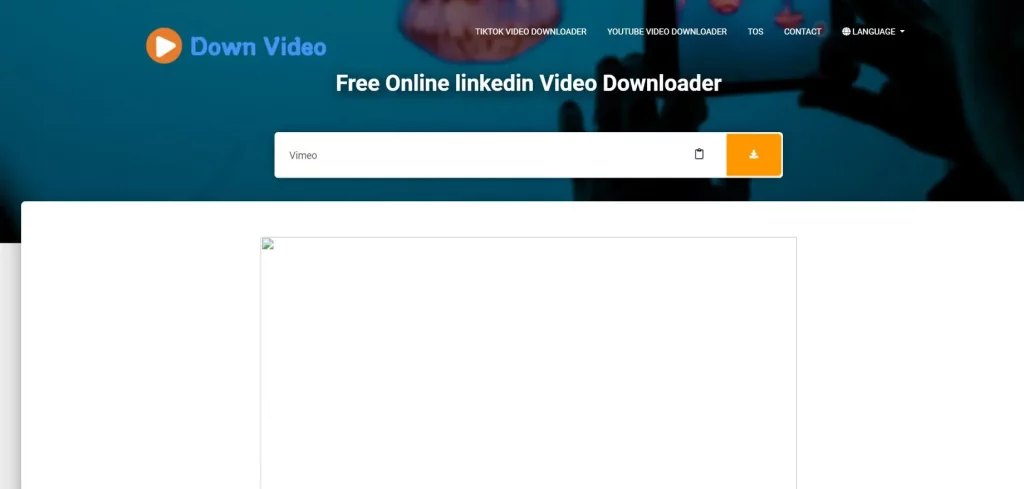
Before diving into the downloading process, it’s crucial to understand the types of video content you’ll find on LinkedIn. The platform is not just about networking; it's teeming with various video formats designed to engage, inform, and inspire. Let’s break down these content types:
- Company Updates: Many organizations post videos showcasing recent milestones, new products, or other significant events. These videos often highlight the company culture and keep employees and followers updated.
- Webinars and Tutorials: Professionals frequently share educational content through webinars and tutorial videos. These can provide guidance on industry trends, skills training, or insights into specific topics.
- Personal Branding: Many users leverage video to build their personal brands, sharing career tips, experiences, and key lessons learned throughout their professional journeys.
- Event Highlights: Conferences and workshops often share video highlights, allowing viewers to catch up on sessions they missed or to relive exciting keynotes.
- Industry Insights: Influencers and experts share their knowledge through thought-provoking video commentary, discussing trends and providing valuable opinions related to their industries.
Understanding the diverse range of content available on LinkedIn can help you decide which videos to download. The process varies depending on the type of video and whether it’s publicly accessible or shared within a private group. Let’s move forward and explore how to snag those videos for offline viewing!
Also Read This: How to Reach a Getty Images Photographer for Licensing and Permissions
Why Download Videos from LinkedIn?
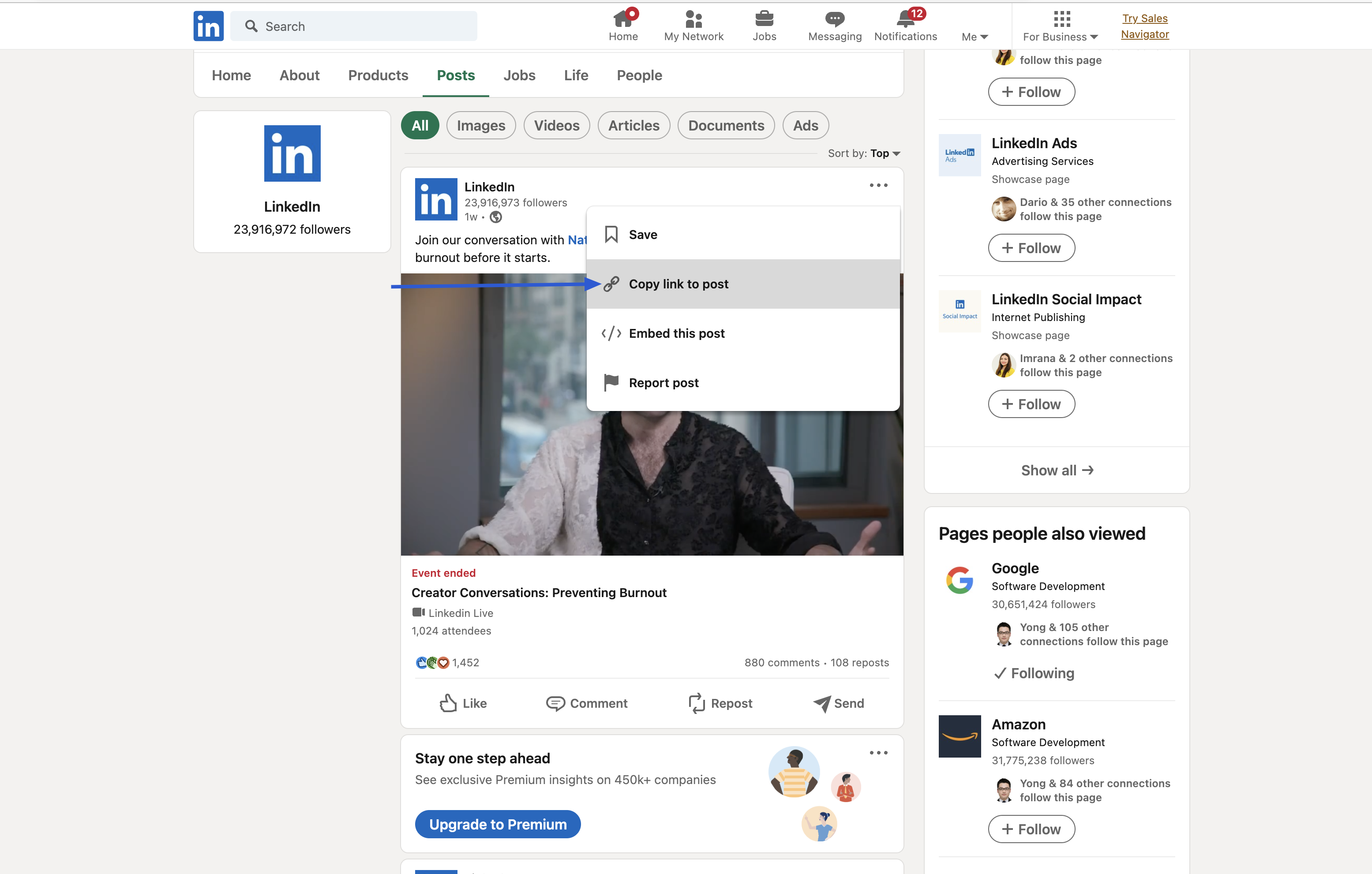
Have you ever stumbled upon an insightful video on LinkedIn that you wished you could watch later? You’re not alone! Downloading videos from LinkedIn can be incredibly beneficial for various reasons. Let’s break it down:
- Offline Access: One of the primary reasons for downloading LinkedIn videos is to have them available for offline viewing. Whether you’re on a plane, in a meeting, or somewhere with limited internet, having the video saved on your device means you can watch it anytime, anywhere.
- Content Curation: If you’re in a profession where continuous learning is crucial, saving videos allows you to curate a personalized library of resources. You can refer back to these videos for inspiration or tips whenever you need them.
- Sharing with Others: Sometimes, you may want to share a valuable insight from a LinkedIn video with your colleagues or friends who don’t use the platform. Downloading the video makes it easy to share without needing an internet connection.
- Creating Highlights: Some professionals like to create highlight reels or reference clips for presentations or meetings. Having downloaded videos can help them in editing and crafting these highlights.
- Preservation of Content: With social media platforms, content can sometimes disappear with little warning. Downloading videos ensures you have access to important content even if it’s removed from LinkedIn.
So, downloading videos from LinkedIn is about convenience, accessibility, and making the most of the platform's wealth of knowledge!
Also Read This: Exploring YouTube Boat Vlogs on Pontoon Boating
Methods for Downloading LinkedIn Videos
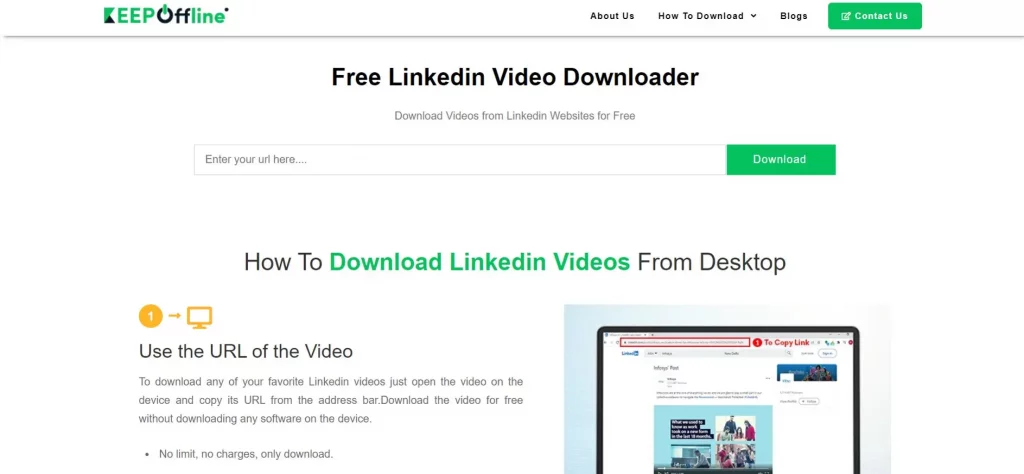
Now that we’ve covered why downloading videos from LinkedIn is a great idea, let’s dive into how you can actually do it. There are several methods available, each with its own benefits. Here’s a quick overview:
| Method | Description | Pros | Cons |
|---|---|---|---|
| Using Browser Extensions | There are various browser extensions like Video DownloadHelper and SaveFrom.net that enable video downloads directly from your browser. | Easy to use; no need for additional software. | May not work with all video formats; potential privacy risks. |
| Online Video Downloaders | Websites like KeepVid or Y2Mate allow users to paste the video URL and download it. | No installation required; works on various devices. | Quality can vary; may contain ads. |
| Screen Recording | Using screen recording software on your device to capture the video while it plays. | Works for any video; customizable recording settings. | Requires more storage; potential quality loss. |
| Built-in App Features | Some mobile apps may offer the ability to save videos directly, depending on the privacy settings. | Convenient and often user-friendly. | Limited availability; not always reliable. |
Each of these methods has its own place, depending on your needs and tech savviness. Choose what works best for you, grab those videos, and enjoy them offline!
Also Read This: Mastering Adobe Stock Templates in Premiere Pro
5. Using Browser Extensions
One of the most convenient ways to download videos from LinkedIn is by using browser extensions. These handy tools integrate directly into your web browser and provide a seamless way to grab videos with just a few clicks. If you're someone who prefers quick solutions without navigating through multiple pages, browser extensions might just be your best friend!
Here’s how you can get started:
- Select a Browser: Popular browsers like Chrome, Firefox, and Edge all have various extensions available. Make sure to choose one that is compatible with your browser.
- Search for the Extension: Use the browser’s store (like the Chrome Web Store or Firefox Add-ons) to search for video downloader extensions. Some popular options include:
- Video DownloadHelper
- Flash Video Downloader
- YourVideoDownloader
- Install the Extension: Click on ‘Add to Browser’ or ‘Install’ and follow the instructions to get it up and running.
- Find a LinkedIn Video: Navigate to the LinkedIn video you wish to download.
- Download the Video: Click on the extension icon in your browser toolbar, and it will typically provide you with options to download the video in various formats and resolutions.
Keep in mind that while browser extensions offer a good deal of functionality, they can vary in terms of reliability and user experience. Always check the user reviews and ensure the extension you choose respects privacy and security.
Also Read This: How to Find the Best-Selling Photos on Adobe Stock
6. Using Online Download Services
If you’re not a fan of installing browser extensions or just want a quick, hassle-free way to download videos, online download services are a fantastic alternative! These websites allow you to paste the video URL and download it directly without needing any software. It’s like having a well-stocked toolbox right at your fingertips!
Here’s a simple guide to using online download services:
- Choose a Reputable Site: There are several online services, but make sure to pick one that’s well-reviewed and trustworthy. Popular choices include:
- SaveFrom.net
- KeepVid.pro
- DownloadVideosFrom.com
- Copy the Video URL: Head over to LinkedIn, find the video you want, and copy its URL from the address bar.
- Paste the URL: Visit your chosen online downloader service and paste the LinkedIn video URL into the designated field.
- Select Your Preferences: Most services will give you options for video quality, format, etc. Choose what suits you best.
- Hit Download: Click on the download button, and your video will start saving to your device!
And there you have it! Online download services streamline the process, making them incredibly user-friendly. Just remember to be cautious of ads or pop-ups that may appear during your navigation, as not all sites are as secure as they seem.
Also Read This: Creating Stunning Mockups on Behance to Showcase Your Designs
7. Using Video Downloader Software
When it comes to downloading videos from LinkedIn, utilizing dedicated video downloader software can be a game-changer. These specialized tools are designed to seamlessly extract video content from various platforms, including LinkedIn, allowing you to watch your favorite clips anytime, anywhere. Here’s how to go about it:
First off, you'll want to choose a reliable video downloader. Here are a few popular options:
- 4K Video Downloader: This tool is user-friendly and supports high-resolution downloads.
- YTD Video Downloader: Great for converting videos into different formats after downloading.
- ClipGrab: It’s a free option with a simple interface and quick download capabilities.
Once you've selected your software, the process is generally straightforward:
- Copy the LinkedIn Video URL: Find the video you want to download and copy its URL.
- Open the Video Downloader: Launch your chosen video downloader software.
- Paste the URL: Look for an option that says 'Paste Link' and click it.
- Select Format and Quality: Choose how you want your video saved (like MP4, AVI, etc.), along with your desired quality.
- Hit Download: Click the download button and wait for the process to complete.
Before you get started, ensure that the software you choose is compatible with your operating system (Windows, Mac, etc.) and has all the necessary features you require. And remember, it's essential to use these tools responsibly!
Also Read This: Understanding the Decline in Your YouTube Views and How to Fix It
8. Respecting Copyright and Content Ownership
As exciting as it is to download and enjoy content offline, it's crucial to be mindful of copyright laws and content ownership. LinkedIn videos often belong to their creators, and downloading them without permission may infringe on their rights. Here are a few key points to consider:
First, let’s break down copyright in a nutshell:
- What is Copyright? Copyright is a legal term granting the creator of original works exclusive rights to their use and distribution.
- Why It Matters: Copyright laws protect artists, content creators, and businesses from unauthorized use of their work, ensuring they receive credit and, in many cases, compensation.
When downloading videos, here are some best practices to follow:
- Ask for Permission: If you want to use someone else’s content, consider reaching out to the creator and ask for their consent.
- Use as Personal Reference: It's generally acceptable to download videos for personal use like note-taking or for later viewing, as long as you don’t distribute them.
- Give Credit: If you share the content in any capacity, ensure you give proper credit to the creator.
Finally, staying informed about copyright laws in your country is essential. Understanding these laws will not only help you appreciate the creators' rights but also guide you to use social media resources ethically and responsibly.
Downloading Videos from LinkedIn for Offline Viewing
LinkedIn is an invaluable platform for professionals, offering a plethora of video content that ranges from educational webinars to corporate announcements. However, as the nature of LinkedIn is primarily online, many users may find themselves wishing to download videos for offline viewing. This guide will discuss various methods for downloading videos from LinkedIn, ensuring you can access valuable content anytime, anywhere.
Here are some effective methods to download videos from LinkedIn:
- Using a Video Downloader Tool: There are several online tools such as SaveFrom.net and KeepVid that allow you to paste the URL of the LinkedIn video and download it directly to your device.
- Browser Extensions: Extensions like Video DownloadHelper for Chrome and Firefox can detect and download videos played in your browser.
- Screen Recording: If all else fails, you can use screen recording software like OBS Studio or built-in screen recorders on your smartphone to record the video while it plays.
- Mobile Apps: Certain apps for Android and iOS can facilitate video downloads. Examples include ‘Video Downloader for LinkedIn’ which are specifically designed for this purpose.
To ensure that you can easily follow the steps, here’s a quick summary in the form of a table:
| Method | Pros | Cons |
|---|---|---|
| Video Downloader Tool | Easy to use | Dependency on internet |
| Browser Extensions | Convenient for frequent downloads | Browser compatibility |
| Screen Recording | Works with any video | Quality may vary |
| Mobile Apps | Designed for LinkedIn | Limited availability |
While downloading videos from LinkedIn can be useful, be mindful of copyright issues and always respect the content creators' rights. With these methods at your disposal, you can easily save and enjoy LinkedIn videos offline.
In conclusion, downloading videos from LinkedIn enhances accessibility, allowing you to engage with educational and informative content without internet interruptions, thus serving your professional development needs effectively.
 admin
admin








