If you've ever found yourself captivated by an engaging video on Dailymotion, you might have wished to save it for offline viewing. Fortunately, downloading high-quality videos from this popular streaming platform is entirely possible—and it’s not as tricky as it may sound! In this blog post, we’ll explore the best methods and tools for obtaining those videos in remarkable quality. Whether you’re looking to enjoy your favorite content on road trips or at home without buffering, we'll guide you through the entire process.
Understanding Dailymotion's Video Quality Options
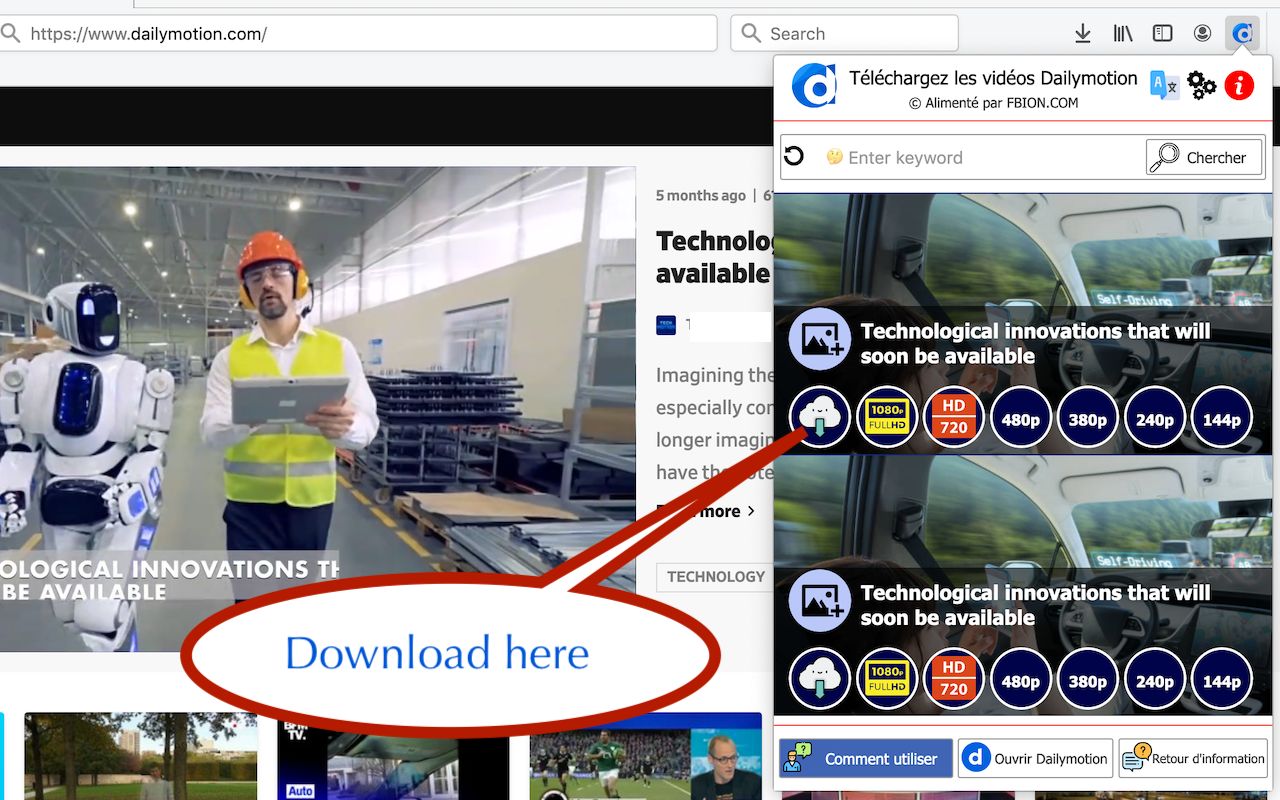
Dailymotion provides a diverse array of video quality options, accommodating varying internet speeds and user preferences. Understanding these quality levels can help you decide the best format to download for your needs. Here’s a breakdown:
- 240p: This is the lowest quality option available on Dailymotion. It’s suitable for users with slow internet connections or those who want to save storage space.
- 360p: Slightly better than 240p, this quality is often used for mobile viewing. It strikes a balance between clarity and file size.
- 480p: A standard definition option that offers decent quality without consuming too much data. Great for general viewing purposes.
- 720p (HD): A popular choice for many users, 720p provides high-definition video that is crisp and clear while still being manageable in file size.
- 1080p (Full HD): This option gives viewers stunning video quality. If you're watching on larger screens, 1080p ensures a fantastic experience. However, it will require more data and storage.
When downloading, keep in mind your device's capacity and your own data limits. Choosing the right video quality ensures that you enjoy your downloads to the fullest, without compromising on experience or practicality!
Also Read This: How to Use Twitter on Mobile: Easy Tips for Engaging with Followers
Tools and Software for Downloading Videos
When it comes to downloading high-quality videos from Dailymotion, having the right tools and software makes all the difference. There's a smorgasbord of options out there, and each has its unique features to cater to different needs. Here’s a breakdown of some popular tools you can consider:
- 4K Video Downloader - This software is a powerhouse when it comes to downloading videos not just from Dailymotion, but also from a variety of platforms. It allows you to download videos in up to 4K quality and even extract subtitles!
- YTD Video Downloader - A user-friendly option that's great for beginners. This tool supports multiple formats and can convert videos to different file types.
- Freemake Video Downloader - This software is versatile and supports a wide range of websites, including Dailymotion. It’s perfect if you're looking to download entire playlists or channels.
- ClipGrab - An open-source option that allows you to download videos with ease. You can also convert them to various formats, making it quite adaptable.
- Online Video Downloader Websites - If you prefer not to download software, there are plenty of websites that let you paste the video link and download directly. Some popular ones include SaveFrom.net and KeepVid.
Remember, while these tools make downloading videos easy, it's crucial toAlways check the terms of service of the site from which you're downloading to make sure you stay on the right side of the law!
Also Read This: How to Make Easy Origami Flowers: Creative Paper Craft on Dailymotion
Step-by-Step Guide to Downloading Videos
Ready to get started on downloading your favorite Dailymotion videos? Below, you’ll find a step-by-step guide to help you navigate the process like a pro!
- Choose Your Tool:
Select a video downloading tool from the list above. Most of these tools have straightforward installation processes, so you shouldn’t encounter any hiccups.
- Find Your Video:
Browse Dailymotion to locate the video you want to download. Once you find it, play the video and copy the URL from the address bar.
- Open the Downloader:
Run the software or visit the online tool you chose. Look for the option that allows you to paste the video link.
- Paste the URL:
Paste the copied Dailymotion video link into the designated bar on your chosen tool.
- Select the Format and Quality:
Most tools will allow you to choose the format (like MP4, AVI, etc.) and the quality of the video. Pick the options that suit your needs best.
- Hit Download:
Now the moment of truth! Click on the download button and watch as the magic happens. Your video will begin downloading.
- Check Your File:
Once finished, navigate to the folder where your video is saved. Enjoy your new high-quality video anytime, anywhere!
And there you have it! Downloading videos from Dailymotion can be a breeze when you follow these steps. Happy viewing!
Also Read This: Understanding Dailymotion’s Video Upload Limits and Guidelines
5. Tips for Ensuring High-Quality Downloads
Downloading high-quality videos from Dailymotion can sometimes feel like navigating a maze, but with the right strategies, you can ensure that what you’re getting is top-notch. Here are some practical tips to help you achieve that:
- Choose the Right Resolution: Before downloading, check the available resolutions. Dailymotion often offers multiple quality options. Go for the highest available resolution, typically 1080p or 4K if it's available.
- Use Reliable Download Tools: Picking a trustworthy video downloader is crucial. Look for reputable software or web services that are known for maintaining quality during downloads. Some popular options include 4K Video Downloader and JDownloader.
- Check Your Internet Connection: A stable and high-speed internet connection minimizes the risk of interruptions and corrupt downloads. Using an Ethernet connection rather than Wi-Fi is often more reliable.
- Monitor File Format: Different formats have varying qualities. For videos, MP4 is commonly favored for its balance of quality and file size. Choose formats that retain the quality you desire.
- Look for Hardware Acceleration: If you are using software to download, check for options that support hardware acceleration, as this can enhance the quality and speed of the download.
By following these tips, you can significantly boost your chances of getting that crystal-clear Dailymotion video you’re after. Happy downloading!
Also Read This: How to Enhance Video Quality on the Dailymotion App
6. Legal Considerations When Downloading Videos
While it might be tempting to freely download videos from Dailymotion, it's essential to understand the legal landscape surrounding such actions. Not all content is free for the taking, and violating copyright laws can lead to serious consequences. Here’s what you need to keep in mind:
- Copyright Ownership: Most videos on Dailymotion are protected by copyright laws. This means that the creators own the rights to their content. Always ascertain who the owner is and what rights are associated.
- Read the Terms of Use: Dailymotion has specific terms and conditions regarding downloading content. Familiarizing yourself with these can help you avoid any inadvertent legal issues.
- Personal Use vs. Distribution: Generally, downloading a video for personal use might be tolerated in some jurisdictions, while sharing, redistributing, or using the video for commercial purposes is usually not allowed without permission.
- Creative Commons Licenses: Some content on Dailymotion may be published under Creative Commons licenses, which allow for certain uses. Make sure to check the license details to know what you can and cannot do with it.
- Seek Permission: If you find a video you absolutely love and wish to use it beyond personal viewing, reaching out to the creator for permission is always the best route.
In summary, always be aware of your legal responsibilities when downloading videos from Dailymotion. It’s better to be safe than sorry!
Downloading High-Quality Videos from Dailymotion
Dailymotion is one of the most popular video-sharing platforms, offering a vast array of content ranging from music videos to documentaries. However, users often find themselves wanting to download high-quality videos for offline viewing or personal collections. In this post, we will explore various methods to download videos from Dailymotion while ensuring you maintain their quality.
Before discussing the methods, it’s important to consider the following:
- User Agreements: Always check Dailymotion's terms and conditions before downloading. Respect copyright and intellectual property rights.
- Quality Preferences: Dailymotion provides videos in multiple resolutions. Choose the quality that best fits your device’s capability.
Here are some popular methods to download high-quality videos from Dailymotion:
| Method | Description | Recommended Tools |
|---|---|---|
| Online Downloaders | Websites that allow you to paste the Dailymotion video link and download it directly. | SaveFrom.net, KeepVid |
| Browser Extensions | Installable add-ons that enable downloading videos directly from the browser. | Video DownloadHelper, Flash Video Downloader |
| Desktop Software | Dedicated programs to download and convert Dailymotion videos to various formats. | 4K Video Downloader, YTD Video Downloader |
With these methods at your disposal, you can easily download high-quality videos from Dailymotion while complying with their policies.
Conclusion: Downloading high-quality videos from Dailymotion can enhance your viewing experience, especially when traveling or in areas with limited internet connectivity. Just remember to respect copyright laws and choose the best method that suits your needs!
 admin
admin








