In today's digital landscape, YouTube is a treasure trove of audio content. From music videos and podcasts to interviews and soundtracks, the platform has it all. Sometimes, you might want to download audio from these videos for personal use, be it for listening offline or creating playlists. In this post, we'll explore several effective methods and tips for downloading audio from YouTube, making your listening experience more convenient and tailored to your preferences.
Understanding the Legal Aspects of Downloading YouTube Audio
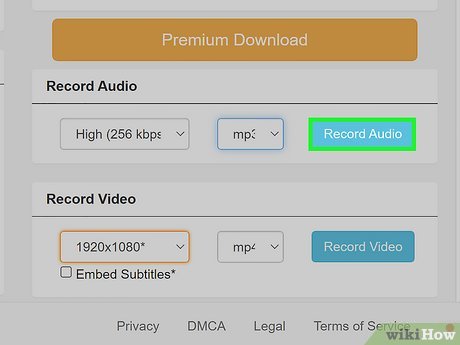
Before diving into the nitty-gritty of how to download audio from YouTube videos, it’s crucial to understand the legal implications involved. YouTube is a platform built on copyright law, and it's important to stay on the right side of it!
Copyright and Fair Use
- Copyright Laws: Most content on YouTube is protected by copyright, meaning the creator retains ownership rights over their work.
- Fair Use: This doctrine allows limited use of copyrighted material without obtaining permission, primarily for educational, commentary, or transformative purposes. However, it’s essential to know that using audio just for personal enjoyment doesn’t typically fall under fair use.
YouTube’s Terms of Service
According to YouTube’s Terms of Service, downloading content without permission is prohibited unless a download button or link is provided by YouTube. It's essential to respect these guidelines to avoid potential penalties, including losing access to your YouTube account.
Creative Commons and Public Domain
Some YouTube videos are made available under Creative Commons licenses or are in the public domain, which can legally allow you to download and use the audio. Here's how to identify them:
- Check the video description for any licensing information.
- Look for videos tagged with the Creative Commons license in their settings.
- Use filtered searches on YouTube to find videos that are specifically tagged for Creative Commons.
Obtaining Permission
If you find audio you want to download that’s not available under a Creative Commons license, consider reaching out to the creator for permission. Most content creators appreciate when viewers want to utilize their work, and many will grant permission with the right request.
Consequences of Illegal Downloads
Downloading audio without permission can lead to various consequences, including:
- Legal actions from copyright holders.
- Content removal from platforms.
- Account suspension on YouTube or associated services.
In summary, while downloading audio from YouTube can be incredibly useful, it’s essential to navigate the legal landscape wisely. By understanding copyright laws, YouTube's terms of service, and seeking the right permissions, you can enjoy your audio while respecting the hard work of content creators. Now that we've covered the legal aspects, let's move on to effective methods for downloading audio legally and safely!
Also Read This: Which Is Better: FuboTV or YouTube TV? A Comprehensive Comparison
3. Popular Methods for Downloading Audio from YouTube Videos
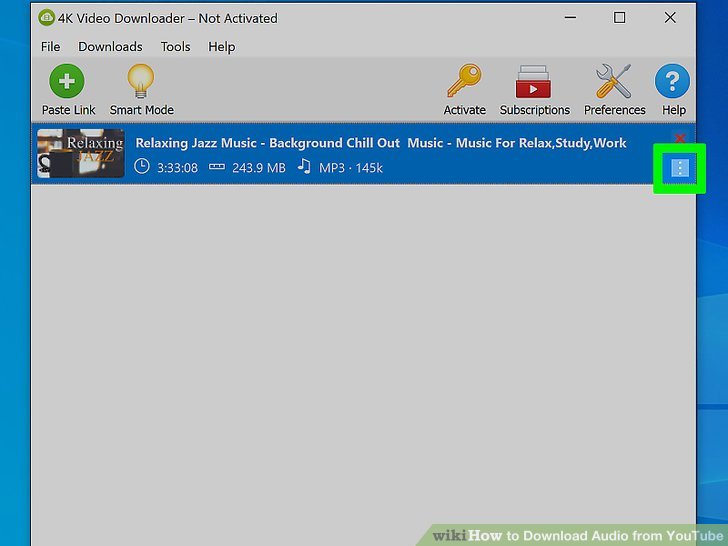
If you’re looking to get audio from YouTube videos, you’re not alone! Many users want to enjoy their favorite music, podcasts, or talks offline. Luckily, there are several effective methods to do this. Let's explore some of the most popular options available:
- Online Converter Websites: These platforms allow you to paste the YouTube link and choose your desired audio format. They are user-friendly and require no additional software installations.
- Dedicated Software: Downloading software offers a more comprehensive solution. They often come with additional features like batch downloads or playlist conversions. Popular choices include 4K YouTube to MP3 and YTD Video Downloader.
- Browser Extensions: A variety of browser add-ons enable direct audio downloads from YouTube. These extensions integrate seamlessly into your browser for quick access.
- Mobile Apps: For those who want to download on the go, numerous mobile applications can extract audio from YouTube videos. Look for apps with good reviews and easy navigation.
Each method has its perks, so you can choose one that fits your needs and technical comfort level. Make sure to keep legal considerations in mind, as downloading copyrighted material without permission can lead to issues.
Also Read This: Is SEC Network Available on YouTube TV? Here’s What You Need to Know
4. Step-by-Step Guide for Each Method
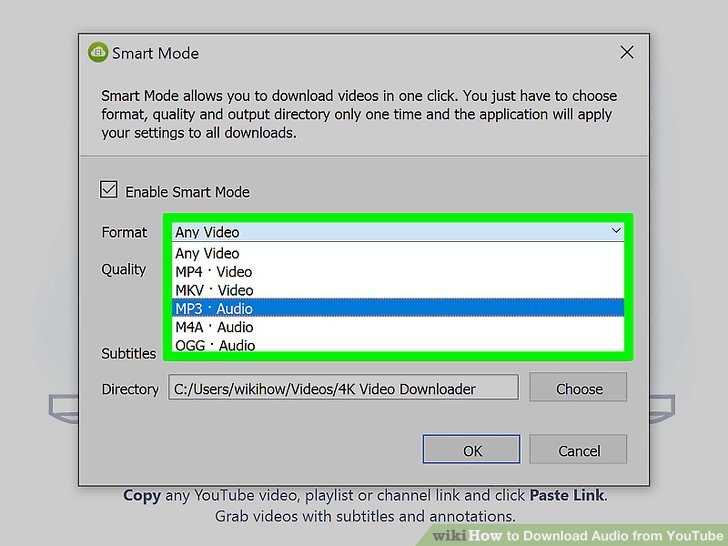
Now that we've covered popular methods to download audio from YouTube videos, let’s break down each one step by step!
Online Converter Websites
- Navigate to a reputable online converter, such as ytmp3.cc or convert2mp3.net.
- Open YouTube in a different tab, find the video you want, and copy its URL from the address bar.
- Return to the converter site and paste the URL in the designated field.
- Select the audio format you prefer (usually MP3 or M4A).
- Click the 'Convert' or 'Download' button. Wait for the processing to finish.
- Once ready, click the download link to save the audio file to your device.
Dedicated Software
- Download and install your chosen software, like 4K YouTube to MP3.
- Open the application and return to YouTube to copy the URL of the video you want.
- In the software, click the 'Paste Link' button, and wait for it to analyze the video.
- Choose your audio format and quality settings if options are available.
- Click 'Download' and let the software save the audio file on your device.
Browser Extensions
- Find a browser extension that supports audio downloads, such as Video DownloadHelper or YouTube MP3 Downloader.
- Install the extension following your browser's instructions.
- Go to YouTube and play the video from which you want the audio.
- Click on the extension icon in your browser's toolbar and select the audio format.
- Follow prompts to download and save the audio file.
Mobile Apps
- Go to your device's app store and search for a trusted app, like TubeMate or VidMate.
- Install the app and launch it on your device.
- Use the app’s built-in browser to navigate to YouTube and find the video.
- Tap the download button, which will usually appear with options for different formats.
- Select the desired format and quality, then download the file.
And that’s it! With these methods and guides, you can effectively download audio from YouTube videos. Just remember to respect copyright rules and enjoy your audio files responsibly!
Also Read This: How to Record a TV Show on YouTube TV for Easy Access to Your Favorite Episodes
5. Best Practices for Downloading Audio from YouTube
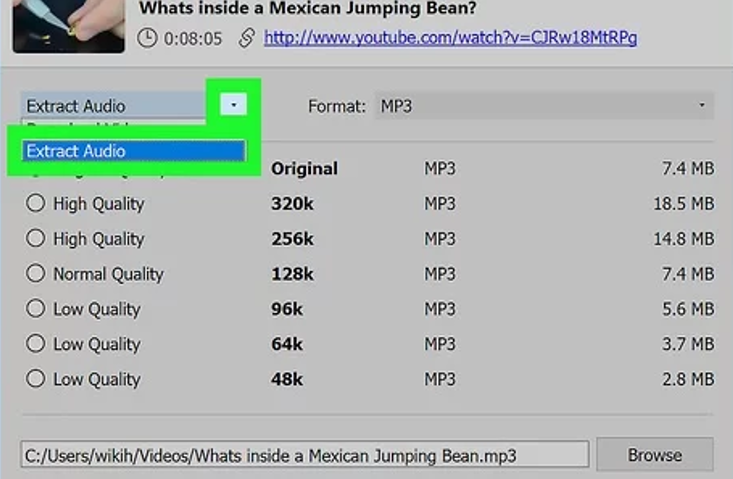
When it comes to downloading audio from YouTube videos, there are a few best practices that can enhance your experience and ensure you get the most out of your downloads. Whether you’re looking to curate playlists, save valuable lectures, or simply enjoy music offline, following these tips can make your process smoother and more efficient.
1. Use Reliable Tools: Always opt for reputable software or online services for downloading audio. Some popular options include:
- 4K Video Downloader
- YTMP3.cc
- Any Video Converter
- ClipGrab
These tools not only ensure quality but also have user-friendly interfaces that simplify the process.
2. Check for Copyright Issues: Always be mindful of copyright laws. While personal use might be permissible, sharing or redistributing downloaded content can lead to legal issues. Try to stick with content that explicitly allows downloads, like Creative Commons-licensed material.
3. Choose the Right Format: Before downloading, consider what format you need. MP3 is the most common audio format, suitable for music. If you’re downloading spoken word or lectures, you might prefer higher bitrate options for better clarity.
4. Ensure You Have Sufficient Storage: Audio files can take up quite a bit of space, especially if you’re downloading in high quality. Regularly check your available storage to prevent any interruptions during download.
5. Maintain a Backup: Once you’ve downloaded your favorite audio files, it’s wise to back them up. Consider using cloud storage services like Google Drive or Dropbox to keep your audio safe in case of device failures.
By adhering to these best practices, you can ensure that your experience of downloading audio from YouTube is efficient, enjoyable, and within legal bounds. With the right approach, you’ll be grooving to your favorite tracks or soaking up new knowledge in no time!
Also Read This: How to Download Songs from YouTube to Mac: Easy Steps for Music Lovers
6. Troubleshooting Common Issues While Downloading
Even with the best tools and practices, you might run into some hiccups while downloading audio from YouTube videos. No need to fret! Here are some common issues and their fixes to keep you on track:
1. Failed Downloads: If your download fails, check your internet connection first. A weak or intermittent connection is often the culprit. Also, try restarting your computer or the downloader program.
2. Unsupported Format Errors: If you receive an error stating that the format is unsupported, ensure that you’re using a tool that supports the specific video or audio type you’re trying to download. Updating your software can also resolve compatibility issues.
3. Slow Download Speeds: Slow download speeds can be frustrating! Try closing other applications that may be consuming bandwidth or consider downloading during off-peak hours when fewer users are online.
4. Ads and Pop-ups: Some online download services might be littered with ads and pop-ups. Use an ad-blocking browser extension to improve your experience. Just be cautious—make sure you’re landing on the real download site and not a deceptive one!
5. Missing Files: If you successfully downloaded a file but can’t find it, check your download folder or the directory settings in your downloader app. Set a specific folder for all downloads to make them easier to locate.
By recognizing and addressing these common issues, you can streamline your downloading process and focus on enjoying your audio content! Remember, technology might frustrate you sometimes, but with a little patience and troubleshooting, everything can be resolved. Happy downloading!
Conclusion and Final Tips on Downloading YouTube Audio
In summary, downloading audio from YouTube videos can be a straightforward process with the right tools and knowledge. Always keep in mind the importance of respecting copyright laws and ensuring you have permission to download content when necessary.
Here are some final tips to enhance your audio downloading experience:
- Choose the Right Tool: Select a reliable and user-friendly downloader that suits your needs. Consider features such as batch downloading and conversion options.
- Check Audio Quality: Look for options that allow you to select the audio quality before downloading. This ensures you get the best sound experience.
- Be Wary of Copyright: Always check the copyright status of the audio content to avoid legal issues, especially if you intend to use it commercially.
- Use Virus Protection: Ensure your device has up-to-date antivirus software when downloading files from the internet to protect against malware.
- Explore Alternatives: If direct downloads are problematic, consider streaming services that offer offline listening features without violating copyright laws.
By following these tips and utilizing the correct methods, you can effectively download audio from YouTube videos while staying within legal guidelines. Happy listening!
 admin
admin








