In today’s digital age, YouTube is a treasure trove of audio content. Whether it's your favorite music, captivating podcasts, or informative lectures, having the ability to download audio files can be incredibly beneficial for personal use. However, it’s important to approach this with caution, as doing so could conflict with YouTube's guidelines. In this post, we’ll explore how to responsibly download audio from
Understanding YouTube's Terms of Service
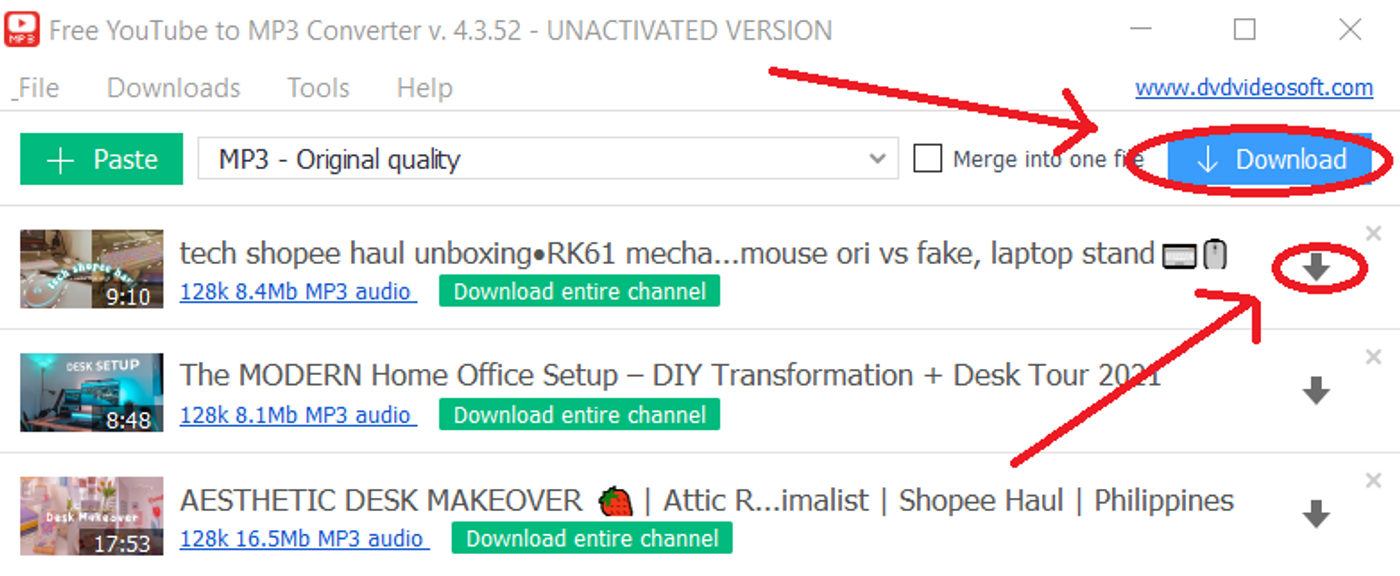
When it comes to downloading audio files from YouTube, the first thing you need to keep in mind is YouTube's Terms of Service. These guidelines are put in place to protect content creators and maintain the integrity of the platform. Let’s break down the critical aspects you need to know:
- Content Ownership: Most videos on YouTube are owned by independent creators who hold the rights to their content. Downloading their work without permission is considered copyright infringement.
- Downloading Restrictions: YouTube explicitly states in its terms that users should not download content unless a download button or link is clearly provided on the site. This means that using third-party tools to extract audio is not allowed by default.
- Personal Use: The terms make exceptions for certain non-commercial use cases. For instance, you may download videos for offline viewing on the YouTube app if you have a premium subscription. However, extracting audio is a grey area.
- Content Misuse: Using downloaded audio for commercial purposes, even if it's just a small part, can lead to serious legal ramifications for both you and the platform.
Understanding these terms is crucial for any YouTube user wishing to download audio files for personal use. By respecting the guidelines, you can enjoy your favorite content while supporting its creators!
Choosing the Right Tool for Downloading Audio
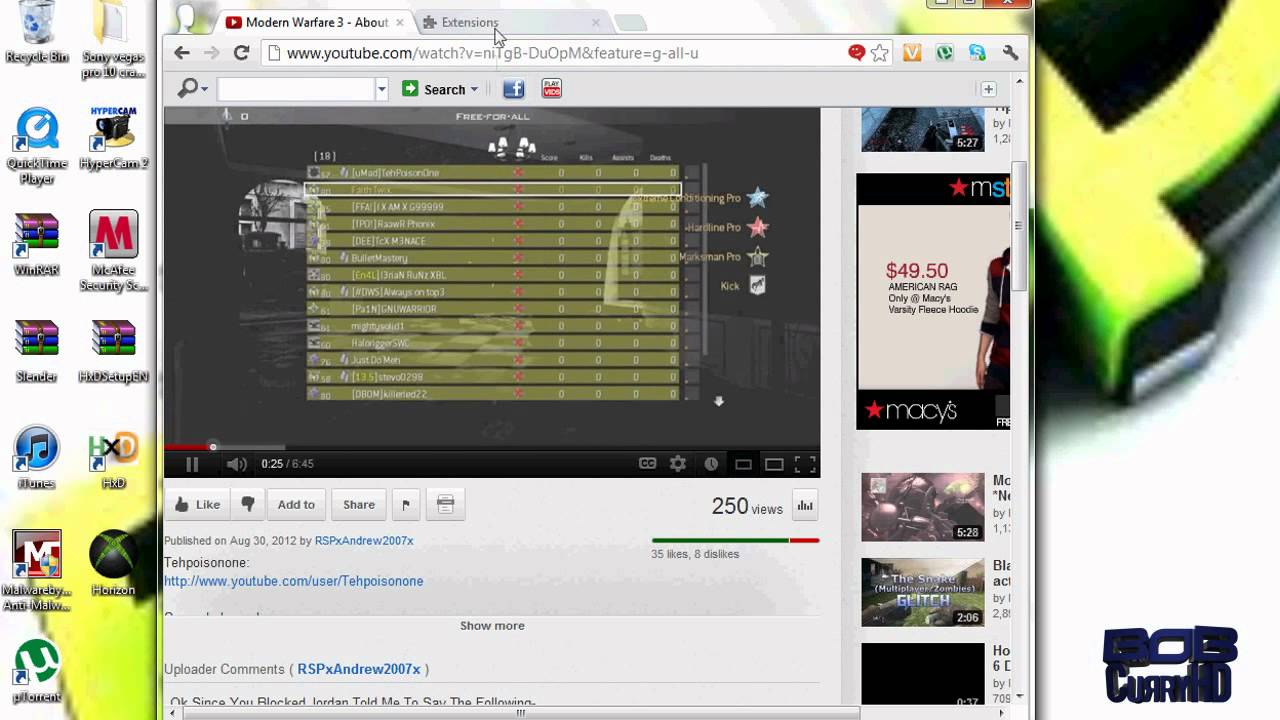
When it comes to downloading audio files from YouTube, the right tool can make all the difference. There are numerous options available, each with its unique features, so it's essential to consider what fits your needs best. Here’s what you should look for:
- Compatibility: Ensure the tool you choose works on your operating system, be it Windows, Mac, or Linux. Some tools may even offer mobile apps for Android or iOS.
- User-Friendly Interface: A simple and intuitive interface makes the process smoother, especially if you're new to downloading audio files.
- Audio Formats: Different tools support various audio formats, such as MP3, M4A, or WAV. Decide which one you prefer for your music or podcast needs.
- Quality Options: Look for tools that allow you to choose the audio quality. High quality (like 320 kbps) is always better for a satisfying listening experience.
- Batch Downloading: If you plan on downloading multiple tracks, a tool that supports batch downloads can save you time.
- Free vs Paid: While many tools are free, premium versions often offer additional features. Consider your budget and needs carefully.
- Safety and Privacy: Always choose reliable tools, preferably those with good reviews, to avoid malware and ensure your data is safe.
Some popular tools you might want to consider include 4K Video Downloader, YTD Video Downloader, and Any Video Converter. Do a bit of research, read user reviews, and see which one aligns best with your needs!
Step-by-Step Guide to Download Audio Files
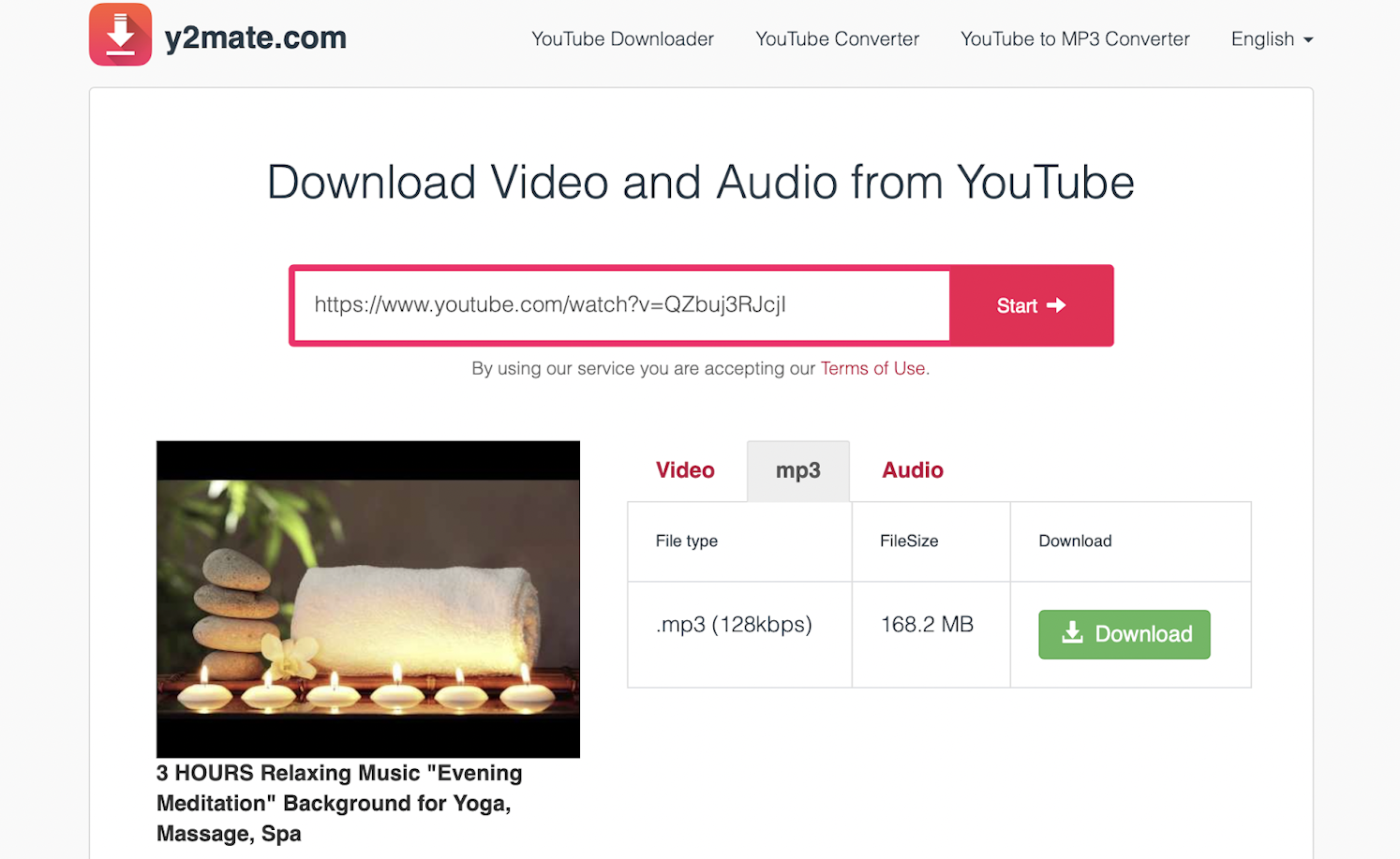
Now that you've chosen the right tool, downloading audio files from YouTube is a straightforward process. Here’s a simple step-by-step guide to help you get started:
- Install the Tool: Download and install the chosen audio downloader on your device. Follow the installation instructions as prompted.
- Find the YouTube Video: Navigate to YouTube and locate the video from which you want to extract audio. Copy the URL from the browser’s address bar.
- Open the Downloader Tool: Launch the audio downloader you installed. Most tools have a prominent 'Paste Link' button.
- Paste the URL: Click the 'Paste Link' button on the downloader tool. It should automatically fetch the video information.
- Select Audio Format and Quality: Choose your desired audio format (like MP3) and select the quality you prefer. Higher quality takes more space.
- Start the Download: Hit the 'Download' button to begin the process. Depending on the size of the file and your internet speed, this may take a few seconds to minutes.
- Locate the File: Once the download is complete, find the audio file in the designated download folder or within the downloader app's library.
- Enjoy Your Audio: Now you can listen to your downloaded audio files anytime, anywhere, and enjoy your favorite content offline!
And there you have it! Just follow these steps, and you’ll be able to enjoy your favorite tunes and podcasts directly from your device without any hassle. Happy downloading!
5. Converting Video to Audio Formats
Are you looking to convert YouTube videos into audio files? You're in the right place! Many times, the audio from a video is all we want—think of those amazing podcasts or music tracks that are just begging to be listened to on the go.
To convert a video to an audio format, there are numerous tools and methods you can use:
- Online Converters: Websites like OnlineVideoConverter and ConvertMP3 allow you to paste the URL of the YouTube video, choose your desired audio format, and click "Convert". It’s as easy as pie!
- Software Solutions: Programs like 4K Video Downloader and YTD Video Downloader offer more robust options. After downloading and installing, simply paste the video link, select an audio format (like MP3 or AAC), and let the software do its magic.
- Mobile Apps: For those who like to convert on-the-go, apps such as Documents by Readdle (iOS) or VidMate (Android) provide a user-friendly interface for converting videos directly on your phone.
Popular audio formats include:
| Format | Compression | Quality |
|---|---|---|
| MP3 | Lossy | Good |
| AAC | Lossy | Better |
| WAV | Lossless | Best |
Pick the format that fits your needs, and you’re ready to enjoy your favorite content in an audio format!
6. Tips for Managing Downloaded Audio Files
Once you’ve started downloading audio files, it’s essential to keep everything organized. Here are some tips to help you manage your content effectively:
- Create Folders: Organize your downloaded audio files into folders based on categories like Music, Podcasts, or Audiobooks. This makes it super easy to find what you're looking for when you need it.
- Use Descriptive Filenames: Rename your files to something meaningful so that you can identify them at a glance. For example, "The_Best_Podcasts_Episode_1.mp3" is way more helpful than "audio001.mp3".
- Regular Maintenance: Schedule a time to go through your audio files periodically. Delete duplicates or files you no longer need to save space.
- Backup Your Files: It's always a good idea to have a backup! Use an external hard drive, a cloud service like Google Drive or Dropbox, or even a dedicated USB drive to keep copies of your precious audio files.
- Tagging and Metadata: Consider using software that allows you to tag your audio files. This way, you can add artist names, album titles, and genres, making it easier to search and play your favorite tracks.
By implementing these management tips, you'll find that accessing and enjoying your downloaded audio files becomes a breeze!
Downloading Audio Files from YouTube for Personal Use
YouTube is an expansive platform, featuring a vast array of content, including music, podcasts, lectures, and more. For many users, the desire to enjoy this content offline has led to the rising interest in downloading audio files from YouTube. However, it is crucial to remember that downloading audio for personal use should be approached responsibly and ethically.
Here’s a concise guide detailing the steps and tools you can use to download audio files from YouTube:
- Choosing the Right Tool: Various software applications and online services facilitate audio downloads. Popular choices include:
- 4K Video Downloader
- YTMP3.cc
- Any Video Converter
- ClipGrab
- Steps to Download:
- Find the YouTube video you want.
- Copy the URL of the video.
- Open your chosen download tool.
- Paste the URL into the tool’s input field.
- Select the format (MP3 is recommended for audio).
- Click on the download button and wait for the file to save.
- File Management: After downloading, it’s good to manage your files:
- Create a folder for your audio files.
- Name each file descriptively for easy access.
- Regularly back up your collection to avoid data loss.
In conclusion, downloading audio files from YouTube for personal use can enhance your listening experience, allowing you to enjoy content offline. However, always respect copyright laws and consider supporting your favorite creators.
 admin
admin








