In today’s digital age,
images play a crucial role in content creation and online presence. Whether you are a blogger, marketer, or simply someone who enjoys curating visual content, having access to high-quality
images is essential.
- Enhance your projects: Good visuals can make your work stand out.
- Save time: Quickly gather resources for your creative needs without extensive searching.
- Build your library: Create a personal collection of images for future use.
However, it’s important to be aware of copyright issues and usage rights when downloading
images. Understanding these factors ensures that you respect the work of original creators while still benefiting from the rich visual resources available online.
Exploring Methods for Downloading Images
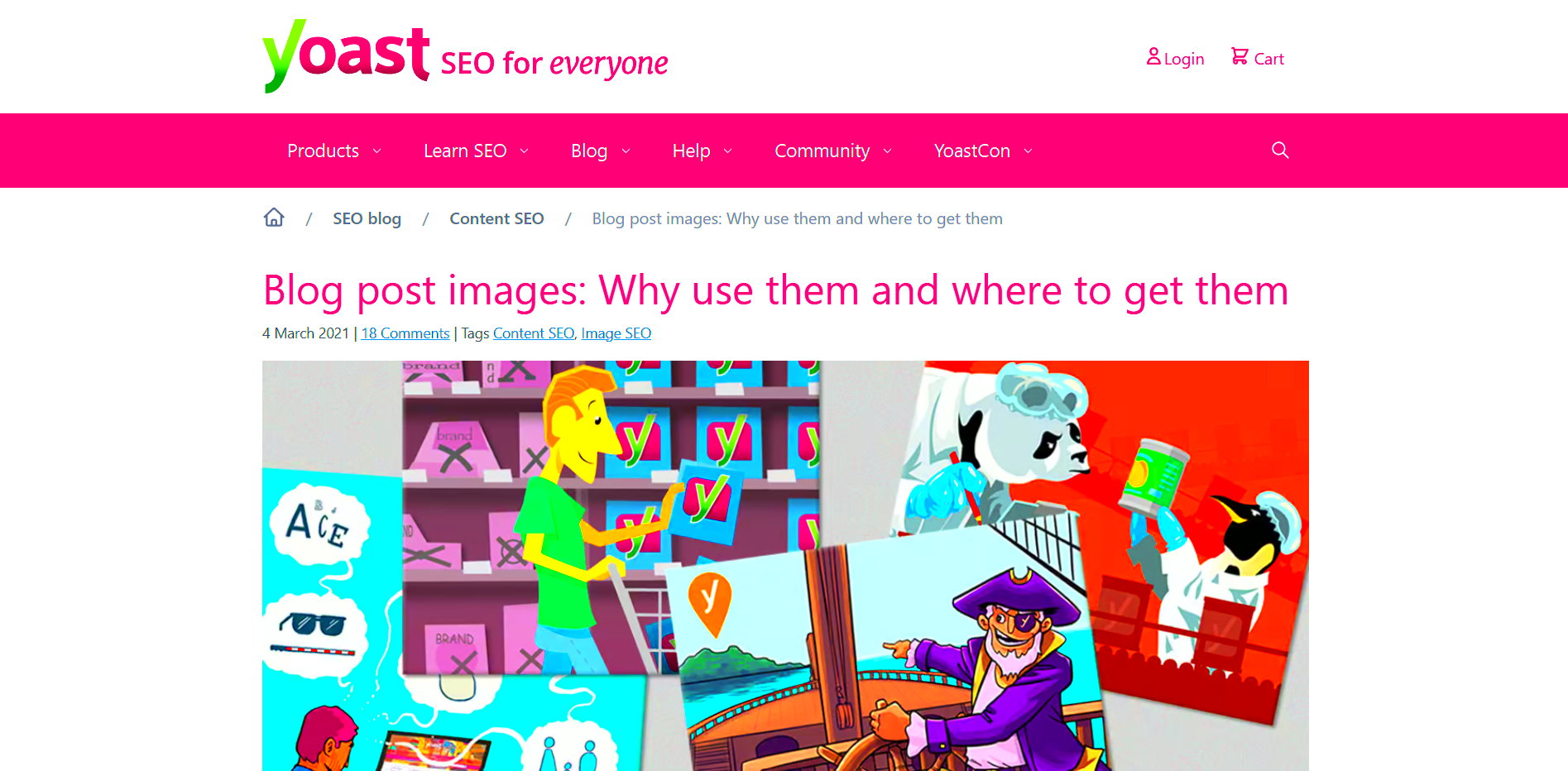
There are several methods to download
images from websites, each with its own advantages. Here are a few popular approaches:
- Manual Download: Right-clicking on an image and selecting "Save image as..." is the simplest method, but it can be tedious if you need many images.
- Using Download Managers: Software like JDownloader can automate the downloading process, especially for bulk downloads.
- Online Tools: Websites like DownloadGram allow you to paste a URL and retrieve images without software installation.
- Browser Extensions: Tools like Image Downloader can streamline the process, allowing you to download multiple images with one click.
Choosing the right method depends on your needs and the volume of
images you wish to download. Always consider factors like ease of use, efficiency, and copyright compliance when selecting a method.
Using Browser Extensions for Easy Downloads
Browser extensions are a convenient way to simplify the image downloading process. They integrate directly into your web browser, providing tools that make downloading
images easier and faster. Here are some popular extensions:
- Image Downloader: This extension lets you download multiple images from a page with just a few clicks. You can filter images by size, making it easy to grab only the ones you need.
- Download All Images: With this tool, you can quickly collect and save all images from a webpage in one go. It's perfect for gathering resources for design projects.
- Fatkun Batch Download Image: This extension allows for bulk downloading and includes options for selecting specific images, helping you curate your downloads.
To use these extensions:
- Install the extension from your browser’s store.
- Navigate to the webpage with the images you want.
- Click on the extension icon and select the images to download.
Using browser extensions can save you time and effort, making the image downloading process seamless and efficient.
Leveraging Download Managers for Bulk Image Downloads
When you need to download a large number of images quickly, download managers can be a game-changer. These tools not only help streamline the process but also enhance efficiency by managing multiple downloads simultaneously. Using a download manager allows you to grab images from different sources without the hassle of doing it one by one.Here are some of the key benefits of using download managers:
- Speed: Download managers can increase download speeds by splitting files into smaller parts and downloading them simultaneously.
- Resume Capability: If your connection drops, you can resume downloads without starting over, saving you time and frustration.
- Organized Management: These tools keep your downloads organized in one place, making it easy to track and manage your files.
Popular download managers like JDownloader and Internet Download Manager offer features such as automatic link detection and batch downloading, which make it easy to gather images from websites. Simply paste the URL of the webpage containing the images, and the software will handle the rest.Remember to check for any specific settings to optimize your download experience. With the right download manager, you can effortlessly build your image library in no time!
Utilizing Online Image Download Tools
Online image download tools provide a hassle-free way to save images from websites without installing any software. These tools are especially useful for users who need a quick solution without the commitment of downloading a full application. Many of these tools are user-friendly and require just a few simple steps.Here’s how they generally work:
- Copy the Image URL: Navigate to the webpage with the desired image, right-click on the image, and select “Copy image address.”
- Visit the Download Tool: Go to a site like DownloadGram or ImageCy, which specializes in downloading images.
- Paste the URL: In the tool, paste the copied image URL into the provided field.
- Download: Click the download button, and your image will be saved to your device.
Some tools also allow you to download images in bulk. For example, with tools like ImgDownloader, you can paste a full webpage URL and select multiple images for download. These online tools are perfect for quick tasks and can help you gather images for projects or personal use efficiently.
Steps for Downloading Images Using Utreon Video Downloader
Utreon Video Downloader isn’t just for videos; it can also be a handy tool for downloading images from various platforms. While primarily designed for video content, many users have found ways to leverage its capabilities for image downloads. Here’s how you can do it:
- Visit Utreon: Go to the Utreon website and look for the downloader tool.
- Copy the URL: Navigate to the page where the images are located, and copy the page URL from your browser’s address bar.
- Paste the URL: In the Utreon downloader, paste the URL you copied.
- Select Download Options: Depending on the content available, choose the images you wish to download. Utreon may allow you to select specific files or provide options for bulk downloading.
- Click Download: Hit the download button to start the process. The images will be saved to your device.
While Utreon is primarily a video downloader, its utility for images makes it versatile. Just keep in mind that the effectiveness can vary based on the website’s structure. Always ensure you have the right to download and use any images to respect copyright regulations.
Tips for Managing Downloaded Images Effectively
Once you’ve downloaded images, the next step is organizing and managing them effectively. A well-structured library can save you time and help you find images quickly when you need them. Here are some practical tips to keep your downloaded images in order:
- Create Folders: Organize images into folders based on categories, such as events, projects, or types of content (like landscapes or portraits). This way, you can easily navigate through your collection.
- Use Descriptive File Names: Rename images with descriptive names that reflect their content. Instead of "IMG_1234.jpg," use something like "sunset-at-beach.jpg." This will make searching for specific images much easier.
- Tag Images: If your operating system allows, use tags or metadata to categorize images. This way, you can filter and find images based on different criteria.
- Regularly Review Your Collection: Periodically check your image library. Delete any duplicates or images you no longer need to keep your collection streamlined.
By implementing these tips, you can create a user-friendly image library that will help you stay organized and efficient in your creative endeavors. A well-managed collection is key to maximizing your productivity and creativity!
Frequently Asked Questions
When it comes to downloading images from websites, many users have common questions. Here are some of the most frequently asked questions and their answers:
- Is it legal to download images from any website? Not always. Always check the copyright and usage rights for images before downloading. Some images may require permission or licensing fees.
- Can I use downloaded images for commercial purposes? This depends on the image’s licensing. Some images are free for commercial use, while others are not. Always verify the license information.
- What tools can I use for bulk image downloads? Download managers, browser extensions, and online image download tools are great options for bulk downloading.
- How do I know if an image is free to use? Look for images labeled as “public domain” or “creative commons.” Websites like Unsplash or Pixabay provide free images for various uses.
If you have more specific questions, don’t hesitate to reach out to image download tools or consult their help sections for further clarification!
Conclusion on Downloading Images from Websites
Downloading images from websites can significantly enhance your creative projects, whether you're a content creator, marketer, or hobbyist. With the right tools and methods, you can easily gather high-quality visuals that complement your work. Remember to always respect copyright laws and usage rights to avoid any legal issues.By understanding the different methods of downloading images, from using browser extensions to online tools and download managers, you can streamline your process and save time. Additionally, managing your downloaded images effectively will ensure that your library remains organized and accessible.As you embark on your image downloading journey, keep these tips and best practices in mind. With a little effort, you'll build a valuable collection of images that will serve you well in all your creative endeavors!
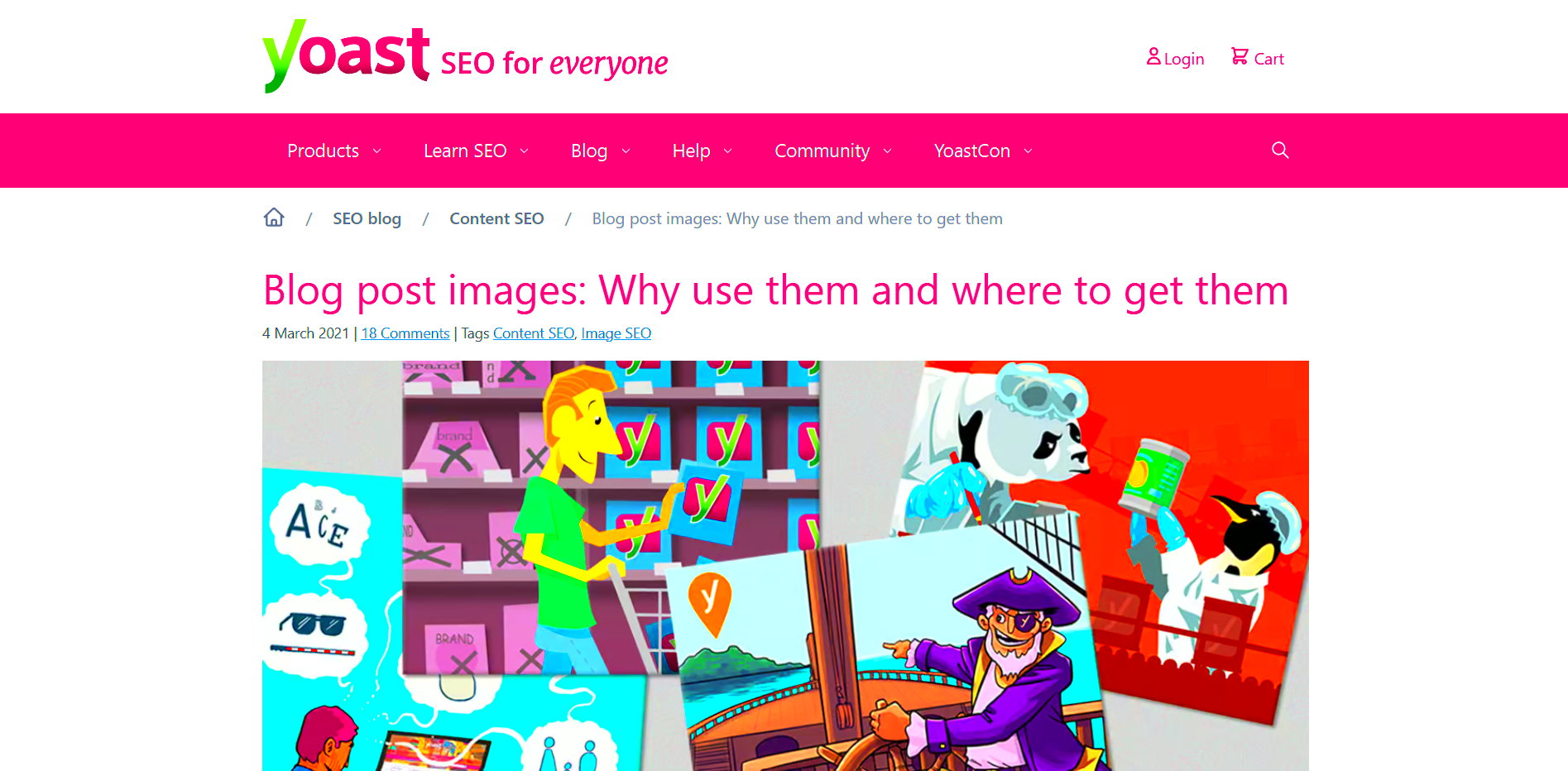 There are several methods to download images from websites, each with its own advantages. Here are a few popular approaches:
There are several methods to download images from websites, each with its own advantages. Here are a few popular approaches: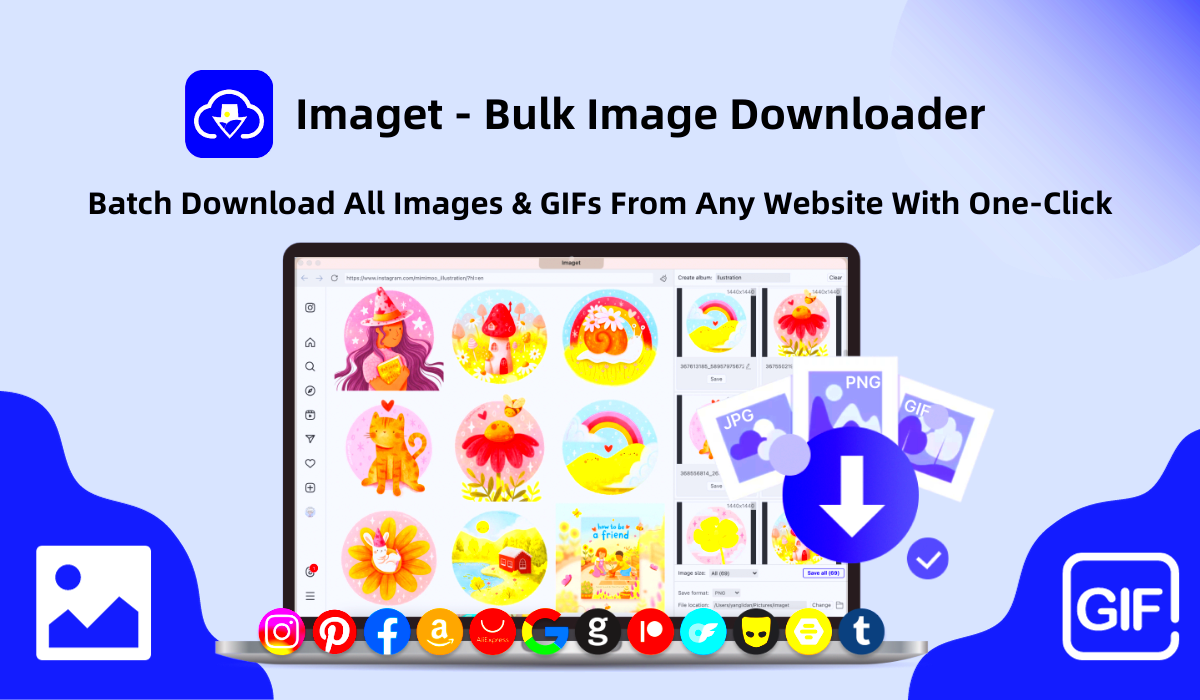
 admin
admin








