YouTube is an incredible platform where millions of videos are uploaded every day, covering a wide range of topics. However, not everything on YouTube is accessible to everyone. Age-restricted content is specifically designed to protect younger audiences from inappropriate material, and it includes videos that may contain explicit language, violence, or adult themes. If you've ever encountered a video that you couldn't watch because of its age restriction, you know how frustrating it can be! In this section, we'll dive into what exactly age-restricted content is and why it's essential to approach it with caution.
Understanding Age Restrictions
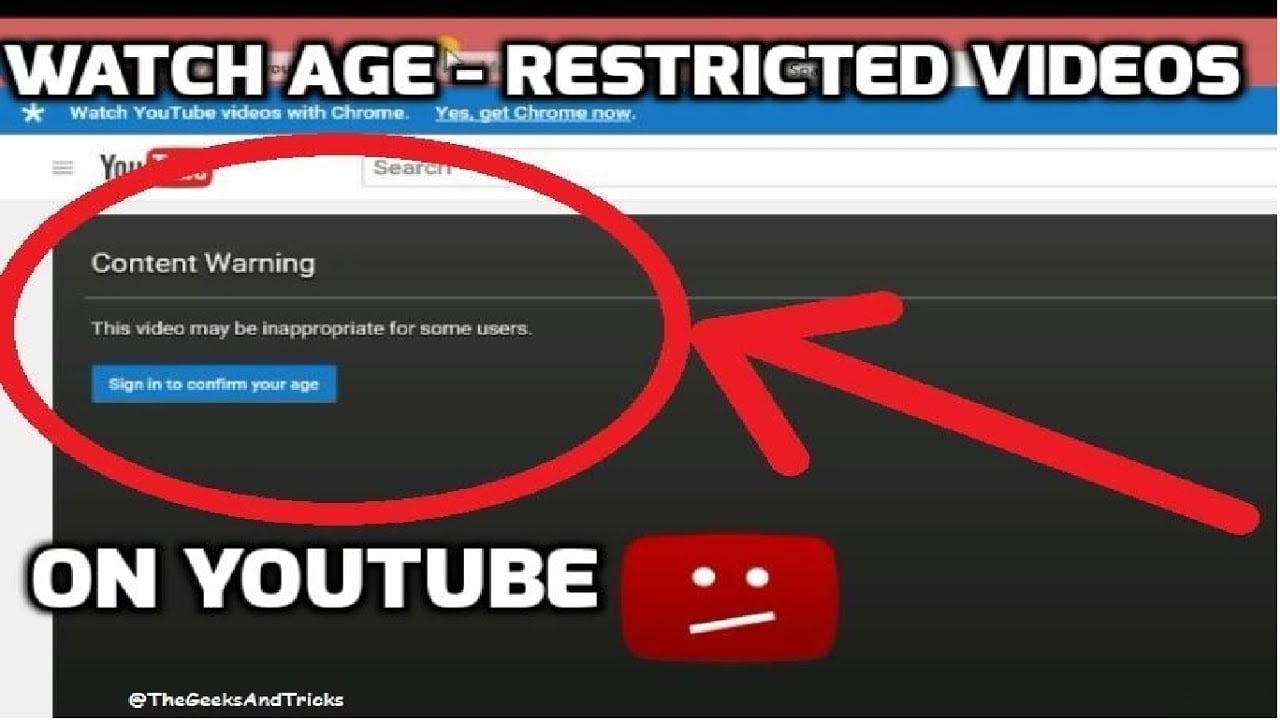
When a video is flagged as age-restricted, it means that YouTube has determined the content may not be suitable for all viewers, particularly minors. Here are some components that often lead to age restrictions:
- Explicit Language: Videos that contain profanity or vulgar language can trigger age restrictions.
- Violence: Clips featuring graphic violence, gore, or harm to individuals or animals are typically restricted.
- Adult Themes: Content that touches on mature themes, such as sexual content, drug use, or strong adult situations, is often age-restricted.
Viewers must be logged into their YouTube account and confirm their age to access these videos, ensuring that only appropriate audiences can engage with them.
Legal Considerations for Downloading Videos
While it might be tempting to download age-restricted YouTube videos, it's crucial to consider the legal implications of doing so. Here’s what you should keep in mind:
- Copyright Law: YouTube videos are often protected under copyright law. Downloading these videos without permission can infringe on the creator's rights, leading to potential legal action.
- YouTube's Terms of Service: According to YouTube's terms, users are not allowed to download content unless a download button or link is explicitly provided. Violating these terms can result in account suspension.
- Fair Use Doctrine: In some cases, downloading may fall under "fair use," especially for educational or transformative purposes. However, fair use can be subjective and context-dependent, which makes it risky.
- Usage of Downloader Software: Many third-party downloaders may operate in a legal grey area. It’s essential to research and understand the software’s legitimacy and how it aligns with copyright laws.
Ultimately, it's important to respect the rights of content creators and adhere to legal guidelines when it comes to downloading age-restricted videos from YouTube. Always ask yourself if what you're doing is ethical and lawful!
Tools for Downloading Age-Restricted YouTube Videos
If you’ve ever stumbled upon an intriguing video on YouTube, only to discover it’s age-restricted, you know the frustration! Luckily, there are several tools available to help you download these videos smoothly. Let’s explore some of the most popular options:
- 4K Video Downloader: This is a fantastic tool that allows you to download videos in various qualities, including 4K and 1080p. It's user-friendly and supports age-restricted content. Just copy the video URL, and the tool takes care of the rest!
- YTD Video Downloader: This popular software enables users to download and convert videos from multiple sites, including age-restricted YouTube videos. It provides a straightforward interface and is efficient in downloading files quickly.
- JDownloader: JDownloader is an open-source tool that can be a game-changer in downloading videos, especially those that are age-restricted. It supports downloading multiple files simultaneously and is robust in handling different types of media.
- TubeMate: If you’re looking for a mobile option, TubeMate is great for Android users. It allows you to download YouTube videos right onto your phone and can handle age restrictions with ease.
- Freemake Video Downloader: This tool is known for its simplicity and efficiency. It can download videos and playlists from YouTube, supports age-restricted videos, and offers several format choices.
When choosing a downloading tool, consider factors like user interface, compatibility (Windows, Mac, or mobile), and the types of formats you’d like your videos downloaded in. All these options are worth a try to break through those age-restriction barriers!
Step-by-Step Guide to Using Downloading Tools
Ready to download age-restricted YouTube videos? Let's go through a simple step-by-step guide using one of the popular tools we just mentioned, 4K Video Downloader. Trust me, it’s easier than you think!
- Download and Install 4K Video Downloader: Visit the 4K Video Downloader website and download the software. Follow the installation instructions on your computer, and you should be good to go.
- Open the Video in YouTube: Go to YouTube and find the age-restricted video you want to download. Make sure you are logged into your account if needed, as this sometimes helps with restrictions.
- Copy the Video URL: Click on the address bar of your browser and copy the entire URL of the video. You can do this by right-clicking and selecting ‘Copy’ or using the keyboard shortcut (Ctrl+C on Windows or Command+C on Mac).
- Open 4K Video Downloader: Launch the application you just installed. You’ll see a button that says ‘Paste Link’ in the top left corner of the window.
- Click ‘Paste Link’: Once you click this button, the software will automatically grab the video URL you copied earlier. It usually takes a moment to process the video.
- Select Quality and Format: After the video loads, choose the desired quality and format for your download. You can usually select MP4, MKV, or other file types. You can also decide whether you want to download subtitles if they’re available.
- Download the Video: Hit the ‘Download’ button. Depending on your internet speed and the length of the video, it may take a few minutes to finish downloading.
- Access Your Downloaded Video: Once the download is complete, you can find your video in the folder you designated for downloads, or it may be in your default download folder.
And there you go! You’ve successfully downloaded an age-restricted YouTube video. Enjoy watching without limitations!
Alternative Methods for Accessing Restricted Videos
We’ve all found ourselves stumbling upon a video on YouTube that piques our interest, only to be met with an age restriction. First off, don’t worry! There are several alternative methods that you can use to access these videos safely and responsibly. Here’s a breakdown of some options you might consider:
- Using a VPN: A Virtual Private Network can mask your IP address, allowing you to appear as if you’re browsing from a different location. Some content might not be age-restricted in other countries.
- Content Unlocked Services: Websites and extensions like VidIQ often allow you to see video content without an age restriction. Just be cautious of their legitimacy and ensure they’re safe.
- Change YouTube Account Settings: If you’re using a family account with parental controls enabled, check the settings. Sometimes, adjustments can grant you access to restricted content.
- Mobile Apps: Certain third-party apps available on smartphones may allow you to access restricted content. Always be sure to read user reviews before downloading any app.
It’s important to approach these alternative methods thoughtfully. While they can be helpful, always maintain respect for the creators behind the content and abide by platform guidelines.
Best Practices for Ethical Usage
When it comes to accessing age-restricted videos, ethical usage is paramount. It’s easy to get caught up in the excitement of bypassing restrictions, but it’s essential to consider the wider implications of your actions. Here are some best practices to follow:
- Understand the Restrictions: Age restrictions usually exist for a reason, often pertaining to content that may not be suitable for all audiences. Take a moment to understand why a video is restricted before seeking access.
- Respect Content Creators: Every video is produced with effort and creativity. If a creator has opted for age restrictions, respect their choice and the community they’re trying to protect.
- Avoid Downloading Without Permission: If you really must download a video, always seek permission from the copyright holder. Not only is this respectful, but it also avoids potential legal repercussions.
- Support Responsible Content Consumption: Consider supporting platforms and creators who promote age-appropriate content by subscribing to their channels or making donations where applicable.
By adhering to these principles, you can enjoy content responsibly while also contributing to a positive online environment for everyone.
Downloading Age-Restricted YouTube Videos
YouTube is a hub of multimedia content where users can find various videos catering to different interests and age groups. However, some videos contain age restrictions due to explicit content, violence, or other sensitive material. This limitation can make it challenging for users to access and download such videos. In this guide, we will explore effective methods to download age-restricted YouTube videos while adhering to legal and ethical guidelines.
Why Are Videos Age-Restricted?
Age restrictions are implemented by content creators or YouTube to protect younger viewers from potentially harmful or inappropriate content. Factors that contribute to age restrictions include:
- Explicit language or themes
- Graphic violence
- Sexual content
- Substance abuse
How to Download Age-Restricted YouTube Videos
To download age-restricted videos, you can use the following methods:
| Method | Description |
|---|---|
| 1. Online Video Downloaders | Websites like Y2Mate or SaveFrom.net can help download videos; simply paste the video URL. |
| 2. YouTube Premium | Subscribers can download content offline on the YouTube app without restrictions. |
| 3. Video Download Software | Install software like 4K Video Downloader, which allows downloading age-restricted videos after logging in. |
Note: Always ensure that you have permission to download videos and that you comply with YouTube’s Terms of Service. Respect the copyright of the content creators.
Conclusion
Downloading age-restricted YouTube videos may require specific tools or methods, but it is essential to approach this task responsibly, complying with legal regulations and YouTube's policies to protect content creators' rights.










