Have you ever stumbled upon an amazing video on
Vimeo that you wished you could save for later? I totally get that feeling—those times when a videos captivating visuals or valuable content make you want to keep it close. Downloading
Vimeo videos is not as tricky as it seems and you can do it in just a few easy steps. Whether you want to watch it offline or preserve a special moment having a
Why Choose MP4 Format for Vimeo Downloads

MP4 is a video format that offers great flexibility and compatibility with various devices and platforms. Here are some reasons why MP4 is frequently considered the top option.
- Compatibility: MP4 files are compatible with nearly all devices and media players, making it easy to watch your downloaded videos anywhere, anytime.
- High Quality: Despite being a compressed format, MP4 maintains excellent video and audio quality, ensuring that you don’t miss out on any details.
- Smaller File Sizes: MP4’s efficient compression means that your files take up less space on your device, allowing you to store more videos without worrying about running out of storage.
- Ease of Use: Most video editing and playback software support MP4, so you can easily edit or share your videos as needed.
Based on what I've seen MP4 is the format I tend to rely on for my videos. Its dependable user friendly and compatible with various platforms. Whether you want to save a tutorial for later or preserve a lovely short film MP4 guarantees a smooth experience with little fuss.
Step-by-Step Guide to Download Vimeo Videos
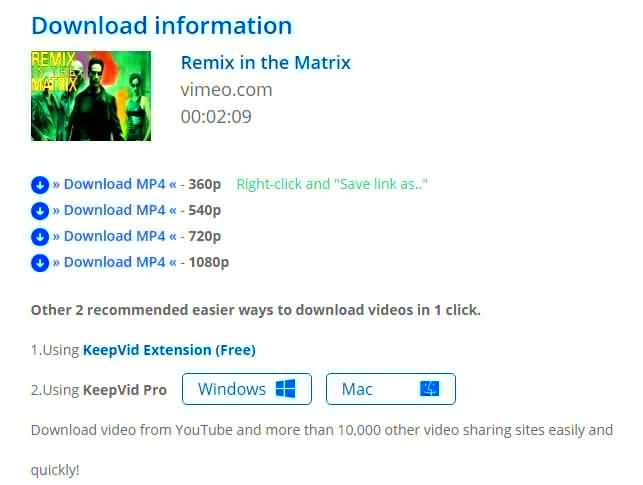
While it may appear challenging to download a
Vimeo video, following the right steps can make it a smooth process. Here’s a simple walkthrough to help you kick things off.
- Find the Video: Navigate to the Vimeo video you want to download. Ensure that the video is available for download as some creators might restrict this feature.
- Copy the Video URL: Click on the video to open it. Copy the URL from your browser’s address bar. This link will be used to fetch the video file.
- Visit the Downloader Tool: Go to a trusted Vimeo video downloader website, such as the one on HD Stock Images. Paste the copied URL into the designated field on the tool’s page.
- Select the Format: Choose MP4 as your preferred format if it’s not selected by default. Most tools offer various quality options—pick one that suits your needs.
- Download the Video: Click the download button. The tool will process your request and provide a link to download the video file. Click on this link to save the video to your device.
- Save and Organize: Once the download is complete, store the video in an easily accessible folder on your device. Organizing your downloads helps you quickly find them later.
From what I’ve seen relying on a downloader tool speeds things up and makes them more convenient. I still recall the thrill of my first video download witnessing it being saved and accessible for viewing whenever I wanted. By following these straightforward steps you can effortlessly enjoy your beloved
Vimeo videos offline, without any fuss.
How to Use the Vimeo Video Downloader Tool
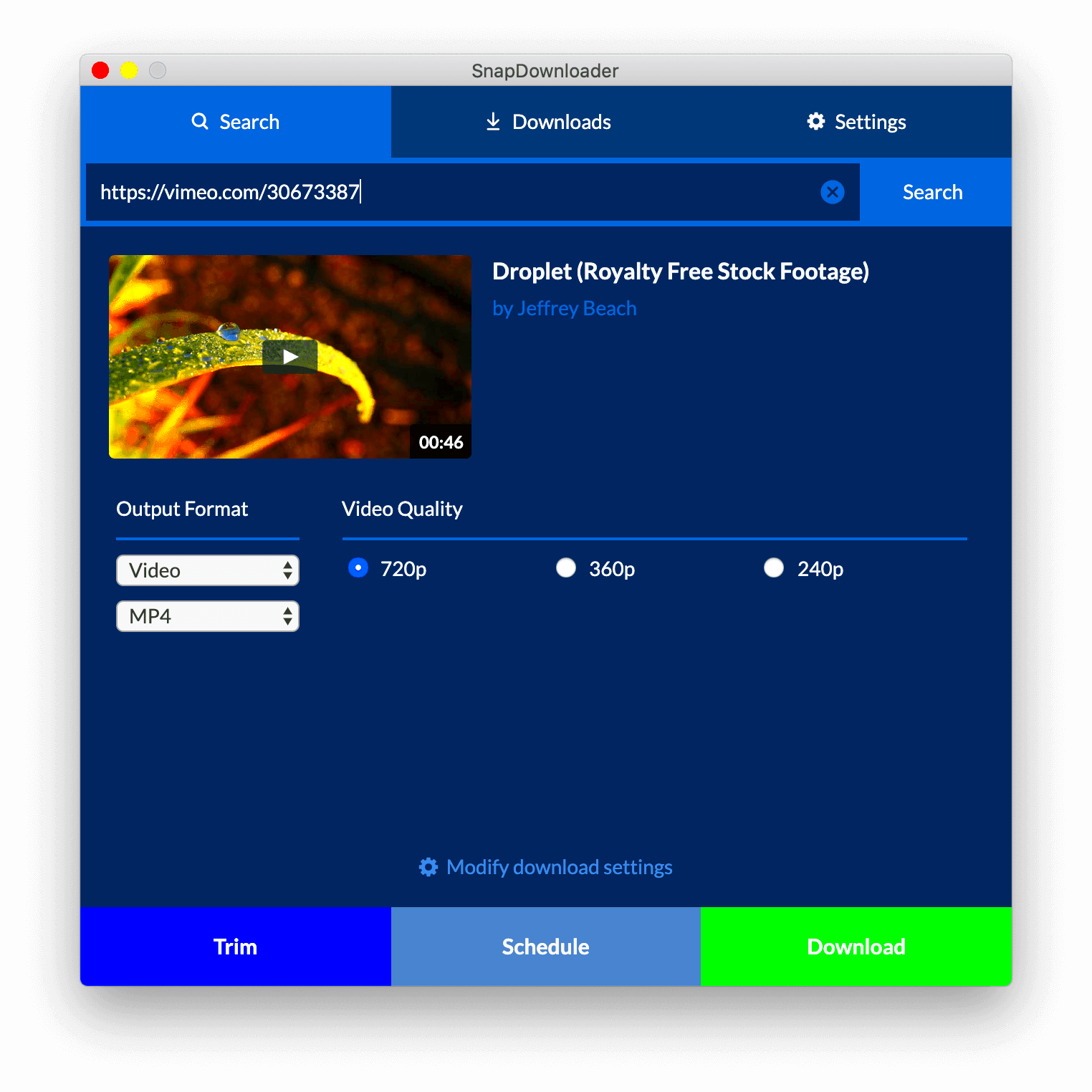
While using a
Vimeo video downloader tool may seem like a daunting task, it becomes pretty easy once you familiarize yourself with the process. Allow me to guide you through it with a few steps that I've discovered to streamline the experience for you.
- Access the Tool: Start by visiting the Vimeo downloader tool on HD Stock Images. This is your gateway to fetching videos from Vimeo with ease.
- Input the URL: Go to the Vimeo video you want to download. Copy its URL from the browser’s address bar. Paste this URL into the input box on the downloader tool’s webpage. It’s like feeding the tool a key to unlock your desired video.
- Choose Your Settings: Some tools allow you to select the quality of the video or even trim the video. Pick the MP4 format if available, and choose the quality that suits your needs—higher quality means a larger file, so balance is key.
- Initiate the Download: Click on the download button. The tool will process your request and prepare the video file. This might take a few moments depending on the video’s length and your internet speed.
- Save the File: Once the processing is done, you’ll get a download link. Click on this link to save the video to your device. It’s like capturing a beautiful moment to relive it whenever you want.
I still recall the moment I discovered a downloader it was so gratifying to watch that progress bar inch forward. It’s a really useful tool for keeping videos you enjoy or require for offline viewing. Just stick to these simple steps and you’ll be good to go!
Troubleshooting Common Download Issues
Even if you have the tools at your disposal you may still run into some bumps when trying to download
Vimeo videos. But dont worry most problems can be resolved with a few adjustments. Here’s a useful guide to assist you in troubleshooting issues.
- Video Not Downloading: Ensure that the URL you pasted is correct and that the video is available for download. Sometimes, copy-pasting errors or restricted video permissions can cause this issue.
- Slow Download Speeds: If the download is taking too long, check your internet connection. A stable and fast connection can make a big difference. Also, try closing other applications that might be using bandwidth.
- File Format Issues: If you’re unable to play the downloaded video, ensure you selected MP4 format. If not, try converting the video to a playable format using a video converter tool.
- Tool Not Working: Sometimes the downloader tool might be down for maintenance. In such cases, check back later or try another reputable downloader tool.
I’ve experienced my fair share of download troubles too and it feels great to overcome them by staying calm and doing some problem solving. By following these suggestions you should be able to tackle most challenges and watch your videos smoothly.
Tips for Managing Downloaded Videos
Once you’ve downloaded your videos keeping them organized is key to preventing them from taking up space on your device. Here are a few suggestions drawn from my personal experience.
- Organize Your Files: Create folders for different types of videos—be it tutorials, movies, or personal clips. This way, you can easily find what you’re looking for without digging through a sea of files.
- Regular Backups: Don’t forget to back up your videos regularly. Use external drives or cloud storage to keep your files safe in case of device failure or accidental deletion.
- Rename Files: Give your video files meaningful names. Instead of generic names like “video1.mp4,” use descriptive names that tell you what the video is about. It saves time and avoids confusion.
- Delete Unnecessary Files: Periodically review your video collection and delete files you no longer need. It’s a great way to free up space and keep your collection manageable.
- Use Video Management Software: If you have a large collection, consider using video management software. These tools can help you organize, categorize, and even tag your videos for easier access.
Taking charge of my personal collection has made a big difference. It helps me stay organized and lets me easily find the videos I enjoy or need. By following these suggestions you’ll discover that managing your downloaded videos becomes effortless over time.
Alternative Methods for Downloading Vimeo Videos
While relying on a Vimeo downloader tool is usually the simplest option to download videos there are alternative approaches to consider. Depending on the circumstances or your individual preferences you might want to explore different methods. Here are a few alternatives that I have found to be helpful.
- Browser Extensions: Extensions like “Video Downloader Plus” or “Vimeo Video Downloader” can be added to your browser. They allow you to download videos directly from Vimeo with a simple click. I’ve found these handy for quick downloads without leaving your browser.
- Screen Recording: If you’re unable to download a video directly, screen recording is a great fallback. Tools like OBS Studio or Camtasia let you record your screen while the video plays. It’s like capturing a live broadcast of the video, though quality may vary.
- Online Video Download Services: Websites like SaveFrom.net or KeepVid offer online video downloading services. You paste the video URL, and they provide a download link. I’ve used these sites in a pinch when my usual downloader wasn’t working.
- Vimeo’s Own Download Feature: Some Vimeo videos come with a download option enabled by the uploader. Look for a “Download” button directly below the video player. This method is straightforward but depends on the uploader’s settings.
Discovering these options has come to my rescue multiple times. Every approach has its advantages and disadvantages, but by trying things out you’ll uncover the one that suits your requirements perfectly.
Ensuring Compliance with Vimeo's Terms of Service
When it comes to downloading videos from Vimeo it's important to respect the platforms guidelines and the rights of content creators. To steer clear of any legal or ethical complications it's essential to adhere to Vimeos Terms of Service. Here are some key points to consider.
- Check the Video’s License: Not all videos on Vimeo are available for download. Some are protected by copyright or have licensing restrictions. Always check the video’s license or terms before downloading.
- Respect Copyright Laws: Downloading videos without permission can infringe on copyright laws. If you need the video for anything other than personal use, make sure to get explicit permission from the creator.
- Avoid Distribution: Even if you’ve downloaded a video, avoid sharing or distributing it without permission. Respect the creator’s work and use it responsibly.
- Use Official Channels: Whenever possible, use Vimeo’s official download options if available. This ensures that you’re following their guidelines and respecting the creator’s rights.
Based on what I’ve seen following these rules not only helps steer clear of any legal problems but also gives a boost to the creative industry. It’s all about finding a middle ground between convenience and honoring the rights of creators.
Frequently Asked Questions
Here are a few frequently asked questions regarding the download of Vimeo videos along with their responses. These insights could assist in resolving any uncertainties you may have.
Can I download any video from Vimeo?
- No, not all videos on Vimeo are available for download. It depends on the video’s settings and the creator’s permissions. Some videos come with a “Download” button if the creator allows it.
Is it legal to download Vimeo videos?
- Downloading videos without permission can be illegal and against Vimeo’s terms. Always check the video’s licensing terms and ensure you have permission to download and use the content.
Why is my download speed so slow?
- Slow download speeds can be due to a poor internet connection, server issues on the downloader’s side, or a large file size. Check your connection and try using a different downloader if necessary.
Can I convert the downloaded video to another format?
- Yes, you can use video conversion tools to change the format of your downloaded video. MP4 is a versatile format, but tools like HandBrake or online converters can help you switch to other formats if needed.
What should I do if I encounter a download error?
- If you face errors, check the URL for correctness, ensure the video is still available, or try a different downloader tool. Sometimes, clearing your browser cache or restarting your device can also help resolve issues.
These frequently asked questions tackle issues and can assist you in navigating any obstacles you may encounter when it comes to downloading videos. With some perseverance and the strategy you should be able to enjoy your videos smoothly.
Conclusion and Final Thoughts
As we conclude our journey into the realm of downloading Vimeo videos I trust that this guide has proven to be both insightful and useful. With the tools and knowledge at your disposal video downloading can be a seamless endeavor. Whether you opt for specialized downloader tools or explore alternatives such as browser extensions and screen recording methods there are plenty of options available to help you snag that ideal video.Its important to uphold copyright laws and adhere to Vimeos terms of service while relishing the ease of watching videos offline. Efficiently handling your saved videos ensures they stay easily accessible and well organized for whenever you want to watch them. Personally I’ve learned through my journey of managing video downloads the significance of maintaining orderliness and following rules to steer clear of any possible complications.Whether you’re bookmarking a helpful guide for later or saving a stunning movie to watch on the move choosing the right method can make a significant impact. So feel free to experiment with the approaches that suit you best and make the most of your Vimeo watching experience. If you encounter any questions or obstacles keep in mind that troubleshooting and a sprinkle of patience can often fix most problems. Enjoy your downloading journey!
 MP4 is a video format that offers great flexibility and compatibility with various devices and platforms. Here are some reasons why MP4 is frequently considered the top option.
MP4 is a video format that offers great flexibility and compatibility with various devices and platforms. Here are some reasons why MP4 is frequently considered the top option.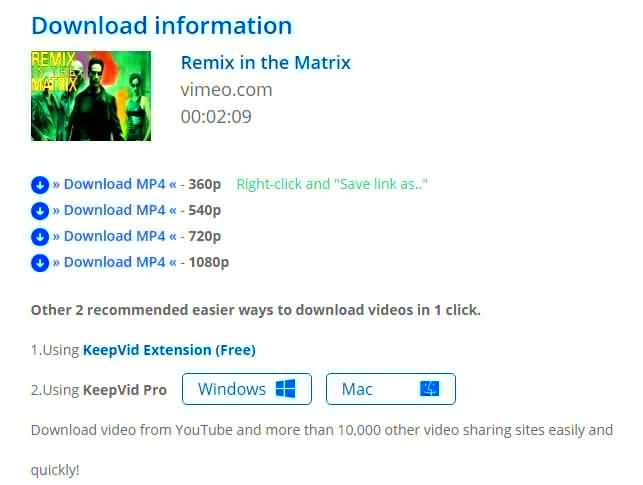 While it may appear challenging to download a Vimeo video, following the right steps can make it a smooth process. Here’s a simple walkthrough to help you kick things off.
While it may appear challenging to download a Vimeo video, following the right steps can make it a smooth process. Here’s a simple walkthrough to help you kick things off.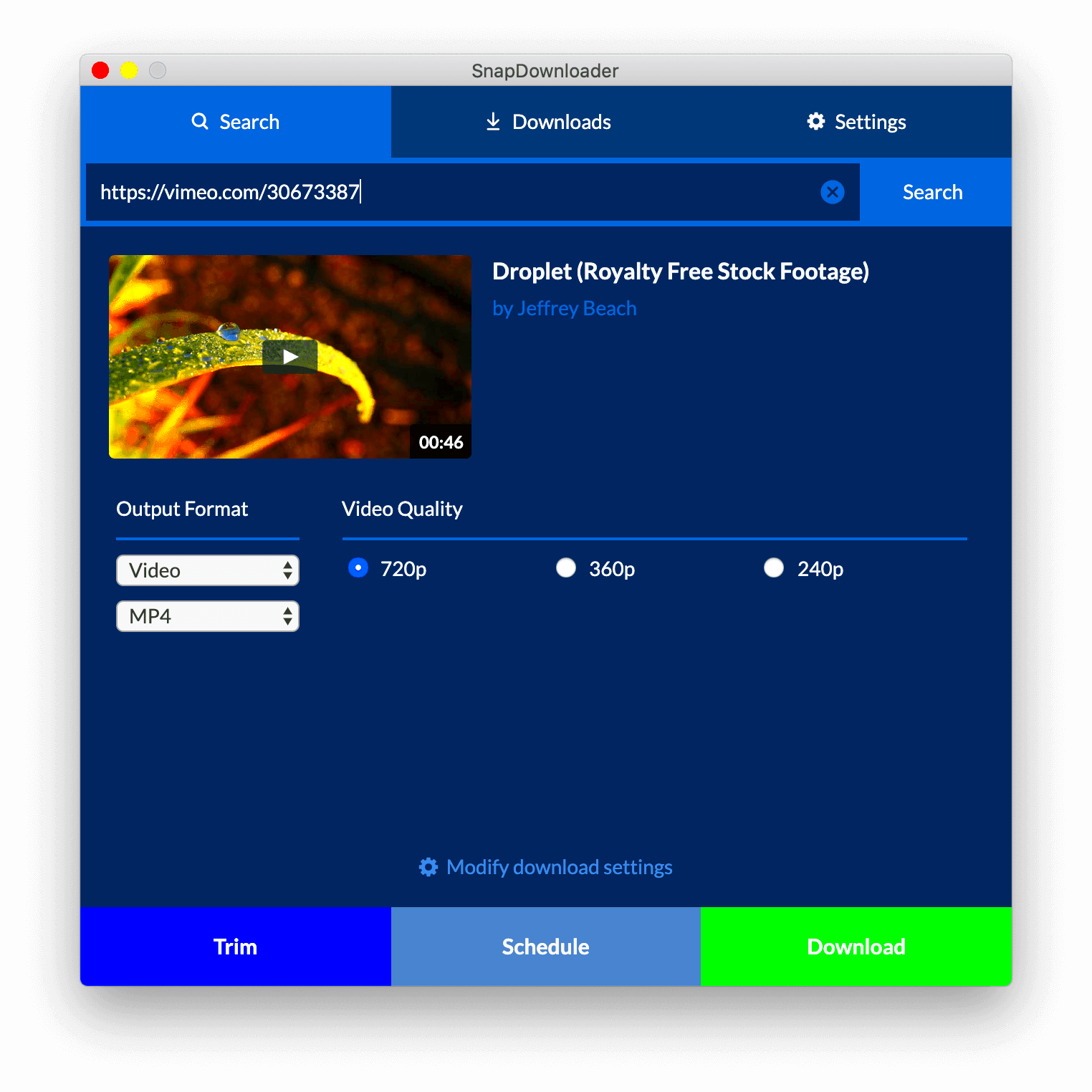 While using a Vimeo video downloader tool may seem like a daunting task, it becomes pretty easy once you familiarize yourself with the process. Allow me to guide you through it with a few steps that I've discovered to streamline the experience for you.
While using a Vimeo video downloader tool may seem like a daunting task, it becomes pretty easy once you familiarize yourself with the process. Allow me to guide you through it with a few steps that I've discovered to streamline the experience for you.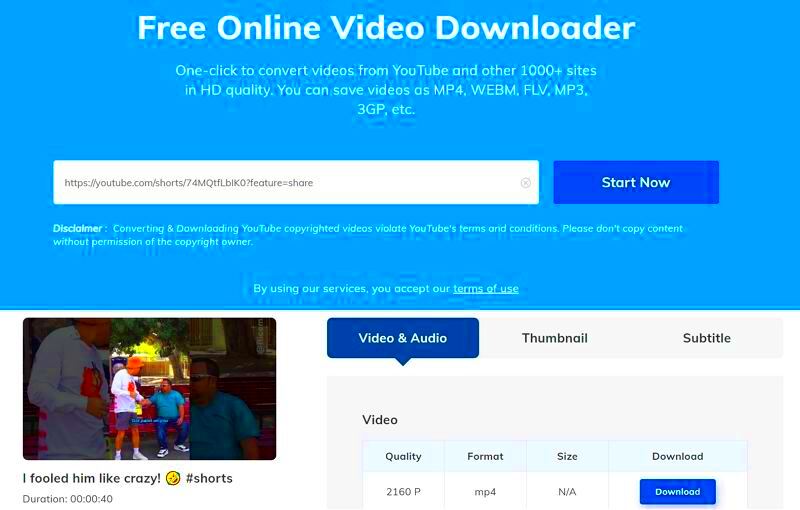
 admin
admin








