Have you ever been thrilled to browse through
IMDB watching the newest movie trailers only to discover that you can't save them for later? I totally get that feeling. Well, the
IMDB Downloader Tool is here to come to the rescue! It's akin to having a personal movie collection where you can conveniently store and revisit trailers whenever you please.This tool is crafted to simplify your life allowing you to download and keep trailers in quality for offline enjoyment or sharing with friends without needing an internet connection. It's a true revolution, for movie lovers like us!
Why Download Trailers from IMDB?
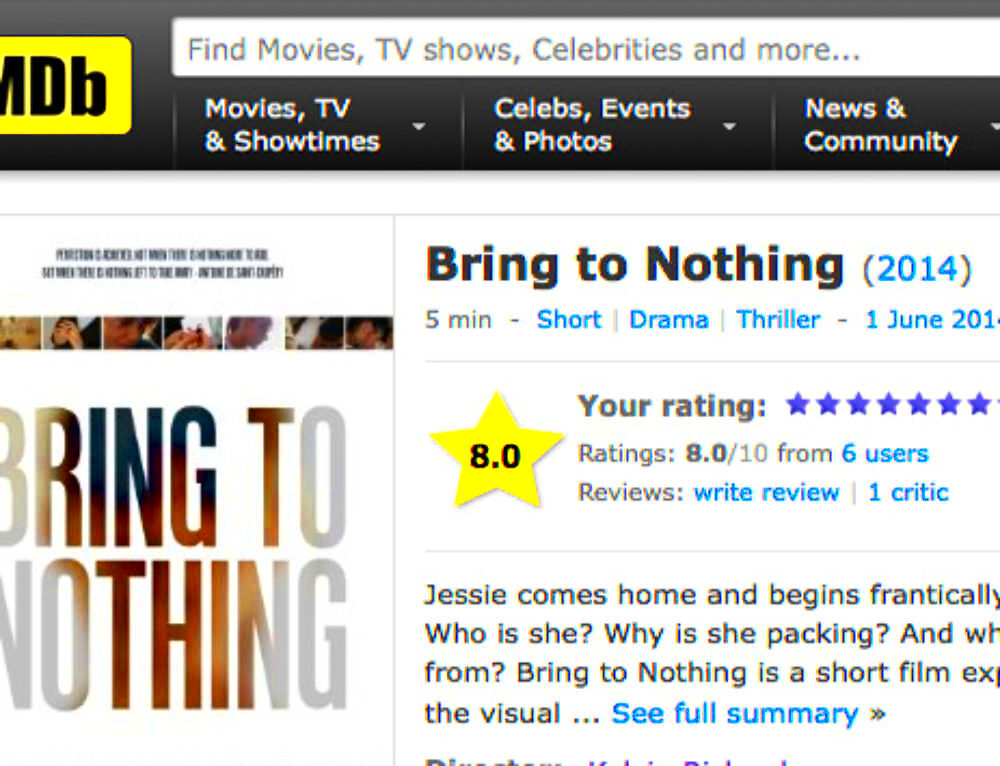
Getting trailers from
IMDB brings a bunch of advantages that can make your movie viewing experience even better.
- Offline Viewing: Imagine being on a long journey or in a place with poor internet connectivity. Having trailers saved on your device ensures that you can still catch up on the latest movie previews without needing an internet connection.
- Easy Sharing: Want to share a trailer with friends or family? Downloading it means you can easily transfer the file via email, messaging apps, or even in person.
- Organize Your Collection: By saving trailers, you can create a personal movie archive. This way, you can keep track of what you’ve watched and what you’re excited to see next.
- Quality Control: Downloading trailers allows you to control the quality of what you watch. IMDB streams might sometimes be less than perfect, but a downloaded file is typically of high resolution.
I thoroughly enjoy the pleasure of keeping my trailer collection well arranged. Its like having a cozy little cinema conveniently accessible whenever I want!
How the IMDB Downloader Tool Works
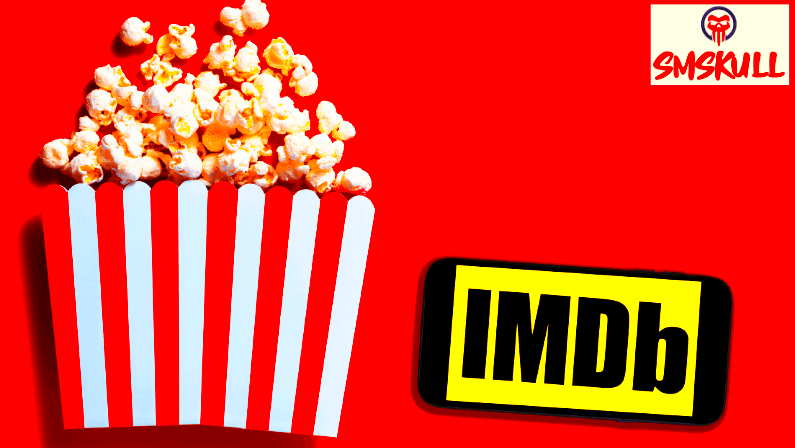
Using the
IMDB Downloader Tool is a simple process and here's a general overview of how it usually functions.
- Find the Trailer: Start by navigating to the IMDB page of the movie or show you’re interested in. Locate the trailer section.
- Copy the URL: Copy the URL of the trailer. This is usually found in the browser’s address bar or through a share button on the IMDB page.
- Paste and Download: Open the IMDB Downloader Tool and paste the URL into the designated field. Hit the download button, and the tool will fetch the trailer for you.
- Choose Your Format: Some tools offer options to choose the format and quality of the download. Select your preferences based on your needs.
- Save to Device: Once the download is complete, save the trailer file to your preferred location on your device. You can now watch it anytime, anywhere.
In my personal journey I’ve found that this tool really simplifies the process of staying updated on upcoming movie releases and revisiting trailers that pique my interest. It’s a straightforward yet impactful approach to enrich your movie viewing routine.
Step-by-Step Guide to Using the IMDB Downloader Tool
Getting up and running with the
IMDB Downloader Tool is simpler than you probably imagine. I recall my initial experience with it and I was pleasantly surprised by how smooth the procedure was. Here’s a brief guide to assist you in using it like an expert.
- Find Your Trailer: Begin by heading over to the IMDB website. Search for the movie or TV show whose trailer you want to download. Once you find it, click on the trailer to play it.
- Copy the Trailer URL: Right-click on the video and select "Copy video URL" if you’re using a browser. This is your direct link to the trailer. If you’re using an app, look for a share button and copy the link from there.
- Open the IMDB Downloader Tool: Launch the downloader tool on your device. Most tools have a user-friendly interface that will make this step easy. Paste the copied URL into the tool’s input box.
- Select Your Preferences: Depending on the tool, you may have options for quality and format. Choose the settings that best suit your needs—higher quality might take up more storage but will look better on larger screens.
- Download and Save: Click on the download button. The tool will process the URL and start downloading the trailer. Once the download is complete, save the file to a location on your device where you can easily access it later.
After using this tool numerous times I can confidently say that it’s highly dependable and a real time saver. Moreover it’s such a joy to have those trailers prepped and ready for me to enjoy anytime I please!
Key Features of the IMDB Downloader Tool
The
IMDB Downloader Tool offers a range of functionalities beyond its basic purpose making it easy to download trailers. Here are a few notable features that I find particularly impressive.
- User-Friendly Interface: The tool is designed with simplicity in mind. Even if you’re not tech-savvy, you’ll find the interface intuitive and easy to navigate.
- High-Quality Downloads: You can choose the quality of your downloads. Whether you prefer HD or standard resolution, the tool ensures you get the best possible version of the trailer.
- Fast Download Speeds: One of the best features is the speed. Downloads are completed quickly, allowing you to get back to enjoying your content without long waits.
- Multiple Formats: The tool supports various file formats, so you can choose the one that’s compatible with your device or media player.
- Secure and Reliable: The tool is designed with security in mind, ensuring that your data and downloads are protected from any malicious threats.
In my personal journey I’ve found that these aspects really stand out. I’ve tried various tools before but none come close to the effectiveness and convenience of this particular one.
Tips for Getting the Best Quality Trailer Downloads
Getting the quality when it comes to downloading trailers can really make a difference. Here are a few tips I’ve picked up through experience to help you achieve excellent results.
- Choose High Resolution: When given the option, always opt for the highest resolution available. It’s worth it for the clarity and detail, especially if you plan to watch the trailer on a large screen.
- Check Your Internet Connection: A stable and fast internet connection can significantly affect download quality. Avoid using the tool during peak times when your connection might be slow.
- Keep the Tool Updated: Make sure you’re using the latest version of the downloader tool. Updates often include improvements and bug fixes that can enhance download quality.
- Use Reliable Tools: Choose a well-reviewed and trusted downloader tool. I’ve found that tools with good user feedback and a solid reputation generally provide better quality downloads.
- Manage Storage Space: Ensure you have enough storage space on your device. Sometimes, poor quality or incomplete downloads can be a result of insufficient space.
By following these suggestions, I’ve been able to maximize my download experience. It does require some additional work, but it’s definitely worthwhile to achieve that ideal trailer.
Common Issues and How to Fix Them
Even the finest tools may occasionally face stumbling blocks and the IMDB Downloader Tool is no different. Based on my personal experiences and insights from fellow film enthusiasts here are a few challenges you might come across along with straightforward solutions to help you get things back on course.
- Problem: Download Stuck or Failing
Sometimes the download may freeze or fail midway. This often happens due to a slow or unstable internet connection. To fix this, check your connection and try restarting the download. If the problem persists, consider closing other applications that might be using your bandwidth.
- Problem: Low-Quality Download
If the trailer isn’t downloading in the quality you expected, double-check the settings before starting the download. Ensure you’ve selected the highest available resolution. If you’re using a third-party tool, it might be worth trying another one with better quality options.
- Problem: File Not Playing
If the downloaded trailer won’t play, it could be due to an incompatible file format. Convert the file using a media converter tool to a format supported by your media player, such as MP4 or AVI.
- Problem: Tool Not Responding
Occasionally, the downloader tool itself might not respond. Try restarting the tool or your device. If this doesn’t help, ensure that you’re using the latest version of the tool, as updates often fix bugs and improve functionality.
In my opinion many of these problems can be resolved with some troubleshooting. Once you get the hang of things downloading trailers becomes a seamless and pleasant experience!
Where to Find More Information and Support
If you find yourself facing any issues or simply wish to expand your knowledge on how to utilize the IMDB Downloader Tool, there are numerous resources at your disposal to assist you.
- Official Website: The official website of the IMDB Downloader Tool often has detailed guides and troubleshooting tips. It's the first place to check for updates and official support.
- Online Forums: Websites like Reddit and tech forums have communities of users who share tips and solutions. Joining these forums can provide you with valuable insights and help from experienced users.
- Customer Support: Most tools offer customer support via email or chat. If you’re facing persistent issues, reaching out to support can provide you with personalized assistance.
- How-To Videos: YouTube and similar platforms have video tutorials that can walk you through using the tool and resolving common problems. Watching these can often clarify complex issues more effectively than written guides.
- FAQs Section: The FAQs section on the tool’s website is a treasure trove of information. It covers common questions and problems with ready solutions.
Ive discovered that using a mix of these tools can swiftly address problems. Its reassuring to have support at hand when you require it!
Frequently Asked Questions
Here are a few questions that frequently arise about the IMDB Downloader Tool. I’ve compiled these based on typical inquiries from users such as yourself and myself.
Q: Is the IMDB Downloader Tool free to use?
- A: Many downloader tools offer free versions with basic features. However, some advanced features might require a paid subscription. It’s always a good idea to check the tool’s pricing and features before committing.
Q: Can I use the tool on any device?
- A: Most downloader tools are compatible with various devices, including PCs, Macs, and smartphones. Make sure to download the version suitable for your device’s operating system.
Q: Are there any legal concerns with downloading trailers?
- A: Downloading trailers for personal use is generally legal. However, distributing them or using them for commercial purposes without permission might lead to legal issues. Always respect copyright laws and use downloaded content responsibly.
Q: How do I ensure that my downloads are of good quality?
- A: To ensure high-quality downloads, choose the highest resolution available and make sure you have a stable internet connection. Additionally, using a reliable downloader tool can make a significant difference.
Q: What should I do if the trailer file is corrupted?
- A: If a downloaded file appears corrupted or won’t open, try downloading it again. If issues persist, consider using a different downloader tool or checking if the source link is still valid.
These frequently asked questions should help address any inquiries you may have. If you have additional ones feel free to contact us for support!
Conclusion and Final Thoughts
As I navigate the realm of movie trailers the IMDB Downloader Tool has proven to be a true game changer. It streamlines the task of saving those thrilling previews that we all enjoy watching whether for personal viewing or sharing with friends. I recall feeling slightly daunted during my initial experience with it but it turned out to be quite effortless. With its intuitive interface and powerful functionalities it has seamlessly integrated into my movie watching habits.This tool is all about making your download experience top notch and helping you troubleshoot any common problems that may arise. While technology can be a bit quirky at times with a touch of patience and the provided tips you can easily navigate through any minor bumps in the road. Enjoy the convenience of having your favorite trailers readily available and elevate your movie experience to a level. Whether you're a casual watcher or a devoted movie enthusiast the IMDB Downloader Tool is here to enhance your enjoyment. Happy viewing!
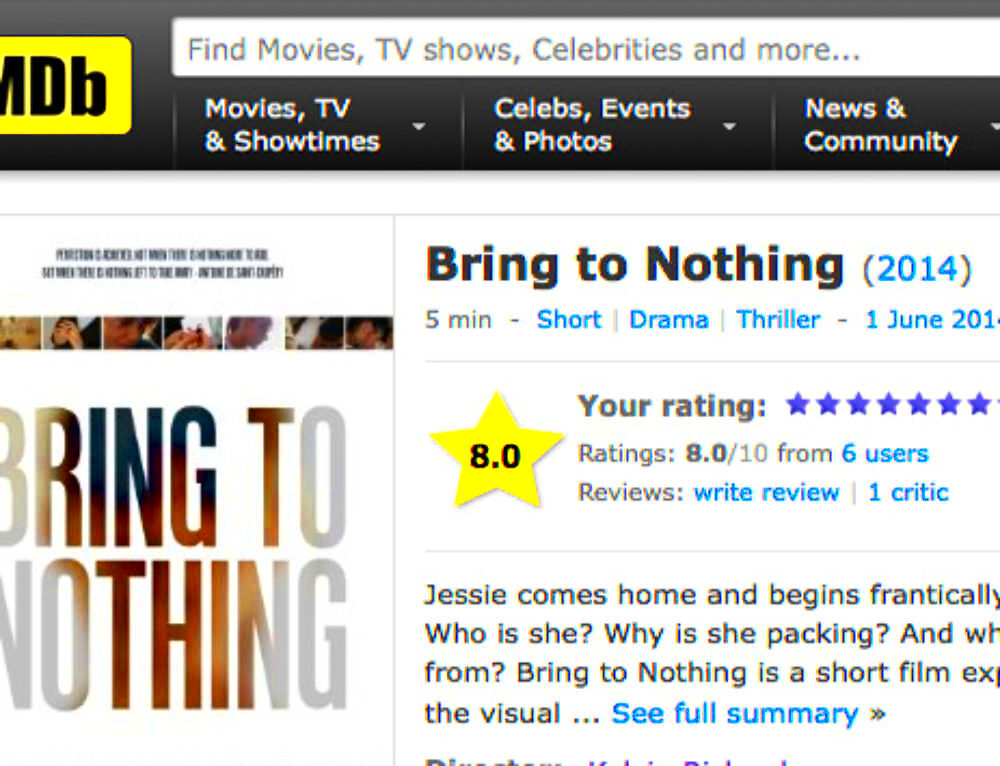 Getting trailers from IMDB brings a bunch of advantages that can make your movie viewing experience even better.
Getting trailers from IMDB brings a bunch of advantages that can make your movie viewing experience even better.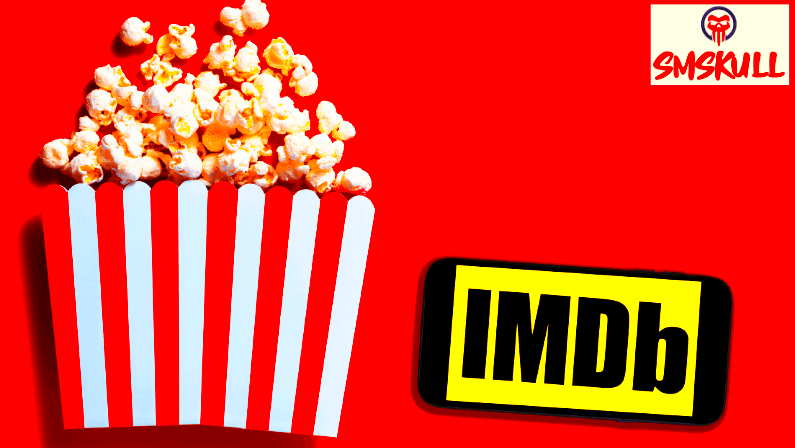 Using the IMDB Downloader Tool is a simple process and here's a general overview of how it usually functions.
Using the IMDB Downloader Tool is a simple process and here's a general overview of how it usually functions.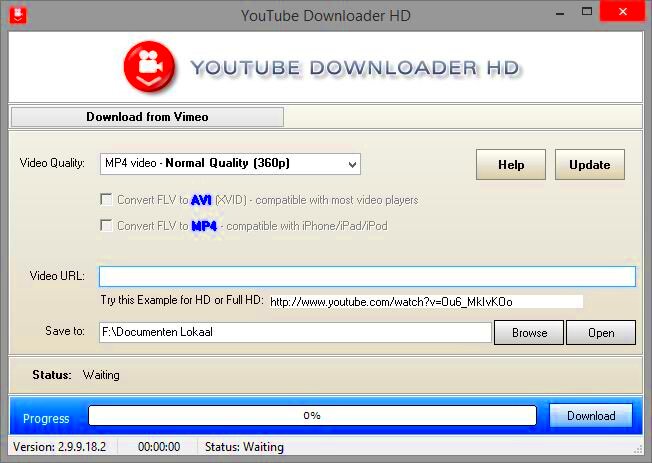
 admin
admin








