Bilibili offers a variety of video formats and resolutions to cater to diverse user preferences and device capabilities. Familiarizing yourself with these formats ensures an optimal viewing experience. Here's a comprehensive guide to help you understand
Bilibili's video formats:
- FLV (Flash Video): Bilibili's native format, known for its compatibility and relatively small file sizes. Ideal for standard quality playback.
- MP4 (H.264): A widely used format, offering high-quality video and audio. Suitable for most devices, including smartphones and computers.
- 720p and 1080p HD: Bilibili provides high-definition resolutions for a more immersive viewing experience. Choose 720p for a balance between quality and file size, or opt for the crisp clarity of 1080p.
- 4K Ultra HD: For users with high-end devices and a preference for the highest quality, Bilibili supports 4K resolution videos.
It's essential to consider the device you'll be using to watch
Bilibili videos. For example, if you're on a mobile device with limited storage, opting for lower resolutions like 480p might be more practical. On the other hand, users with large screens and high-end displays may prefer higher resolutions for a visually stunning experience.To further assist you in making an informed decision, here's a quick reference table summarizing
Bilibili's video formats and their key features:
| Format | Resolution | Features |
|---|
| FLV | Standard | Compact file size, suitable for slower internet connections |
| MP4 (H.264) | Various | High-quality video and audio, widely compatible |
| 720p HD | 1280x720 | Balanced resolution for quality and storage |
| 1080p HD | 1920x1080 | Crisp, detailed visuals for a more immersive experience |
| 4K Ultra HD | 3840x2160 | Highest quality for users with advanced displays |
As you navigate the world of
Bilibili video formats, keep in mind that choosing the right resolution depends on your preferences, device capabilities, and storage considerations. With this understanding, you'll be able to enjoy
Bilibili content in the format that best suits your needs.
Legal Considerations
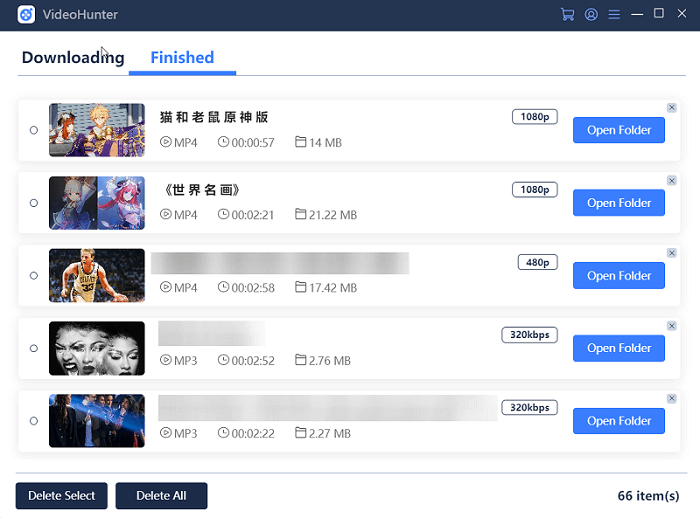
Before embarking on the journey of downloading
Bilibili videos, it's crucial to be aware of the legal considerations surrounding this practice. Understanding the legal aspects ensures that you enjoy the content responsibly and within the boundaries of copyright laws. Here's a comprehensive guide to the legal considerations associated with downloading
Bilibili videos:
- Terms of Use: Familiarize yourself with Bilibili's terms of use and policies regarding video downloads. Ensure that your actions align with the platform's guidelines to avoid any legal repercussions.
- Copyright Issues: Respect the intellectual property rights of content creators. Downloading and distributing copyrighted material without proper authorization is illegal and can result in legal action.
- Authorized Download Options: Check if Bilibili provides any official or authorized methods for downloading videos. Some platforms offer legitimate options for offline viewing that comply with copyright regulations.
- Personal Use vs. Distribution: Understand the distinction between downloading videos for personal use and redistributing them. While personal use is generally acceptable, sharing downloaded content without permission is often a violation of copyright laws.
Bilibili, like many other content-sharing platforms, emphasizes the importance of respecting the rights of content creators. Users are encouraged to consume content through authorized channels to support creators and comply with legal standards.It's essential to note that unauthorized downloading and distribution of copyrighted material can lead to serious consequences, including legal action and account suspension. To navigate these legal considerations responsibly, consider the following tips:
- Use Official Download Features: If Bilibili provides an official download feature, utilize it to ensure compliance with legal standards.
- Seek Permission: If you intend to use downloaded content for purposes beyond personal enjoyment, seek permission from the content creator or copyright holder.
- Stay Informed: Stay updated on Bilibili's terms of use and any changes in policies related to video downloads to align with the platform's guidelines.
By being aware of and adhering to legal considerations, you can enjoy Bilibili content responsibly, supporting the creators while staying within the bounds of copyright laws.
Tools for Downloading Bilibili Videos
Downloading Bilibili videos can be a straightforward process with the help of various third-party tools designed for this purpose. These tools offer convenience and flexibility, allowing users to enjoy their favorite content offline. Here's an exploration of popular tools and a step-by-step guide on how to use them:
- Bilibili Video Downloader: A dedicated tool designed specifically for downloading Bilibili videos. It usually comes with user-friendly features, such as the ability to choose video quality and format.
- 4K Video Downloader: This versatile tool supports downloading videos from various platforms, including Bilibili, in high resolution. Users can download entire playlists or individual videos with ease.
- Online Video Download Websites: There are several online platforms that allow users to paste the Bilibili video URL and download content directly. Keep in mind the terms of use and legal considerations when using such websites.
Here's a step-by-step guide on using a generic Bilibili video downloader:
- Copy the Video URL: Navigate to the Bilibili video you want to download and copy the video URL from the address bar.
- Choose a Bilibili Video Downloader: Select a reliable Bilibili video downloader tool based on user reviews and features. Ensure that it supports the video quality you desire.
- Paste the URL: Paste the copied Bilibili video URL into the designated field within the downloader tool.
- Select Download Settings: Choose the desired video quality, format, and destination folder for the downloaded file.
- Initiate Download: Click the download button to start the downloading process. The tool will fetch and save the Bilibili video to your specified location.
Keep in mind that while these tools offer convenience, users should exercise caution and ensure the tools they use are reputable and free from malware. Additionally, always respect Bilibili's terms of use and any legal considerations associated with downloading content.By leveraging these tools responsibly, users can enhance their Bilibili experience by accessing videos offline and customizing their viewing preferences.
Common Issues and Troubleshooting
While downloading Bilibili videos can be a convenient way to enjoy content offline, users may encounter common issues during the process. Understanding these challenges and having troubleshooting strategies in place ensures a smoother experience. Here's a guide to common issues and how to troubleshoot them:
- Unsupported Video Format: Some downloaded videos may not be compatible with certain devices or media players. Ensure that the chosen format is widely supported, such as MP4 (H.264).
- Incomplete Downloads: Interruptions in internet connectivity or sudden closures of downloading tools can result in incomplete downloads. Check your internet connection and reinitiate the download if necessary.
- Quality Issues: If the downloaded video quality is lower than expected, double-check the settings in the downloading tool to ensure you've selected the desired resolution.
- Video Not Playing: In some cases, downloaded videos may not play due to codec issues. Verify that your media player supports the chosen video format or try using a different player.
- Slow Download Speed: Slow download speeds can be attributed to various factors, including network congestion. Consider using a download manager or trying the download during non-peak hours.
- Tool Compatibility: Ensure that the Bilibili video downloader tool you're using is compatible with the latest updates from Bilibili. Outdated tools may not function correctly.
It's essential to address these issues promptly to enhance the overall experience of downloading Bilibili videos. Here's a quick reference table summarizing common issues and their troubleshooting tips:
| Issue | Troubleshooting |
|---|
| Unsupported Video Format | Choose a widely supported format like MP4 (H.264). |
| Incomplete Downloads | Check internet connection and restart the download if needed. |
| Quality Issues | Verify resolution settings in the downloading tool. |
| Video Not Playing | Ensure codec compatibility or try a different media player. |
| Slow Download Speed | Consider using a download manager or try during non-peak hours. |
| Tool Compatibility | Check for updates and ensure the tool is compatible with Bilibili's latest changes. |
By troubleshooting these common issues effectively, users can maximize their success in downloading and enjoying Bilibili videos without any hassles.
FAQ
Here are answers to some frequently asked questions about downloading Bilibili videos. If you have further inquiries or encounter issues not covered here, feel free to reach out for assistance.
Q: Is it legal to download Bilibili videos for personal use?
A: Yes, it is generally legal to download Bilibili videos for personal use as long as you comply with Bilibili's terms of use. Be sure to use authorized methods and avoid distributing copyrighted material without permission.
Q: Are there official tools provided by Bilibili for video downloads?
A: Bilibili may offer official download features for specific content. Check the platform's settings or documentation for information on any authorized tools provided for video downloads.
Q: What video formats are recommended for Bilibili downloads?
A: MP4 (H.264) is a widely supported and recommended video format for Bilibili downloads. It provides high-quality video and audio while ensuring compatibility with various devices and media players.
Q: Can I download Bilibili videos on my mobile device?
A: Yes, you can download Bilibili videos on your mobile device using compatible third-party tools. Ensure that the tool supports your device's operating system and follow the provided instructions for a seamless experience.
Q: What should I do if the downloaded video is not playing?
A: If the downloaded video is not playing, it may be due to codec issues. Verify that your media player supports the chosen video format (e.g., MP4) or try using a different player with broader compatibility.
Q: How can I address slow download speeds when downloading Bilibili videos?
A: To address slow download speeds, consider using a download manager, ensuring a stable internet connection, and attempting downloads during non-peak hours when network congestion is reduced.These FAQs aim to provide guidance on common queries related to downloading Bilibili videos. If you have additional questions, check Bilibili's official documentation or seek support from their user community.
Conclusion
As we conclude our exploration of downloading Bilibili videos, it's evident that this process can enhance your viewing experience, providing flexibility and convenience. However, it's crucial to approach video downloads responsibly, keeping legal considerations and ethical practices in mind.Understanding the diverse video formats offered by Bilibili allows you to tailor your downloads to match your preferences and device capabilities. Whether you opt for standard resolutions like 720p or indulge in the clarity of 4K Ultra HD, selecting the right format ensures an optimal viewing experience.Legal considerations play a pivotal role in the world of video downloads. Respecting Bilibili's terms of use, acknowledging copyright issues, and utilizing authorized download options contribute to a sustainable and lawful approach to enjoying content offline.Exploring various tools for downloading Bilibili videos opens up possibilities for customization. From dedicated Bilibili video downloaders to versatile third-party tools, users can choose the method that best suits their needs while being mindful of tool compatibility and potential legal implications.Common issues may arise during the download process, but armed with troubleshooting strategies, users can navigate these challenges effectively. From addressing unsupported video formats to optimizing download speeds, a proactive approach ensures a seamless experience.Finally, our FAQ section provides answers to common queries, offering guidance on legal aspects, official tools, recommended formats, and troubleshooting techniques. If you ever find yourself seeking more information, the Bilibili community and official documentation are valuable resources.In conclusion, downloading Bilibili videos without hassle is not only achievable but also an enriching way to enjoy content on your own terms. By staying informed, respecting legal boundaries, and utilizing the right tools, you can unlock the full potential of Bilibili's diverse and engaging video platform.
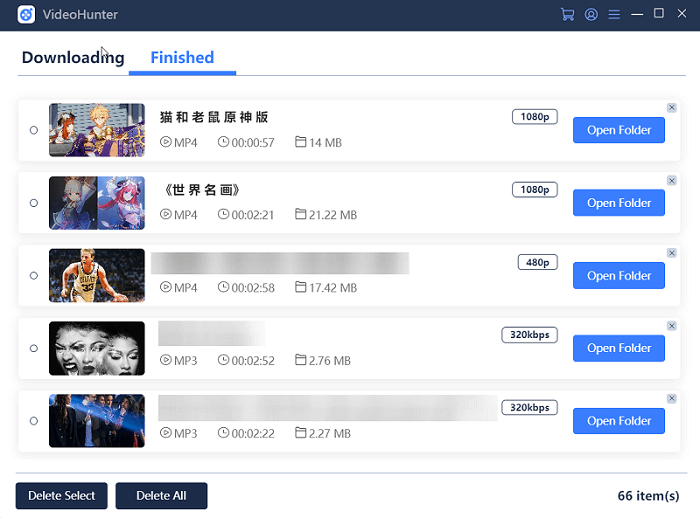 Before embarking on the journey of downloading Bilibili videos, it's crucial to be aware of the legal considerations surrounding this practice. Understanding the legal aspects ensures that you enjoy the content responsibly and within the boundaries of copyright laws. Here's a comprehensive guide to the legal considerations associated with downloading Bilibili videos:
Before embarking on the journey of downloading Bilibili videos, it's crucial to be aware of the legal considerations surrounding this practice. Understanding the legal aspects ensures that you enjoy the content responsibly and within the boundaries of copyright laws. Here's a comprehensive guide to the legal considerations associated with downloading Bilibili videos: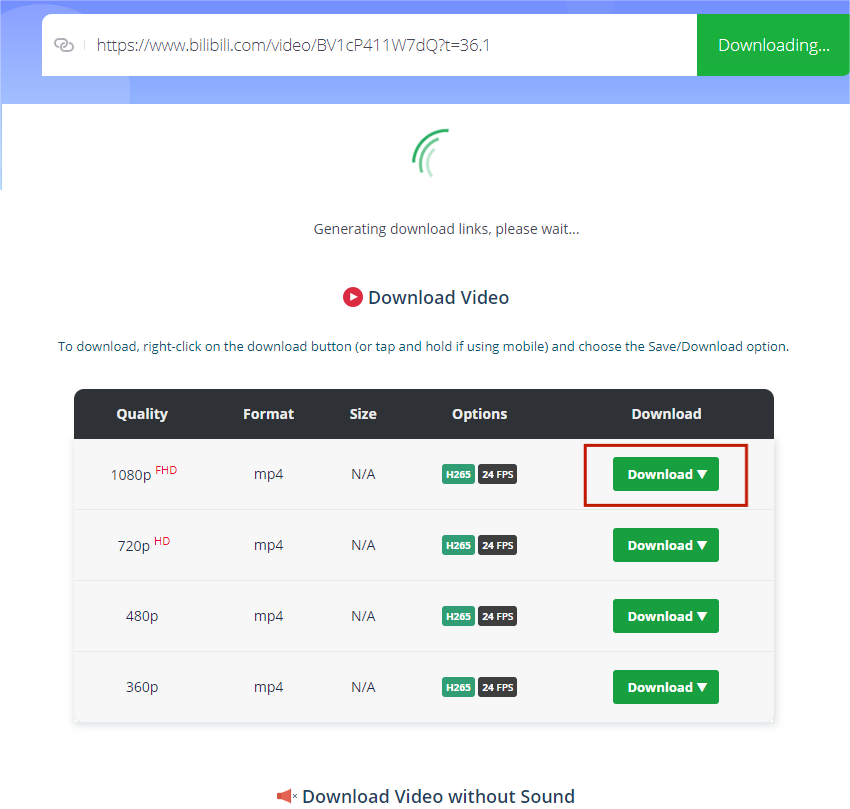
 admin
admin








