Introduction
Welcome to HD Stock Images' guide on downloading audio files from SoundCloud! SoundCloud is a popular platform for discovering and sharing music, podcasts, and other audio content. However, sometimes you may want to save your favorite tracks for offline listening or use them in your own projects.In this blog post, we'll walk you through a simple method to download audio files from SoundCloud hassle-free. Whether you're a music enthusiast, podcaster, or content creator, this guide will help you access your favorite SoundCloud audio content anytime, anywhere.
Understanding SoundCloud
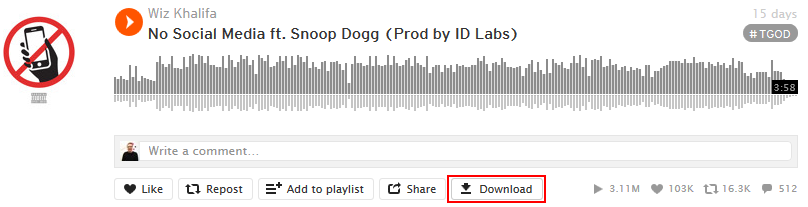
SoundCloud is a
streaming platform that allows users to upload, promote, and share audio content worldwide. Launched in 2007, it quickly became a go-to destination for musicians, podcasters, DJs, and other audio creators to showcase their work.
Here are some key features and aspects to understand about SoundCloud:
- Content Diversity: SoundCloud hosts a wide range of audio content, including music tracks, podcasts, DJ mixes, spoken-word recordings, and more. Users can explore diverse genres and discover emerging artists.
- Community Interaction: One of SoundCloud's strengths is its focus on community engagement. Users can like, repost, comment on, and share audio tracks, fostering a vibrant ecosystem of interaction and collaboration.
- Creator Tools: SoundCloud provides various tools and features to empower creators. Artists can upload their music, build a following, track performance analytics, and even monetize their content through SoundCloud's partner program.
- Free and Paid Tiers: SoundCloud offers both free and paid subscription options. While the free tier allows users to access a vast catalog of audio content with occasional ads, SoundCloud Go and SoundCloud Go+ provide ad-free listening, offline playback, and additional perks for subscribers.
- Embedding and Sharing: SoundCloud makes it easy to embed audio players on websites, blogs, and social media platforms, enabling seamless sharing and integration across the web.
For content creators, SoundCloud serves as a valuable platform for building an audience, connecting with fans, and distributing their music or podcasts globally. Many independent artists have gained recognition and success through SoundCloud, leveraging its reach and community-driven approach.Overall, SoundCloud continues to be a prominent player in the online audio space, offering a dynamic and inclusive platform for both creators and listeners alike.
Methods to Download Audio from SoundCloud
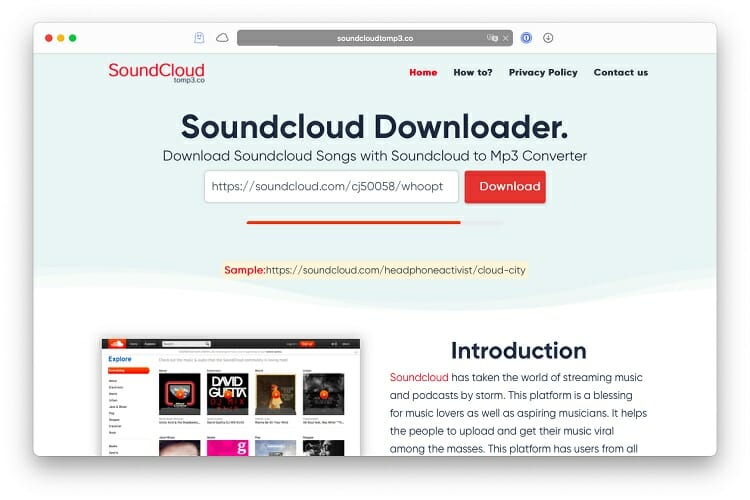
While SoundCloud primarily operates as a streaming platform, there are several methods available to download audio files for offline listening or other purposes. Here are some popular methods:
- Official SoundCloud App: The official SoundCloud mobile app (available on iOS and Android) allows users with a SoundCloud Go+ subscription to download tracks for offline listening. Simply navigate to the track you want to download, tap the download icon, and the audio file will be saved to your device for offline playback.
- Third-Party Websites and Tools: Various third-party websites and tools offer the ability to download SoundCloud audio tracks directly to your device. These websites typically require you to enter the URL of the SoundCloud track you wish to download and provide you with a downloadable audio file.
- Browser Extensions: There are browser extensions available for popular web browsers such as Chrome and Firefox that allow you to download audio from SoundCloud. These extensions integrate with your browser and provide a download button directly on the SoundCloud player interface.
- Screen Recording: Another method to download audio from SoundCloud is by using screen recording software or apps. You can play the desired track on SoundCloud and record your computer or device screen while the audio is playing. However, this method may result in lower audio quality compared to direct downloads.
It's important to note that while downloading audio from SoundCloud may be convenient for personal use, it's essential to respect the rights of content creators and adhere to SoundCloud's terms of service regarding the use of downloaded audio files.
Comparison of Download Methods| Method | Pros | Cons |
|---|
| Official SoundCloud App | Easy to use, integrated with SoundCloud | Requires subscription, limited to mobile devices |
| Third-Party Websites and Tools | Accessible from any device with internet access | May be against SoundCloud's terms of service, potential security risks |
| Browser Extensions | Convenient, no additional software installation required | Compatibility issues, reliance on third-party developers |
| Screen Recording | No restrictions on track availability | Lower audio quality, manual process |
Before downloading audio from SoundCloud, consider the method that best suits your needs and respects the rights of content creators.
Step-by-Step Guide to Download Audio Files from SoundCloud
Follow these simple steps to download audio files from SoundCloud:
- Find the Track: Navigate to the SoundCloud website or app and locate the audio track you want to download. You can search for specific tracks using keywords or explore different genres and playlists.
- Copy the Track URL: Once you've found the desired track, click on it to open the track's page. Copy the URL from the address bar of your browser.
- Visit a Download Website: Open a new browser tab and visit a trusted SoundCloud download website. There are several websites available that allow you to download SoundCloud audio files by pasting the track URL.
- Paste the URL: On the download website, look for a text field or box where you can paste the SoundCloud track URL. Paste the URL you copied in step 2 into this field.
- Download the Audio: After pasting the URL, look for a download button or option on the website. Click on the download button to initiate the downloading process.
- Choose Download Format: Some download websites may give you the option to choose the format and quality of the downloaded audio file. Select your preferred format (e.g., MP3, WAV) and quality settings before downloading.
- Save the File: Once you've selected the download format, the website will start processing the audio file. After processing is complete, you'll be prompted to save the file to your device. Choose a location on your computer or device to save the downloaded audio file.
Download Steps Overview| Step | Description |
|---|
| 1 | Find the track you want to download on SoundCloud. |
| 2 | Copy the track URL from your browser's address bar. |
| 3 | Visit a SoundCloud download website. |
| 4 | Paste the track URL into the download website's text field. |
| 5 | Click on the download button to initiate the download. |
| 6 | Choose the desired download format and quality. |
| 7 | Save the downloaded audio file to your device. |
By following these steps, you can easily download audio files from SoundCloud and enjoy them offline or use them for your projects.
FAQ
Here are some frequently asked questions about downloading audio files from SoundCloud:
1. Is it legal to download audio from SoundCloud?
It depends on the terms of service and copyright laws in your region. SoundCloud allows users to download tracks for offline listening through its subscription service, SoundCloud Go+. However, downloading tracks using third-party websites or tools may violate SoundCloud's terms of service and copyright laws.
2. Can I download audio files from SoundCloud for free?
While SoundCloud offers a subscription service, SoundCloud Go+, that allows users to download tracks for offline listening, there are also third-party websites and tools that claim to offer free downloads. However, using these methods may be against SoundCloud's terms of service and could pose risks.
3. Are there any risks associated with downloading audio from SoundCloud?
Using third-party websites or tools to download audio from SoundCloud may pose risks such as malware, viruses, or copyright infringement. It's essential to use trusted sources and respect the rights of content creators.
4. Can I download audio from SoundCloud on my mobile device?
Yes, users with a SoundCloud Go+ subscription can download tracks for offline listening using the official SoundCloud mobile app, available on iOS and Android devices. Simply navigate to the track you want to download and tap the download icon.
5. How can I ensure the quality of downloaded audio files?
When using third-party websites or tools to download audio from SoundCloud, you may have the option to choose the format and quality of the downloaded file. Selecting higher quality settings can help ensure better audio fidelity.
6. Can I use downloaded audio files for commercial purposes?
It's essential to review SoundCloud's terms of service and the rights associated with the audio content you download. Using downloaded audio files for commercial purposes may require permission from the content creator and proper licensing.These are some common questions related to downloading audio files from SoundCloud. If you have any additional questions, feel free to reach out to SoundCloud's support or consult legal experts for guidance.
Conclusion
Downloading audio files from SoundCloud can enhance your listening experience and enable you to enjoy your favorite tracks offline. Whether you're a music enthusiast, podcaster, or content creator, SoundCloud offers a diverse range of audio content to explore and discover.In this blog post, we've explored various methods to download audio from SoundCloud, including using the official SoundCloud app, third-party websites and tools, browser extensions, and screen recording. Each method has its pros and cons, so it's essential to choose the one that best suits your needs and respects the rights of content creators.Before downloading audio from SoundCloud, be sure to review SoundCloud's terms of service and copyright guidelines to ensure compliance. Respect the rights of content creators and support them by engaging with their content through legal and authorized channels.By following the step-by-step guide and considering the FAQ section, you can navigate the process of downloading audio files from SoundCloud safely and responsibly. Enjoy exploring the vast world of audio content on SoundCloud and make the most out of your listening experience!
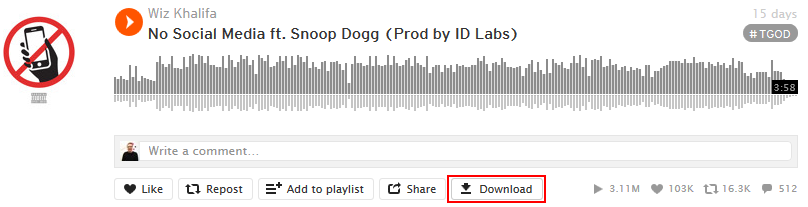 SoundCloud is a streaming platform that allows users to upload, promote, and share audio content worldwide. Launched in 2007, it quickly became a go-to destination for musicians, podcasters, DJs, and other audio creators to showcase their work.
SoundCloud is a streaming platform that allows users to upload, promote, and share audio content worldwide. Launched in 2007, it quickly became a go-to destination for musicians, podcasters, DJs, and other audio creators to showcase their work.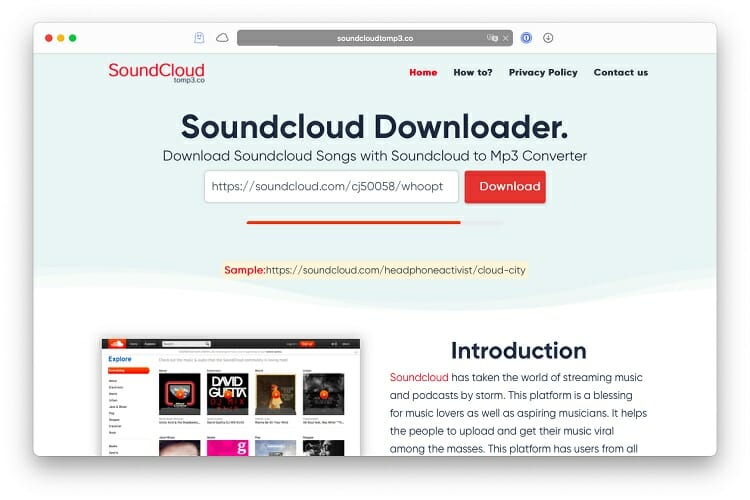 While SoundCloud primarily operates as a streaming platform, there are several methods available to download audio files for offline listening or other purposes. Here are some popular methods:
While SoundCloud primarily operates as a streaming platform, there are several methods available to download audio files for offline listening or other purposes. Here are some popular methods: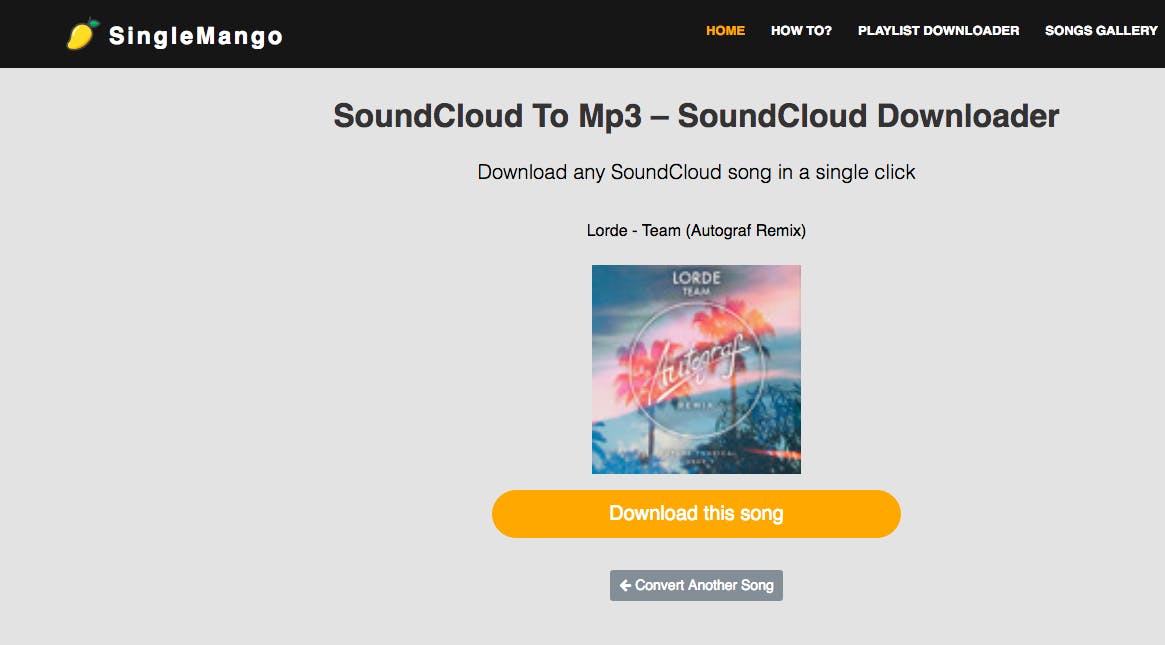
 admin
admin








