In recent years, immersive audio experiences have become increasingly popular, with Dolby Atmos leading the charge. For many content creators and viewers, the quest for superior sound is just as important as stunning visuals. But if you’re a YouTube user, you might be wondering: does the platform support Dolby Atmos videos? In this post, we’ll explore what Dolby Atmos is and how it enhances your audio experience, so you can determine if YouTube is the right platform for your audio cravings.
What is Dolby Atmos?
Dolby Atmos is a cutting-edge audio technology designed to create a more immersive sound experience for its users. Unlike traditional surround sound systems that channel audio through a set number of speakers, Dolby Atmos allows sound to flow freely around the listener, simulating a three-dimensional sound environment.
Let’s break it down:
- Object-Based Audio: Unlike channel-based audio, which is limited to specific speaker positions, Dolby Atmos treats sound as individual objects. This means that sound can be placed and moved anywhere in a three-dimensional space, resulting in a more natural audio experience.
- Height Channels: One of the standout features of Dolby Atmos is its ability to create overhead sound. By adding height channels, this system makes it feel like sound is coming from above, adding an exciting element that traditional formats just can’t achieve.
- Versatility: Dolby Atmos works across various devices—from home theater systems to headphones and even mobile devices. This versatility allows users to experience rich audio regardless of how they’re consuming content.
In essence, Dolby Atmos aims to place the listener at the heart of the action, making you feel as though you are part of the scene. Whether you’re watching a film, playing a game, or enjoying music, the enhanced audio experience can take entertainment to new heights. So, as we dive deeper into whether YouTube supports this fantastic technology, you’ll want to keep in mind just how transformative Dolby Atmos can be.
Also Read This: Can You Download Movies from IMDB? Here is How to Do It
YouTube's Audio Formats
YouTube has revolutionized the way we consume video content, but it's important to recognize that audio quality is just as crucial to the overall experience. YouTube supports a variety of audio formats to cater to different types of content and devices. Some of the key audio formats you can find on
- AAC (Advanced Audio Codec): This is the default audio format used by YouTube. It provides excellent audio quality while ensuring a smaller file size, making it ideal for streaming.
- Opus: A versatile codec that excels in both low and high bitrates. Opus is particularly useful for live streaming and is well-suited for voice and music.
- MP3: Although not natively supported, many uploads include MP3 audio as part of the video file. This familiar format has been a staple in the digital audio landscape for years.
YouTube also supports multi-channel audio, allowing for a more immersive experience for those using surround sound setups or stereo systems. While stereo (2.0) audio is the most common, you can occasionally find videos that leverage 5.1 surround sound, enhancing the overall impact of cinematic experiences on the platform.
However, one notable absence from YouTube's audio roster is Dolby Atmos. While users yearn for that enhanced audio experience, the current offerings do not include true Dolby Atmos support. This might change in the future, but for now, viewers might have to look elsewhere for that next-level audio immersion.
Also Read This: Follow This Bandcamp Download Music Method to Get Full Collections
Compatibility of Dolby Atmos on YouTube
The compatibility of Dolby Atmos on YouTube has been a topic of interest for many audiophiles and movie buffs alike. As of now, YouTube does not officially support Dolby Atmos audio for video uploads. While users can upload videos with high-quality sound, the audio is typically compressed to formats like AAC or Opus, lacking the immersive qualities that Dolby Atmos offers.
So, what does this mean for viewers? Well, if you're streaming videos on YouTube and hoping to experience those captivating soundscapes that Atmos provides, you might be left wanting. However, here are some key points to keep in mind:
| Feature | Support on YouTube |
|---|---|
| Dolby Atmos | No |
| 5.1 Surround Sound | Occasionally |
| Stereo Audio | Yes |
In conclusion, while Dolby Atmos is not a feature YouTube currently supports, this doesn't mean that audio quality is overlooked. The platform continuously evolves, and future updates may eventually bring more advanced audio formats into play. For now, users looking to enjoy immersive sound will need to explore other avenues, as YouTube focuses on delivering a balanced viewing experience primarily through stereo and 5.1 audio streams.
Also Read This: Streaming YouTube Music on Your Alexa Devices
How to Experience Dolby Atmos on YouTube
So, you're excited to dive into the world of Dolby Atmos and see how it elevates your YouTube experience, huh? Great choice! Let's break down how to actually experience Dolby Atmos on YouTube step by step.
1. Check for Compatible Devices: First things first, you’ll need a device that supports Dolby Atmos. Most modern smart TVs, soundbars, and home theater systems do. Here’s a quick list of devices you might already have:
- Smart TVs (LG, Samsung, Sony, etc.)
- Streaming devices (Apple TV 4K, Amazon Fire TV Stick 4K)
- Soundbars (Sonos, LG, Bose)
- Headphones (that support Dolby Atmos, like Xbox One's Wireless Headset)
2. Use the Right App: Ensure you’re using the YouTube app on your compatible device. The desktop version may not support Dolby Atmos, so for optimal audio, stick to your smart TVs or streaming devices.
3. Find Dolby Atmos Content: Not every video on YouTube features Dolby Atmos. Look for videos tagged with “Dolby Atmos” in the title or check the video description. It might also help to search for content from creators who focus on high-quality audio experiences such as music performances or movie trailers.
4. Adjust Your Audio Settings: Make sure Dolby Atmos is enabled in your device's audio settings. You might need to dig a bit into the sound settings, but it’s worth it! Some devices will automatically switch to Atmos when it detects compatible content.
With these steps, you should be all set to enjoy an immersive auditory experience on YouTube. So grab your popcorn and settle in for a cinematic audio journey!
Conclusion
In a nutshell, YouTube is shaping up to be a go-to platform for experiencing stunning audio through Dolby Atmos. With its ability to create immersive soundscapes, it’s no wonder that more users are gravitating towards it for a richer viewing experience. Imagine being engulfed in sound from all directions while watching your favorite videos!
Just remember, you’ll need compatible devices and the right content to fully appreciate what Dolby Atmos has to offer. Here are some quick takeaways:
- *Compatibility: Ensure your device supports Dolby Atmos.
- Content: Look for videos specifically labeled with “Dolby Atmos” for optimal experience.
- Settings:* Tweak your audio settings to enable Dolby Atmos.
In conclusion, if you love YouTube and are also an audiophile looking for a next-level audio experience, diving into Dolby Atmos is a no-brainer. It transforms something as simple as watching a video into an engaging and thrilling experience. Give it a try, and let your ears enjoy the magic of sound!
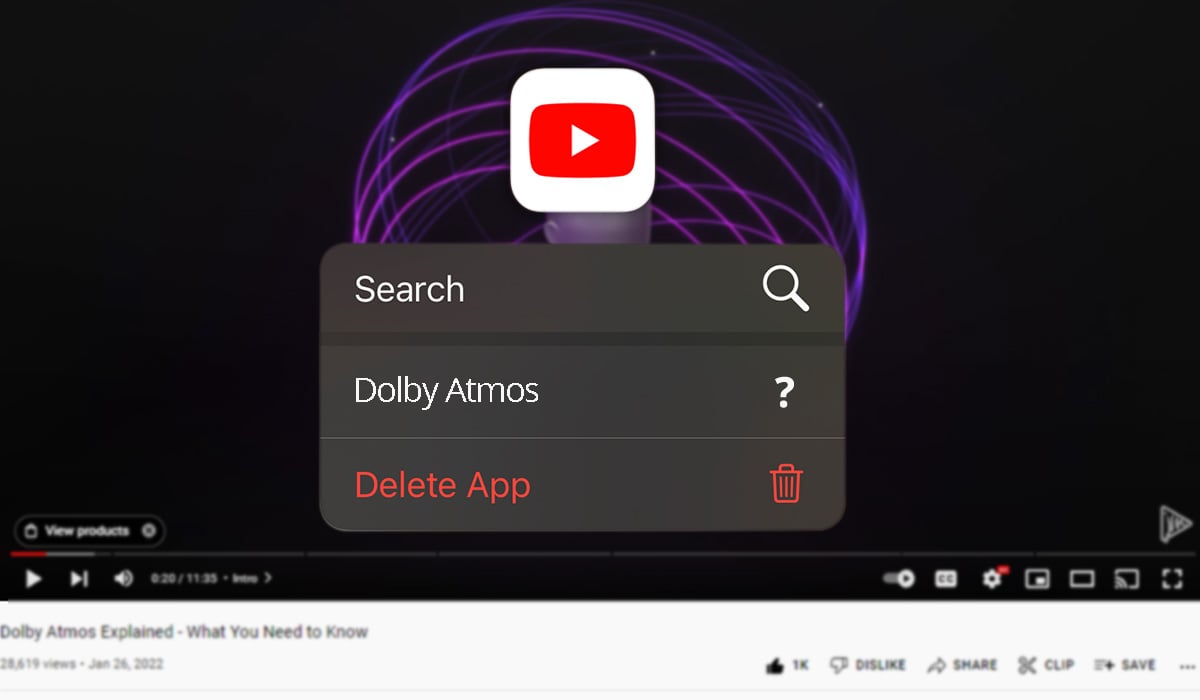
 admin
admin








