In recent years, YouTube has evolved from a simple video-sharing platform into a multimedia powerhouse, offering richer audio experiences that enhance how we engage with content. One of the most exciting developments is their support for advanced audio features, like Dolby Atmos and other enhancements. Whether you’re a casual listener or a full-blown audiophile, understanding these features can significantly elevate your viewing experience. So, let’s dive in to explore what these audio options are and why they matter!
What is Dolby Atmos and How It Works
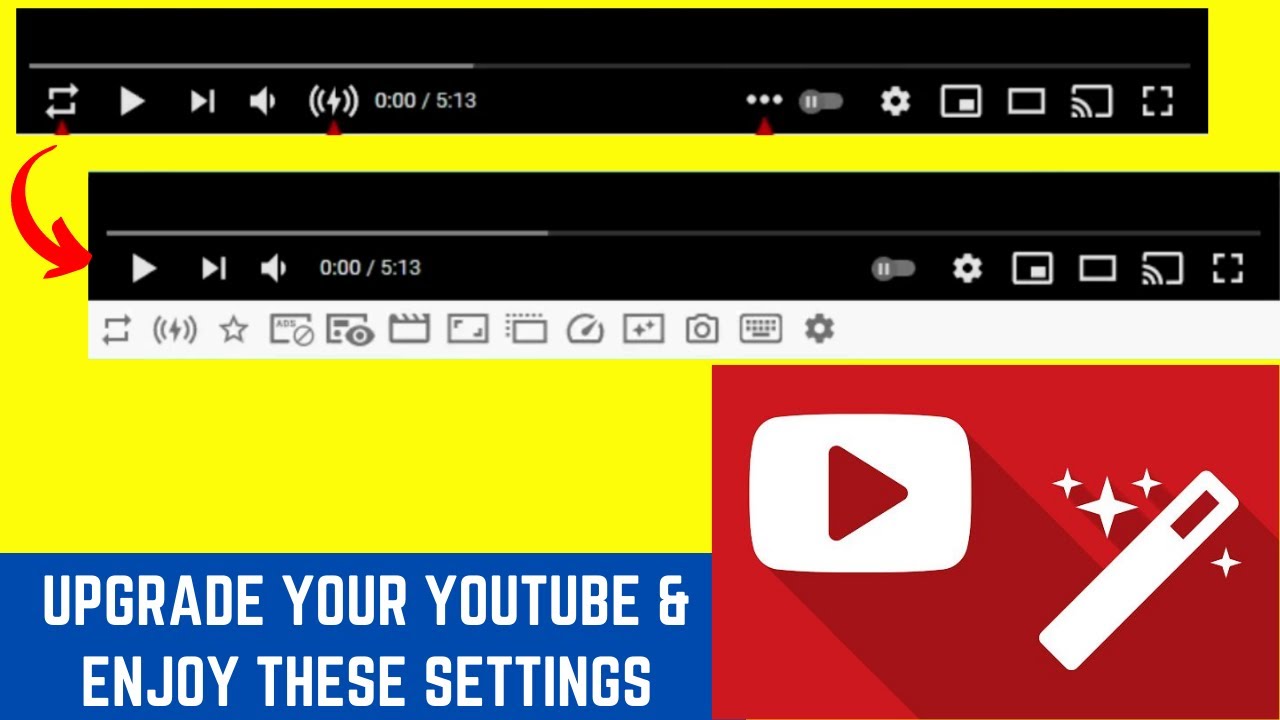
Dolby Atmos is a cutting-edge audio technology that aims to provide a more immersive sound experience. Unlike traditional surround sound, which relies on channels (like 5.1 or 7.1 setups), Dolby Atmos treats sound as individual objects that can be placed anywhere in a three-dimensional space. This means you can hear sounds above you, below you, and all around you, creating an incredibly rich and layered audio experience.
So, how does it work? Here’s a breakdown:
- Object-Based Audio: With Dolby Atmos, sound designers can create audio elements that move in three-dimensional space rather than being restricted to specific channels. For example, if a plane flies overhead in a movie, you’ll hear it zooming from above, creating a more realistic ambiance.
- Compatibility: Dolby Atmos content can be enjoyed through a variety of devices, from high-end home theater systems to soundbars and even headphones. YouTube has implemented this feature so users can access spatial audio without needing an extensive setup.
- Scalability: Dolby Atmos can adapt to different playback systems. Whether you’re using a premium home theater system with multiple speakers or just a pair of earbuds, the experience adjusts dynamically to ensure you get the best possible audio regardless of your setup.
On platforms like YouTube, Dolby Atmos is employed in various content types—from movies and music videos to gaming streams. The pivotal goal is to enhance the storytelling aspect by using sound as a significant narrative tool.
To take full advantage of Dolby Atmos on YouTube, it’s important to:
- Check Compatibility: Ensure that your audio devices, whether it be speakers, soundbars, or headphones, support Atmos.
- Enjoy High-Quality Content: Look for videos specifically labeled as supporting Dolby Atmos to experience that heightened sound phenomenon.
- Adjust Settings: Sometimes, you’ll need to tweak your audio settings on both your YouTube app and your device for optimal performance.
In essence, Dolby Atmos isn’t just about louder sounds; it’s about creating an environment where sound feels alive. So the next time you settle in to watch a gripping story on YouTube, consider turning on the Dolby Atmos feature for a truly transformative auditory experience!
Also Read This: Why Are My YouTube Videos Laggy? Troubleshooting Buffering and Performance Issues
3. Current Audio Formats Supported by YouTube
YouTube is continually evolving, not just in terms of video quality but also in the audio experience it provides. As of now, YouTube supports several audio formats to ensure that users have a rich listening experience. Let’s break down the current audio formats supported by
- AAC (Advanced Audio Codec): This is the most commonly used audio codec on YouTube. It strikes a great balance between quality and file size, making it ideal for streaming.
- MP3 (MPEG Audio Layer III): While not as efficient as AAC, MP3 is still widely used for audio compression and remains a staple in many online platforms.
- OPUS: This is a relatively newer codec that offers superior audio quality at lower bit rates. It’s particularly useful for live streaming and real-time communication.
- WAV (Waveform Audio File Format): Although not as common for streaming due to its large file sizes, WAV files are lossless and offer high fidelity. YouTube uses WAV for its high-quality audio uploads.
- FLAC (Free Lossless Audio Codec): Similar to WAV, FLAC provides lossless compression. While you might not see FLAC widely featured, it’s a popular choice among audiophiles for archiving.
So, what does this mean for you? If you're an audio purist or someone who enjoys high-quality sound, YouTube's support for formats like AAC and WAV ensures you'll have access to a decent listening experience. However, it’s worth noting that the audio quality may vary depending on the original upload quality and the device used for playback.
Additionally, YouTube optimizes audio delivery depending on your internet connection and playback device. This means that even if you're on a mobile device, you can still enjoy quality sound without buffering issues. As the platform continues to innovate, it’s likely that we’ll see more formats added in the future, especially as user demand for richer audio experiences grows.
Also Read This: Extracting Audio from YouTube Videos: Tips and Tools You Need
4. Does YouTube Support Dolby Atmos? A Detailed Look
Now, let’s dive into a burning question among audiophiles and movie buffs alike: Does YouTube support Dolby Atmos? The short answer is yes, but it's a bit more complicated than that.
Dolby Atmos represents a significant advancement in audio technology, providing a 3D sound experience. Unlike traditional surround sound formats that mix audio tracks into channels, Dolby Atmos uses object-based audio. This means sound can be placed and moved anywhere in a 3D space, enhancing immersion in videos.
On YouTube, Dolby Atmos is supported under certain conditions:
- Content: Not all videos on YouTube are mixed with Dolby Atmos. This premium audio format is typically found in select movies, documentaries, and certain original videos created for the platform.
- Playback Devices: To experience Dolby Atmos sound on YouTube, you'll need compatible hardware. This includes certain smart TVs, soundbars, and audio receivers that support the format. Not to mention, you’ll need to ensure that your headphones or speakers are set up to deliver the full surround sound experience!
- Premium Subscription: While not always necessary, some content featuring Dolby Atmos might require a YouTube Premium subscription to access the highest quality audio enhancements.
In summary, if you're looking to enjoy the thrilling experience of Dolby Atmos audio on YouTube, keep an eye out for specific content that states it supports this format. And remember, having the right equipment is just as crucial as the content itself! As YouTube continues to expand its library and enhance audio capabilities, it’s an exciting time for anyone interested in elevating their auditory experience.
Also Read This: Does DIRECTV Have YouTube? Exploring Integration Between Services
5. Benefits of Using Dolby Atmos on YouTube
So, why should you even consider using Dolby Atmos on YouTube? Well, let’s dive into some of the fantastic benefits that this immersive audio technology brings to the table!
- Enhanced Immersion: One of the most significant advantages of Dolby Atmos is the feeling of being there. It creates a 3D sound environment that makes you feel like you are part of the action, whether you're watching a gripping movie, a concert, or a thrilling gaming video.
- Improved Clarity: With Dolby Atmos, dialogues are more discernible, and sound effects are clearer. This means you won't miss those subtle audio cues that can be crucial to the storytelling in your favorite videos.
- Dynamic Sound Range: The audio in Dolby Atmos adapts based on the scene. Whether it’s a whisper or an explosion, the technology ensures that every sound is balanced and contributes to the overall experience.
- Surround Sound Experience: Unlike traditional stereo sound, Dolby Atmos allows sound to move around you in a 3D space. This gives an incredible sense of directionality and depth, making it especially exciting for action-packed content.
- Versatile Compatibility: With the growing number of devices and systems that support Dolby Atmos, you can enjoy this immersive technology across various setups, from soundbars to headphones. It’s like having a mini-theater at home!
In short, if you’re looking to elevate your YouTube viewing experience, investing in equipment that supports Dolby Atmos is a no-brainer. It transforms how you perceive sound and ultimately enhances your appreciation of the content.
Also Read This: Can I Block Channels on YouTube? A Step-by-Step Guide to Managing Your YouTube Preferences
6. How to Access and Optimize Audio Settings on YouTube
Now that you’re aware of the benefits, you might be wondering, "How do I get started with Dolby Atmos on YouTube?" Don't worry! Let’s walk you through the steps to access and optimize your audio settings.
First things first, to enjoy Dolby Atmos on YouTube, you need the right equipment:
- A device that supports Dolby Atmos (like a compatible smart TV, soundbar, or headphones).
- A subscription to YouTube Premium may enhance your experience with ad-free content and access to certain features.
Once you have the necessary hardware, follow these steps:
- Check Your Device Settings: Make sure that your audio output settings on your device are configured for Dolby Atmos. This often involves going into the sound settings and selecting the appropriate audio output.
- Update Your YouTube App: Ensure that your YouTube app is up to date. Sometimes, earlier versions may not fully support Dolby Atmos. If you're using a web browser, check for updates to your browser as well.
- Play Compatible Content: Not all videos on YouTube support Dolby Atmos. Look for videos that are specifically marked as featuring Dolby Atmos and start playing them. You can often find this in the video description or tags.
- Audio Settings Within YouTube: While playing a video, click on the settings (gear icon) in the lower right corner of the video player. Explore the audio settings available and ensure they are configured for an optimal listening experience.
For the best experience, consider experimenting with different audio setups.
- If you’re using headphones, be sure they are also Dolby Atmos-enabled and that your device is routing audio correctly.
- If you're using a soundbar or home theater system, check for any specific settings related to surround sound.
Lastly, remember that the quality of your internet connection can also impact your audio streaming. Ensure you have a stable connection to prevent any interruptions in your Dolby Atmos experience.
By following these steps, you'll be well on your way to taking advantage of the fantastic audio enhancements that YouTube has to offer. Happy listening!
Also Read This: How to Get a Million Views on YouTube: Tips and Strategies for Growth
7. Comparison of YouTube Audio with Other Streaming Services
When it comes to streaming audio and video content, YouTube isn't operating in a vacuum. There are numerous other platforms out there, each boasting its unique approach to audio quality and enhancements. So how does YouTube stack up against these competitors in the audio department?
Let's take a closer look at a few popular streaming services and see how their audio offerings compare:
- Spotify: Known primarily for its extensive music catalog, Spotify offers several audio quality settings for its users. With its Premium subscription, Spotify provides up to 320 kbps in Ogg Vorbis format, which is quite impressive. However, Spotify does not yet support immersive formats like Dolby Atmos, limiting the depth for certain audio experiences.
- Apple Music: Apple Music has made waves recently with its adoption of Spatial Audio, which supports Dolby Atmos. This allows for a more immersive listening experience, similar to what YouTube offers with its Atmos support. Apple's audio quality can reach up to 256 kbps in AAC, but the integration of Spatial Audio makes it a standout option for those who crave more depth in their sound.
- Tidal: For audiophiles, Tidal is often the go-to choice due to its HiFi subscription tier, which offers lossless audio quality (up to 24-bit/192 kHz). While Tidal supports immersive audio formats, it might not have the same depth of content as YouTube. Nonetheless, the audio quality is top-notch and can satisfy the most discerning listeners.
- Amazon Music: Amazon Music offers a variety of tiers, including its HD and Ultra HD plans, boasting high-resolution audio. Similar to Tidal, it also supports Dolby Atmos for an enhanced listening experience. However, the selection of content and user interface might not be as robust as YouTube.
In summary, while YouTube’s audio enhancements, like Dolby Atmos, position it as a competitive option in the streaming landscape, services like Spotify and Tidal excel in specific areas. The choice between these platforms ultimately depends on user preferences: are you looking for sheer audio quality, immersive experience, or an extensive music catalog? Whatever your priority, there’s a platform to cater to your needs.
Also Read This: How to Get Rid of Subscribers on YouTube: Managing Your Channel’s Audience
8. User Experience and Feedback on YouTube Audio Quality
User experience significantly influences the appeal of a platform, especially when it comes to audio quality. YouTube has built an extensive community of listeners who have varying opinions on its audio offerings.
Let’s dive into some common themes that emerge in user feedback regarding YouTube’s audio quality:
- Accessibility of High-Quality Audio: Many users appreciate that YouTube allows access to high-quality audio without the need for expensive subscriptions. With Dolby Atmos support, listeners can experience a rich audio environment without any extra cost. This democratization of sound quality is one of the platform’s strongest points.
- Content Variety: Users love the sheer variety of audio content available on YouTube—from music performances and podcasts to soundscapes and tutorials. The availability of niche content means there's something for everyone, and its discovery aspect adds to the overall user experience.
- Sound Quality Variability: However, a common critique is the inconsistency in sound quality across different videos. Since content is user-generated, the quality can vary dramatically depending on the uploader’s equipment and expertise. This variability causes some users to be disappointed when they expect a high-quality listening experience but hear something less than stellar.
- Playback Options: YouTube’s playback features, like the ability to customize audio quality settings when streaming, have earned praise. Many users love the flexibility to choose their audio settings based on their current internet speed or specific listening preferences.
Overall, the feedback around YouTube’s audio quality reflects a mix of appreciation for its high-quality enhancements and frustration with inconsistencies. The expectation of an immersive audio experience leads many users to embrace the platform while also wishing for more uniformity in sound quality. YouTube continues to evolve and adapt, so it will be interesting to see how it addresses these user concerns in the future.
Also Read This: How to Download Private YouTube Videos
9. Future of Audio Enhancements on YouTube
As we look ahead, the future of audio enhancements on YouTube is promising and full of exciting possibilities. With advancements in technology and an increasing focus on user experience, we can anticipate some significant transformations in how we interact with audio content on the platform.
First and foremost, the rise of spatial audio standards such as Dolby Atmos and Sony 360 Reality Audio signifies a shift towards more immersive experiences. These technologies allow users to not only hear sound but feel enveloped by it, creating a richer atmosphere for music videos, podcasts, and live streams. Imagine listening to your favorite artist’s concert as if you’re actually there, with sounds coming from all directions!
Moreover, YouTube is likely to continue investing in AI-driven audio enhancements. This may include features like automatic noise adjustment or the ability to sharpen vocals in crowded audio environments. How cool would it be to enable a feature that enhances spoken word clarity in documentaries or lectures? This could greatly benefit educational content creators striving to deliver their messages without interference.
In addition, we may see more content creators adopting high-resolution audio formats. As streaming speeds improve globally, it’s feasible that YouTube will offer options for lossless audio, allowing audiophiles to enjoy pristine sound quality. Users love customization; therefore, providing options to choose audio quality settings could further enhance the viewing experience.
Lastly, YouTube’s algorithm might also evolve to favor content that utilizes advanced audio techniques. This could encourage creators to experiment with audio design, leading to more innovative and creative content overall. The community of sound designers and musicians would likely thrive, pushing the envelope of what’s possible in audio enhancement.
In summary, the future of audio enhancements on YouTube looks bright. With emerging technologies and a drive towards quality content, we can eagerly await the innovations that will reshape how we experience sound. So whether you’re a casual viewer or a serious content creator, keep your ears open for what’s next!
10. Conclusion: Enhancing Your YouTube Experience with Sound
Let’s wrap things up on a high note! The way we experience sound on YouTube has evolved tremendously, and the introduction of features like Dolby Atmos is just the tip of the iceberg. By leveraging these enhancements, users can significantly enrich their viewing and listening experiences.
Here are a few tips to enhance your personal YouTube experience with sound:
- Use quality headphones or speakers: Invest in a good set of headphones or external speakers. High-quality audio equipment can make all the difference in how you appreciate sound nuances in your favorite content.
- Explore channels that focus on sound: Seek out content creators who prioritize audio quality in their videos. Whether they produce music, ASMR, or podcasts, these creators can help you discover the best audio experiences YouTube has to offer.
- Adjust audio settings: Don’t forget to explore the settings on your device and within YouTube. Finding the right balance in audio settings can prevent distortion and enhance clarity.
- Experiment with surround sound: If your setup allows for it, try out surround sound settings. Listening to content designed for this format can provide an unparalleled auditory experience.
As the platform continues to innovate, staying updated with new features and enhancements can help you fully enjoy all that YouTube has to offer. The future of audio on YouTube is exciting, and with today’s tools and technologies, enhancing your audio experience is entirely within reach.
So dive in, explore, and make the most of your YouTube experience by prioritizing sound. Happy listening!
 admin
admin








