Welcome to the world of YouTube analytics! If you're a content creator or just curious about how your profile is performing, understanding YouTube profile views is essential. These views not only reflect your audience's engagement but also provide insights into what people love about your content. So, let’s dive into the basics and see how this information can empower you to grow your channel!
Understanding YouTube's Privacy Policies
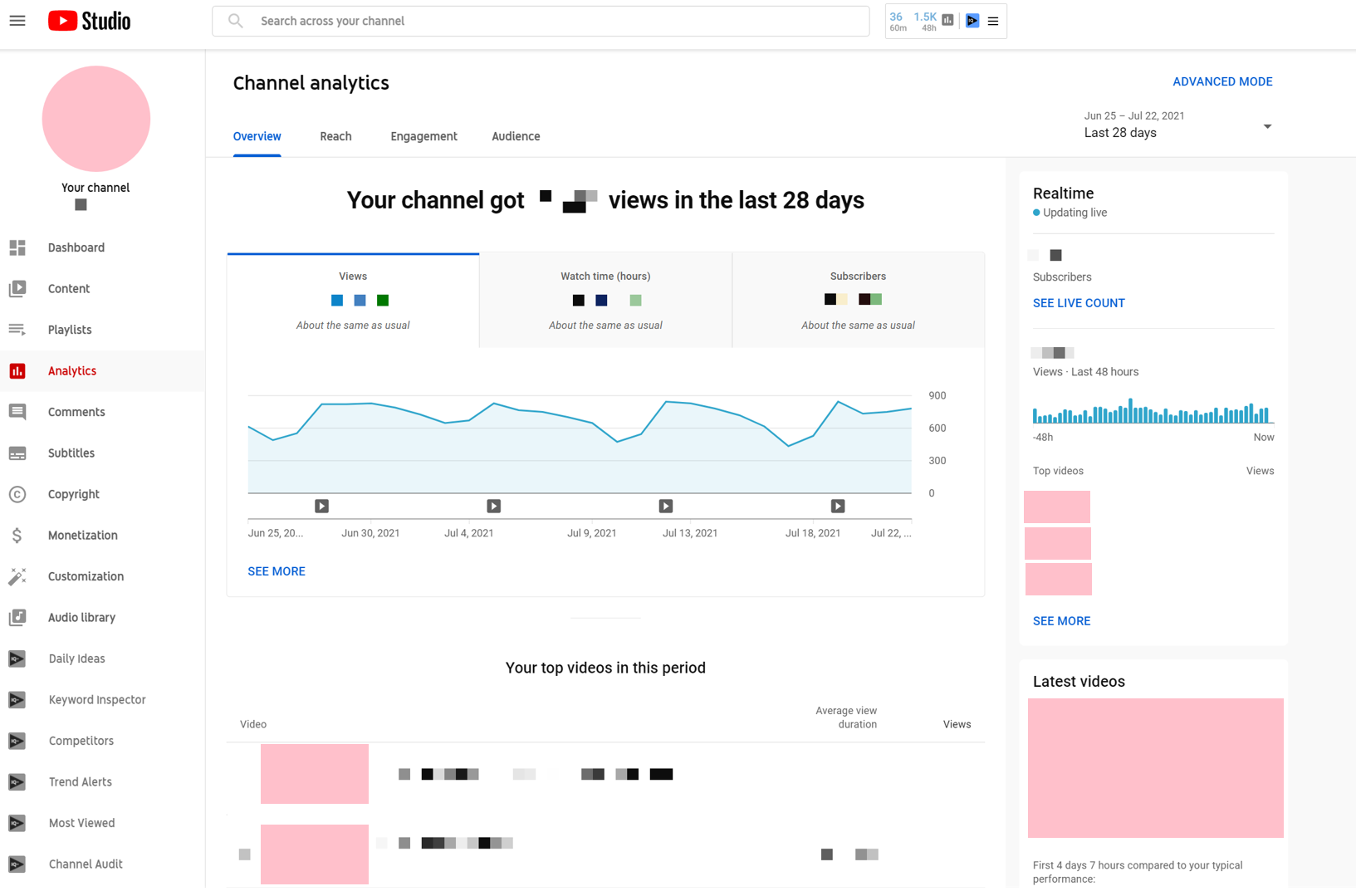
YouTube takes privacy seriously, ensuring users feel safe while exploring the platform. Their privacy policies outline how they collect, use, and protect your data. Here are some key aspects:
- Data Collection: YouTube collects various types of data, including your viewing history, search queries, and demographic information. This helps tailor content recommendations just for you.
- User Control: You can manage your privacy settings directly from your account. This means you can decide what information you want to share and who can see it.
- Third-Party Sharing: YouTube does not sell your personal information to third parties. However, they may share data with trusted partners to improve your viewing experience.
It's also important to note that YouTube's policies evolve, so staying updated is crucial. You can always check their official policy page to ensure you're informed about how your data is being handled.
In summary, understanding YouTube's privacy policies empowers you to make informed decisions about your online presence. As a creator, it's vital to respect your audience's privacy while navigating the analytics that can help your channel thrive!
Also Read This: How to Get Million Views on YouTube Shorts and Boost Your Channel’s Visibility
3. What YouTube Analytics Reveals About Your Channel
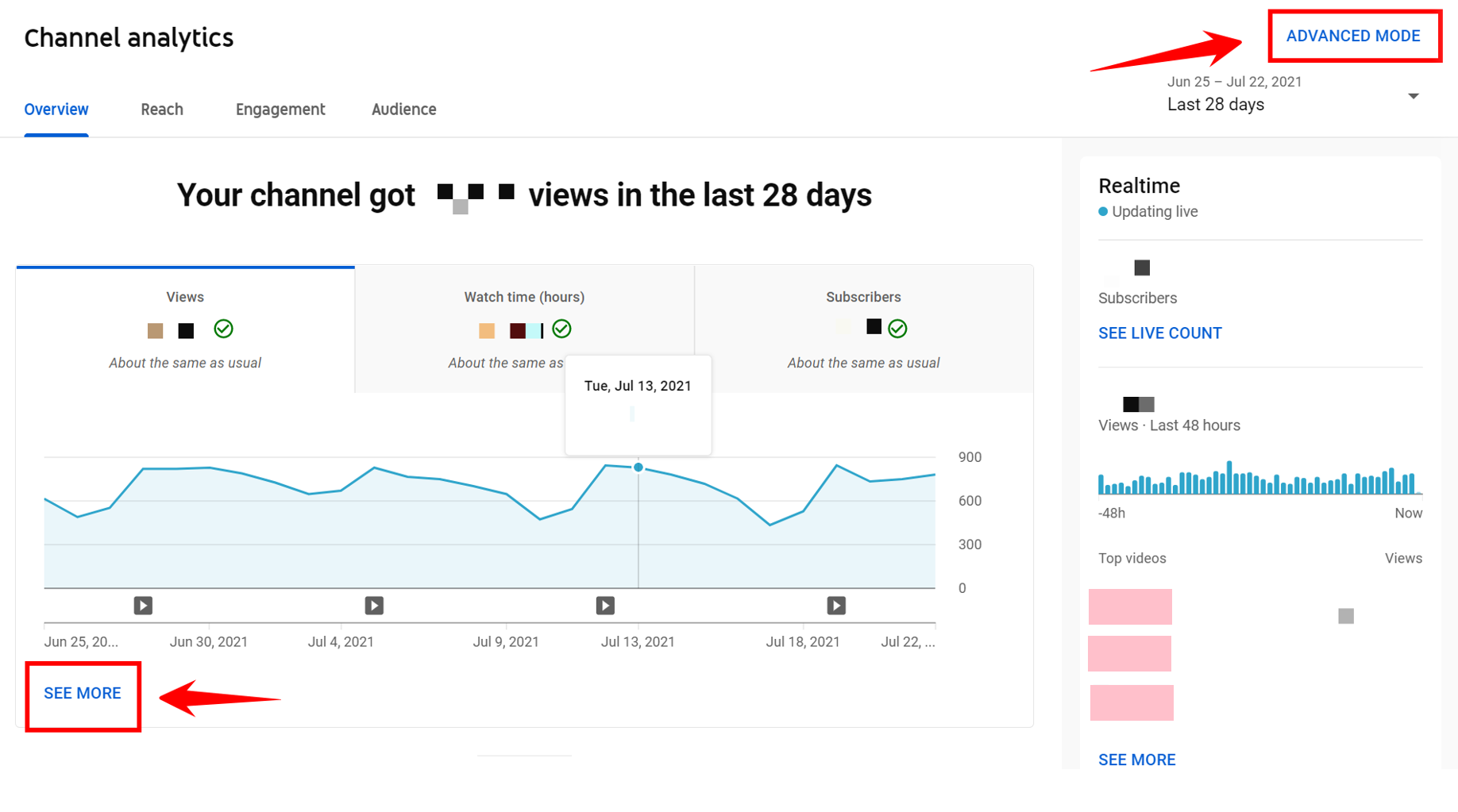
YouTube Analytics is like a treasure trove of information that can help you understand your audience better and improve your content strategy. When you dive into this analytical tool, you'll discover a range of insights that can ignite your growth on the platform. Here’s a breakdown of some key features:
- Audience Demographics: This section reveals who is watching your videos. You can see their age, gender, and geographical location. For instance, if you find that a significant portion of your viewers are from a specific country, you might consider creating content that appeals to that audience.
- Traffic Sources: Understanding where your views come from is crucial. Are viewers finding your videos through search, suggested videos, or maybe social media? Knowing this helps you optimize your promotional efforts. If most viewers come from suggested videos, you might want to focus on improving your video thumbnails and titles to attract even more clicks.
- Watch Time and Retention: This metric shows how long viewers are watching your videos. If you notice that viewers drop off at a specific point, it might be time to tweak your content to keep them engaged. For example, if your audience tends to leave around the 3-minute mark, consider experimenting with a more engaging hook at the beginning.
- Engagement Metrics: Likes, comments, and shares indicate how your audience feels about your content. High engagement often leads to better visibility on the platform. If you see a spike in comments, it might be an excellent opportunity to engage with your audience and build a community.
Overall, YouTube Analytics is essential for any creator serious about their channel's growth. By understanding these insights, you can tailor your content to better fit what your audience wants, ultimately leading to increased views and subscriptions. It's like having a conversation with your audience without even talking to them!
Also Read This: How Many Subscribers Does Taylor Swift Have on YouTube? A Look at Her Social Media Success
4. Can You See Who Viewed Your YouTube Profile?
This is a burning question many YouTube creators have: can you know who specifically viewed your profile? The short answer is no, and here's why: YouTube prioritizes user privacy. While you can see aggregate data about your viewers, such as demographics and viewing habits, individual identities remain confidential.
Imagine this: you have a party, and while you can count how many people attended and what snacks were the most popular, you can’t know who exactly ate the last slice of pizza. Similarly, YouTube offers insights into your content's performance but keeps personal viewer identities under wraps.
However, there are some indirect ways you can gauge viewer interest:
- Engagement: If people are commenting on your videos or interacting with polls, you get a sense of who is actively interested in your content.
- Subscriber Notifications: When someone subscribes to your channel, you can see their name (if they haven't kept it private). This is a great way to recognize your loyal audience members.
- Social Media Connections: If you promote your YouTube profile on platforms like Instagram or Twitter, you might get direct feedback from followers who view your profile from those sites.
In summary, while you can't see who viewed your YouTube profile, you can get a wealth of information about your audience's preferences and engagement levels. Use this data to enhance your content and grow your community, creating a thriving space for both you and your viewers!
Also Read This: Does YouTube Category Choice Matter for Creators? Tips for Success
5. Alternative Ways to Gauge Engagement on YouTube
While YouTube's profile views can give you a glimpse into your viewer counts, there are several other methods to measure engagement that might provide deeper insights into your audience's behavior. Here are some effective alternatives:
- Watch Time: This metric shows how long viewers are watching your videos. A higher watch time indicates that your content is resonating with your audience. You can find this data in the YouTube Analytics section, where you can track watch time over different periods.
- Audience Retention: This indicates how well your video keeps viewers engaged. A high retention rate suggests that your content is compelling enough to hold attention. Look for drop-off points in your videos to understand where viewers lose interest.
- Comments and Interactions: The number of comments, likes, and shares can provide a qualitative measure of engagement. Engaging with your audience through comments can also help build community and loyalty, making them more likely to return.
- Click-Through Rate (CTR): This metric shows how often viewers click on your video after seeing the thumbnail and title. A higher CTR indicates that your title and thumbnail are effective at attracting viewers. You can improve this by testing different thumbnails and titles to see what resonates most.
- Social Media Mentions: Keep an eye on how often your content is discussed on social media. Tools like Mention or Hootsuite can help you track these metrics. This can give you insights into how your audience perceives your content outside of YouTube.
Using these alternative metrics will give you a more rounded understanding of how viewers interact with your content. By analyzing these factors, you can tailor future videos to better meet your audience's needs, ultimately leading to greater engagement and success on the platform.
6. Tips for Maintaining Your Privacy on YouTube
While sharing content on YouTube can be rewarding, it's crucial to be mindful of your privacy. Here are some practical tips to help protect your personal information while still engaging effectively with your audience:
- Adjust Your Privacy Settings: YouTube allows you to control who sees your content. Make sure to familiarize yourself with the privacy settings available in your account. Consider setting your videos to 'Unlisted' if you want to share them selectively.
- Limit Personal Information: Avoid sharing identifiable personal details in your videos, descriptions, or comments. This includes your full name, address, phone number, or any sensitive information that could jeopardize your safety.
- Be Cautious with Live Streams: If you’re live streaming, remember that viewers can see and hear everything in real-time. Be careful about showing your surroundings or talking about personal matters during these sessions.
- Monitor Comments: Enable comment moderation to filter inappropriate comments. This can help protect you from negative or harmful interactions. Regularly review comments to maintain a safe and positive community.
- Consider Using an Alias: If you're particularly concerned about privacy, think about using a pseudonym or channel name that doesn't reveal your true identity. This can provide an extra layer of security while still allowing you to create content.
By following these tips, you can enjoy a more secure and enjoyable experience on YouTube. Balancing content creation with privacy is entirely possible—just stay aware of what you're sharing and how it might impact you in the long run.
 admin
admin








