If you're navigating the professional networking landscape, chances are you’ve tapped into the power of LinkedIn. One of the platform's main features is the ability to send connection requests. These requests allow you to network, expand your professional circle, and tap into new opportunities. However, it's crucial to understand the ins and outs of connection requests to avoid running into limitations set by LinkedIn itself. In this post, we'll explore what connection requests are, and more importantly, the limits
What Are LinkedIn Connection Request Limits?

LinkedIn is designed to foster meaningful professional relationships, but to maintain a level of quality and prevent spam, it has established connection request limits. These limits dictate how many connection requests you can send within a specified time frame. Understanding these limits can not only save you time but also help you develop your networking strategy more effectively.
The key aspects of LinkedIn's connection request limits include:
- Daily Limits: LinkedIn usually caps the number of connection requests you can send in a single day. This limit can vary but generally hovers around 100 connection requests daily for established accounts, while newer accounts may have stricter limits.
- Weekly Limits: Alongside daily thresholds, LinkedIn may also impose weekly limits, meaning if you reach your daily limit, it can affect your outreach capacity throughout the week.
- Acceptance Rates: Just as important, LinkedIn tracks how many of your connection requests are being accepted versus ignored. If you have a low acceptance rate, you might face stricter limits. Maintaining a high acceptance rate is crucial.
- New Users: If you’re new to the platform, be mindful that LinkedIn often starts you off with a lower quota of connection requests to prevent abuse. As you build your profile and gather endorsements, your limits may gradually increase.
Why does it matter? If you exceed these limits, LinkedIn might restrict your ability to send further requests, making it imperative to use your outreach wisely. Instead of sending requests indiscriminately, you should focus on the quality of connections rather than quantity. Personalized requests often yield better results and can increase your chances of being accepted.
Moreover, if you’re looking to network within a specific industry or region, consider narrowing your search criteria. Send connection requests to people you genuinely want to connect with, share valuable insights, or engage with their content. This strategy not only enhances your acceptance rate but also enriches your professional network.
In summary, being aware of LinkedIn’s connection request limits is essential for anyone looking to build a robust professional network. By understanding and navigating these restrictions effectively, you’ll ensure a smoother, more fruitful networking experience on the platform. Remember, the goal is to establish meaningful connections that can lead to growth and opportunities in your career.
Also Read This: How to Search Privately on LinkedIn: A Simple Guide
3. Reasons for Connection Request Limits

So, you might be wondering why LinkedIn imposes limits on connection requests in the first place. It's a good question! Understanding the reasons behind these restrictions can help you navigate the platform more effectively and avoid running into issues down the line. Here are some key reasons:
- Maintaining Network Quality: LinkedIn's primary goal is to connect professionals with one another. If users could send unlimited requests, the platform would quickly become cluttered with unsolicited requests. Limits allow LinkedIn to foster more meaningful connections and maintain a professional atmosphere.
- Preventing Spam: One of the major challenges online platforms face is spam. By capping connection requests, LinkedIn mitigates the risk of spam accounts overwhelming genuine users. This helps ensure that the connections you do make are valuable and relevant.
- Encouraging Authentic Engagement: When users know they have limits, it encourages them to be selective about their connection requests. This leads to more thoughtful and intentional networking, allowing for deeper conversations and relationships.
- Protecting User Experience: A smooth user experience is crucial for any social platform. If users receive numerous connection requests from people they don’t know, it can lead to frustration. Connection limits help enhance the overall user experience by preventing unwanted interactions.
- Combatting Fake Accounts: LinkedIn, like many social networks, has to deal with fake accounts and bots. By limiting connection requests, they make it harder for these accounts to exploit the platform, which ultimately helps create a safer community.
In conclusion, while it can be frustrating to hit a connection request limit, it's important to remember that these measures are designed to protect the integrity of the LinkedIn network. By understanding these reasons, you can make more strategic choices about how you connect with others.
Also Read This: How to Reset Your Password on LinkedIn: A Step-by-Step Guide to Regaining Access
4. How to Check Your Current Connection Request Status
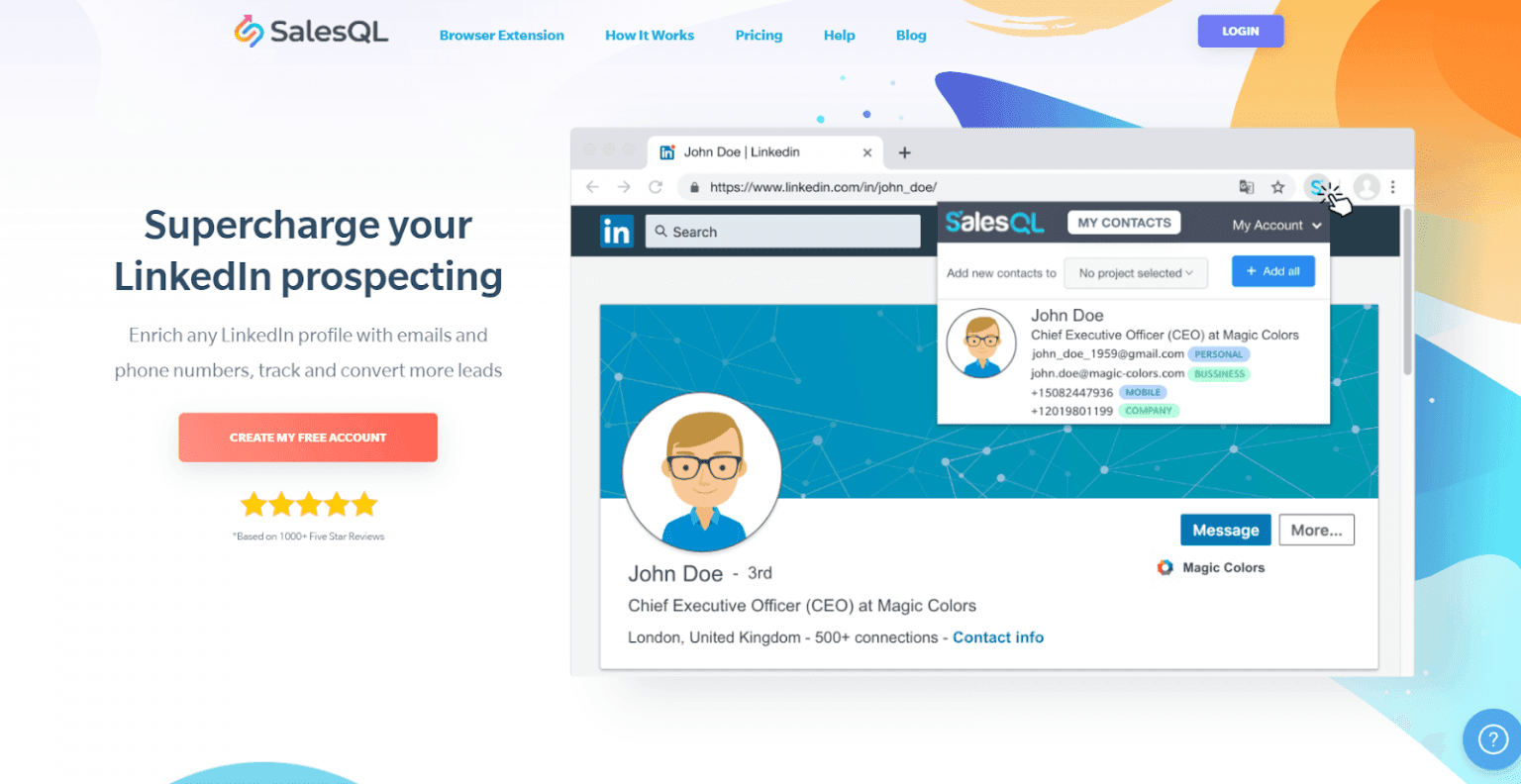
Now that you have a better understanding of connection request limits, you may be curious about how to check your current connection request status on LinkedIn. Luckily, it's fairly straightforward. Here’s a step-by-step guide to help you monitor your connection requests:
- Log In to Your LinkedIn Account: Start by logging into your LinkedIn profile. Make sure you're using the desktop version for the most straightforward experience.
- Navigate to the 'My Network' Tab: At the top of your LinkedIn homepage, you'll see several tabs. Click on the 'My Network' tab. This section gives you an overview of your connections and pending requests.
- View Your Connection Requests: Under the 'My Network' section, you'll see two panels: one for your connections and one for your connection requests. Click on the 'Connections' option to see your current list of pending requests.
- Check the Pending Requests: Here, you can see any connection requests you’ve sent that are still waiting for a response. If you’ve reached your limit, this section will typically indicate that. Pay attention to any notifications or messages that explain your current status.
If you find yourself stuck because you've hit the connection request cap, you can always take some time to clean up your existing connections or follow others instead. Following allows you to keep up with people’s content without making a formal connection. This strategy can also help you stay within LinkedIn's good graces while still expanding your professional network.
Keeping track of your connection requests is a vital part of maintaining a healthy presence on LinkedIn. So, make sure to check in regularly and adjust your networking strategy as needed.
Also Read This: How to Delete Connections from LinkedIn: Removing Unwanted LinkedIn Connections
5. Best Practices to Stay Within Connection Request Limits

Staying within LinkedIn's connection request limits can sometimes feel like a challenging game, but with a few best practices, you can navigate it successfully and grow your network responsibly. Here are some solid strategies to keep your connection requests in check:
- Personalize Your Invitations: Always customize your connection requests with a personal message. Instead of sending the generic message, take a moment to explain who you are and why you want to connect. This not only boosts your acceptance rates but also helps you focus on quality over quantity in your connections.
- Stay Relevant: Make connections that are relevant to your industry, profession, or interests. This makes it more likely that people will accept your request and helps you build a more meaningful network.
- Be Mindful of Your Activity: Keep track of how many connection requests you are sending out. If you find yourself at the limit, consider taking a break from sending new requests and engage with your existing connections instead.
- Engage Before Connecting: If you're interested in connecting with someone you haven’t interacted with yet, try engaging with their posts or commenting on their content before sending a connection request. This way, they’ll recognize your name when you reach out.
- Utilize Follow Instead of Connect: If you're looking to keep tabs on industry leaders or companies, consider following them instead of sending a connection request. This allows you to see their updates without impacting your connection limits.
By incorporating these practices, you not only stay within LinkedIn's connection limits but also create more valuable and authentic connections. Take your time, focus on genuine interactions, and your network will thrive!
Also Read This: How Old Do You Need to Be to Create a LinkedIn Account? Age Restrictions Explained
6. Consequences of Exceeding Connection Request Limits
Exceeding LinkedIn's connection request limits can have various negative impacts on your LinkedIn experience and overall networking efforts. Here’s what you need to know about the potential consequences:
- Temporary Restrictions: If you exceed the limit, LinkedIn may temporarily restrict your ability to send connection requests. This means you could miss out on valuable opportunities to connect with potential clients, employers, or collaborators during that time.
- Account Reputation Damage: Sending too many unsolicited connection requests can harm your account’s reputation. If other users mark your requests as unwanted or spammy, it can lead to LinkedIn shadowing your account or limiting its visibility.
- Loss of Access to Features: In severe cases of exceeding connection limits, LinkedIn may restrict access to other features like messaging, posting, or engaging with content until they believe your activity is appropriate.
- Increased Chance of Account Suspension: LinkedIn takes user experience seriously. Engaging in behaviors against their guidelines, including spamming connection requests, can increase the likelihood of your account being suspended.
Understanding these consequences should motivate you to be more strategic in your LinkedIn networking efforts. By respecting the platform's rules and focusing on building genuine connections, you’ll ensure a more fruitful experience in your professional journey.
Also Read This: How Many Invitations Are Allowed on LinkedIn? Invitation Limits Explained
7. Strategies to Grow Your LinkedIn Network Effectively
Growing your LinkedIn network isn’t just about sending out connection requests like confetti. It’s about building meaningful relationships and expanding your professional footprint. Here are some effective strategies to do just that:
- Personalize Connection Requests: Always take a moment to personalize your connection requests. A simple message stating how you know the person or why you want to connect can go a long way. For instance, mention a mutual contact or a shared interest.
- Engage with Content: Before sending a connection request, engage with the person’s posts. Like, comment, or share their content thoughtfully. This not only makes you more visible but also gives you a conversational entry point.
- Utilize LinkedIn Groups: Join relevant groups in your industry. Participate actively by sharing insights or asking questions. Members of these groups often welcome connections from fellow participants, making it easier to expand your network.
- Attend Virtual Events: LinkedIn hosts numerous virtual events and webinars. Attend these actively and connect with attendees or speakers afterwards. Mention the event in your connection request to jog their memory.
- Leverage Alumni Networks: Engage with your university alumni group on LinkedIn. Alumni often prefer connecting with fellow graduates, especially if you can highlight common experiences or interests.
- Share Valuable Content: Position yourself as a thought leader by sharing high-quality content. Post articles, insights, and resources relevant to your industry. People are more inclined to connect with those who add value to their feed.
- Follow Up: If someone accepts your connection request, don’t just leave it at that! Send a thank you message and suggest a way to engage further. This could be a chat over coffee or even a simple exchange of ideas through LinkedIn messages.
Implementing these strategies will not only help you avoid connection request limits but also create a network of professionals who are genuinely interested in connecting. Remember, quality over quantity is key.
8. Conclusion: Maximizing Your LinkedIn Connections Responsibly
In the digital age, your LinkedIn profile is often the first impression you make on potential employers, clients, and collaborators. Navigating connection request limits might seem daunting, but it's entirely manageable with the right mindset and strategies. Here’s a quick recap on maximizing your connections responsibly:
- Be Patient: Growth takes time. Avoid sending a flurry of connection requests; focus on building a solid foundation instead.
- Quality Over Quantity: Aim to connect with people who matter. Whether they're peers, industry leaders, or potential mentors, ensure meaningful connections.
- Follow LinkedIn Guidelines: Familiarize yourself with LinkedIn's policies on connections and engagement. Ignoring these can lead to restrictions or even account suspension.
- Keep Your Profile Updated: An up-to-date profile with a professional photo, compelling headline, and detailed experience will increase your chances of gaining connections as potential contacts find you more credible.
- Use Advanced Search: Leverage LinkedIn's advanced search features to find and connect with individuals who share similar interests and goals.
With these practices in hand, you're not just avoiding limits; you're paving the way for a vibrant professional network. Remember, the essence of LinkedIn is about meaningful interactions, so approach every connection with that spirit in mind. Happy connecting!
 admin
admin








