1. Introduction:
In today's digital age, mobile photography has gained significant popularity, with smartphones becoming powerful tools for capturing stunning images. Alamy, a well-known stock photography platform, offers opportunities for photographers to monetize their work by submitting photos for licensing. However, aspiring mobile photographers often wonder if Alamy accepts iPhone photos.In this blog post, we will explore the guidelines for mobile photography submissions on Alamy, including whether iPhone photos are accepted. We will delve into the technical requirements, tips for capturing high-quality iPhone photos, editing techniques, and the process of submitting photos to Alamy. Discover how you can leverage the potential of your iPhone photography and navigate the world of stock photography with Alamy.Also Read This: How to Extract Audio from YouTube Videos for Your Projects
2. Does Alamy Accept iPhone Photos?
 When it comes to mobile photography, one question that often arises is whether Alamy accepts iPhone photos. The good news is that Alamy does accept iPhone photos, along with photos taken with other mobile devices. Alamy recognizes the increasing quality and capabilities of smartphone cameras, making them a viable source for high-quality imagery.However, it's important to note that Alamy has specific guidelines and requirements for all photo submissions, regardless of the device used. The focus is on the technical quality, composition, and relevance of the image rather than the specific camera used. So, if you have captured stunning photos with your iPhone, you can certainly submit them to Alamy for consideration.In the next sections of this blog post, we will dive into the guidelines and tips for mobile photography submissions on Alamy, ensuring that your iPhone photos meet the requirements and have the best chance of being accepted.
When it comes to mobile photography, one question that often arises is whether Alamy accepts iPhone photos. The good news is that Alamy does accept iPhone photos, along with photos taken with other mobile devices. Alamy recognizes the increasing quality and capabilities of smartphone cameras, making them a viable source for high-quality imagery.However, it's important to note that Alamy has specific guidelines and requirements for all photo submissions, regardless of the device used. The focus is on the technical quality, composition, and relevance of the image rather than the specific camera used. So, if you have captured stunning photos with your iPhone, you can certainly submit them to Alamy for consideration.In the next sections of this blog post, we will dive into the guidelines and tips for mobile photography submissions on Alamy, ensuring that your iPhone photos meet the requirements and have the best chance of being accepted.Also Read This: How to Update LinkedIn Profile Without Notifying Network
3. Guidelines for Mobile Photography Submissions
When submitting mobile photography, including iPhone photos, to Alamy, it's essential to adhere to their guidelines to increase your chances of acceptance. Here are some key guidelines to keep in mind:1. Technical Quality: Ensure that your photos meet Alamy's technical standards. They should be sharp, well-exposed, and free from noise or artifacts. Pay attention to focus, lighting, and composition.2. Resolution and Size: Alamy requires images to have a minimum resolution of 6 megapixels. Aim for higher resolutions whenever possible. The recommended file size is between 17 and 60 megapixels.3. File Formats: Alamy accepts JPEG files, which is the most common format for mobile photography. Avoid compressing the image excessively to maintain quality.4. Metadata and Keywords: Provide accurate and relevant metadata for your photos, including titles, captions, and keywords. This helps potential buyers discover and understand your images. Use descriptive and specific keywords.5. Model and Property Releases: If your photo contains recognizable people or private property, you may need model and property releases. Ensure you have the necessary permissions to use and sell the images.6. Authenticity and Originality: Alamy values authentic and original content. Avoid excessive editing or heavy manipulation that alters the integrity of the image. Keep it natural while enhancing the photo's visual appeal.7. Commercial Viability: Consider the commercial potential of your images. Alamy is a stock photography platform, so choose subjects and themes that have market demand and appeal to potential buyers.Remember, these guidelines apply to all mobile photography submissions, regardless of the device used. By following these guidelines, you increase the likelihood of having your iPhone photos accepted on Alamy and making them available for licensing to a wide range of clients.Also Read This: Optimize Your Visuals With This Facebook Thumbnail Download Tool
4. Understanding Alamy's Submission Guidelines
When submitting your photos to Alamy, it's important to understand and adhere to their submission guidelines. These guidelines ensure that your images meet the platform's requirements and have the best chance of being accepted. Here's an overview of Alamy's submission guidelines:1. Technical Requirements: Alamy has specific technical standards for image quality. Your photos should be in focus, properly exposed, and free from noise or artifacts. Pay attention to details like sharpness, color accuracy, and overall image quality.2. File Format: Alamy accepts JPEG files, which is the most common format for digital images. Ensure that your photos are saved as high-quality JPEGs and avoid excessive compression that may degrade image quality.3. Image Size and Resolution: Your photos should have a minimum resolution of 6 megapixels and a recommended size between 17 and 60 megapixels. Higher-resolution images generally have better commercial potential.4. Metadata and Keywords: Accurate and comprehensive metadata is crucial for the discoverability of your images. Provide relevant titles, descriptions, and keywords that accurately describe the content of your photos. Use specific and descriptive keywords to improve searchability.5. Model and Property Releases: If your photos feature recognizable people or private property, you may need to obtain model and property releases. These releases give Alamy and potential buyers permission to use the images commercially. Ensure that you have the necessary releases when applicable.6. Image Authenticity: Alamy values authentic and original content. Avoid heavy manipulation or excessive editing that alters the integrity of the image. Keep your photos natural while enhancing their visual appeal.7. Commercial Viability: Consider the market demand and commercial potential of your images. Choose subjects and themes that have broad appeal and are likely to attract buyers. Think about the needs of various industries and target your photography accordingly.By understanding and following these submission guidelines, you can ensure that your photos meet the quality standards and requirements set by Alamy. This increases the chances of your images being accepted and made available for licensing to a wide range of clients.The following video is about Alamy:Also Read This: Getty Images Affiliate Program: Earning Opportunities and Benefits for Promoting Getty Images Images
5. Tips for Capturing High-Quality iPhone Photos
Capturing high-quality photos with your iPhone is entirely possible with a few tips and techniques. Here are some tips to help you elevate your iPhone photography game:1. Clean the lens: The lens on your iPhone can easily accumulate smudges and fingerprints, leading to blurry or hazy photos. Regularly clean the lens with a microfiber cloth to ensure clear and sharp images.2. Use natural light: Lighting plays a crucial role in photography. Whenever possible, utilize natural light to capture your photos. Avoid harsh direct sunlight and opt for softer, diffused light for more pleasing results.3. Tap to focus: Take control of the focus in your photos by tapping on the screen to focus on a specific subject. This ensures that the main subject is in sharp focus and creates a more visually appealing image.4. Adjust exposure: If the exposure in your photo is too bright or too dark, you can manually adjust it on your iPhone. Simply tap and hold on the screen and slide your finger up or down to adjust the exposure to your liking.5. Rule of thirds: Apply the rule of thirds to compose your shots. Imagine the frame divided into a grid of nine equal parts and position your main subjects along the lines or at the intersection points. This creates a more balanced and visually appealing composition.6. Experiment with angles and perspectives: Don't be afraid to get creative with your angles and perspectives. Try shooting from low angles, high angles, or unusual vantage points to add interest and uniqueness to your photos.7. Use the HDR mode: HDR (High Dynamic Range) mode on your iPhone can help you capture photos with balanced exposure, especially in high-contrast scenes. It combines multiple exposures to capture details in both the shadows and highlights.8. Avoid digital zoom: Instead of using the digital zoom feature on your iPhone, try getting closer to your subject physically. Digital zoom can result in a loss of image quality, so it's better to move closer or crop the photo later if needed.9. Experiment with apps and editing tools: Explore photography apps and editing tools available for iPhones to enhance your photos further. These apps offer a range of features like filters, adjustments, and creative effects to take your images to the next level.10. Practice and experiment: The more you practice and experiment with your iPhone camera, the better you'll become at capturing high-quality photos. Take advantage of the convenience of your iPhone to capture everyday moments and keep refining your skills.By implementing these tips and techniques, you can capture stunning and high-quality photos using your iPhone. Don't underestimate the capabilities of your smartphone camera and let your creativity shine through your images.Also Read This: Alamy vs 500px: Choosing the Right Platform for Selling Photos
6. Alamy's Specific Requirements for Mobile Photography Submissions
When submitting mobile photography, including iPhone photos, to Alamy, it's important to meet their specific requirements. Here are the key considerations for mobile photography submissions on Alamy:1. Technical Quality: Your photos should meet Alamy's technical standards, irrespective of the device used. They should be sharp, well-exposed, and free from noise or artifacts. Pay attention to focus, lighting, and overall image quality.2. Resolution and Size: Alamy requires a minimum resolution of 6 megapixels for mobile photography submissions. However, higher resolutions are recommended for better commercial potential. Aim for image sizes between 17 and 60 megapixels to meet Alamy's standards.3. File Format: Alamy accepts JPEG files, which is the most common format for digital images. Ensure that your photos are saved as high-quality JPEGs and avoid excessive compression that may degrade image quality.4. Metadata and Keywords: Provide accurate and relevant metadata for your mobile photos. This includes titles, descriptions, and keywords that accurately describe the content of your images. Use specific and descriptive keywords to improve searchability.5. Model and Property Releases: If your mobile photos feature recognizable people or private property, you may need to obtain model and property releases. These releases give Alamy and potential buyers permission to use the images commercially. Ensure that you have the necessary releases when applicable.6. Authenticity and Originality: Alamy values authentic and original content. Avoid heavy manipulation or excessive editing that alters the integrity of the image. Keep your mobile photos natural while enhancing their visual appeal.By following these specific requirements, you can ensure that your mobile photography submissions meet Alamy's standards. Adhering to these guidelines increases the chances of your photos being accepted and made available for licensing on the platform.My photo's been accepted by @Stockimo & it's now for sale on @Alamy #photography #iphone http://t.co/EMl9kjJaFL pic.twitter.com/o2OKDavtCm
— Tomás Tyner (@TomasTyner) July 25, 2015
Also Read This: Capturing Audio from YouTube Videos: A Simple Guide
7. FAQ:
Q1: Does Alamy accept iPhone photos?ANS: Yes, Alamy accepts iPhone photos. They have a specific section on their website dedicated to mobile photography submissions.Q2: How do I submit iPhone photos to Alamy?ANS: You can submit your iPhone photos through Alamy's Stockimo app. The Stockimo app is available for free on the App Store.Q3: How much can I earn from submitting iPhone photos to Alamy?ANS: The amount of money you can earn from submitting iPhone photos to Alamy depends on a number of factors, including the type of photo, the usage rights, and the number of times your photo is downloaded or licensed.Q4: What are the benefits of submitting iPhone photos to Alamy?ANS: There are a number of benefits to submitting iPhone photos to Alamy, including:- The opportunity to earn money from your photos.
- The chance to have your photos seen by a global audience.
- The ability to build a portfolio of your work.
- The chance to learn more about photography and the stock photo industry.
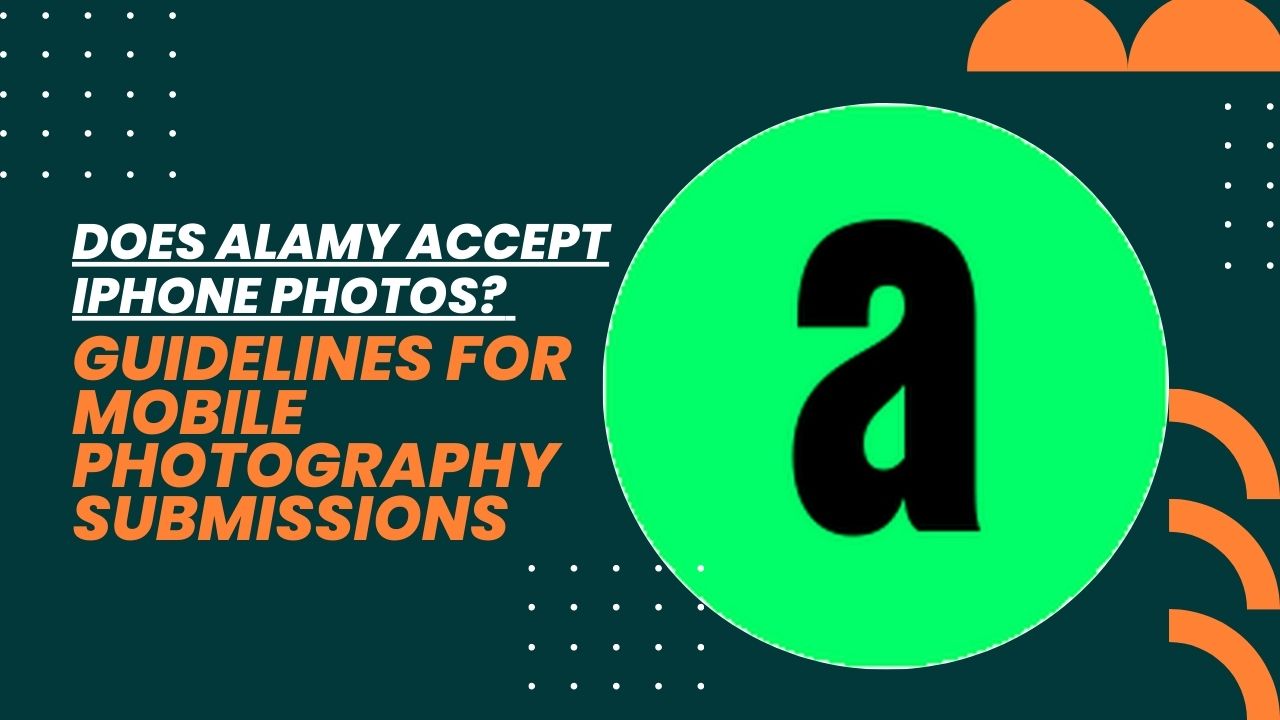
 admin
admin








