If you've ever found yourself frustrated with incessant ads while watching videos on YouTube, you're not alone. Many users turn to AdBlock extensions to enhance their viewing experience. But does using AdBlock truly make a difference, or could it actually slow down your streaming? In this post, we'll dive into how AdBlock interacts with YouTube and what you should know to optimize your experience.
How AdBlock Works
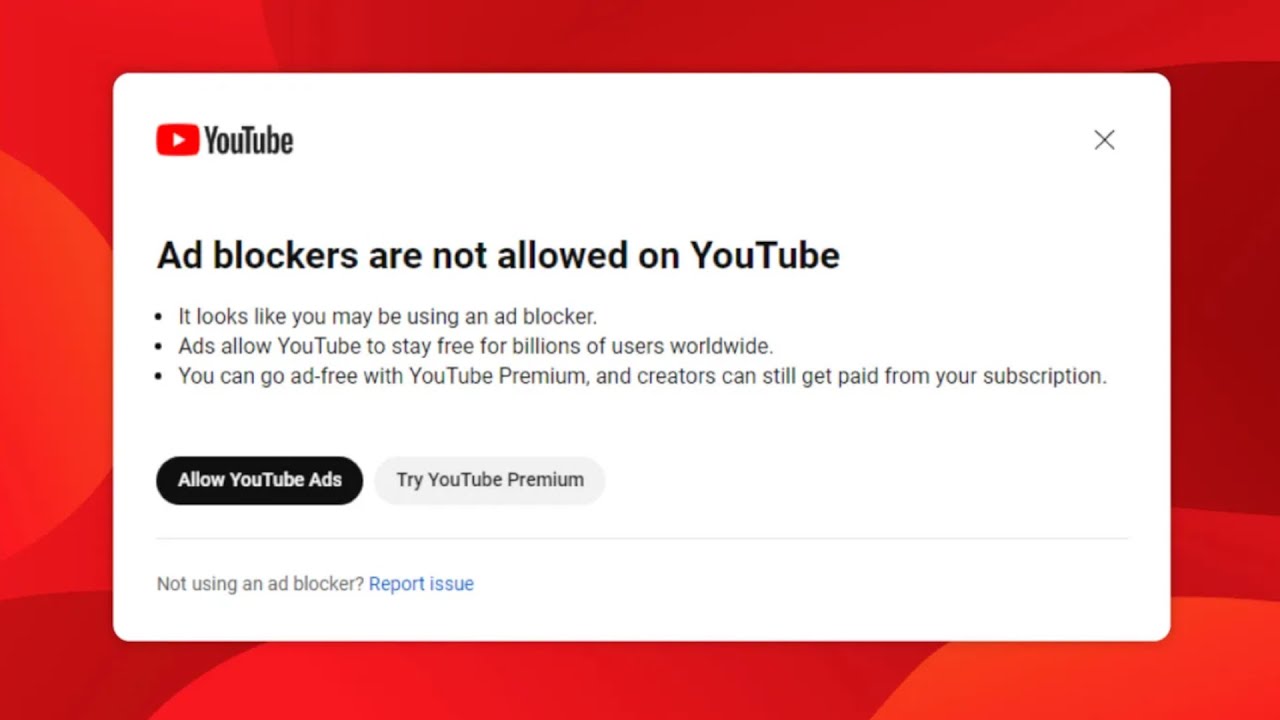
To understand whether AdBlock slows down your YouTube experience, it’s important to first grasp the mechanics behind how AdBlock functions. AdBlock is essentially a tool designed to prevent unwanted ads from displaying while you browse the internet. Here's a simplified breakdown of its function:
- Filtering: AdBlock uses filters to identify and block particular ad resources from loading. These filters are regularly updated to ensure effectiveness against new ad types.
- Request Interception: When you visit a website, including YouTube, AdBlock intercepts the requests made by your browser. If any of these requests are for ads or trackers listed in its filter, AdBlock will prevent them from loading.
- Element Hiding: Sometimes, AdBlock will hide specific elements on the page that are deemed ads, ensuring they don’t show up even though they might still technically be loaded behind the scenes.
Now, let's address the common concern: Does this process slow down your YouTube experience? The answer can vary based on several factors:
- Network Speed: If you have a slow internet connection, loading fewer resources (like ads) can potentially speed up your browsing. In this case, AdBlock may help enhance loading times.
- Device Performance: On lower-end devices, blocking ads may reduce the strain on the CPU, leading to smoother playback. However, on high-performance devices, the difference might be negligible.
- Blocking Complex Elements: Some ads are complex and may take longer to load. By blocking these elements, AdBlock can often lead to a quicker, more efficient viewing experience.
That said, there are some instances where you might notice a slowdown:
- Overactive Extensions: If you have multiple ad blockers or extensions running simultaneously, they can conflict and cause delays.
- Webpage Cartons: Occasionally, pages can behave oddly when elements are hidden or blocked, leading to unexpected slowdowns.
In conclusion, while AdBlock is primarily designed to enhance your browsing experience by blocking intrusive ads, its impact on YouTube’s performance can vary. Whether you experience faster loading times or a sluggish interface depends on your specific circumstances, including your internet speed, device capabilities, and the other extensions you have installed. So next time you're enjoying a video, keep these factors in mind!
Also Read This: How to Delete Shows from Your Library on YouTube TV
3. The Impact of AdBlock on YouTube Performance

When it comes to browsing your favorite video platform, YouTube, many users swear by the benefits of using an AdBlocker. The primary advantage is a cleaner viewing experience with fewer interruptions from ads. However, the real question is: does using an AdBlocker actually affect the performance of YouTube? Let's break it down.
First and foremost, an AdBlocker works by preventing certain content from loading on a webpage. In the case of YouTube, this means blocking ads that would normally play before or during video content. While this can lead to a smoother experience without those pesky interruptions, it can sometimes introduce its own set of issues.
- Page Load Times: On some occasions, AdBlockers can hinder the loading time of a webpage. This happens because the browser has to process the AdBlocker's scripts and rules before rendering the rest of the page content. Although this is usually minimal, if you’re using a less efficient AdBlocker or have a ton of tabs open, it could lead to noticeable delays.
- Video Buffering: Interestingly, some users have reported experiencing issues with video playback—like buffering or stuttering—when using AdBlockers. This could be due to how ads influence the overall bandwidth allocation and server calls when loading a video.
- Compatibility Issues: Sometimes, AdBlockers can interfere with other website features. On YouTube, certain interactive features may not function properly if the AdBlocker is blocking scripts that are deemed necessary for those features.
In general, for most users with a solid connection and a well-optimized AdBlocker, the impact on performance is negligible. However, if you start to notice odd playback issues, it might be time to test disabling the AdBlocker temporarily to see if performance improves.
Also Read This: How to Remove YouTube from Your TV and Revert to Regular Viewing
4. Common Misconceptions About AdBlock and Speed
Despite the general consensus that AdBlockers offer a smoother experience, there are several misconceptions that need to be addressed. Let’s clarify some of the most common myths about AdBlock and speed.
- Myth #1: AdBlockers Always Speed Up Browsing: While AdBlockers can reduce the number of HTTP requests by blocking ads, they don’t automatically lead to faster browsing speeds for all users. This speed improvement can vary based on many factors including your internet connection, the specific AdBlocker used, and the overall structure of the website you’re visiting.
- Myth #2: Ads Are the Only Problem for Speed: Many users blame ads entirely for slow page loading, but this isn’t the full story. Other elements like analytics scripts, tracking pixels, and heavy media content can also slow down a website significantly. Blocking ads alone will not necessarily resolve these issues.
- Myth #3: AdBlockers Work the Same Across All Sites: AdBlockers are more effective on some sites than others. While YouTube may be one of the most popular platforms where they’re heavily utilized, other more complex sites with multiple scripts could experience varied results.
In summary, while many users do experience benefits from using AdBlockers on YouTube, it's essential to be aware of these nuances. If performance issues arise, it might be prudent to assess your setup, explore different AdBlockers, or even temporarily disable the blocker to find out what works best for you. Understanding these dynamics will not only enhance your viewing experience but also uncover the full potential of your online interactions.
Also Read This: How Do I Download Music from YouTube to iTunes? A Simple Guide to Transferring YouTube Music to iTunes
5. Benefits of Using AdBlock on YouTube
When it comes to watching videos on YouTube, many users turn to AdBlock for a smoother viewing experience. While some folks might have mixed feelings about using ad blockers, there are several clear benefits to consider:
- Uninterrupted Viewing: One of the biggest perks of using AdBlock is the ability to enjoy your favorite content without those pesky ads interrupting the flow. Imagine diving into that latest tutorial or a thrilling vlog without waiting through ads every few minutes. It’s like having a VIP pass to uninterrupted entertainment!
- Faster Loading Times: Ads can slow down video loading times, which means you could find yourself sitting around longer than necessary. By blocking ads, AdBlock can help pages load faster, allowing you to jump into content quickly. This is particularly beneficial when you're binge-watching a series or are in a hurry.
- Data Savings: For users on limited data plans, skipping ads can save a significant amount of bandwidth. Many YouTube ads are video-heavy, consuming extra data you might not want to spend. By blocking them, you can conserve data for the content you actually want to watch!
- Access to Ad-Free Experience: Many users appreciate the clean interface that comes with an ad-free experience. It allows you to focus more on the content rather than being distracted by ads. This streamlined experience can make watching videos more enjoyable and less cluttered.
- Protecting Privacy: Ads often track user behavior to tailor marketing strategies. Using AdBlock not only blocks these ads but also limits the amount of data collected about you, helping to keep your online activity more private.
Overall, while the benefits of using AdBlock on YouTube can enhance the viewing experience, it’s essential to weigh them against the potential drawbacks to see if it aligns with your viewing habits.
Also Read This: How Much Does Mr. Handpay Earn on YouTube? Insights into Slot Channels
6. Potential Drawbacks of Using AdBlock
While the benefits of using AdBlock might be appealing, there are also some drawbacks to consider. Being aware of these can help you make a more informed choice about whether or not to use an ad blocker:
- Supporting Creators: YouTube creators often rely on ad revenue to fund their content. By blocking ads, you're potentially reducing their income. Many creators put in a lot of work to produce high-quality videos, and ad revenue is a primary way they get compensated. If you love a channel, consider supporting them directly through Patreon or other means!
- Inaccessibility to Some Content: Some YouTube channels may restrict content to users who don’t have ad blockers enabled. This means you might miss out on some videos altogether if the creator decides to limit access. Imagine being eager to watch a highly anticipated video only to be locked out due to your ad-blocking settings.
- Inconsistent Experience: Not all ad blockers work seamlessly across all videos and devices. Sometimes, you might find that some ads slip through the cracks or that certain features on YouTube don’t function as intended. This inconsistency can lead to frustration and a less-than-optimal viewing experience.
- Security Risks: Some ad blockers can expose you to security risks. If you aren’t careful about which extension or software you choose, you might find yourself inviting malware or trackers that could compromise your privacy. Always do your research and choose reliable ad-blocking solutions!
- Potential Hanndicaps in Discoverability: Ads often help users discover new channels or content that may interest them. Without these ads, you might miss out on recommendations and evolving trends in the YouTube community.
In short, AdBlock can improve your YouTube experience by removing interruptions and saving time, but it’s essential to consider how it affects creators and your overall engagement with the platform. Striking a balance that works for you might be the best way forward!
Also Read This: How to Change the Email Address on Your YouTube Account in 2024
7. Alternatives to AdBlock for Enhancing Your YouTube Experience
If you're considering alternatives to AdBlock, you're not alone! Many users are looking for ways to enhance their YouTube experience without the potential slowdowns that ad blockers can cause. The good news is that there are several effective options available. Let's take a look at some popular alternatives:
- YouTube Premium: Perhaps the most straightforward solution, YouTube Premium offers an ad-free experience along with additional perks. You can access YouTube Music, download videos for offline viewing, and play videos in the background on mobile devices. It's a monthly subscription, but the benefits might outweigh the costs for serious YouTube fans.
- Brave Browser: The Brave browser comes with built-in ad and tracker blocking, which can speed up your browsing experience. This browser prioritizes user privacy and minimizes interruptions from ads without the need for additional extensions. Plus, you can continue enjoying YouTube without worrying about heavy ads and trackers.
- uBlock Origin: This is another popular ad blocker that many users turn to if they’re seeking to improve browsing speed without the bloat of other ad blockers. It’s lightweight and efficient, allowing for a customizable ad-blocking experience. The clever filtering options can be adjusted to ensure that you don't miss harmless ads that may not disrupt your experience.
- Video Downloaders: Apps like 4K Video Downloader let you download videos for offline viewing directly from YouTube. While it's not technically an ad blocker, it helps you avoid ads altogether by letting you watch videos whenever you want, minus the ads, of course.
- Custom Scripts and Browsers: Some tech-savvy users opt for tools like Tampermonkey or Violentmonkey that allow them to run user scripts that can enhance their YouTube experience. You can find custom scripts that do things like hide ads or manipulate the layout, letting you enjoy a more streamlined experience.
When exploring these alternatives, consider your specific needs and how much time you spend on YouTube. While ad blockers can help, sometimes investing in a solution like YouTube Premium might save you time in the long run and provide a premium viewing experience without interruptions.
8. Conclusion: Should You Use AdBlock on YouTube?
The question of whether you should use AdBlock on YouTube ultimately comes down to your personal preferences and viewing habits. While AdBlock can enhance your experience by eliminating annoying ads, it also has its downsides, particularly in terms of potential performance issues.
Here are some things to consider:
- Performance: As we discussed earlier, using an ad blocker can sometimes lead to slower load times, especially if the extension is resource-heavy. If you notice a dip in YouTube’s performance, it might be worth experimenting with alternatives or tweaking your settings.
- Supporting Creators: Keep in mind that ads are a primary revenue source for creators. If you love supporting your favorite YouTubers, consider whitelisting their channels in your ad blocker. This way, you can enjoy a cleaner viewing experience while still supporting them financially.
- Explore Alternatives: As we mentioned in the previous section, options like YouTube Premium or using specialized browsers can offer ad-free experiences without some of the pitfalls associated with ad blockers. Weigh the costs and benefits of these solutions.
- The Balance: Ultimately, it’s about finding the right balance for your viewership needs. Perhaps using AdBlock selectively—only on channels you don’t support, for instance—might be an option worth exploring.
In conclusion, using AdBlock on YouTube can certainly enhance your experience by eliminating unwanted ads. However, it’s vital to remain mindful of potential downsides. Assess your usage and determine what works best for you. Enjoy your YouTube journey—ad-free or not!
 admin
admin








