If you've ever watched YouTube, you know how annoying those pre-roll ads can be. To combat this disruption, many users turn to ad-blocking software. But with rising concerns about malware, you might wonder: does using AdBlock for YouTube actually put your device at risk? This article digs deep, clearing up the confusion around ad blocking and the safety of using these tools, specifically on
Understanding AdBlock and Its Purpose
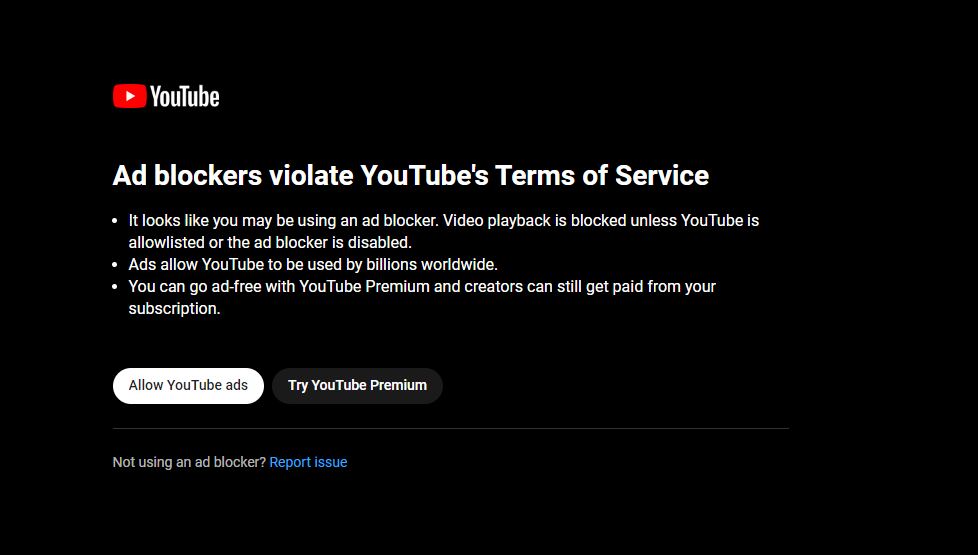
AdBlock refers to browser extensions or applications designed to prevent advertisements from appearing on web pages and video platforms like YouTube. Originally launched in the mid-2000s, it gained massive popularity as internet users sought to enhance their online experience by eliminating intrusive ads.
So, why do people use AdBlock? Here are a few key reasons:
- Improved user experience: Ads can slow down page loading times and detract from content engagement. AdBlock allows users to enjoy seamless browsing.
- Data savings: For users on limited bandwidth, blocking ads can save data, particularly on mobile devices where video ads can be hefty payloads.
- Enhanced security: Some ads can be misleading or malicious, directing users to harmful sites. AdBlock helps minimize the risk of encountering such threats.
- Cleaner interface: By removing ads, users can enjoy a more aesthetically pleasing environment, allowing content to take center stage.
However, while using AdBlock can boost your online experience, some users might overlook the risks associated with downloading third-party ad-blocking extensions. Not all ad blockers are created equal, and it’s crucial to choose reputable options to ensure your system remains malware-free. Always research the extension and read user reviews before installation.
Common Misconceptions About AdBlock

When it comes to using AdBlock for YouTube, there are several misconceptions that often arise. Let’s clear the air on some of these common beliefs!
- AdBlock Blocks All Ads – One frequent misconception is that AdBlock will block every single advertisement across platforms. The reality is that while it is highly effective, some ads may slip through the cracks or be designed in ways that allow them to bypass filtering. AdBlock primarily targets display advertisements, but it may not catch everything.
- AdBlock Slows Down Your Browser – Many users believe that installing AdBlock will slow down their web browsing experience. In fact, the opposite may be true! By reducing the amount of data being loaded on a page (like ads), it can actually lead to a faster browsing experience. Users may notice quicker loading times and less data usage.
- AdBlock Is Illegal – Some may think that using an ad-blocking extension is against the law. This is not true! AdBlockers are completely legal tools that give users the power to control the content they see online. However, it's important to be aware that some websites may ask users to disable AdBlock to access content.
- Using AdBlock Does Not Support Content Creators – There’s a belief that using AdBlock directly harms content creators. While it’s true that ads create revenue for creators, many rely on donations, merchandise sales, or subscriptions. Users can still support creators in other ways if they prefer an ad-free experience.
Understanding these misconceptions can help users make informed decisions about using AdBlock for YouTube and enhance their viewing experience!
Investigating Malicious AdBlock Extensions
As the popularity of ad-blocking software has increased, so has the emergence of malicious extensions that masquerade as legitimate AdBlockers. So, how can you differentiate between safe and harmful extensions? Let’s dive into the investigation!
Beware of these signs that might indicate a malicious AdBlock extension:
- Overly Positive Reviews – Be cautious if the extension you’re considering has an overwhelming number of glowing reviews that seem suspiciously uniform. Authentic feedback is often mixed, so too much positivity can be a red flag.
- Requests Unnecessary Permissions – Extensions that ask for extensive permissions beyond what’s needed for ad blocking are suspicious. For instance, if an AdBlock extension requests access to your browsing history or the ability to read and change all your data on all websites, it’s a good idea to steer clear.
Here’s a quick table summarizing safe practices for identifying malicious AdBlock extensions:
| Criteria | What to Look For | Warning Signs |
|---|---|---|
| Developer Reputation | Check well-known developers or organizations. | Unknown or suspicious developers. |
| Community Feedback | Read user comments and look for user discussions. | Unrealistic praises and no negative feedback. |
| Update Frequency | Regular updates from developers. | Stale or outdated extensions with no updates. |
Being vigilant and doing your homework can help you avoid falling prey to malicious AdBlock extensions. Stick to reputable sources and trusted developers to enjoy an ad-free experience safely!
5. Identifying Safe vs. Unsafe AdBlockers
When it comes to downloading AdBlock extensions for YouTube or any other platform, it's essential to know how to differentiate between safe and unsafe options. With so many choices out there, knowing where to look and what to consider can save you a lot of headaches down the line.
Here are some key points to keep in mind:
- Check Reviews: Always take a moment to browse user reviews on platforms like the Chrome Web Store or Firefox Add-ons. Extensions with a high number of downloads and positive reviews are generally more reliable.
- Developer Reputation: Look for extensions developed by reputable companies or well-known developers. If you haven't heard of them before, do a quick online search.
- Permissions Required: Pay attention to the permissions the extension requests during installation. If it asks for more permissions than necessary, consider it a red flag.
- Frequent Updates: Good extensions are regularly updated to keep up with browser changes and security issues. Check how often the extension has been updated in the past few months.
- Check Official Sources: Whenever possible, get your AdBlocker from official sources. Third-party sites may bundle harmful software with the extension you're trying to download.
By keeping these tips in mind, you can have a safer browsing experience while using AdBlockers on YouTube and elsewhere.
6. Case Studies of Malicious AdBlock Extensions
In recent years, there have been some noteworthy instances where AdBlock extensions masquerading as legitimate products turned out to be anything but. Understanding these cases can help you identify potential threats in the future.
| Extension Name | Year | Malicious Activity |
|---|---|---|
| Adblock Plus (Fake Version) | 2020 | Injected ads and collected user data without consent. |
| WebExtensions Adblocker | 2021 | Redirected users to malicious websites and injected unwanted ads. |
| Adblocker for YouTube | 2022 | Exploited user data and displayed ads contrary to its purpose. |
These cases serve as reminders that not all AdBlock extensions live up to their promises. They often lure unsuspecting users with the allure of an ad-free experience but end up compromising security or privacy instead. The key takeaway? Always do your research and stay alert. If something feels off, trust your instincts and look for safer alternatives.
7. Tips for Using AdBlock Safely
Using AdBlock can enhance your browsing experience, but it's essential to ensure that you're using it safely. Here are some practical tips to help you maximize your AdBlock experience while minimizing risks:
- Download from Official Sources: Always download AdBlock extensions directly from reputable sources, like the Chrome Web Store or Firefox Add-ons. This reduces the chance of downloading a malicious version.
- Keep Software Updated: Regular updates ensure that you have the latest security patches. Enable automatic updates where possible to keep your browser and extensions up-to-date.
- Check Reviews and Ratings: Before installing an extension, take a moment to read user reviews and check its ratings. Reliable extensions typically have a significant number of positive reviews.
- Limit Permissions: When installing a new extension, pay attention to the permissions it requests. If an extension asks for more access than necessary, consider avoiding it.
- Use Antivirus Software: Running reliable antivirus or anti-malware software on your device can help detect and prevent malicious software from being installed alongside your AdBlock.
- Be Wary of Too Many Extensions: While AdBlock can improve your browsing experience, having too many extensions can slow your browser down and introduce security risks. Stick to essential ones.
- Report Suspicious Activity: If an AdBlock extension behaves strangely or if you notice unexpected ads or pop-ups, report the extension and remove it immediately.
By following these tips, you can enjoy a smoother, safer online experience while using AdBlock!
8. Conclusion
So, does AdBlock for YouTube contain malware? While the general answer is no, it’s crucial to be cautious. Not all ad blockers are created equal, and using a compromised or poorly managed extension can lead to security risks. However, when you stick to reputable extensions and follow the safety tips mentioned, you can significantly reduce your risk of encountering malicious software.
Ultimately, using AdBlock effectively means being proactive about your online safety. Remember that browsing without intrusive ads is great, but safeguarding your device and personal information is even better. The digital world can be a tricky place, but with the right tools and precautions, you can navigate it successfully!
In conclusion, AdBlock is a handy tool for enhancing your YouTube experience, but always ensure you're making informed choices. Stay safe, and happy browsing!
 admin
admin








