In today's digital world, a picture often speaks louder than words. When it comes to your LinkedIn profile, your profile picture is your first chance to make a lasting impression. But should you even have one? The answer, in short, is yes! A well-chosen profile picture can convey professionalism, approachability, and authenticity. Let’s dive into why your LinkedIn photo matters and how to get it just right.
The Importance of Profile Photos on Professional Networks
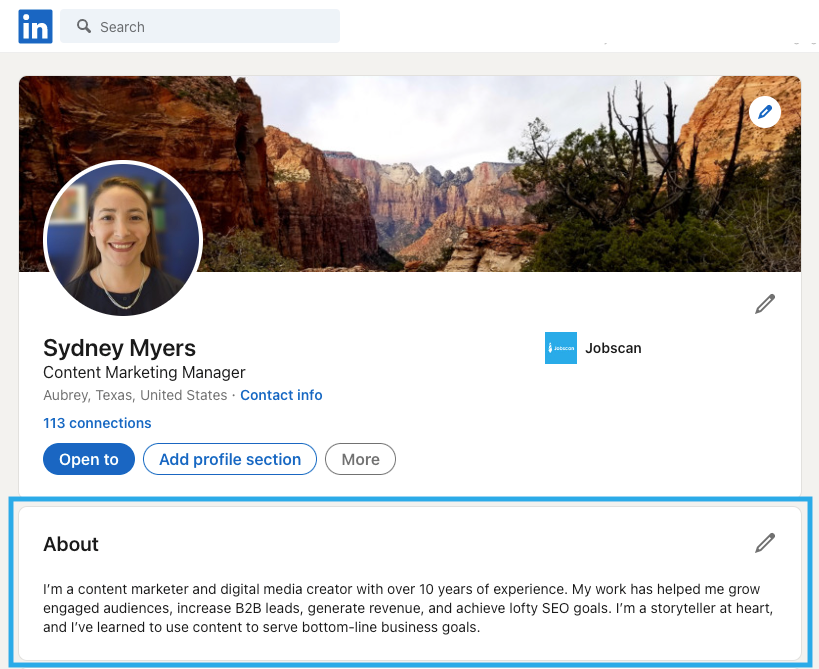
Your LinkedIn profile photo isn’t just a formality; it’s a critical part of your personal brand. Here’s why:
- First Impressions Matter: Studies show that people form opinions within seconds of seeing a photo. Your profile picture is often the first thing potential employers or connections notice. A clear, professional image can set a positive tone for what’s to come.
- Enhances Your Credibility: In a professional setting, having a profile picture adds an element of trust. Profiles without photos can come off as incomplete or even suspicious. People are more likely to engage with profiles that show real faces.
- Increases Visibility: LinkedIn profiles with photos receive 21 times more profile views and 36 times more messages. Having a dynamic image helps you to stand out in a crowd of text and titles, facilitating networking opportunities that could lead to job offers or collaborations.
- Showcases Your Personality: While your photo should maintain a professional tone, it also offers a glimpse into your personality. A friendly smile can make you seem more approachable, which is invaluable in networking environments.
Now that we've established the importance of having a profile picture, let’s discuss what makes a good one:
- Keep It Professional: Choose attire that reflects your industry—business casual might work for some fields, while others require more formal wear.
- Use a High-Quality Image: Avoid blurry or pixelated photos. Invest time in getting a clear, well-lit image that accurately represents you.
- Focus on Your Face: Your profile photo should be a headshot taken from the shoulders up. Make sure your face is clearly visible and occupies a significant portion of the image.
- Choose a Neutral Background: A simple backdrop ensures that the focus remains on you. Busy or cluttered backgrounds can distract from your professional presence.
In conclusion, a strong LinkedIn profile picture is more than just an image; it's a powerful asset for anyone eager to grow their professional network. Remember, taking the time to select a thoughtful, well-composed photo can open the doors to new opportunities and relationships. Don’t miss out—make sure your LinkedIn profile stands out for all the right reasons!
Also Read This: Is It Appropriate to Message a Hiring Manager on LinkedIn for Job Opportunities?
3. Benefits of Having a Profile Picture on LinkedIn
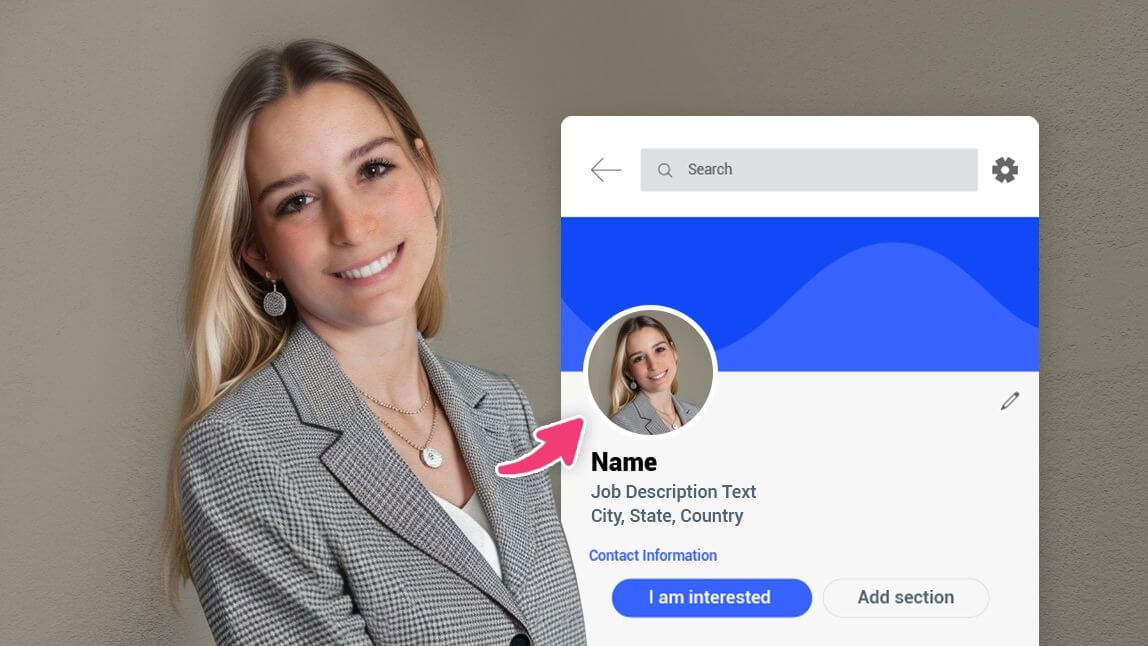
When it comes to LinkedIn, your profile is your digital first impression. Think of it as your virtual handshake. Having a clear and professional profile picture can significantly enhance your LinkedIn experience. Here are some key benefits:
- Increased Visibility: Profiles with photos receive far more views than those without. It's simple psychology; we are naturally drawn to faces. A photo makes your profile more approachable and memorable.
- Professionalism: A well-chosen profile picture can convey your professional demeanor. It helps position you as a trustworthy professional in your field, whether you're a job seeker, recruiter, or business owner.
- Personal Branding: Your profile picture is a crucial part of your personal brand. It helps illustrate your personality and professionalism to potential employers or clients.
- Networking Opportunities: A profile picture can facilitate better networking. When you connect with people, they will remember you more easily if they can associate your name with a face.
- Human Connection: In the world of digital connections, having a visual representation of yourself fosters a sense of human connection, making you more relatable to others.
In summary, adding a profile picture to your LinkedIn account is more than just a cosmetic upgrade; it’s a strategic move that can open doors to new opportunities. So if you haven't updated your photo in a while, it might be time to invest a little effort in taking a great one!
Also Read This: How to Add Multiple Positions at the Same Company on LinkedIn
4. Common Misconceptions About LinkedIn Profile Photos
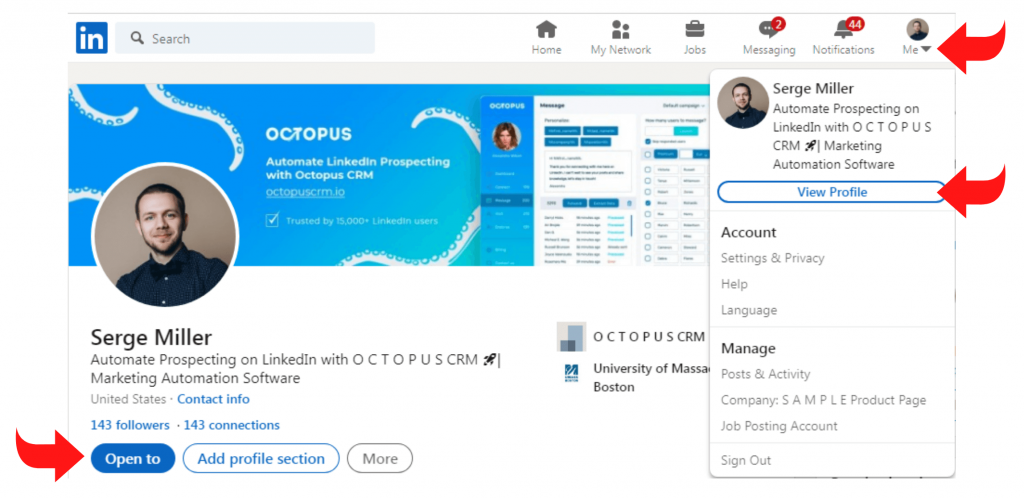
As with anything in the professional world, there are a few myths surrounding profile pictures on LinkedIn. Understanding these misconceptions can help you make better decisions when it comes to your online presence. Let’s break down a couple of the most common misunderstandings:
- “You need a professional headshot.” While a professional headshot is ideal, it’s not the only option. You can also use a high-quality photo taken by a friend or family member. What's important is that the picture represents you well and is clear.
- “You shouldn't smile in your photo.” Some people believe that a serious demeanor conveys professionalism. However, many studies show that smiling can make you appear more approachable and friendly. A natural smile can often be a huge advantage.
- “The background doesn’t matter.” This is far from true! A cluttered or distracting background can take attention away from you. Opt for simple, professional settings, or consider using a neutral backdrop to keep the focus on your face.
- “Any photo will do as long as it’s a picture of me.” Using a low-resolution or overly casual photo can hurt your credibility. It's essential to choose an image that reflects the professionalism of your industry.
- “You only need to update your photo once.” This is a misconception that can backfire. Just as you update other elements of your LinkedIn profile, it's wise to refresh your photo every few years to ensure it accurately represents your current professional appearance.
In conclusion, dispelling these myths should empower you to create a LinkedIn profile that represents your best self. Remember, your profile picture is a powerful tool in your professional arsenal, so use it wisely!
Also Read This: How to Get More InMail Credits on LinkedIn: A Complete Guide
5. Choosing the Right Profile Picture
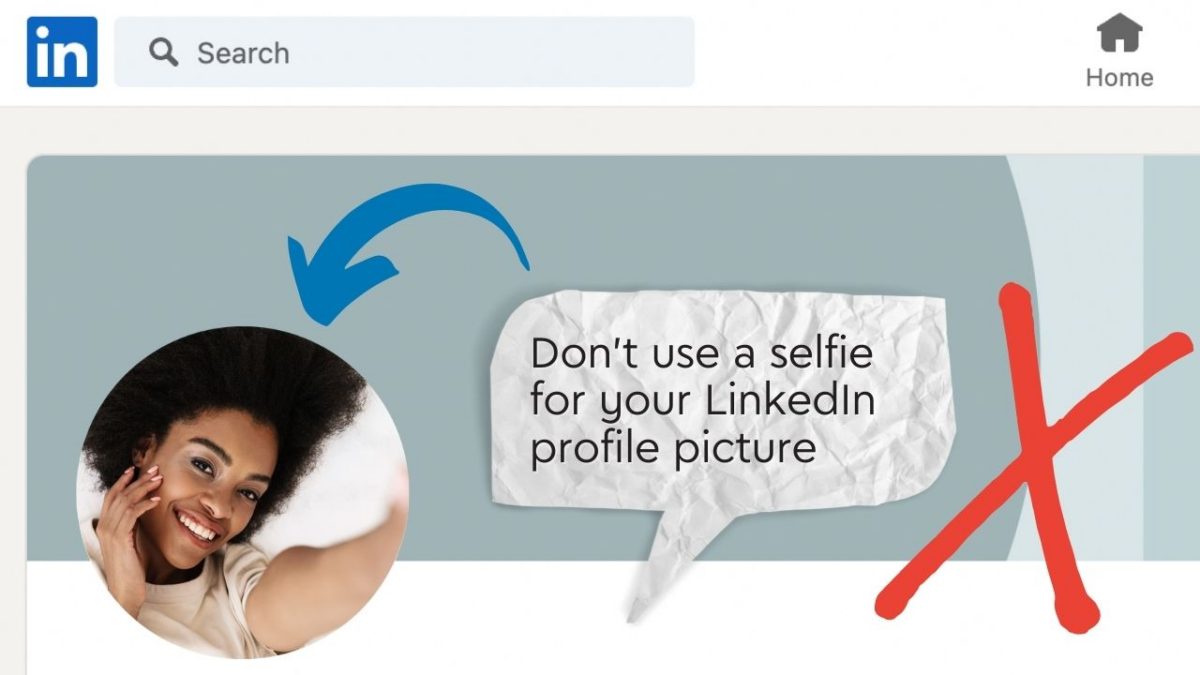
Choosing the right profile picture for your LinkedIn account is crucial. After all, this image is often the first impression potential employers, clients, or network connections have of you! You want to make sure it reflects your professionalism and personal brand effectively.
Here are some key factors to consider when selecting your LinkedIn profile picture:
- Professionalism: Opt for a picture that showcases your professionalism. A headshot in business attire is usually a safe bet. Avoid casual or overly relaxed images.
- Clarity and Quality: Choose a high-resolution image where your face is clearly visible. Blurry or pixelated photos can be off-putting.
- Background Matters: A simple, uncluttered background works best. A plain wall, a natural outdoor setting, or a professional environment can all serve well to keep the focus on you.
- Facial Expression: A warm, approachable facial expression can make a big difference. Aim for a friendly smile that conveys confidence and approachability without being too casual.
- Alignment with Your Industry: Tailor your image to fit the expectations of your industry. For instance, a tech professional might lean slightly more casual than someone in law or finance.
Additionally, consider your existing network and the image you want to project within it. It’s always helpful to gather second opinions from trusted colleagues or friends who can provide feedback on your chosen picture. Remember, the goal is not just to look good but also to ensure your image resonates with your target audience!
Also Read This: How to Reach Out to Hiring Manager on LinkedIn: Crafting the Perfect Message
6. How to Optimize Your LinkedIn Profile Photo for Engagement
Now that you've chosen an appropriate profile picture, it's time to optimize it for maximum engagement on LinkedIn. An optimized photo can lead to more profile visits, connection requests, and ultimately, more opportunities.
Here are some effective tips to help you make the most of your LinkedIn profile photo:
- Use the Correct Dimensions: LinkedIn recommends a profile picture size of 400 x 400 pixels. Make sure your photo meets these requirements to avoid cropping or distortion.
- Make Eye Contact: Photos where you are looking directly at the camera tend to perform better. It creates a sense of connection and trust with viewers.
- Dress Code Consistency: Align your clothing choice in your profile picture with what you typically wear in professional settings. Consistency ensures your profile feels authentic.
- Use Natural Light: Good lighting can make a world of difference. Natural light, such as outdoors during the day, enhances your features and gives a more vibrant look.
- Update Regularly: Keep your profile picture up to date. If you’ve changed your hairstyle, grown a beard, or had a significant change, update your photo to reflect your current appearance.
Lastly, don’t forget to engage with your network. Interacting with others' posts and commenting can increase your visibility. A professional, optimized profile picture is just the starting point in fostering connections on LinkedIn!
Conclusion: Making the Most of Your LinkedIn Presence
In today’s competitive job market, having a strong LinkedIn presence is essential for professionals across all industries. An effective LinkedIn profile not only helps you stand out but also enhances your career opportunities. Here are some key points to consider for maximizing your LinkedIn profile:
- Profile Picture: Including a clear, professional profile picture increases your visibility and makes your profile more relatable.
- Engaging Headline: Craft a compelling headline that summarizes your expertise and aspirations to attract the right connections.
- Detailed Summary: Write a concise summary that reflects your professional journey, skills, and career goals to engage viewers.
- Skill Endorsements: Actively seek endorsements for your skills from colleagues and peers to enhance your credibility.
- Regular Activity: Stay active by sharing relevant content, engaging in discussions, and interacting with your network to keep your profile alive.
Remember, your LinkedIn profile is often the first impression potential employers or clients will have of you. Therefore, take the time to curate it carefully. Regularly update your achievements, seek new connections, and engage with your network to ensure that you are making the most of this pivotal professional platform.
By applying these strategies, you can create a compelling LinkedIn presence that will open doors to new opportunities and help you build meaningful professional relationships.
 admin
admin








