Image distortion refers to any unintended or intentional alteration of the original appearance of an image. This can happen in photography, digital design, or even when using certain lenses. While distortion often carries a negative connotation, it can be used creatively to enhance visual interest or convey a particular mood.
Understanding image distortion is important because it allows you to either correct unwanted changes or use distortion techniques in a purposeful way. Whether you're dealing with a slightly curved horizon or deliberately stretching certain elements of an image, knowing how to control distortion can greatly improve your designs and photography skills.
Understanding Different Types of Image Distortion

There are several types of image distortion that can affect your images, each with its own cause and effect. Here are the most common ones:
- Barrel Distortion: This occurs when the image appears to bulge outward, usually seen in wide-angle lenses. It makes straight lines appear to curve out from the center.
- Pincushion Distortion: The opposite of barrel distortion, where the image appears to pinch inward, especially at the corners.
- Chromatic Aberration: This type of distortion happens when colors don't focus properly, causing color fringing, usually around the edges of the image.
- Perspective Distortion: Often caused by changing your viewpoint, it can stretch objects in your image, making them look out of proportion.
- Compression Distortion: This happens when an image is reduced in size, and it can lead to a loss of quality or cause details to become blurred.
Each of these types of distortion can be either corrected or used creatively. Understanding them helps you make more informed decisions when editing or capturing images.
Also Read This: How to Upload a Video on YouTube from iPad
How to Use Image Distortion Creatively
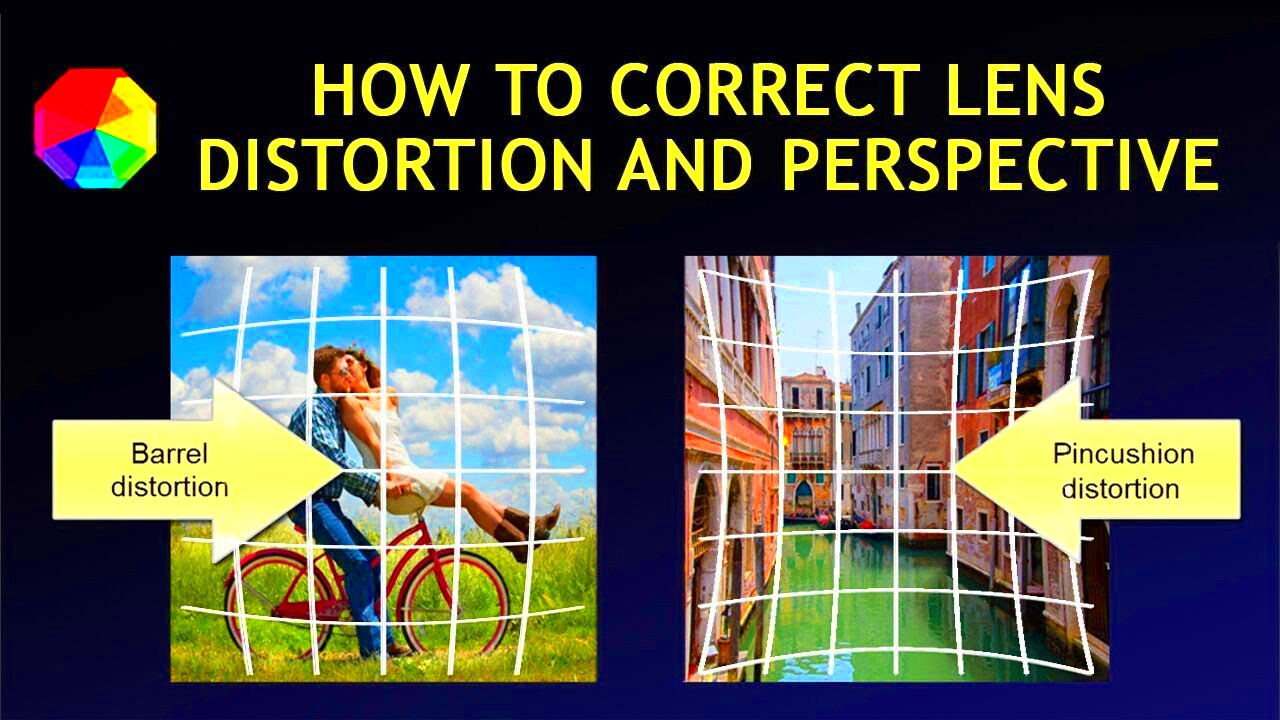
While image distortion can sometimes be seen as a flaw, it can also be a tool for creative expression. Here’s how you can use distortion to your advantage:
- Creating Artistic Effects: Use distortion to create surreal or abstract effects. For example, stretching certain elements of an image can add drama or intrigue.
- Enhancing Focus: Distortion can draw attention to certain areas of the image. For example, a slight lens distortion in a portrait can make the subject stand out by making the background appear softer.
- Adding Motion or Energy: Distortion can make still images feel dynamic. This is especially effective in action shots, where slightly distorted motion can convey speed or intensity.
- Creating a Sense of Space: Perspective distortion can be used to give the impression of vastness or depth. By exaggerating angles or distances, you can make a small space seem larger or a wide area appear more intimate.
To use distortion effectively, it’s important to understand how much alteration is too much. Experiment with different types of distortion and always ensure it enhances the message or mood you’re trying to convey. Subtlety can often be more powerful than extreme changes.
Also Read This: Exploring Iconic Images from How the Grinch Stole Christmas
Common Techniques for Distorting Images
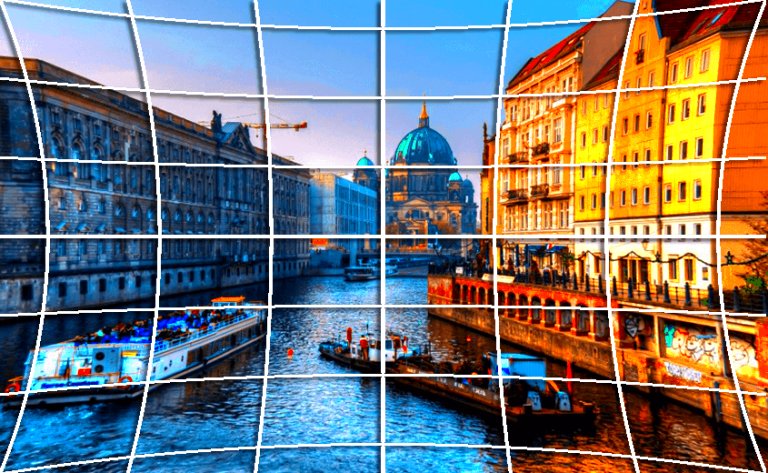
Image distortion can be applied using various techniques, each creating different effects depending on your creative goals. Let’s look at some common methods used in image editing:
- Lens Distortion Correction: Many photo editing tools allow you to correct lens distortions like barrel and pincushion distortion. This method can also be used to simulate these effects deliberately for creative purposes.
- Warping: Warping allows you to stretch, skew, or bend sections of an image. You can use this technique to reshape elements and create surreal or abstract compositions.
- Smudge Tool: The smudge tool in programs like Photoshop is great for subtly dragging pixels around to create a distorted, fluid look. It’s especially useful for creating distorted motion or blending colors.
- Perspective Distortion: By adjusting the perspective in your images, you can create dramatic changes in how the scene looks. For instance, skewing vertical lines can make buildings look like they’re leaning or add a unique depth effect.
- Liquify Tool: One of the most popular tools for creating distortions, the Liquify filter allows you to push, pull, or twist pixels in a freeform manner. It’s commonly used in portraiture to adjust facial features or add movement.
Each of these techniques can be used independently or combined for even more dramatic effects. The key to mastering image distortion is experimentation—try out different tools and settings until you achieve the desired outcome.
Also Read This: Creating Beautiful Paper Flowers on Dailymotion
How to Control Image Distortion for Better Results
While image distortion can be a powerful tool, controlling it is key to ensuring the results look intentional and professional. Here’s how to maintain control over distortion in your images:
- Use the Right Tools: Ensure you're using high-quality software like Photoshop or GIMP, which offer precise controls for distortion. Avoid over-relying on automated presets that might distort your image in unintended ways.
- Work in Layers: Always work with layers so you can isolate distorted elements and adjust them without affecting the rest of the image. This gives you the flexibility to make changes easily.
- Apply Subtle Distortion: If you’re not aiming for an extreme effect, keep the distortion subtle. Small adjustments often lead to the most compelling results. Too much distortion can make your image look unnatural or unbalanced.
- Use the Undo Button: Don’t be afraid to experiment, but make use of the undo button (Ctrl + Z) frequently. This will let you revert changes if the distortion doesn’t turn out the way you imagined.
- Test Different Distortion Levels: When applying distortion, it’s helpful to test different levels to find the perfect balance. Too little might not give the desired effect, while too much can make the image unappealing.
By mastering these control techniques, you can distort images creatively without overdoing it. The goal is to enhance the image, not to distract from its original purpose.
Also Read This: How to Upload Flash Files to Behance
Practical Tips for Distorting Images Without Compromising Quality
One of the challenges of distorting images is that the process can often lead to a loss in quality. Here are some practical tips to help you achieve distortion while maintaining the integrity of your image:
- Work with High-Resolution Images: Start with high-resolution images to ensure that distortion doesn’t result in pixelation or blurring. The higher the resolution, the more leeway you have to distort without losing clarity.
- Use Non-Destructive Editing: Non-destructive editing techniques, like working with smart objects in Photoshop, allow you to apply distortions without permanently changing the original image. This way, you can make adjustments as needed without damaging the image quality.
- Avoid Over-Compressing: When saving your distorted images, avoid compressing them too much, as this can introduce noise or artifacts. Choose formats like PNG or TIFF for better quality preservation.
- Keep Key Details Intact: While applying distortion, try to maintain sharpness in important areas, like faces or focal points. Over-distorting key elements can make the image look unprofessional.
- Preview Changes Regularly: Always preview your distortion in different zoom levels. Sometimes, distortions can look fine up close but lose their impact when viewed at a normal size.
By following these tips, you can make sure that your distorted images retain their quality while still looking creative and unique. Distortion should enhance the story of the image, not take away from it.
Also Read This: How to Edit Text in a JPEG Image Online with Free Tools
When to Avoid Image Distortion in Your Projects
While image distortion can be a creative tool, there are times when it’s best to avoid it. Distorting an image can alter its integrity and distract from the intended message or style. Here's when you should consider steering clear of distortion:
- When Accuracy is Essential: If you're working on a project that demands precision, such as architectural photography, product images, or scientific visuals, distortion can compromise the quality and clarity of the image. For these types of images, it’s crucial to keep everything sharp and undistorted.
- In Formal or Professional Designs: For corporate branding, legal documents, or other professional materials, using distortion might give an impression of informality or lack of attention to detail. Stick with clean, clear visuals that are easy to interpret and professional.
- When Clarity is Key: If your goal is to communicate clear information (such as in infographics, instructional materials, or educational content), distortion can confuse your audience. Distorted visuals might distract from the main message you’re trying to convey.
- When It Affects the Composition: Distortion can throw off the composition of an image, especially if it’s not applied carefully. This can make the image look unbalanced or cluttered, rather than visually appealing.
Knowing when not to apply distortion is just as important as knowing how to use it creatively. It’s all about the context and purpose of the image—if distortion doesn’t serve your goal, it’s best to keep the image as natural as possible.
Also Read This: How to Check Image Resolution for Print Quality and Clarity
Choosing the Right Software for Image Distortion
Choosing the right software for distorting images is key to achieving high-quality results. Not all image editing programs are created equal, and the tool you select depends on your needs and skill level. Here’s a look at some of the best options:
- Adobe Photoshop: Photoshop is the industry standard for image manipulation, offering a range of tools for distortion such as the Liquify filter, warp tool, and perspective adjustments. It's perfect for both beginners and professionals, though it comes with a price tag.
- GIMP: GIMP is a free, open-source alternative to Photoshop. It offers many powerful tools for distortion, including the warp and perspective tools. It’s a great choice for those who want to experiment with distortion without investing in paid software.
- Corel PaintShop Pro: Another good option for image distortion, PaintShop Pro offers intuitive tools for warping, liquifying, and distorting your images. It’s user-friendly, and while it costs less than Photoshop, it’s still feature-rich.
- Affinity Photo: A great budget alternative to Photoshop, Affinity Photo provides professional-grade tools for distorting images. With a one-time purchase cost, it’s a good choice for those who want Photoshop-like functionality without a subscription.
- Canva: For beginners or quick edits, Canva offers simple tools to apply distortion effects like blur and stretch. It’s not as powerful as Photoshop or GIMP, but it's great for casual users and quick designs.
Choosing the right software depends on your goals. If you’re looking for advanced control, Photoshop and GIMP are the best options. For ease of use, Canva and PaintShop Pro are good choices. Remember to consider the complexity of your project and your experience level when selecting a tool.
Also Read This: Exploring the Number of Channel IDs Available on Storyblocks for YouTube Content
Frequently Asked Questions
Here are some common questions people have when it comes to image distortion:
- What is image distortion? Image distortion refers to any change in the shape, size, or appearance of an image that alters its original form. It can be caused by lens effects, camera angles, or applied intentionally in photo editing software.
- Can I fix distortion in my photos? Yes, many photo editing tools offer features to fix common distortions like barrel or pincushion effects. You can use tools like Adobe Photoshop's lens correction or GIMP’s perspective tool to correct these distortions.
- Is distortion always bad? Not at all! Distortion can be used creatively to add effect, enhance focus, or make artistic statements in your work. It’s only problematic when it’s unintended or compromises the clarity of your image.
- Which software is best for beginners? Canva is a great starting point for beginners who want to experiment with basic image distortion effects. It’s simple, user-friendly, and doesn’t require advanced skills. For more control, GIMP is also a great free alternative to try.
- How do I prevent distortion in my images? To prevent unwanted distortion, make sure your camera settings are correct, use the right lenses, and avoid extreme angles when photographing. In editing, work with high-resolution images and apply distortion subtly.
These FAQs can help clarify any confusion about image distortion and guide you as you explore different techniques in your projects.
Conclusion
Image distortion is a powerful technique that can add creativity and interest to your visuals. While it can enhance artistic projects, it’s essential to understand when and how to use distortion effectively. By mastering different distortion techniques, choosing the right software, and knowing when to avoid over-distortion, you can ensure your images convey the intended message while maintaining quality. Whether you're aiming for a subtle effect or a bold transformation, distortion can elevate your work if applied thoughtfully. Always experiment, but remember to strike the right balance for each unique project.
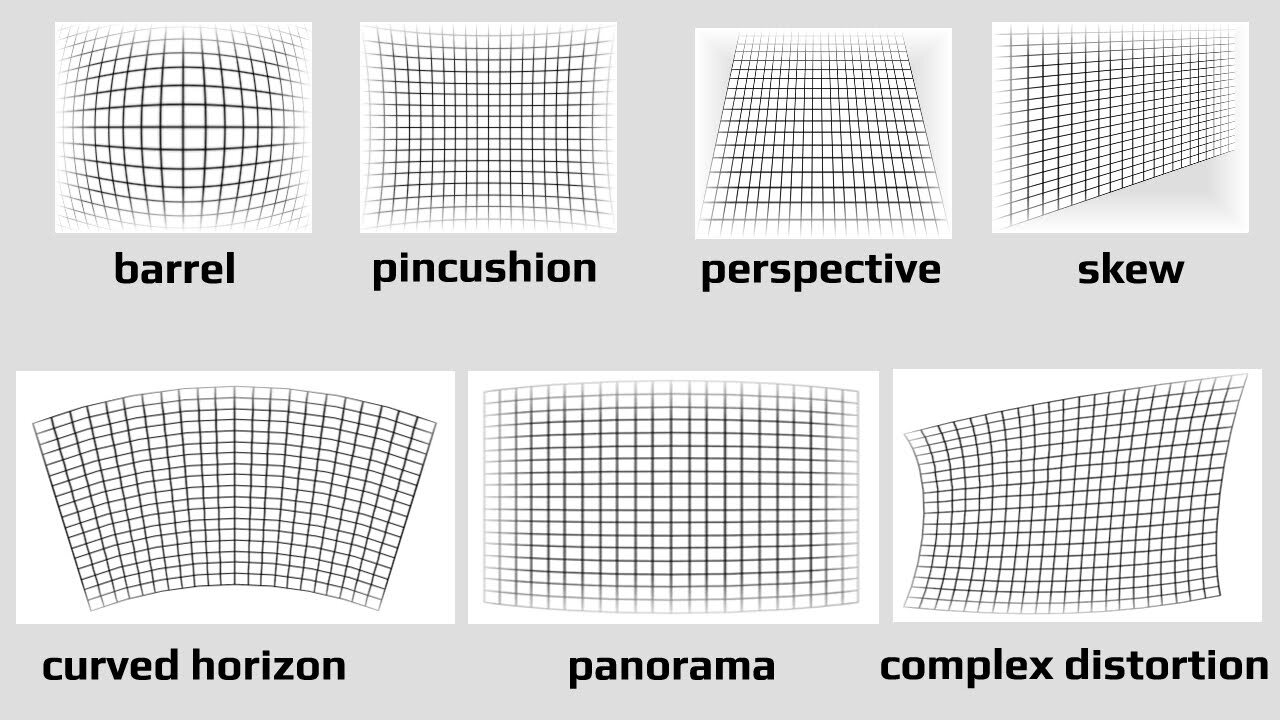
 admin
admin








