Image distortion refers to the manipulation of an image's shape, color, or form to create a visual effect that deviates from its original representation. This technique can be used in various fields, including art, design, photography, and even science. Distorting an
Whether you're working on a creative project or fixing imperfections in a photo, understanding how to apply distortion can greatly enhance your work. In this section, we’ll explore why and how image distortion can be a powerful tool in the digital world.
Types of Image Distortion Techniques
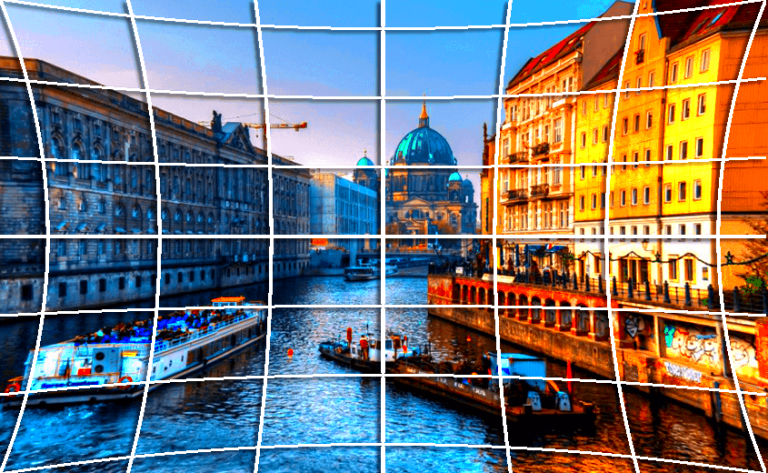
There are several ways to distort an image, depending on the desired effect. Below are some common techniques used to manipulate images:
- Warping: This technique bends and stretches the image to create curves and irregular patterns.
- Pixel Manipulation: Altering individual pixels to create jagged, distorted visuals.
- Stretching and Compressing: Enlarging or shrinking specific sections of an image to change its proportions.
- Liquify Tool: A popular tool in Photoshop that allows for fluid-like distortion of an image's elements, making it ideal for face reshaping or fabric movements.
- Fish-eye Effect: Applying a wide-angle distortion that exaggerates the center of the image and creates a bulging effect.
Each of these techniques has its own use case, whether for creating art, correcting lens distortion, or adding a dynamic look to photos. The choice of technique depends on the final look you want to achieve and the software tools you’re using.
Also Read This: Mastering Adobe Stock in InDesign
Tools and Software for Image Distortion
Distorting an image can be done with a variety of tools, ranging from free open-source software to professional-grade programs. Here are some popular tools and their features:
| Software | Key Features |
|---|---|
| Photoshop | Widely used for professional image editing, Photoshop offers multiple distortion tools like Liquify, Warp, and the Transform tool. |
| GIMP | A free alternative to Photoshop, GIMP includes tools like the Warp Tool, Perspective, and Cage Transform for image distortion. |
| Affinity Photo | This software offers distortion tools similar to Photoshop, including the Mesh Warp tool and Liquify filter. |
| Corel PaintShop Pro | Known for its user-friendly interface, this software includes several distortion filters such as the Wave, Twirl, and Ripple effects. |
| Snapseed (Mobile) | A mobile app with easy-to-use tools for applying distortions like Lens Blur and Perspective adjustments. |
Choosing the right tool depends on your specific needs, budget, and the complexity of the distortion effect you're aiming for. Whether you’re a beginner or a professional, there’s a tool that fits your style.
Also Read This: Imago Images and Their Pivotal Role in Covering Major Events Through Stunning Visuals
How to Distort Images in Photoshop
Photoshop is one of the most powerful tools for distorting images, offering a range of features that make it easy to manipulate photos creatively. In this section, we’ll walk you through some of the key distortion techniques available in Photoshop.
One of the most popular tools for distortion is the Liquify filter. This allows you to push, pull, rotate, reflect, and twist sections of your image. It’s perfect for reshaping faces, clothing, or landscapes. Here's how you can use it:
- Open your image in Photoshop.
- Go to Filter > Liquify.
- Use tools like the Forward Warp Tool or the Twirl Clockwise Tool to distort the image as needed.
- Adjust the brush size to control how much distortion you apply.
- Click OK when you’re happy with the result.
Another popular option is the Warp Tool. It lets you drag and manipulate an image's mesh to create realistic distortions:
- Select the layer or object you want to distort.
- Go to Edit > Transform > Warp.
- Click and drag the mesh points to distort the image.
- Press Enter when finished.
Photoshop also includes other transformation tools like Perspective Warp and Free Transform, which can be useful for more subtle or extreme distortions.
Also Read This: Anime AI Generator: Exploring the Possibilities
Applying Distortion in Other Editing Programs
If you don’t have access to Photoshop, there are many other editing programs that can help you apply distortions to images. Let’s explore some popular alternatives and how they offer distortion effects.
GIMP, a free and open-source program, offers several tools similar to Photoshop:
- Warp Tool: Distort individual parts of an image by pushing pixels around.
- Cage Transform: Use this to control areas of an image with a mesh grid, giving you fine control over distortion.
- Perspective Tool: Adjust the image’s perspective by pulling and shifting the image’s corners.
Affinity Photo is another powerful alternative to Photoshop. It includes tools like:
- Mesh Warp: Similar to Photoshop’s Warp Tool, it allows you to manipulate the image by dragging a mesh grid.
- Liquify Filter: Just like Photoshop, you can warp and reshape areas of the image.
Corel PaintShop Pro is another editing software with easy-to-use distortion features, including:
- Wave Tool: A simple way to apply a sinusoidal wave distortion to your image.
- Twirl and Ripple Effects: Apply swirling and rippling distortions to your image to create dynamic effects.
For mobile users, Snapseed is an excellent option for basic distortions such as perspective adjustments and lens blur.
Also Read This: Microphones Used by YouTubers for Clear and Professional Sound
Creative Uses for Distorted Images
Distorting an image is more than just an editing technique—it’s a creative tool that can elevate your work. From art to design, distorted images can convey emotion, tell stories, or simply add a unique visual twist. Here are a few creative uses for distorted images:
- Abstract Art: Distortion can be used to create abstract art, turning everyday images into surreal or dreamlike compositions.
- Design Projects: Distorted images are often used in graphic design to add a sense of movement, energy, or disorientation. It’s common in posters, album covers, and advertisements.
- Photo Manipulation: Combining distortion with other photo manipulation techniques can result in striking, fantasy-inspired images, such as creating warped faces or landscapes.
- Product Photography: Distorted visuals are sometimes used to emphasize a product’s features or to create a futuristic or otherworldly look.
Distorted images are also common in social media posts and digital art, where artists use distortion as a way to stand out and engage their audience. Whether it's for an album cover or a promotional graphic, distortion adds a creative edge to any design.
In photography, distortion can also be used creatively to simulate lens effects, such as the fisheye effect or other unique optical distortions. It's a powerful tool for photographers looking to push the boundaries of traditional image capture.
Also Read This: how to save an image from a word document
Common Mistakes to Avoid While Distorting Images
When distorting images, it’s easy to get carried away with the effects, especially if you’re new to the technique. However, there are some common mistakes that can ruin the quality of your work. Let’s look at a few of these mistakes and how to avoid them.
- Overdoing the Distortion: While it’s tempting to apply extreme distortions, overdoing it can make the image look unnatural or distorted beyond recognition. It’s important to find the right balance between subtlety and impact.
- Ignoring Image Resolution: Distorting an image with a low resolution can lead to pixelation, making your edits look sloppy. Always start with a high-resolution image to maintain quality.
- Unintended Warping: Sometimes, a distortion can inadvertently affect parts of the image that you didn’t intend to manipulate. Always use layers and masks to isolate areas you want to distort, leaving other areas untouched.
- Neglecting the Original Proportions: It’s easy to lose track of an image’s original proportions, which can result in unrealistic or awkward compositions. Pay attention to how the distortion affects the overall balance of the image.
- Distorting Important Details: When distorting faces or intricate details, it’s important not to lose essential features. Distorting too much can make the image look warped and unappealing. Focus on enhancing rather than over-altering these features.
By being mindful of these common mistakes, you can ensure that your distortions are impactful yet still maintain the integrity of the original image.
Also Read This: Guide to Replacing an Image in Adobe Illustrator
Best Practices for Distorting Images
To get the best results from your distortion techniques, there are a few best practices you should follow. These tips will help you make the most of image distortion without sacrificing quality or creativity.
- Start with High-Quality Images: Always work with high-resolution images. This will allow you to apply distortion without losing detail and will give your final product a polished look.
- Use Layers and Masks: Layers give you flexibility and control over your edits. By using masks, you can selectively apply distortion to specific areas without affecting the entire image.
- Apply Subtle Distortions First: It’s always a good idea to start with small, subtle adjustments before making more extreme changes. This way, you can refine your work gradually, ensuring a better end result.
- Maintain Proportions: When distorting elements like faces or landscapes, try to preserve the overall proportions. Over-exaggerating the distortion can result in unrealistic or unappealing images.
- Experiment with Different Techniques: Don’t be afraid to try different distortion methods to see which ones give you the best results. Techniques like warping, liquifying, and stretching can be used together to create unique effects.
- Preview Regularly: It’s essential to regularly preview your distortion adjustments. This allows you to see the changes in real-time and make any necessary tweaks before committing to a final version.
Following these best practices ensures that your distortion effects are both creative and effective, maintaining the quality and integrity of the image while achieving the desired result.
Also Read This: How to Change Your Dailymotion Profile Picture
FAQ
1. What is image distortion?
Image distortion is the process of altering an image’s original shape, form, or color to create a visual effect. This technique can be used for artistic purposes, to fix lens distortion, or for other creative edits.
2. Can I distort an image in Photoshop for free?
While Photoshop itself is not free, Adobe offers a free trial version that allows you to use the software for a limited time. Alternatively, you can use free programs like GIMP to apply distortion effects without paying for software.
3. Is distortion always done on the entire image?
No, distortion can be applied to specific parts of an image, using techniques like layer masking or selective editing. This allows you to manipulate just the areas you want to distort, leaving the rest of the image untouched.
4. How do I avoid making my image look unnatural?
To avoid unnatural distortion, start with subtle adjustments and gradually increase the intensity. Always keep an eye on the overall balance of the image, and use layers to preserve the original details.
5. Can distortion be used for photography?
Yes, distortion is commonly used in photography for artistic effects, such as creating fisheye effects or adjusting the perspective of a shot. It can also be used to fix lens distortion caused by camera equipment.
Conclusion
Distorting images is a powerful and creative technique that can enhance your designs, photography, or artwork. Whether you’re using Photoshop, GIMP, or other editing software, understanding the different distortion methods and when to use them will help you achieve the best results. Always aim for subtlety and precision to avoid over-distortion, and remember that distortion is most effective when it serves a purpose in your visual storytelling or design concept.
By following best practices such as maintaining image quality, using layers, and experimenting with various techniques, you can create impressive visuals that stand out. With some practice and a bit of creativity, you’ll soon be able to master the art of image distortion and use it to your advantage in any project.
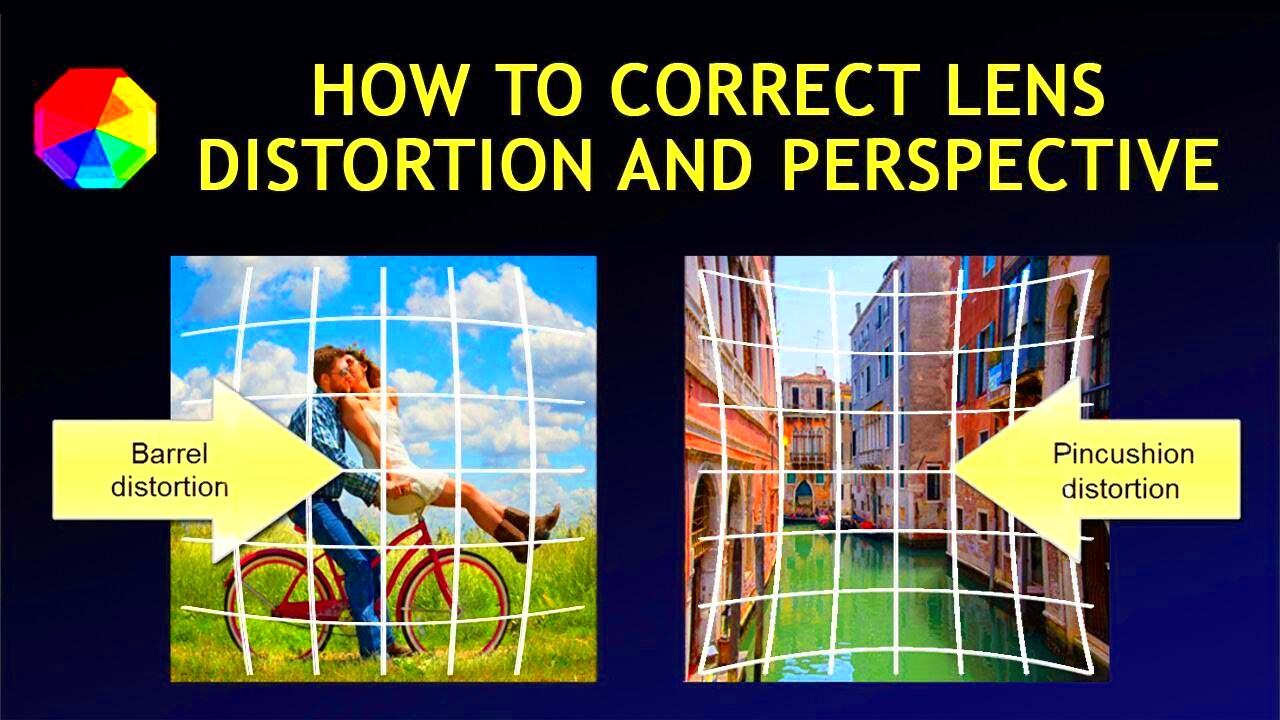
 admin
admin








