Displaying images in Python can be a fun and practical skill to master, whether you're working on machine learning projects, data analysis, or simple graphical applications. Python offers several tools and libraries that make the process quick and straightforward. Whether you're a beginner or an experienced developer, understanding how to display images is an essential part of working with visual data in Python. In this section, we will introduce you to the concept of displaying images, why it’s important, and how Python makes it accessible.
Why Displaying Images in Python is Useful

Being able to display images in Python is crucial for various fields such as data science, machine learning, and web development. Here are a few reasons why displaying images is so useful:
- Data Visualization: Images are often used to visualize data, especially when you're working with datasets like photographs, medical images, or satellite images. Python helps you display these images easily, enabling you to analyze them quickly.
- Machine Learning: Many machine learning models, especially those in computer vision, require images to be processed. Displaying these images helps you monitor and understand the data your model is learning from.
- UI/UX Design: If you’re developing an application with Python, especially with frameworks like Tkinter or Flask, displaying images can be a core part of your app’s design and user interface.
- Debugging: For developers, showing images in the code helps during the debugging process, making it easier to spot problems in the data, whether it’s a misalignment or incorrect pixel values.
In short, displaying images is essential for anyone working with image data in Python, and it can help make your projects more effective and visually informative.
Popular Python Libraries for Displaying Images
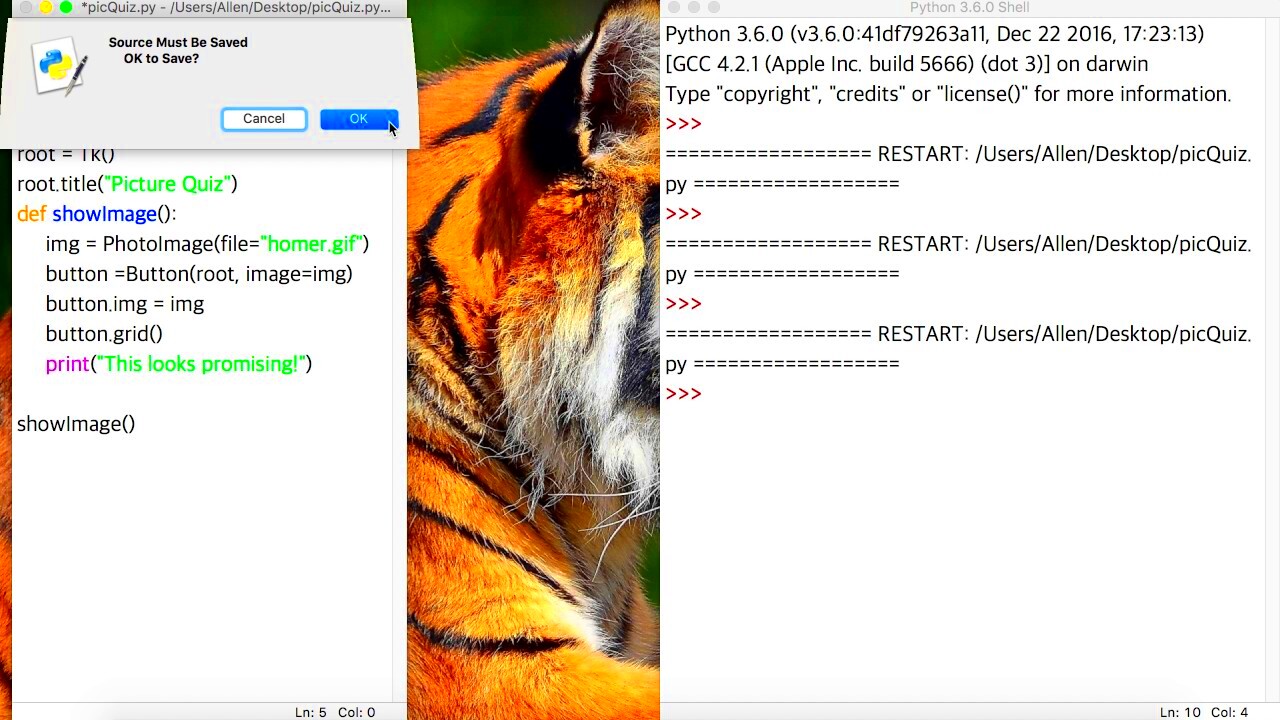
Python offers several powerful libraries that allow you to display images with just a few lines of code. Let’s explore some of the most popular ones:
- Matplotlib: Known for its versatility, Matplotlib is a popular library for plotting data and displaying images. It provides a simple interface for showing images and offers various options for customization, such as adding titles, labels, and even interactive features.
- Pillow: Pillow is an easy-to-use Python Imaging Library (PIL) fork, ideal for opening, manipulating, and saving various image formats. It also allows you to display images with simple commands, making it a great option for basic image handling tasks.
- OpenCV: OpenCV is a more advanced library mainly used for computer vision tasks. It offers extensive functionality for image processing and manipulation, including advanced features like edge detection, face recognition, and object tracking. OpenCV can display images as well as perform complex operations on them.
- IPython (in Jupyter Notebooks): If you’re working in Jupyter Notebooks, you can display images directly within the notebook environment using the IPython display capabilities, making it ideal for interactive data exploration and visualization.
Each of these libraries offers distinct features and benefits, so choosing the right one depends on the complexity of your task. If you need simple image display, Matplotlib or Pillow will be more than enough. But if you're dealing with more advanced image processing tasks, OpenCV may be the better choice.
Steps to Display Images with Matplotlib
Matplotlib is one of the most widely used libraries for plotting and displaying images in Python. Whether you are working with static images or visualizing complex datasets, Matplotlib makes it easy to display images with a few simple steps. Let’s walk through the basic process of displaying an image using this library.
Here’s how you can display an image with Matplotlib:
- Import the necessary libraries: You need to import Matplotlib’s Pyplot module and other supporting libraries like
numpyandimage. - Load the image: Use the
imread()function to load the image from a file or URL. This function returns an image object that Matplotlib can work with. - Display the image: Call the
imshow()function to display the image on your screen. This function shows the image in a new window or inline (depending on your setup). - Customize the display: You can modify the title, add axis labels, or adjust the color scheme using additional functions like
title(),axis(), orcolormap().
Here's a simple example:
import matplotlib.pyplot as plt
import matplotlib.image as mpimg
img = mpimg.imread('image_path.jpg')
plt.imshow(img)
plt.show()
Matplotlib offers great flexibility and customization options for displaying images, making it suitable for a variety of tasks, from simple image viewing to complex data visualizations.
Using Pillow to Display Images
Pillow is an easy-to-use Python Imaging Library (PIL) fork that makes working with images straightforward. It offers basic image handling capabilities such as opening, modifying, and saving image files. Displaying an image with Pillow is quick and requires just a few lines of code.
Here are the steps to display an image using Pillow:
- Install Pillow: If you don’t have Pillow installed, you can do so by running
pip install Pillowin your terminal. - Import the library: You need to import the
PIL.Imagemodule to work with images. - Open the image: Use the
Image.open()function to load the image file into your program. - Display the image: To display the image, simply call the
show()function on the image object. This will open the image in the default image viewer on your computer.
Here's a quick example of displaying an image with Pillow:
from PIL import Image
img = Image.open('image_path.jpg')
img.show()
With just these few steps, you can open and view images with Pillow. The library also provides extensive support for image manipulation, so you can easily resize, crop, or apply filters to your images before displaying them.
How to Display Images Using OpenCV
OpenCV (Open Source Computer Vision Library) is one of the most powerful libraries for image and video processing. While it's known for its advanced features, OpenCV also makes it easy to display images. It’s commonly used for computer vision tasks, but displaying an image is just as simple as with Matplotlib or Pillow.
Here’s how you can display an image using OpenCV:
- Install OpenCV: If OpenCV is not already installed, you can install it via
pip install opencv-python. - Import OpenCV: You’ll need to import the
cv2module from OpenCV to work with images. - Read the image: Use the
cv2.imread()function to read the image. This function loads the image into memory. - Display the image: Use the
cv2.imshow()function to open the image in a window. The window will stay open until you close it manually or by using thecv2.waitKey()function. - Close the window: After displaying the image, use
cv2.destroyAllWindows()to close the image window.
Here's an example of displaying an image with OpenCV:
import cv2
img = cv2.imread('image_path.jpg')
cv2.imshow('Image', img)
cv2.waitKey(0)
cv2.destroyAllWindows()
OpenCV is a great choice for those who need to perform more advanced image processing or computer vision tasks. It's also quite efficient, handling large images and real-time video streams with ease. For basic image display, it might feel a bit more involved than Matplotlib or Pillow, but its robust functionality makes it a go-to for complex projects.
Common Errors and Troubleshooting Tips
When displaying images in Python, you may encounter a few common errors. While these can be frustrating, understanding the cause behind them can help you fix the problem quickly. Let’s look at some of the most frequent issues and how to troubleshoot them.
Here are some common errors and their solutions:
- FileNotFoundError: This error occurs when the image file path is incorrect or the file doesn’t exist. To fix this, double-check the file path and ensure the image is in the correct directory.
- ValueError (invalid image format): This error happens when the image file type is not supported by the library you're using. For instance, Matplotlib and Pillow support various formats, but OpenCV may not handle certain ones. Make sure you're using a compatible file format like PNG, JPEG, or BMP.
- TypeError (incorrect input format): Libraries expect the input image to be in a specific format. For example, OpenCV requires an image in the form of a NumPy array. If your image is not in this format, you'll get a TypeError. Convert the image to the right format before passing it into the function.
- Image not displaying: This could happen if the display function is not called correctly, or if the environment doesn’t support GUI-based operations (for example, running the code on a server or without display capabilities). Check your environment settings, and make sure you're using the correct function for the platform you're working on.
By being aware of these common errors, you can quickly identify what went wrong and fix it. Most issues stem from incorrect file paths, unsupported formats, or missing function calls. Taking a systematic approach to troubleshooting can save you time and reduce the frustration of debugging.
Best Practices for Displaying Images in Python
When displaying images in Python, it's important to follow best practices to ensure your code is efficient, clean, and maintainable. Whether you're working on a small script or a large project, adhering to these practices can help you avoid errors and improve the overall quality of your work.
Here are some best practices to consider:
- Use the right library for the task: Choose a library that fits your needs. For simple image display, use Matplotlib or Pillow. If you're working on more complex image processing tasks, OpenCV is a better choice.
- Check image formats: Always ensure your image file is in a format supported by the library you're using. Common formats like PNG, JPEG, and BMP work well with most libraries, while some libraries might not support others, like TIFF or GIF.
- Validate file paths: Before attempting to display an image, double-check that the file path is correct and that the image file exists. This can save you from unnecessary errors.
- Handle errors gracefully: Use try-except blocks to catch errors like file not found or unsupported file formats. This will help your program fail gracefully and provide useful error messages.
- Optimize image size: Large image files can slow down your program or cause it to run out of memory. Resize or compress images if they are unnecessarily large for your task.
- Use the right environment: If you're working in an environment that doesn't support GUI-based operations (like a server or terminal), use inline displays or other methods that work with your platform.
By following these best practices, you’ll ensure that your code for displaying images is reliable, efficient, and easy to maintain. Whether you’re working on a personal project or a professional one, these practices can help avoid pitfalls and improve the user experience.
Frequently Asked Questions
Here are some common questions people have when displaying images in Python, along with helpful answers:
- Can I display images without installing any libraries?
In Python, displaying images typically requires a library like Matplotlib, Pillow, or OpenCV. However, some minimal display options may exist in your environment, but using a library is highly recommended for functionality and ease of use. - What image formats can I display in Python?
Python libraries like Matplotlib, Pillow, and OpenCV support various formats, including PNG, JPEG, BMP, and GIF. However, some libraries may not support certain formats, such as TIFF or WebP, so always check compatibility before using. - Why is my image not showing up in the notebook?
If you are working in Jupyter or a similar notebook environment and your image isn’t displaying, make sure you are using the correct display function, likeplt.imshow()for Matplotlib or the IPython display functions for inline rendering. - How do I resize an image before displaying it?
To resize an image, you can use theresize()function in Pillow or thecv2.resize()function in OpenCV. This allows you to adjust the dimensions of the image before displaying it, which is especially useful for optimizing performance or fitting images to a specific layout. - Can I display images in real-time with Python?
Yes, OpenCV is particularly useful for real-time image processing and display. It allows you to capture images from a camera, process them, and display the output in real-time.
These frequently asked questions cover some of the most common concerns when working with images in Python. If you encounter issues not addressed here, consulting the documentation for your chosen library can provide additional solutions and troubleshooting tips.
Conclusion
Displaying images in Python is a fundamental skill for anyone working with visual data or building graphical applications. Whether you're using Matplotlib for simple image display, Pillow for basic image handling, or OpenCV for more complex tasks, each library provides unique features suited to different needs. By following best practices such as ensuring proper file formats, validating image paths, and choosing the right library for your task, you can make your image display process smoother and more efficient. Troubleshooting common errors and understanding the tools at your disposal will also help you avoid unnecessary setbacks. Ultimately, mastering image display in Python can enhance your projects, improve data visualization, and open doors to more advanced image processing and computer vision work. Keep experimenting, and soon you'll be displaying images with ease and confidence.
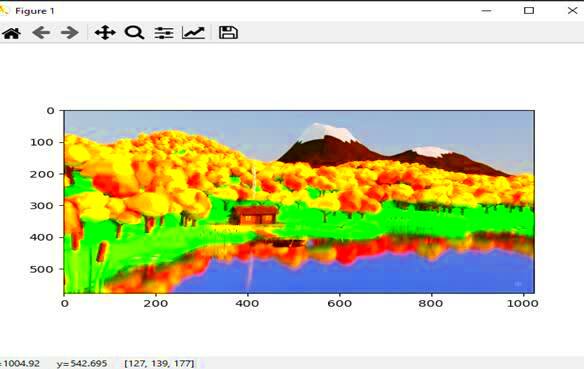
 admin
admin








