If you’re venturing into the world of digital media, you’ve likely heard of Adobe Stock. This robust platform offers an extensive collection of high-quality stock images, videos, templates, and 3D assets that cater to designers, marketers, and businesses. Designed to integrate seamlessly with Adobe Creative Cloud applications, Adobe Stock simplifies the creative process, allowing you to find and incorporate stunning visuals with ease.
The beauty of Adobe Stock lies in its diverse library, boasting millions of assets contributed by talented photographers and artists from around the globe. Whether you’re crafting marketing materials, designing a website, or developing social media content, this platform is a treasure trove for all your creative needs. Plus, with easy search filters and advanced AI-driven recommendations, pinpointing the perfect asset has never been easier!
Understanding Adobe Stock Licensing

When utilizing Adobe Stock for your creative projects, it's crucial to grasp the licensing options available. After all, ensuring that you use content legally and ethically is key to any successful project. Adobe Stock offers two primary types of licenses: standard licenses and enhanced licenses. Let’s break these down!
| License Type | Usage Rights | Limitations |
|---|---|---|
| Standard License | Allows for commercial use across various media. | Limits to 500,000 copies/views, not for physical merchandise. |
| Enhanced License | Everything the standard license offers plus more! | No limitations on print runs or views, suitable for merchandise. |
Choosing the right license depends on the nature of your project. If you're featuring an image on a website that’ll likely receive medium traffic, a standard license will typically suffice. However, if you're creating merchandise like t-shirts or need widespread distribution, an enhanced license is the way to go.
It's also important to keep in mind that if you modify the asset, the license terms still apply. Thus, always read the license agreement thoroughly before usage to avoid any potential pitfalls. Understanding Adobe Stock licensing will empower you to make informed decisions, ensuring your projects flourish while respecting the rights of creators.
Also Read This: Displaying TIFF Images in Browsers Correctly
Steps to Locate Model Names

Finding model names on Adobe Stock can be a straightforward process if you know where to look. Here’s a simple step-by-step guide to help you navigate the platform and discover the models you need for your project.
- Start with the Search Bar: The search bar at the top of the Adobe Stock homepage is where your journey begins. Type in relevant keywords associated with the type of model you’re looking for, such as “portrait,” “businesswoman,” or “family.”
- Apply Model Release Filters: Once you get your search results, look for filters on the left side of the page. Check the box for "Model Released" to narrow down your results to only those images where the models have granted permission for commercial use.
- Inspect Image Details: Click on any image that catches your eye. This will take you to a detailed page for that particular stock photo. Here, you can find information about the model, including their name, if it's available. If the model name is listed, you'll usually see it right beneath the image.
- Download the Image Descriptions: Adobe Stock also provides a comprehensive description of each model. Be sure to check for any additional context or information that can help you decide if the model fits your needs.
- Save Favorites: If you find several models that you like, don't forget to use the “Favorites” feature. By clicking the heart icon, you can save these images for future reference and make your selection process easier.
With these steps, you’ll be efficiently browsing through Adobe Stock, pinpointing the models you need for your creative projects with ease!
Also Read This: Explore How to Purchase a Photo Through Shutterstock
Using Search Filters Effectively
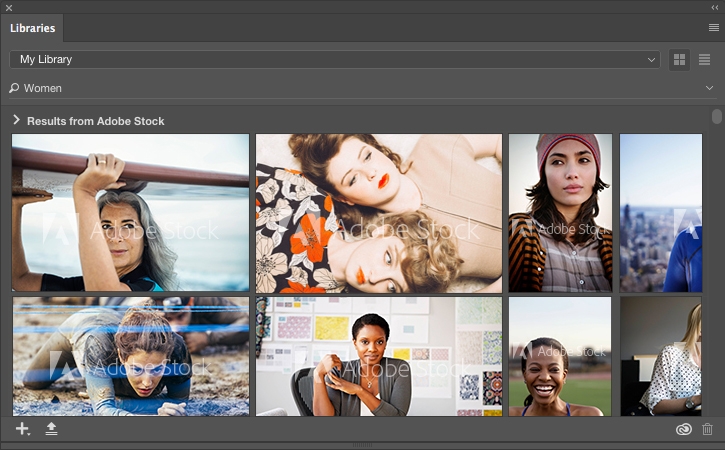
Adobe Stock can feel overwhelming due to its vast library of images, but fear not! Utilizing search filters is your best approach to streamline your search and home in on exactly what you need. Here's how to make the most of these powerful tools:
- Keyword Filtering: Start by entering specific keywords related to the model or theme you're interested in. More specific keywords yield more targeted results. For example, instead of just “woman,” try “young businesswoman” to get more relevant images.
- Orientation and Format: If your project requires a particular layout, such as portrait or landscape, use these filters to narrow down your options. Adobe Stock provides the ability to filter by orientation, making it easier to find the right visual.
- Model Releases: As mentioned before, filtering by "Model Released" ensures you’re viewing images that have the necessary permissions for commercial use. This feature is crucial if you plan to use the images in any published materials.
- Color Preferences: Looking for a specific mood? Take advantage of color filters! You can filter results based on predominant colors, allowing you to maintain a cohesive aesthetic in your project.
- File Type: Depending on your intended use, you might need images in specific file types or resolutions. Adobe Stock enables you to choose between standard and larger file types, ensuring your images are optimized for your project.
By combining these filters, you’ll quickly find the right models and images that match your vision. Happy searching!
Also Read This: How to Extract an Outline from an Image for Different Projects
Checking Image Details for Model Information

When you come across an image on Adobe Stock that catches your eye, it’s essential to dive a little deeper to find all the necessary details, including the model information. This is especially important for creatives looking for specific attributes related to licensing and usage rights. So, where do you start?
First and foremost, once you've selected an image, look for the “Image Details” section. This area offers a treasure trove of information that can help you determine if the image meets your project’s criteria. Here’s what to look for:
- Model Release: This indicates whether a model release form is available for the image, which is crucial for commercial use.
- Image Metadata: The metadata includes detailed info about the photo, such as the photographer, location, and any relevant keywords.
- Usage Rights: Make sure you check what type of license you need based on your intended use of the image.
By thoroughly checking these details, you’ll ensure that you’re making an informed decision. And remember, if you're unsure or have questions about the information presented, there’s always a path to verifying what you need. Don't hesitate to reach out for more clarity!
Also Read This: How to Remove Text from Shutterstock Images: A Comprehensive Guide
Contacting Adobe Support for Assistance
If you find yourself stuck or in need of more information regarding model names or specific images on Adobe Stock, don’t sweat it! Adobe has a robust support system to assist you. Whether it’s a technical issue or a question about licensing, they’re just a few clicks away.
Here’s how you can effectively get in touch with Adobe Support:
- Visit the Adobe Help Center: Go to the Adobe Support website to access various guides and resources.
- Live Chat: Adobe offers a live chat option where you can chat with an support representative in real time. It’s quick and often the best route for immediate assistance.
- Email Support: If your question isn’t urgent, you can opt to email them. Just provide clear details of your inquiry so they can assist you effectively.
Additionally, don’t forget to check Adobe’s community forums. You could find that someone else has asked a similar question, and the answer might already be waiting for you!
Remember, reaching out to support is a great way to ensure you’re utilizing Adobe Stock to its fullest potential, allowing your creative projects to fly high!
Discovering Model Names on Adobe Stock
Adobe Stock is a powerful resource for creatives seeking high-quality images and videos. With an extensive library of stock content, it has become essential for designers, marketers, and content creators looking for visually appealing assets. One key aspect of using Adobe Stock is understanding how to discover model names associated with the images you are interested in.
Model names are important for various reasons, especially when it comes to licensing and usage rights. Here’s how you can efficiently find model names on Adobe Stock:
- Search for Images: Use keywords related to your desired image content. Adobe Stock’s search functionality allows you to filter results based on various criteria, such as orientation, color, and more.
- Image Details: Click on an image thumbnail to access its details. This section often includes the model's name if the content features people.
- Licensing Information: It’s crucial to review the licensing conditions associated with images featuring models, as this can affect how you can use the content.
- Use Advanced Filters: Adobe Stock provides options to filter images based on whether they feature identifiable models. This filter can assist in narrowing down your search results.
Moreover, users can also explore curated collections, which often highlight specific themes or trends, making it easier to discover popular models within the Adobe Stock community.
| Feature | Description |
|---|---|
| Search Functionality | Filter results by keywords, orientation, and more. |
| Model Releases | Information on usage rights for identifiable models. |
| Curated Collections | Specialized themes showcasing popular assets and models. |
In conclusion, discovering model names on Adobe Stock is a straightforward process that enriches your creative projects by ensuring compliance with licensing agreements and enhancing the overall quality of your chosen assets.
 admin
admin








