Have you ever wanted to revisit the tracks that truly resonate with you over the year? YouTube Music Recap is here to help you do just that! This feature creates a personalized snapshot of your listening habits by curating playlists featuring your most-streamed songs, favorite artists, and much more. It’s a fantastic way to celebrate your musical journey and relive the moments tied to those favorite tunes. Whether you're into pop, hip-hop, rock, or indie, YouTube Music Recap gives you a unique glimpse into your musical tastes. So, let’s jump into the exciting details of how to access and explore your Recap!
Accessing Your YouTube Music Recap
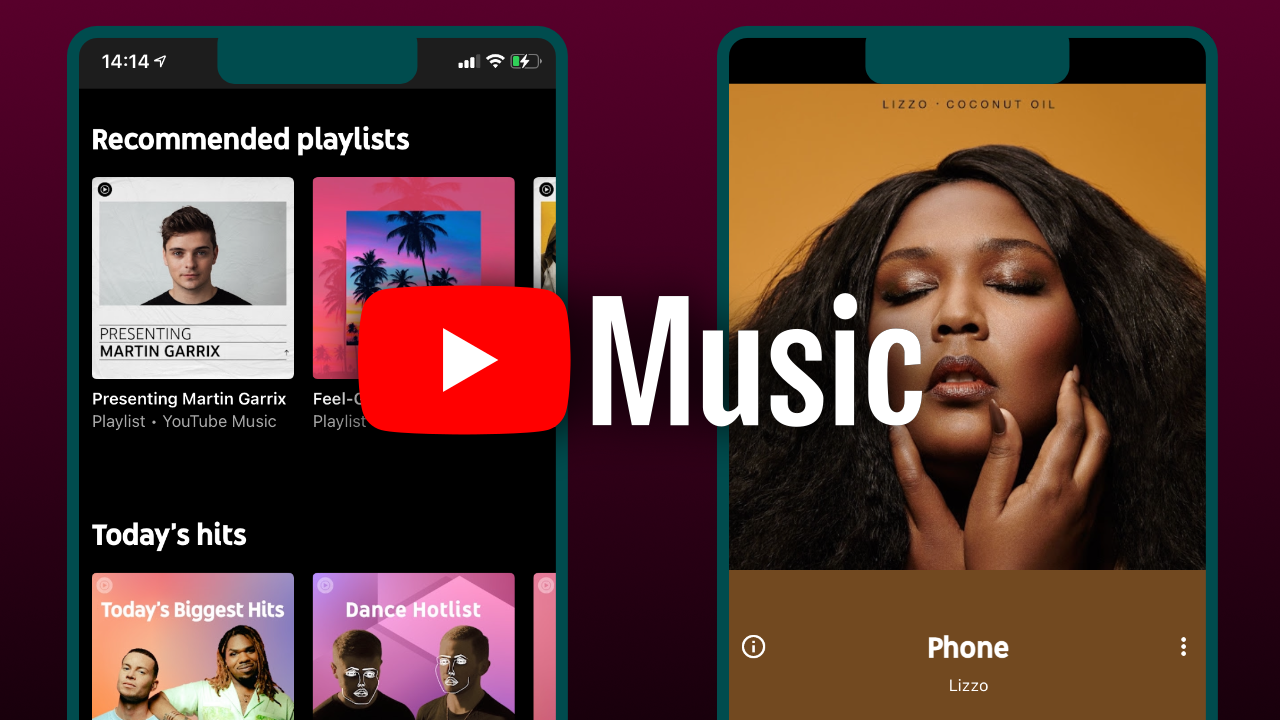
Getting access to your YouTube Music Recap is quite straightforward, and it’s the perfect way to dive into the music you've loved throughout the year! Here’s a simple guide to help you through the process:
- Step 1: Open the YouTube Music app on your device or head over to the YouTube Music website.
- Step 2: Make sure you’re logged into your account. If you’re not logged in, you won’t be able to access your personalized Recap.
- Step 3: Look for a banner that mentions “Your Music Recap” or “Year in Review.” This is typically highlighted prominently on the homepage during the recap season.
- Step 4: Click the banner, and voila! You’ll be greeted with a comprehensive summary of your streaming habits, including:
| Feature | Description |
|---|---|
| Your Top Songs | A playlist of your most-streamed tracks for the year. |
| Your Favorite Artists | A spotlight on the artists you played the most. |
| Genres You Explored | An overview of the different musical genres you’ve ventured into. |
| Personalized Playlists | Curated playlists based on your unique listening habits. |
Once you’ve enjoyed your Recap, don’t forget to share it with your friends! It's a fun way to engage with others about your musical tastes. So, are you ready to dive into your year of music? Let’s go!
Exploring Your Top Tracks and Playlists

Have you ever wondered which songs dominated your listening habits over the last year? Your YouTube Music Recap offers a fantastic opportunity to dive into your top tracks and playlists, helping you relive all those unforgettable moments. Let’s explore how you can uncover these musical gems!
First, you’ll want to log into your YouTube Music account. Once there, navigate to the “Recap” section, where you’ll find a treasure trove of information about your listening patterns. Not only will you see your top tracks, but you’ll also discover playlists that resonated with you.
Your top tracks are most likely the songs you played on repeat, sing along to, or simply can’t get enough of! Here’s how you can view them:
- Go to the Recap page: Click on the dedicated link for your music recap, and let the nostalgia wash over you!
- Check Your Stats: Look for your most-played tracks; it's fascinating to see how your tastes evolve over time!
- Explore Playlists: You’ll notice playlists that you created, or that were popular in your locality, along with personalized recommendations based on your listening history.
And don’t be surprised if your top tracks include songs that were your “guilty pleasures.” It’s all part of your unique musical identity!
Sharing what you discover can spark exciting conversations or even create a bonding experience with friends who share similar tastes.
Sharing Your Music Recap with Friends
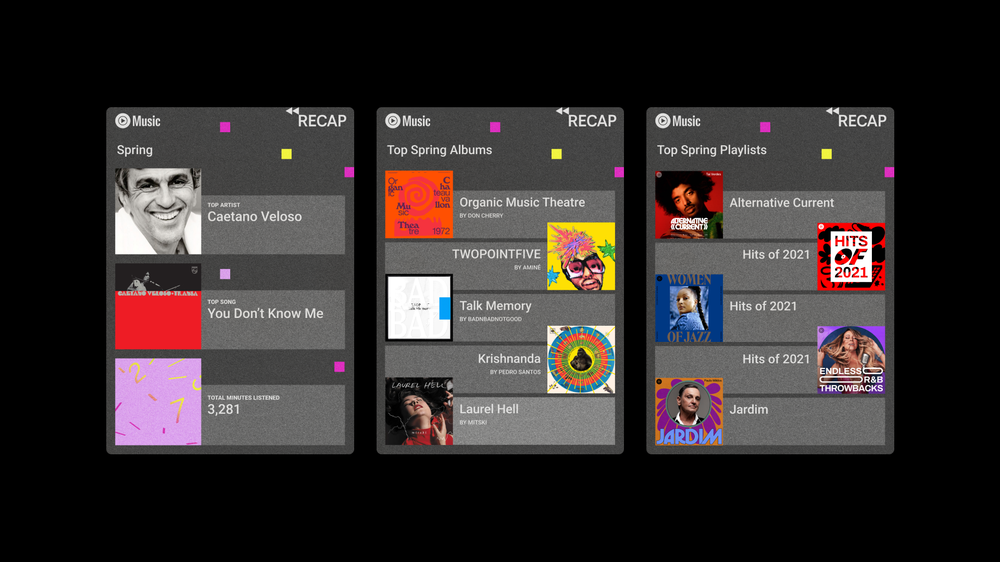
Once you dive deep into your YouTube Music Recap, you’ll undoubtedly want to share your musical journey with friends! There’s something special about sharing tracks that brought you joy, and it's even more fun when you can compare recaps.
Here’s how to share your music recap:
- Take Screenshots: Capture your top tracks and playlists with screenshots. Post them on your social media accounts like Instagram, Twitter, or Facebook, letting your friends in on your musical journey.
- Share Direct Links: YouTube Music also allows you to create shareable links for your playlists and tracks. Send these links via messaging apps for an immediate connection!
- Create a Collaborative Playlist: Invite friends to add their favorite tracks. A collaborative playlist can be a creative gift or a fun project that everyone can contribute to.
By sharing your music recap, not only do you get to reflect on your favorite tracks, but you also open up a dialogue about shared experiences, nostalgia, and even new music discoveries. Perhaps your friend will introduce you to a new favorite—how cool is that?
So, get ready to spread the joy of music and connect with your friends through shared listening experiences! Happy sharing!
5. Tips for Maximizing Your YouTube Music Experience
Are you ready to take your YouTube Music experience to the next level? With a few simple tips, you can unlock an array of features and truly immerse yourself in your favorite tracks and discover new favorites. Here are some suggestions to help you enhance your listening journey:
- Create Personalized Playlists: Curate your own playlists to organize the tracks that resonate with you. You can group songs by mood, genre, or even by decade! Remember, a well-structured playlist can be the soundtrack to your day.
- Explore the Discover Tab: Don’t underestimate the power of the Discover tab. This feature uses algorithms to suggest tracks based on your listening habits. Dive in and explore; you might find an obscure artist or genre you absolutely love!
- Use the Library Features: Your library allows you to save tracks, albums, and playlists for easy access. Regularly updating this collection can help you keep track of new releases from your favorite artists.
- Engage with User-Generated Content: Remixes, covers, and live performances can introduce you to different interpretations of your favorite songs. Finding these gems can add layers to your music experience.
- Leverage Offline Listening: Are you traveling or in an area with poor connectivity? Download your favorite playlists or albums so you can jam out without relying on Wi-Fi. This feature is a lifesaver for those on the go!
By incorporating these tips, you'll be well on your way to enjoying a richer, more enjoyable YouTube Music experience that caters specifically to your tastes.
6. Conclusion: Reliving Your Musical Journey
As we wrap up this exploration of your YouTube Music Recap, it's clear that music holds a special place in our lives. Your personal recap not only highlights the tracks that shaped your year but also serves as a beautiful reminder of the moments tied to those melodies. Whether you've been headbanging to rock anthems, grooving to hip-hop beats, or soaking in the soothing sounds of classical music, the Year in Review feature offers a window into your musical soul.
Take a moment to reflect on your listening habits. What do your top songs say about your experiences this past year? Each track you've streamed carries a story, a memory, and perhaps even a lesson. By revisiting your favorite playlists and exploring new artists, you can continue to enrich your musical journey and make even more memories.
In essence, reliving your musical journey through your YouTube Music Recap isn't just about looking back; it’s about embracing the present and forging ahead into new auditory adventures. So, whether it’s revisiting old favorites or discovering new sounds, remember to keep that spirit of exploration alive. Here’s to many more years of great music!










