Introduction
Welcome to our guide on how to seamlessly post
Vimeo videos to Instagram. In today's digital age, video content reigns supreme, and Instagram is one of the most popular platforms for sharing engaging visual content. While Instagram allows for easy sharing of photos and videos, posting
Vimeo videos directly to Instagram isn't as straightforward.However, fear not! In this comprehensive guide, we'll explore various methods and tools to help you effortlessly share your
Why Post Vimeo Videos to Instagram?

Instagram is a powerhouse when it comes to visual content, boasting over a billion active users globally. With such a vast audience, leveraging Instagram for your video content can significantly expand your reach and engagement. Here are several compelling reasons why you should consider posting your
Vimeo videos to Instagram:
- Maximize Exposure: Instagram's extensive user base provides an unparalleled opportunity to showcase your Vimeo videos to a wider audience. By tapping into Instagram's vast network, you can increase visibility and attract more viewers to your content.
- Enhance Engagement: Instagram's interactive features, such as likes, comments, and shares, foster engagement with your audience. Posting Vimeo videos to Instagram encourages interaction, driving conversations and building stronger connections with your followers.
- Diversify Content: While Vimeo is a popular platform for hosting high-quality videos, Instagram offers a different environment for content consumption. By sharing your Vimeo videos on Instagram, you can diversify your content strategy and cater to audiences who prefer shorter, more digestible videos.
- Tap into Instagram's Features: Instagram provides a range of features, including Stories, IGTV, and Reels, that offer unique ways to showcase your videos. By adapting your Vimeo content to fit these formats, you can leverage Instagram's features to engage with your audience creatively.
- Boost Brand Visibility: Instagram is not only a platform for personal expression but also a powerful tool for businesses and brands. Posting Vimeo videos to your Instagram profile can help boost brand visibility, establish credibility, and attract potential customers or clients.
Furthermore, cross-posting your
Vimeo videos to Instagram allows you to harness the strengths of both platforms, combining
Vimeo's robust video hosting capabilities with Instagram's social engagement features. Whether you're a filmmaker, vlogger, marketer, or business owner, leveraging Instagram as a distribution channel for yourNow that we've explored the reasons behind posting
Vimeo videos to Instagram, let's delve into the various methods and techniques for seamless integration.
Method 1: Utilizing Third-Party Apps

When it comes to posting
Vimeo videos to Instagram, third-party apps can be invaluable tools to simplify the process. These apps offer features and functionalities specifically designed to bridge the gap between
Vimeo and Instagram, enabling seamless sharing of your videos. Here's how you can utilize third-party apps to accomplish this task:
- Choose a Reliable App: Start by selecting a reputable third-party app that facilitates the transfer of Vimeo videos to Instagram. Look for apps with positive reviews, user-friendly interfaces, and robust features.
- Authorize Access: Once you've chosen an app, you'll typically need to authorize access to your Vimeo and Instagram accounts. This step ensures that the app can retrieve your Vimeo videos and publish them on your Instagram profile.
- Select Videos: After authorizing access, you can browse through your Vimeo library within the app and select the videos you want to share on Instagram. Some apps may also allow you to trim or edit your videos before posting.
- Customize Settings: Depending on the app's capabilities, you may have the option to customize various settings, such as video resolution, aspect ratio, and captions. Tailor these settings to ensure your videos look their best on Instagram.
- Preview and Publish: Before publishing your Vimeo videos to Instagram, take advantage of the app's preview feature to preview how your videos will appear on the platform. Once you're satisfied with the preview, proceed to publish your videos directly to your Instagram feed or Stories.
Some third-party apps may also offer additional features, such as scheduling posts, analyzing performance metrics, and cross-promotion tools. Explore the functionalities of different apps to find the one that best suits your needs and workflow.
| Pros | Cons |
|---|
- Streamlined process
- Enhanced customization options
- Potential for scheduling posts
| - Reliance on third-party platforms
- Possible limitations on free versions
- Privacy and security concerns
|
Despite some drawbacks, utilizing third-party apps remains a popular and efficient method for posting Vimeo videos to Instagram. These apps provide a convenient solution for content creators and businesses seeking to expand their reach and engage with their audience across multiple platforms.
Method 2: Using Instagram Stories
Instagram Stories offer a dynamic and engaging way to share content with your audience, including Vimeo videos. While Instagram's native features primarily support short-form videos, you can still leverage Instagram Stories to showcase snippets of your Vimeo content. Here's how you can use Instagram Stories to post Vimeo videos:
- Create Short Teasers: Extract captivating segments from your Vimeo videos to create short teasers or previews for your Instagram Stories. These teasers should capture viewers' attention and entice them to watch the full video on Vimeo.
- Upload Videos Directly: Instagram allows you to upload videos directly from your device's camera roll to your Stories. Export your desired Vimeo videos to your device and then upload them to Instagram Stories using the native upload feature.
- Add Creative Elements: Enhance your Instagram Stories with creative elements such as stickers, text overlays, and filters. These elements can help make your Stories more visually appealing and engaging, increasing viewer retention and interaction.
- Include Swipe-Up Links: If you have a verified Instagram account or a business account with over 10,000 followers, you can include swipe-up links in your Stories. Use this feature to direct viewers to the full Vimeo video or your Vimeo profile for further engagement.
- Engage with Polls and Questions: Leverage Instagram's interactive features, such as polls and questions, to encourage audience participation and feedback. Use Stories to prompt viewers to vote on their favorite moments from your Vimeo videos or ask questions related to the content.
While Instagram Stories have a 15-second time limit per video clip, you can overcome this restriction by splitting longer Vimeo videos into multiple segments. Alternatively, consider creating a series of Stories to sequentially showcase different aspects of your Vimeo content.
| Pros | Cons |
|---|
- Direct integration with Instagram
- Opportunities for creative storytelling
- Ability to leverage interactive features
| - Limitation on video duration
- Requires manual splitting for longer videos
- Swipe-up links limited to verified accounts or certain follower thresholds
|
Using Instagram Stories to share Vimeo videos offers a quick and accessible method to engage with your audience on Instagram. By leveraging the platform's immersive features, you can create compelling Stories that drive traffic to your Vimeo content while fostering deeper connections with your followers.
Method 3: Manual Posting
If you prefer a hands-on approach or if you encounter limitations with third-party apps or Instagram's native features, manual posting provides a straightforward method for sharing Vimeo videos to Instagram. While it may require more effort compared to automated solutions, manual posting offers full control over the content and presentation. Here's how you can manually post Vimeo videos to Instagram:
- Download Vimeo Videos: Start by downloading the Vimeo videos you want to share to your device. Vimeo typically allows creators to download their own videos or grants access to download links.
- Optimize Video Format: Before posting, ensure that your Vimeo videos adhere to Instagram's video format requirements. Instagram typically supports MP4 and MOV file formats with specific aspect ratios and resolutions.
- Transfer to Mobile Device: Once downloaded, transfer the Vimeo videos to your mobile device using a file transfer method such as USB, cloud storage, or email. Make sure the videos are accessible from your device's camera roll or gallery.
- Open Instagram: Launch the Instagram app on your mobile device and navigate to the "Add Post" or "Create Post" section. Depending on your preference, you can post the video to your feed, Stories, or IGTV.
- Select Video: Choose the Vimeo video from your device's camera roll or gallery that you wish to post. Instagram will prompt you to trim the video if necessary to fit within its specified duration limits.
- Customize and Publish: After selecting the video, you can customize various aspects of the post, including captions, tags, and location. Once satisfied with the post details, proceed to publish the video to your Instagram profile.
While manual posting may require more time and effort compared to automated methods, it offers greater flexibility and control over the content presentation. Additionally, manual posting ensures that your Vimeo videos are directly uploaded from your device, preserving the original quality and integrity.
| Pros | Cons |
|---|
- Full control over content and presentation
- No reliance on third-party apps
- Potential for higher quality uploads
| - Requires manual effort and time
- Lack of automation features
- Possible limitations with file format and size
|
Despite its manual nature, this method remains a viable option for sharing Vimeo videos to Instagram, especially for users who prioritize control and quality in their content sharing process.
Common Challenges and Solutions
While posting Vimeo videos to Instagram offers numerous benefits, it also presents several challenges that content creators may encounter. Understanding these challenges and implementing effective solutions is crucial to ensuring a smooth and successful integration between the two platforms. Let's explore some common challenges and their solutions:
- Video Format Compatibility: One of the primary challenges is ensuring that Vimeo videos are compatible with Instagram's format requirements. Instagram typically supports MP4 and MOV formats with specific aspect ratios and resolutions. Solution: Use video editing software or online converters to adjust the format and dimensions of Vimeo videos before posting.
- File Size Limitations: Instagram imposes limitations on the maximum file size of uploaded videos, which can pose challenges for larger Vimeo videos. Solution: Compress the video files using video compression tools or reduce the video resolution to meet Instagram's size requirements without sacrificing quality.
- Platform Restrictions: Instagram's platform restrictions, such as video duration limits for Stories and feed posts, may necessitate adjustments to Vimeo content. Solution: Edit longer videos into shorter segments or create teaser clips to comply with Instagram's duration limits. Alternatively, consider leveraging IGTV for longer-form content.
- Engagement and Discoverability: While Instagram offers robust engagement features, ensuring that Vimeo videos garner sufficient engagement and discoverability can be challenging. Solution: Utilize Instagram's hashtags, geotags, and tagging features to enhance discoverability. Additionally, actively engage with your audience through comments, replies, and interactive content.
- Quality Preservation: Maintaining the quality and integrity of Vimeo videos during the transfer and posting process is essential for optimal viewing experience on Instagram. Solution: Prioritize uploading videos in the highest quality possible while adhering to Instagram's file size limitations. Avoid excessive compression or editing that may compromise video quality.
By proactively addressing these common challenges and implementing effective solutions, content creators can optimize their workflow and maximize the impact of sharing Vimeo videos on Instagram. Additionally, staying informed about updates and changes to both platforms' policies and features can further streamline the integration process.
| Challenges | Solutions |
|---|
- Video format compatibility
- File size limitations
- Platform restrictions
- Engagement and discoverability
- Quality preservation
| - Adjust format and dimensions
- Compress files or reduce resolution
- Edit longer videos or utilize IGTV
- Optimize hashtags and engage with audience
- Upload in highest quality within limits
|
By implementing these solutions and adopting best practices, content creators can overcome the challenges associated with posting Vimeo videos to Instagram, ultimately enhancing their online presence and audience engagement.
FAQ
Here are answers to some frequently asked questions about posting Vimeo videos to Instagram:
Can I post Vimeo videos directly to Instagram?
Instagram does not have native integration with Vimeo, so you cannot directly post Vimeo videos to Instagram. However, there are several methods and tools available to facilitate the sharing of Vimeo content on Instagram, as outlined in this guide.Are there any limitations on video duration for Instagram posts?
Yes, Instagram imposes duration limits on different types of posts. For feed posts, videos can be up to 60 seconds long, while Stories have a maximum duration of 15 seconds per video clip. IGTV, on the other hand, allows for longer-form videos, up to 60 minutes for verified accounts and 10 minutes for others.Do I need a business account or certain follower count to post swipe-up links in Instagram Stories?
Yes, swipe-up links in Instagram Stories are currently available to business accounts with over 10,000 followers or verified accounts. If you meet these criteria, you can leverage swipe-up links to direct viewers to external websites, including Vimeo videos.How can I track the performance of my Vimeo videos on Instagram?
Instagram provides built-in analytics tools for business accounts, allowing you to track metrics such as reach, engagement, and impressions for your posts and Stories. Additionally, you can use third-party analytics platforms to gain deeper insights into the performance of your Instagram content, including Vimeo videos.Can I schedule posts for Instagram directly from Vimeo?
While Instagram does not offer native scheduling features, some third-party social media management tools allow you to schedule posts for Instagram in advance. These tools often integrate with Vimeo, enabling seamless scheduling and publishing of your Vimeo videos on Instagram.
By addressing these common questions, we hope to provide clarity and guidance for content creators looking to share their Vimeo videos effectively on Instagram. If you have additional questions or need further assistance, feel free to reach out to our support team.
Conclusion
In conclusion, posting Vimeo videos to Instagram opens up exciting opportunities for content creators to reach a broader audience and engage with their followers on a dynamic platform. While Instagram and Vimeo are distinct platforms with their own strengths and features, integrating the two can enhance your content strategy and amplify your online presence.Throughout this guide, we've explored various methods for seamlessly sharing Vimeo videos on Instagram, including utilizing third-party apps, leveraging Instagram Stories, and manual posting. Each method offers its own advantages and considerations, allowing you to choose the approach that best suits your needs and preferences.Whether you're a filmmaker, vlogger, marketer, or business owner, the ability to share your Vimeo videos on Instagram empowers you to connect with your audience in new and creative ways. By overcoming common challenges, optimizing your content, and staying informed about platform updates, you can maximize the impact of your Vimeo videos on Instagram.Remember to experiment with different strategies, engage with your audience, and monitor performance metrics to continuously refine your approach. With dedication, creativity, and strategic planning, you can leverage the synergy between Vimeo and Instagram to elevate your content and achieve your goals.Thank you for joining us on this journey to discover the easiest way to post Vimeo videos to Instagram. We hope this guide has provided valuable insights and inspiration for your content creation endeavors. Now, go forth and share your Vimeo masterpieces with the world!
 Instagram is a powerhouse when it comes to visual content, boasting over a billion active users globally. With such a vast audience, leveraging Instagram for your video content can significantly expand your reach and engagement. Here are several compelling reasons why you should consider posting your Vimeo videos to Instagram:
Instagram is a powerhouse when it comes to visual content, boasting over a billion active users globally. With such a vast audience, leveraging Instagram for your video content can significantly expand your reach and engagement. Here are several compelling reasons why you should consider posting your Vimeo videos to Instagram: When it comes to posting Vimeo videos to Instagram, third-party apps can be invaluable tools to simplify the process. These apps offer features and functionalities specifically designed to bridge the gap between Vimeo and Instagram, enabling seamless sharing of your videos. Here's how you can utilize third-party apps to accomplish this task:
When it comes to posting Vimeo videos to Instagram, third-party apps can be invaluable tools to simplify the process. These apps offer features and functionalities specifically designed to bridge the gap between Vimeo and Instagram, enabling seamless sharing of your videos. Here's how you can utilize third-party apps to accomplish this task: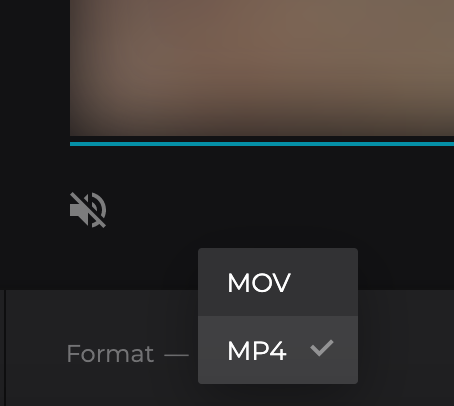
 admin
admin








