Ever uploaded a YouTube video and wondered who’s actually watching it? You're not alone! Understanding your audience is crucial for crafting better content and growing your channel. With YouTube's powerful analytics tools, you can gain insights about your viewers, their preferences, and how they engage with your videos. In the following sections, we'll delve deeper into
Understanding YouTube Analytics

YouTube Analytics is a robust tool that offers valuable insights into your video performances and viewer behaviors. It’s like having a backstage pass to understand not just who’s watching your videos, but how they’re interacting with them as well. Here’s a breakdown of what you’ll find in YouTube Analytics:
- Overview Tab: This is your command center where you can see key metrics like views, watch time, and subscriber changes. It gives you a snapshot of your channel's performance over a selected time period.
- Traffic Sources: Want to know how viewers find your video? This section shows whether they come from search results, suggested videos, or external sites. This is essential for tailoring your promotion strategy.
- Audience Demographics: Get to know who is watching your videos. You can check details like age, gender, and geographical location. Understanding your audience helps you create content that resonates with them.
- Engagement Metrics: Dive deeper into likes, comments, shares, and the average view duration. This data helps gauge how compelling your content is and how effectively it keeps viewers engaged.
- Real-Time Data: Want instant feedback? The real-time section shows how your videos are performing at any moment. This can be particularly useful right after launching a new video.
By regularly monitoring these insights, you’ll not only be able to see who’s watching your videos but also understand what type of content resonates best with your audience. Who knew numbers could be this exciting?
Where to Find Viewer Insights

Alright, so you've created that awesome YouTube video, and now you're curious about who's watching it, right? Well, you're in luck! YouTube offers some handy tools that make it easy to see viewer insights. Let's break it down!
To find viewer insights, follow these simple steps:
- Log into your YouTube account.
- Click on your profile picture at the top right corner.
- Select "YouTube Studio" from the dropdown menu.
- Once you're in YouTube Studio, click on "Analytics" from the left sidebar.
Now you’re in the treasure trove of data! Here are some of the key sections you should explore:
- Overview: This is a summary of how your channel and videos are performing.
- Reach: This tells you how viewers found your videos – was it through a direct search, suggested videos, or social media?
- Engagement: Here, you can see watch time, which indicates how long viewers are sticking around.
- Audience: This section provides insights into your viewers' demographics and when they are most active.
Remember, the more you familiarize yourself with these insights, the better you can tailor your content to create videos that resonate with your target audience!
Analyzing Audience Demographics
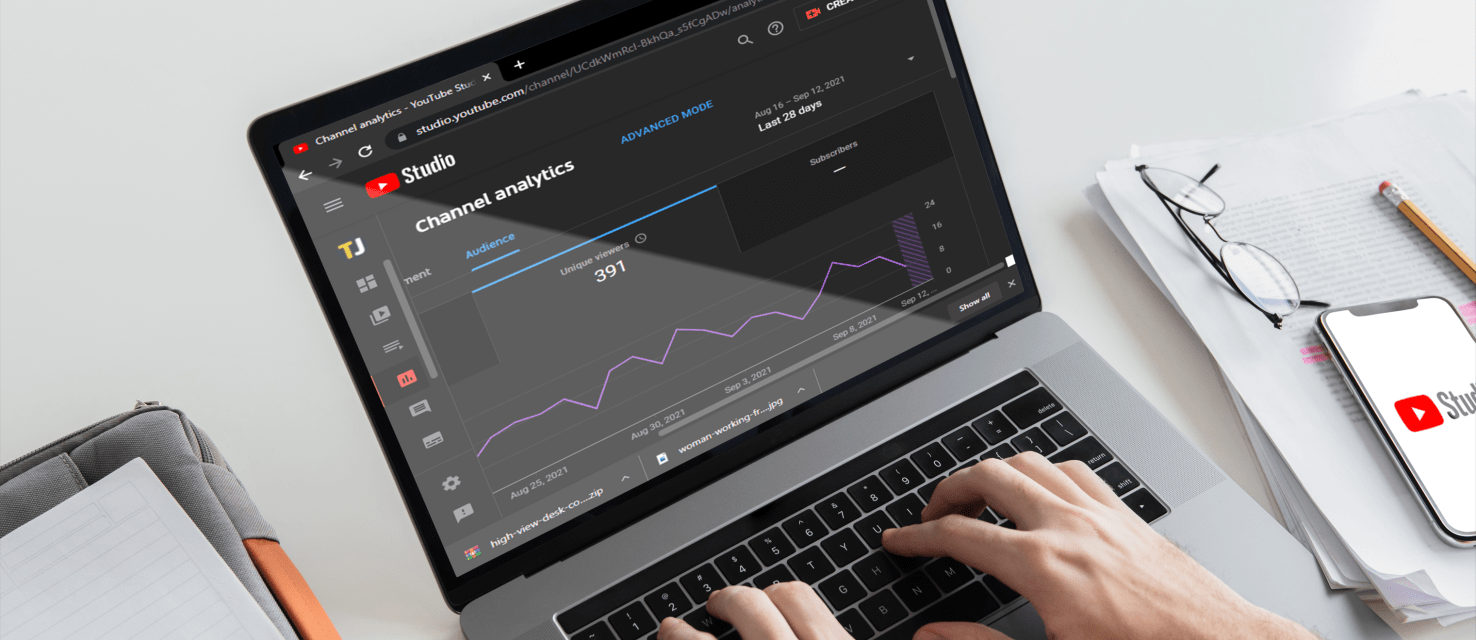
Now that you've got a grip on where to find your viewer insights, let's talk about a powerful part of that data: audience demographics. Understanding who your audience is can make a world of difference in how you create content.
In the “Audience” section of your YouTube Analytics, you’ll find key demographic information, including:
- Age: Are your viewers mostly teens, young adults, or seasoned pros? Knowing this helps you tailor your messaging.
- Gender: Understanding the gender breakdown can guide your content style and marketing strategies.
- Geographic Location: Knowing where your viewers are from can be instrumental when planning future content or collaborations.
- Watch Time: Check when your audience is most active! Schedule your uploads accordingly to maximize views.
By diving into these demographics, you can identify patterns and preferences. For example, if you see a significant number of viewers from a specific age group, you might want to shift your tone or subject matter to better align with their interests.
To sum it up, analyzing audience demographics not only helps you understand who is watching but also empowers you to create more engaging and relevant content. So, don’t skip this step—get in there and decode your audience!
5. Understanding Viewer Retention
Viewer retention is essentially the measurement of how long people are watching your YouTube videos. It’s a crucial metric because it gives you insight into what content resonates with your audience the most. The longer viewers stay engaged, the more likely your video is to be favored by YouTube's algorithm, making it more visible to others.
To break it down further, here are some relevant points to consider:
- High Viewer Retention: A strong retention rate suggests that your content is engaging and enjoyable. This might encourage YouTube to promote your video to a wider audience.
- Drop-off Points: Analyzing where viewers lose interest can help you identify content that might need improvement. For example, if you notice significant drop-off after a certain point, perhaps it’s time to edit that section or adjust your approach.
- Content Type: Different types of content can have varying retention rates. Tutorials may retain viewers longer than vlogs, for instance. Understanding this can assist in shaping your content strategy.
- Audience Engagement: High retention often correlates with increased interaction—likes, comments, and shares—which can boost your video's visibility on the platform.
So, take some time to dive into your YouTube Analytics. This feature breaks down viewer retention metrics by percentage, giving you a clearer picture of how your videos are performing. Embrace this information, and don't be afraid to tweak your approach!
6. Using Third-Party Tools for Deeper Insights
While YouTube’s built-in analytics offer a good base of information, tapping into third-party tools can unveil a treasure trove of insights that elevate your content strategy even further. These specialized tools can deepen your understanding of your audience, engagement rates, and overall video performance.
Here are several popular third-party tools you might consider:
- TubeBuddy: This browser extension provides a comprehensive set of tools for managing your YouTube channel. It offers insights into SEO, competitor analyses, and keyword suggestions to help optimize your videos.
- VidIQ: Similar to TubeBuddy, VidIQ helps you analyze your videos’ performance but goes a step further by providing insights into your competitors’ channels, allowing you to benchmark against others in your niche.
- Social Blade: If you’re curious about channel growth trends, Social Blade tracks statistics over time, showcasing how your subscriber count and views are increasing or decreasing.
- Google Trends: By using Google Trends, you can identify popular topics and search terms relevant to your audience, which helps in creating timely and engaging content.
Using these tools not only enhances your understanding of viewer behaviors but also aids in making data-driven decisions. This way, you can refine your content strategy and target your viewers more effectively. So, don’t hesitate to explore these options, as they can be the key to unlocking your channel's full potential!
7. Enhancing Content Based on Viewer Data
Once you've gathered the viewer data from your YouTube videos, it's time to put that information to good use! Understanding your audience is key to creating content that resonates with them. So, how do you enhance your content based on this data? Here are a few strategies to consider:
- Identifying Popular Themes: Look at your most viewed videos and note the common themes. If your audience loves tutorials or vlogs, maybe you should create more content in that genre.
- Analyzing Viewer Retention: Dive into your YouTube Analytics to see where viewers drop off. If everyone clicks away before the conclusion, reevaluate how you capture attention throughout the video.
- Demographic Insights: Use insights on viewer demographics (age, gender, location) to tailor content for specific segments. For instance, if you find your audience is mostly teens, trendy topics may appeal more to them.
- Feedback Loop: Engage with your audience through polls or comments to get their thoughts on what they want to see next. This not only makes them feel valued, but it also provides you with direct suggestions for improvement.
Additionally, consider experimenting with different formats and styles based on what your audience has responded to in the past. For instance, if your audience enjoys quick tips, short-form videos may be the way to go!
Lastly, keep an ongoing record of what works and what doesn’t. Continuously refining your content based on viewer data can lead to better engagement, more subscribers, and a strong community around your channel!
8. Conclusion
So there you have it! Understanding who watched your YouTube videos and leveraging that information can significantly enhance your content and strengthen your connection with your audience. It’s like having a roadmap to what your viewers truly enjoy. Here’s a quick recap of what we've discussed:
| Key Takeaways | Description |
|---|---|
| Viewer Insights | Tracking who watches your videos gives you invaluable insights about what content resonates with your audience. |
| Content Strategy | Use viewer data to drive your content strategy, focusing on popular themes, viewer retention, and demographics. |
| Engagement | Creating a feedback loop with your audience enhances trust and encourages ongoing interaction. |
In the fast-paced world of social media, staying connected to your audience's needs and preferences is crucial. So, keep experimenting, keep learning, and watch your channel flourish. Happy content creating!
 admin
admin








