When you browse through
YouTube the thumbnail is usually the first thing that grabs your attention. It serves as the book cover giving you a glimpse of what the video is all about. Thumbnails play a role in catching peoples interest and can greatly influence their decision to click on a video.They provide a preview of the videos content often showcasing the most captivating or visually striking aspect. In this article we’ll explore ways to swiftly obtain these thumbnails for any
YouTube video whether it’s for your own content or simply out of curiosity.
Why You Might Need a Thumbnail from a YouTube Video
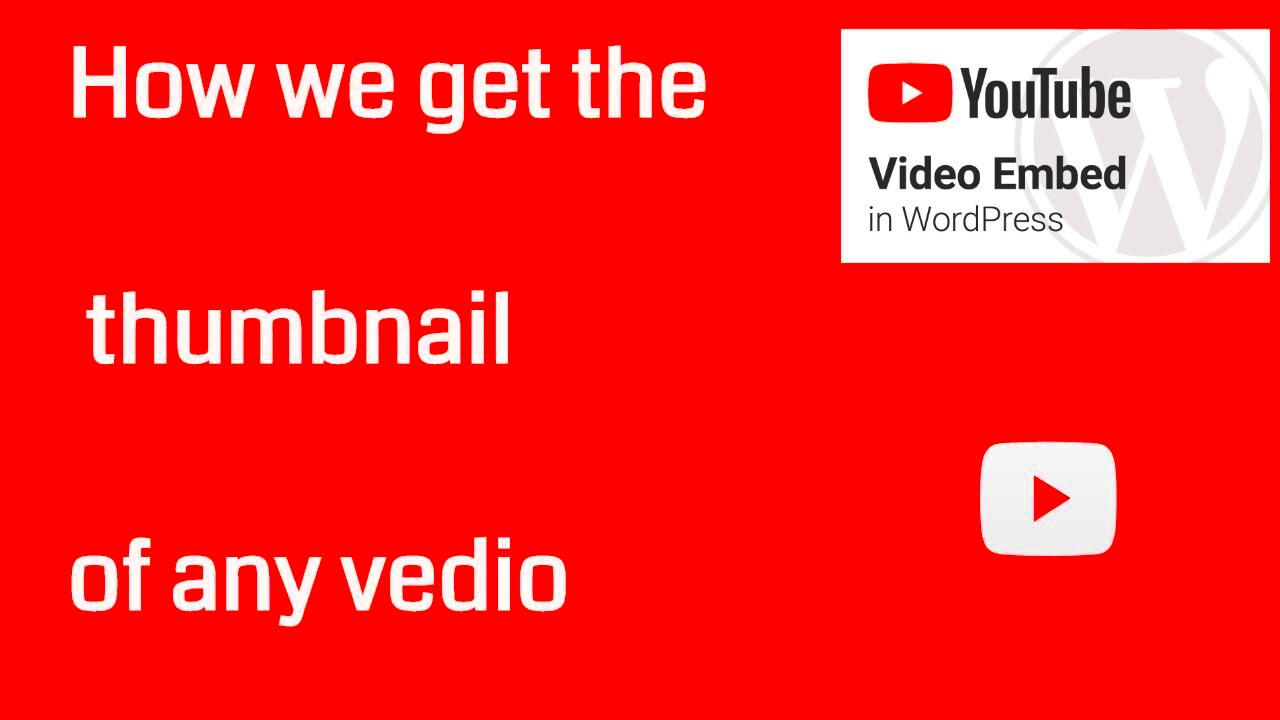
- Content Creation: If you’re a content creator, having access to high-quality thumbnails can help you create better previews and promotional materials.
- Marketing: For businesses, thumbnails can be used in marketing campaigns or social media posts to drive more traffic.
- Educational Purposes: If you’re studying video content or analyzing trends, thumbnails can provide valuable visual insights.
- Personal Interest: Sometimes, it’s just about having a cool image for your own collection or inspiration.
No matter the motive behind it being able to effortlessly retrieve and save these thumbnail images proves to be highly convenient.
How to Use the YouTube Video Thumbnail Downloader

If you’re new to using a
YouTube video thumbnail downloader it may seem a bit intimidating at first. However it’s really quite simple. Here’s an easy guide to kick things off:
- Find the Video URL: Go to the YouTube video from which you want to download the thumbnail. Copy the URL from the address bar of your browser.
- Visit the Downloader Tool: Go to the YouTube Video Thumbnail Downloader page on the website. Paste the video URL into the provided field.
- Choose Thumbnail Size: Some tools offer options for different sizes and formats of thumbnails. Select the one that best suits your needs.
- Download: Click on the download button. The tool will generate a download link for the thumbnail, which you can then save to your device.
Its really that easy! This method lets you create thumbnails effortlessly. From what I’ve seen these tools have helped me save plenty of time and energy, especially when it comes to video projects. Whether you’re enhancing your content or simply experimenting a well designed thumbnail can truly have an impact.
Step-by-Step Guide to Downloading Thumbnails

While it may seem like a task downloading a thumbnail from a
YouTube video can be surprisingly rewarding when done smoothly. Allow me to walk you through a straightforward guide drawing from my personal experience.
- Open the YouTube Video: Start by opening the YouTube video from which you want the thumbnail. Just copy the video URL from the address bar. It’s the simplest step, but it sets everything in motion.
- Visit a Thumbnail Downloader: Go to a reliable YouTube video thumbnail downloader website. There are several tools available online, and they all work in similar ways. Paste the copied URL into the designated field on the site.
- Select Thumbnail Quality: Many downloader tools offer different quality options for the thumbnail. Choose the quality that fits your needs—higher quality for professional use and standard quality for personal use.
- Download the Thumbnail: After you’ve made your selections, hit the download button. The tool will process the video and generate a download link. Click the link to save the thumbnail to your device.
I vividly recall the moment I began crafting posts for my website. It was a total shift in the game. The process is fast, effortless and it provides you with top notch visuals that can elevate your content. By following these simple steps you'll be able to snag the ideal thumbnail in a flash!
Different Formats and Sizes Available for Download

When you grab a thumbnail from
YouTube you might spot different formats and sizes to choose from. Picking the one can really impact how the image looks and serves its purpose. Here’s a brief rundown
| Format | Description |
|---|
| JPG | Common format, good for most uses. Offers a balance between quality and file size. |
| PNG | Higher quality with support for transparency. Ideal for professional and design work. |
| GIF | Less common for thumbnails but useful for animated images. Lower quality and larger file size. |
When it comes to sizes here are a few common choices.
- Standard Definition (SD): Usually around 480x360 pixels. Suitable for general purposes and low-resolution displays.
- High Definition (HD): Approximately 1280x720 pixels. Good for clearer visuals on most devices.
- Full HD (FHD): About 1920x1080 pixels. Best for high-quality displays and professional use.
In my opinion having choices when it comes to formats and sizes is extremely helpful. Whether you need a thumbnail for a website, social media or a presentation selecting the format and size can really make your content shine.
Tips for Choosing the Right Thumbnail for Your Needs
Selecting a thumbnail is similar to choosing the ideal outfit for a occasion. It’s crucial to create the impression. Here are some suggestions derived from my experiences over the years.
- Understand the Context: Think about where the thumbnail will be used. For social media, a vibrant and eye-catching image works best. For professional presentations, a clean and informative thumbnail is ideal.
- Focus on Quality: A high-resolution image always looks better and more professional. Avoid blurry or pixelated thumbnails at all costs.
- Keep It Relevant: Ensure that the thumbnail accurately represents the content of the video. Misleading thumbnails can frustrate viewers and harm your credibility.
- Use Text Wisely: Adding text to thumbnails can be helpful, but make sure it’s legible and adds value. Too much text can be overwhelming.
- Be Consistent: If you’re using thumbnails for a series or brand, maintain a consistent style. This helps in building brand recognition and creating a cohesive look.
Based on what I've seen, having thumbnail can greatly help grab the attention of viewers. Taking some time to choose or design a thumbnail that stands out is definitely worth it. After all a well designed thumbnail can really impact how your content is viewed!
Common Issues and How to Solve Them
Similar to any other tool utilizing a
YouTube thumbnail downloader may present its own challenges. After facing a few bumps along the way I want to share some common issues you might run into and how to address them.
- Invalid URL: Sometimes, the URL you enter might not work. Ensure that you have copied the full URL correctly, including "https://" at the beginning. If you’re still having trouble, try refreshing the page and pasting the URL again.
- Tool Not Working: Occasionally, the downloader tool itself might face issues. If you’re getting errors or the download button isn’t responsive, check your internet connection or try a different downloader tool. There are plenty of reliable options out there.
- Thumbnail Not Loading: If the thumbnail preview doesn’t appear, it could be due to a temporary issue with YouTube or the downloader tool. Wait a few minutes and try again. Clearing your browser’s cache might also help.
- Quality Issues: Sometimes, the downloaded thumbnail might not be of the expected quality. Make sure to select the highest resolution available on the downloader tool. If you need higher quality, consider using a different tool or checking if the video has a higher resolution option.
From what I’ve seen these problems can typically be resolved in a timely manner with some persistence and problem solving. Don’t allow these small hiccups to dishearten you – by following a few straightforward steps you’ll be back to downloading thumbnails before you know it!
Benefits of Using a Thumbnail Downloader Tool
Utilizing a thumbnail downloader can bring about various advantages, particularly if you're engaged in creating content, promoting products or simply appreciate curating a visual library. Allow me to explain why these tools have become an essential part of my routine.
- Efficiency: The speed at which you can download thumbnails is impressive. What might take time to screenshot and crop manually can be done in a matter of seconds.
- High Quality: Most downloader tools provide high-resolution images that look professional and crisp. This is perfect for creating engaging content or marketing materials.
- Convenience: No need to install additional software or use complex methods. These tools are user-friendly and accessible directly from your browser.
- Variety: Some tools offer options to download thumbnails in various formats and sizes, giving you flexibility depending on your needs.
- Cost-Effective: Many of these tools are free, making them a cost-effective solution for obtaining high-quality visuals.
Based on my own experience using thumbnail downloader tools has been a real game changer in terms of convenience and quality. They help me save time deliver images and streamline the process of handling video content.
Frequently Asked Questions
People tend to wonder about how to use YouTube thumbnail downloaders. Here are a few frequently asked questions that I've encountered along with responses based on my personal experiences.
Is it legal to download YouTube thumbnails?
- Yes, downloading thumbnails for personal use or to create content is generally legal. However, using them for commercial purposes or without permission might infringe on copyright, so it’s always good to check and respect copyright laws.
Can I use these thumbnails for my own YouTube videos?
- Absolutely! If you’re creating your own content, using thumbnails from other videos for reference or inspiration is fine. Just make sure you’re not directly copying someone else’s work.
What if the thumbnail downloader tool isn’t working?
- If the tool isn’t functioning, try another reliable downloader or refresh the page. Sometimes, temporary issues with the tool or your internet connection can be the cause.
Are there any risks associated with using these tools?
- Generally, reputable thumbnail downloader tools are safe. However, be cautious of tools that ask for excessive permissions or seem suspicious. Stick to well-known and trusted sites.
Can I download thumbnails from any video?
- Most downloader tools work with public videos. If the video is private or restricted, you might not be able to access the thumbnail.
Hopefully these frequently asked questions will help address any uncertainties you may have. Based on my personal experience grasping these details can make the process of using thumbnail downloaders more seamless and enjoyable.
Conclusion and Final Thoughts
In conclusion it’s evident that a thumbnail downloader can greatly benefit those who regularly deal with video content. Personally I have found these tools to be extremely helpful whether I’m crafting engaging material improving my marketing assets or simply gathering visuals.Their accessibility, quality and effectiveness make them essential resources. So if you haven't yet explored the use of a thumbnail downloader I highly recommend giving it a shot. You may be pleasantly surprised by the improvement in your workflow efficiency and the enhancement in the quality of your content with just a few simple clicks!
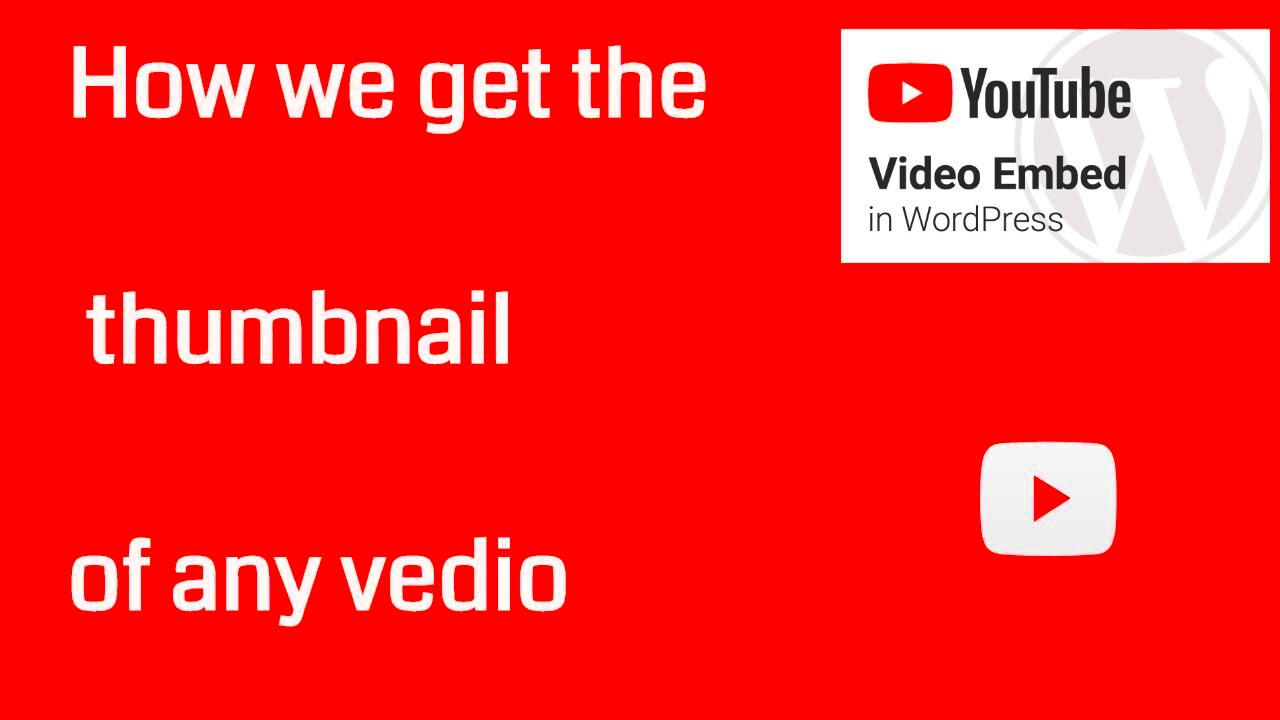
 If you’re new to using a YouTube video thumbnail downloader it may seem a bit intimidating at first. However it’s really quite simple. Here’s an easy guide to kick things off:
If you’re new to using a YouTube video thumbnail downloader it may seem a bit intimidating at first. However it’s really quite simple. Here’s an easy guide to kick things off: While it may seem like a task downloading a thumbnail from a YouTube video can be surprisingly rewarding when done smoothly. Allow me to walk you through a straightforward guide drawing from my personal experience.
While it may seem like a task downloading a thumbnail from a YouTube video can be surprisingly rewarding when done smoothly. Allow me to walk you through a straightforward guide drawing from my personal experience. When you grab a thumbnail from YouTube you might spot different formats and sizes to choose from. Picking the one can really impact how the image looks and serves its purpose. Here’s a brief rundown
When you grab a thumbnail from YouTube you might spot different formats and sizes to choose from. Picking the one can really impact how the image looks and serves its purpose. Here’s a brief rundown
 admin
admin








