Introduction to Facebook Stories
Facebook Stories are short user-generated photo and video collections that can be viewed up to two times and disappear after 24 hours. This feature was inspired by Snapchat's Stories and has become a popular way for users to share moments from their daily lives without permanently adding them to their profile. Stories can include a mix of photos, videos, and text, enhanced with stickers, effects, and filters. They provide a more casual and ephemeral way of sharing content, allowing users to be more spontaneous and creative.Introduced in 2017,
Facebook Stories are accessible at the top of the News Feed on both mobile and desktop versions of
Facebook. Users can view stories from their friends, as well as public stories from pages and celebrities they follow. The feature encourages engagement and interaction, as viewers can respond directly to stories through private messages.As a more temporary form of content,
Facebook Stories allow users to share moments without worrying about them remaining online indefinitely. This ephemerality encourages more authentic and less curated sharing, making it a popular choice for users who want to share fleeting experiences or updates.
Why You Might Want to Download Facebook Stories
 Facebook
Facebook Stories offer a unique and engaging way to share content that is temporary, but sometimes you might want to save these stories for various reasons. Here are some of the key reasons why you might want to download
Facebook Stories:
1. Preserving Memories
Facebook Stories are designed to be ephemeral, disappearing after 24 hours. However, some stories capture important moments that you may want to preserve. By downloading these stories, you can keep a permanent record of special events, celebrations, or memorable experiences.
2. Sharing Content Offline
Downloading Facebook Stories allows you to share content with friends and family who might not be on Facebook or who prefer to receive media files directly. This can be especially useful for sharing photos and videos from events like weddings, birthdays, and vacations.
3. Accessing Stories Without Internet
By saving Facebook Stories to your device, you can access and view them even when you are offline. This is particularly handy when you are traveling or in areas with limited internet connectivity.
4. Reposting or Reusing Content
If you come across a story that you find inspiring or relevant to your own social media content, downloading it allows you to repost or reuse it. Just make sure to respect the original creator's rights and permissions.
5. Creating a Content Archive
For content creators and social media managers, downloading Facebook Stories can be a way to archive content for future reference. This helps in tracking past campaigns, reviewing engagement, and planning future content strategies.
6. Analyzing Content
Downloading stories can also be useful for analyzing the types of content that resonate most with your audience. By keeping a collection of stories, you can identify trends and preferences, which can inform your content creation strategy.
| Reason | Description |
|---|
| Preserving Memories | Keep a permanent record of special moments. |
| Sharing Content Offline | Share media files directly with others who are not on Facebook. |
| Accessing Stories Without Internet | View saved stories without an internet connection. |
| Reposting or Reusing Content | Repost inspiring or relevant stories with proper permissions. |
| Creating a Content Archive | Archive content for future reference and strategy planning. |
| Analyzing Content | Identify trends and preferences to inform your strategy. |
By downloading Facebook Stories, you gain the ability to preserve and make the most of the content you or others have shared. This flexibility allows for more creative uses and ensures that important moments and engaging content are never lost.
Understanding Facebook's Policy on Downloading Stories
Facebook has established clear guidelines and policies regarding the downloading and sharing of content, including Stories. It is important to understand these policies to ensure that you are not violating Facebook's terms of service or infringing on the rights of other users. Here are some key aspects of Facebook's policy on downloading Stories:
1. User Privacy
Facebook places a strong emphasis on user privacy. Stories are shared with the expectation of limited visibility and a 24-hour lifespan. Downloading someone else's story without their consent can be considered a violation of their privacy. It is always best to obtain permission from the story's creator before downloading and sharing their content.
2. Copyright and Intellectual Property
Content shared on Facebook Stories is often subject to copyright and intellectual property laws. Downloading and redistributing stories without permission can infringe on the creator's rights. Facebook's terms of service prohibit the unauthorized reproduction or distribution of copyrighted material.
3. Facebook's Terms of Service
According to Facebook's terms of service, users agree not to misuse the platform or its content. This includes refraining from downloading or sharing content in a way that violates the platform's rules or the rights of other users. Breaching these terms can result in account suspension or other penalties.
4. Ethical Considerations
Beyond legal and policy issues, ethical considerations are also important. Respecting the intentions of content creators and the context in which stories are shared is crucial. Downloading and sharing stories without proper context or permission can lead to misunderstandings or misuse of the content.
| Policy Aspect | Description |
|---|
| User Privacy | Respect the privacy of story creators; obtain consent before downloading. |
| Copyright and Intellectual Property | Avoid infringing on the creator's rights by not downloading or redistributing copyrighted material without permission. |
| Facebook's Terms of Service | Adhere to the platform's rules to avoid penalties such as account suspension. |
| Ethical Considerations | Consider the ethical implications and respect the creator's intentions and context. |
Guidelines for Downloading Stories
- Get Permission: Always ask for and receive permission from the story's creator before downloading their content.
- Respect Privacy: Do not download or share stories that contain sensitive or private information.
- Avoid Redistribution: Refrain from sharing downloaded stories publicly unless explicitly allowed by the creator.
- Follow Platform Rules: Ensure that your actions comply with Facebook's terms of service and community guidelines.
By understanding and adhering to Facebook's policies, you can responsibly download and use Facebook Stories without violating the platform's rules or the rights of other users. Always prioritize ethical practices and respect for privacy and intellectual property.
Methods to Download Facebook Stories
Downloading Facebook Stories can be done through various methods, each with its own advantages and limitations. Here, we outline some of the most common and effective methods for downloading Facebook Stories.
1. Using Online Downloaders
Online downloaders are websites that allow you to download Facebook Stories by simply pasting the story URL. These tools are user-friendly and do not require any software installation.
- Pros: Easy to use, no installation needed, free.
- Cons: May have ads, potential security risks, varying reliability.
2. Browser Extensions
Browser extensions specifically designed for downloading social media content can be added to browsers like Chrome or Firefox. These extensions can detect stories on Facebook and provide download options.
- Pros: Convenient, integrated into the browser, often free.
- Cons: May require regular updates, potential privacy concerns.
3. Screen Recording
Screen recording software can capture Facebook Stories as they play on your screen. This method works on both desktop and mobile devices.
- Pros: Universal, captures all types of stories, no need for third-party services.
- Cons: Time-consuming, lower quality, manual process.
4. Mobile Apps
There are mobile applications available for both Android and iOS that allow users to download Facebook Stories. These apps are designed to be intuitive and straightforward.
- Pros: Easy to use, available on mobile, often free or low-cost.
- Cons: May contain ads, potential security risks, varying reliability.
Comparison Table
| Method | Pros | Cons |
|---|
| Online Downloaders | Easy to use, no installation needed, free. | May have ads, potential security risks, varying reliability. |
| Browser Extensions | Convenient, integrated into the browser, often free. | May require regular updates, potential privacy concerns. |
| Screen Recording | Universal, captures all types of stories, no need for third-party services. | Time-consuming, lower quality, manual process. |
| Mobile Apps | Easy to use, available on mobile, often free or low-cost. | May contain ads, potential security risks, varying reliability. |
Important Considerations
- Respect Privacy: Always ensure that you have permission from the story creator before downloading their content.
- Check Reliability: Use reputable tools and apps to avoid malware or security risks.
- Follow Facebook’s Terms: Ensure your downloading practices comply with Facebook’s terms of service and guidelines.
By understanding these methods and their respective advantages and disadvantages, you can choose the best approach for downloading Facebook Stories that suits your needs while respecting privacy and adhering to platform policies.
Using Online Facebook Story Downloaders
Online Facebook Story downloaders are web-based tools that allow users to save Facebook Stories directly to their devices without needing to install any software. These tools are popular due to their ease of use and accessibility. Here's a detailed look at how to use online Facebook Story downloaders effectively.
How Online Facebook Story Downloaders Work
Online Facebook Story downloaders typically work by allowing users to paste the URL of the Facebook Story they want to download. The downloader then processes the URL and provides a download link for the user to save the story to their device. The process usually involves the following steps:
- Copy the URL of the Facebook Story you wish to download.
- Visit the website of the online Facebook Story downloader.
- Paste the copied URL into the provided field on the downloader's site.
- Click the "Download" button.
- Save the file to your device when prompted.
Benefits of Using Online Facebook Story Downloaders
There are several advantages to using online downloaders for Facebook Stories:
- Ease of Use: No need to install software or browser extensions. Just visit the site and follow a few simple steps.
- Accessibility: Can be used on any device with internet access, including desktops, laptops, tablets, and smartphones.
- Cost-Effective: Most online downloaders are free to use, making them a cost-effective option for users.
- No Storage Impact: Since they are web-based, they do not take up space on your device like installed software might.
Popular Online Facebook Story Downloaders
| Downloader | Features | Website |
|---|
| StorySaver.net | Simple interface, supports multiple social media platforms, free to use. | storysaver.net |
| SaveFrom.net | Supports downloading from various websites, fast processing. | savefrom.net |
| GetfVid | Converts videos to MP3, supports Facebook video and story downloads. | getfvid.com |
Considerations When Using Online Downloaders
While online downloaders are convenient, there are some important considerations to keep in mind:
- Security: Ensure you are using reputable sites to avoid malware or phishing risks.
- Privacy: Be cautious about sharing URLs or personal information on these sites.
- Permissions: Always get permission from the story creator before downloading and sharing their content.
- Quality: Some downloaders may compress or alter the quality of the downloaded story.
Online Facebook Story downloaders offer a practical solution for saving Facebook Stories quickly and easily. By following the steps and tips outlined above, you can use these tools effectively while ensuring security and respecting privacy.
Step-by-Step Guide to Using hdstockimages.com Facebook Story Downloader
Downloading Facebook Stories using hdstockimages.com is a straightforward process designed to be user-friendly and efficient. Follow this step-by-step guide to save Facebook Stories to your device effortlessly.
Step 1: Copy the Facebook Story URL
First, navigate to the Facebook Story you want to download. To copy the URL:
- On Desktop: Right-click on the story and select "Copy link address."
- On Mobile: Tap the share icon, then select "Copy link."
Step 2: Visit hdstockimages.com
Open your web browser and go to
hdstockimages.com Facebook Story Downloader. This tool is accessible from any device with internet connectivity.
Step 3: Paste the URL
Once on the downloader page, you will see a field where you can paste the copied URL:
- Click on the input field labeled "Enter Facebook Story URL."
- Paste the copied URL into this field.
- Ensure the URL is complete and correct to avoid errors.
Step 4: Click the "Download" Button
After pasting the URL, click on the "Download" button next to the input field. The downloader will process the URL and prepare the story for download.
Step 5: Download the Story
Once the processing is complete, you will be presented with a download link. Click on this link to save the Facebook Story to your device. Depending on your browser and settings, you may need to select a location to save the file.
Benefits of Using hdstockimages.com
hdstockimages.com offers several advantages for downloading Facebook Stories:
- User-Friendly: Simple and intuitive interface that requires no technical expertise.
- Free to Use: The downloader is available at no cost, making it accessible to everyone.
- Fast and Efficient: Quick processing times ensure that your stories are ready to download in seconds.
- No Software Installation: Completely web-based, so there's no need to install any software.
Troubleshooting Tips
If you encounter any issues while using the downloader, consider the following tips:
- Check the URL: Ensure that the Facebook Story URL is correct and complete.
- Reload the Page: Sometimes, simply refreshing the downloader page can resolve minor issues.
- Try a Different Browser: If the downloader isn't working, try using a different web browser.
- Contact Support: If problems persist, reach out to hdstockimages.com support for assistance.
By following these steps, you can easily download Facebook Stories using the hdstockimages.com Facebook Story Downloader. Enjoy saving and sharing your favorite stories with ease!
Frequently Asked Questions (FAQ)
Here are some common questions and answers regarding the use of the Facebook Story Downloader on hdstockimages.com:
1. Is it legal to download Facebook Stories?
Downloading Facebook Stories is legal as long as you have the permission of the content creator. It is important to respect the rights and privacy of others by not downloading or sharing content without consent.
2. Do I need to install any software to use the hdstockimages.com Facebook Story Downloader?
No, the hdstockimages.com Facebook Story Downloader is a web-based tool. You do not need to install any software. Simply visit the website, paste the URL of the Facebook Story, and download it directly to your device.
3. Can I download stories from private Facebook accounts?
No, you cannot download stories from private Facebook accounts unless you have access to view them. The downloader can only access and download stories that are publicly visible or shared with you.
4. What formats are the downloaded stories saved in?
The downloaded Facebook Stories are typically saved in their original format, which is usually MP4 for videos and JPEG for images. This ensures that the quality of the content is preserved.
5. Are there any costs associated with using the hdstockimages.com Facebook Story Downloader?
No, the downloader is free to use. There are no hidden fees or costs involved in downloading Facebook Stories from hdstockimages.com.
6. Can I download Facebook Stories on my mobile device?
Yes, the hdstockimages.com Facebook Story Downloader is compatible with mobile devices. You can use it on any device with an internet connection, including smartphones and tablets.
7. What should I do if the downloader is not working?
If the downloader is not working, try the following troubleshooting steps:
- Ensure that the Facebook Story URL is correct and complete.
- Refresh the downloader page and try again.
- Try using a different web browser.
- Check your internet connection.
- Contact hdstockimages.com support if the issue persists.
8. Is my privacy protected when using the hdstockimages.com Facebook Story Downloader?
Yes, hdstockimages.com values user privacy. The downloader does not store your data or the URLs you enter. Always ensure you are using the official website to avoid any privacy concerns.
Conclusion
Downloading Facebook Stories can be a practical way to preserve memories, share content offline, and create archives of engaging stories. The hdstockimages.com Facebook Story Downloader provides a user-friendly, efficient, and free solution for saving these ephemeral moments directly to your device.Throughout this guide, we've covered the importance of understanding Facebook's policies on downloading content, the various methods available for downloading Facebook Stories, and a detailed step-by-step process for using the hdstockimages.com tool. We've also addressed common questions and provided troubleshooting tips to ensure a smooth experience.
Key takeaways include the following:
- Respect Privacy and Permissions: Always obtain consent from the content creator before downloading their Facebook Stories.
- Use Reputable Tools: Ensure that you are using trustworthy and secure downloaders like hdstockimages.com.
- Follow Facebook's Terms: Adhere to Facebook's guidelines and terms of service to avoid potential issues.
- Explore Multiple Methods: Depending on your needs, consider different methods such as online downloaders, browser extensions, screen recording, and mobile apps.
By leveraging the hdstockimages.com Facebook Story Downloader, you can easily save and enjoy Facebook Stories without hassle. Whether you're preserving personal memories, sharing content with friends and family, or analyzing story trends, this tool offers a reliable and efficient solution.Start using the hdstockimages.com Facebook Story Downloader today to make the most of your favorite Facebook Stories and ensure that important moments are never lost.
 Facebook Stories offer a unique and engaging way to share content that is temporary, but sometimes you might want to save these stories for various reasons. Here are some of the key reasons why you might want to download Facebook Stories:
Facebook Stories offer a unique and engaging way to share content that is temporary, but sometimes you might want to save these stories for various reasons. Here are some of the key reasons why you might want to download Facebook Stories: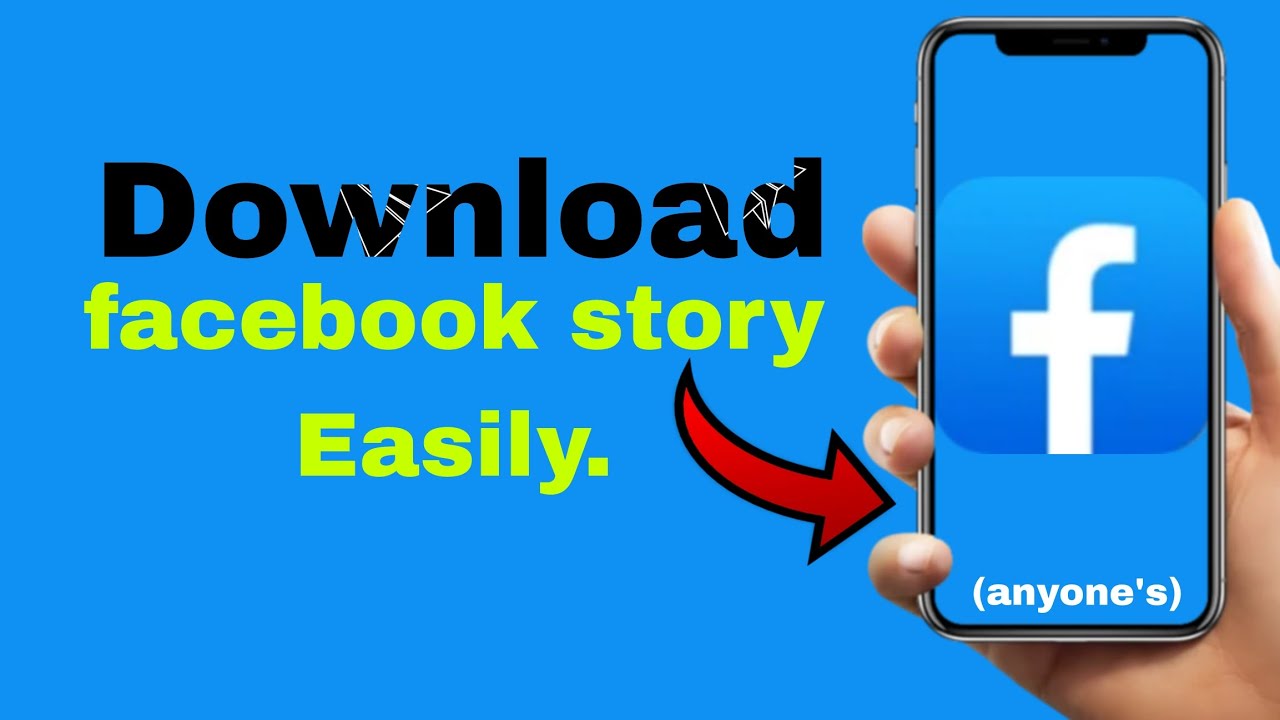
 admin
admin








