The journey of AI in image creation is a fascinating tale of technological evolution, marked by significant milestones that have redefined the boundaries of art and technology. Initially, AI's role in image creation was limited to basic tasks, but today, it stands at the forefront of generating highly realistic and creative visuals. Let's explore this evolution in more detail:
- Early Stages: The inception of AI in imaging dates back to the late 20th century, focusing primarily on simple pattern recognition and basic graphic design. These systems were rudimentary, offering limited functionality and requiring substantial human intervention.
- Development of Neural Networks: The introduction of neural networks, particularly Convolutional Neural Networks (CNNs), marked a turning point. This technology allowed for more sophisticated image recognition and processing, laying the groundwork for more advanced applications.
- Generative Adversarial Networks (GANs): The advent of GANs in the early 2010s revolutionized AI image generation. GANs use two neural networks – a generator and a discriminator – to create and refine images. This technology enabled the production of highly realistic images, blurring the line between AI-generated and real photographs.
- Deep Learning and Enhanced Realism: As deep learning algorithms grew more sophisticated, so did the realism of AI-generated images. These algorithms could analyze vast datasets of real images and learn to replicate intricate details, textures, and lighting effects.
- Text-to-Image Generation: Recent advancements have led to the development of AI tools capable of converting textual descriptions into detailed images, further broadening the scope of creative possibilities.
Below is a table highlighting the key evolutionary phases of AI in image creation:
| Phase | Time Period | Key Features |
|---|
| Early Stages | Late 20th Century | Pattern recognition, basic design |
| Neural Networks | Early 21st Century | Advanced image processing, foundational AI applications |
| GANs Introduction | Early 2010s | Realistic image generation, dual-network system |
| Deep Learning | Mid-2010s to Present | Enhanced realism, sophisticated algorithms |
| Text-to-Image | Late 2010s to Present | Descriptive image creation, advanced generative models |
The current state of AI in image creation represents a remarkable leap from its humble beginnings. As we continue to witness rapid advancements in AI technology, the potential for even more sophisticated and creative applications in image generation is vast and largely untapped. This evolution not only signifies technological progress but also opens new avenues for artistic expression and practical applications in various sectors.
Understanding the Tool: How HDStockImages' AI Generator Works
The AI image generator at HDStockImages represents a significant advancement in the field of digital imagery. This tool harnesses the power of advanced AI algorithms to transform textual descriptions into vivid, high-resolution images. Here's a detailed breakdown of how this cutting-edge tool functions:
- Input Phase: The process begins when the user inputs a descriptive text. This text can range from simple phrases like "a sunny beach" to more complex descriptions involving specific details, colors, and moods.
- AI Processing: Upon receiving the input, the tool's AI algorithm, which integrates aspects of deep learning and neural networks, analyzes the text. It understands the context, identifies key elements, and prepares to translate these textual cues into visual components.
- Image Generation: Utilizing a vast database of images and learned patterns, the AI begins creating the image. It meticulously assembles the visual elements, ensuring that each detail aligns with the text description. This process involves layering textures, colors, and objects to compose a coherent and aesthetically pleasing image.
- Refinement: Once the initial image is generated, the tool's algorithms work on refining and enhancing the details. This step is crucial for achieving a high level of realism and adhering to the user's specifications.
- Final Output: The end result is a unique, high-definition image that closely matches the user's description, ready for download or further customization.
Below is a table summarizing the key stages of the
AI image generation process:
| Stage | Description |
|---|
| Input Phase | User provides a descriptive text for the image. |
| AI Processing | The AI algorithm interprets the text and plans the image. |
| Image Generation | Creation of the initial visual based on the text. |
| Refinement | Enhancing and fine-tuning the details of the image. |
| Final Output | Delivery of the high-definition, AI-generated image. |
This AI image generator is not just a tool for creating stunning visuals; it's a testament to the incredible strides made in AI technology and its applications in the creative domain. By simplifying the image creation process and making it accessible to everyone, HDStockImages is leading the way in democratizing AI-driven artistic expression.
Step-by-Step Guide to Creating Your AI Image
Creating an AI-generated image with HDStockImages' AI generator is a straightforward process that allows anyone, regardless of their technical or artistic skills, to produce stunning visual content. Here's a step-by-step guide to help you navigate through this innovative tool:
- Access the AI Generator: Begin by visiting the HDStockImages website. Navigate to the AI Image Generator page to start your image creation journey.
- Compose Your Description: Think about the image you want to create. Draft a clear and detailed textual description. The more specific you are, the better the AI can understand and visualize your concept. Include details like subject, setting, colors, mood, and any specific elements you want in your image.
- Enter Your Description: Once you are satisfied with your description, enter it into the designated text box on the AI Generator's interface.
- Choose Your Settings: Select any additional settings or preferences available on the tool. This may include image resolution, aspect ratio, or style filters.
- Initiate the Generation Process: After inputting your description and settings, click on the 'Generate' button. The AI will now start processing your request and begin creating the image based on your description.
- Wait for the AI to Work: The generation process may take a few moments. During this time, the AI is analyzing your text, sourcing elements from its database, and compiling them into an image.
- Review the Generated Image: Once the process is complete, the tool will display the generated image. Review it to see if it matches your expectations and vision.
- Make Adjustments if Necessary: If the image requires adjustments, you can modify your description or settings and repeat the generation process.
- Download Your Image: When you're satisfied with the final result, you can download the image in your preferred format and resolution.
Creating AI-generated images with HDStockImages' tool is not just about obtaining a visual representation of your ideas; it's also an opportunity to explore the creative possibilities that AI technology brings to the table. With each step, you'll discover the ease and efficiency of transforming your imaginative concepts into vivid, high-quality images.
Customization Options: Making Your AI Image Unique
The AI image generator on HDStockImages offers a range of customization options to ensure that each image you create is unique and tailored to your specific needs. These options empower users to exert creative control over the image generation process, resulting in personalized and distinctive visuals. Let's explore the various customization features available:
- Descriptive Text Input: The foundation of your AI image lies in the descriptive text you provide. This is where you can be as detailed and creative as you like, influencing the final outcome significantly. You can specify elements like setting, subjects, style, and mood.
- Image Style Selection: Many AI generators, including HDStockImages, offer a selection of styles to choose from. Whether you're looking for something realistic, abstract, or artistic, these style options can help guide the AI in creating an image that aligns with your vision.
- Color Palette Preferences: If you have specific color schemes in mind, you can indicate your preference in the descriptive text. The AI will then prioritize these colors when generating your image.
- Resolution and Size Settings: Depending on your intended use for the image, you can select various resolution and size options. This is crucial for ensuring that the image meets your quality standards and is suitable for its intended application, be it web content, print media, or personal use.
- Aspect Ratio and Dimension Adjustments: The tool allows you to choose different aspect ratios and dimensions, catering to diverse formats like social media posts, banners, or traditional photo sizes.
Here is a table summarizing these customization features:
| Customization Feature | Description |
|---|
| Descriptive Text Input | Allows detailed description for tailored image creation. |
| Image Style Selection | Choose from various styles to guide the AI’s creative process. |
| Color Palette Preferences | Indicate specific colors to be used in the image. |
| Resolution and Size Settings | Select the desired quality and size of the output image. |
| Aspect Ratio and Dimension Adjustments | Opt for different ratios and dimensions for diverse needs. |
By utilizing these customization options, you can ensure that your AI-generated image is not only a reflection of your idea but also a unique piece of digital art tailored to your specific requirements. This level of customization is what sets HDStockImages' AI generator apart, offering users a truly personalized image creation experience.
Practical Applications of AI-Generated Images
The advent of AI-generated images has opened up a plethora of practical applications across various industries and personal projects. These images, created by sophisticated algorithms, are not just visually appealing but also serve functional purposes in different contexts. Let's delve into some of the key areas where AI-generated images are making a significant impact:
- Digital Marketing: AI images can revolutionize marketing materials by providing unique, eye-catching visuals for websites, social media posts, advertisements, and email campaigns. They offer a quick and cost-effective solution for creating diverse and engaging content.
- Graphic Design: Graphic designers can use AI-generated images as a starting point for their designs, saving time on initial drafts and focusing more on customization and refinement. It's a tool for enhancing creativity rather than replacing it.
- Educational Materials: For educators and e-learning platforms, AI images can be used to create engaging and illustrative content for educational purposes, making complex concepts easier to understand through visual representation.
- Entertainment Industry: In filmmaking, gaming, and virtual reality, AI-generated images can assist in creating detailed backgrounds, concept art, and character designs, speeding up the pre-production process.
- Personal Use: Individuals can create custom artworks, unique gifts, or even visualize personal spaces like homes or gardens with the help of AI imagery.
- Fashion and Interior Design: AI images can aid designers in visualizing patterns, textures, and overall designs for clothing, accessories, and interior spaces, offering a new avenue for creative exploration.
Here is a table summarizing these applications:
| Application Area | Description |
|---|
| Digital Marketing | Creation of unique marketing materials. |
| Graphic Design | Enhancing the design process with AI-assisted visuals. |
| Educational Materials | Developing illustrative content for education. |
| Entertainment Industry | Assisting in creating visuals for films, games, and VR. |
| Personal Use | Custom artwork and visualization for individuals. |
| Fashion and Interior Design | Visualizing designs in fashion and interiors. |
AI-generated images are not just a futuristic concept but a present-day tool that enhances creativity, efficiency, and visual communication across various fields. With their growing accessibility and ease of use, they are poised to become an integral part of many industries and personal projects.
Comparing Traditional Photography and AI-Generated Images
The advent of AI-generated imagery has introduced a fascinating comparison with traditional photography. Both mediums offer unique advantages and have distinct characteristics. Understanding their differences and complementary nature can be insightful, especially for professionals and enthusiasts in photography, graphic design, and digital content creation. Let's explore how these two forms of image creation compare:
- Creation Process: Traditional photography captures real-world scenes using cameras, requiring physical presence and sometimes extensive setup. AI-generated images, however, are created through algorithms interpreting textual or visual inputs, allowing for the creation of scenes or subjects that may not exist in reality.
- Flexibility and Imagination: AI images offer unparalleled flexibility in visualizing abstract or non-existent scenarios. Traditional photography, on the other hand, excels in authentically capturing and representing the real world.
- Time and Resources: Traditional photography can be time-consuming and resource-intensive, involving equipment, travel, and setup time. AI image generation can produce visuals in a fraction of the time, with minimal resources.
- Authenticity and Emotional Connection: Photographs have a unique ability to evoke emotions through their portrayal of real-life moments. AI-generated images, while visually impressive, may lack this authentic emotional connection.
- Cost Implications: The cost of traditional photography includes equipment, maintenance, and possibly travel expenses. AI-generated images require computational resources, but often at a lower overall cost, especially for high-volume or iterative design work.
Here is a table summarizing the key differences:
| Aspect | Traditional Photography | AI-Generated Images |
|---|
| Creation Process | Captures real-world scenes | Generates images from algorithms |
| Flexibility | Limited to real-world scenarios | Can visualize abstract concepts |
| Time and Resources | Can be time and resource-intensive | More efficient and less resource-heavy |
| Emotional Connection | High authenticity and emotional impact | May lack real-life emotional depth |
| Cost | Higher due to equipment and travel | Generally lower, more accessible |
Both traditional photography and AI-generated images have their place in the world of visual media. While photography excels in capturing the authenticity of the real world, AI-generated images offer creative freedom and efficiency, especially useful in conceptual and design work. Understanding their respective strengths and limitations enables creators to choose the right tool for their specific needs and artistic vision.
Tips and Tricks for Perfect AI Images
Creating the perfect AI-generated image requires more than just inputting text into a generator. There are several tips and tricks that can enhance the quality and relevance of your AI images. Whether you're a professional designer or a beginner exploring AI tools, these guidelines will help you get the most out of your AI image generation experience:
- Be Specific in Your Descriptions: The more detailed your description, the better the AI can understand and create your envisioned image. Include specifics about the subject, setting, style, and mood to guide the AI accurately.
- Use Inspirational References: Incorporating references or inspirations in your description can greatly influence the output. If you have a particular artwork or style in mind, mention it to steer the AI in the right direction.
- Experiment with Different Styles: Don’t hesitate to experiment with various styles and artistic approaches. AI generators often have multiple style options, so try out different ones to see which best suits your vision.
- Adjust and Refine: The first result might not always be perfect. Use it as a starting point, and refine your description based on the initial output. Iterative adjustments can significantly improve the final image.
- Consider Color Schemes: Colors play a crucial role in the overall look and feel of an image. Be mindful of the color palette you want and specify it in your instructions if necessary.
- Keep Resolution in Mind: For practical use, ensure the AI generates images of sufficient resolution. This is especially important if you plan to use the image for print or high-quality digital displays.
Here’s a quick reference table to summarize these tips:
| Tip/Trick | Benefit |
|---|
| Specific Descriptions | Improves accuracy and relevance of AI output. |
| Inspirational References | Guides the AI towards a desired style or theme. |
| Style Experimentation | Explores various artistic possibilities. |
| Adjust and Refine | Enhances the quality through iterations. |
| Color Schemes | Ensures appealing and appropriate use of colors. |
| Resolution Consideration | Maintains image quality for intended use. |
By applying these tips and tricks, you can significantly improve the quality and effectiveness of your AI-generated images, making them more suited to your specific needs and artistic intentions.
FAQs on AI Image Generation
When diving into the world of AI image generation, several questions might arise. Here are some frequently asked questions (FAQs) that can help clarify common queries and enhance your understanding of this innovative technology:
- What is AI Image Generation?
- AI image generation refers to the process of creating visual content using artificial intelligence algorithms. These algorithms analyze input data, like text descriptions or other images, and generate new images based on that input.
- How does the AI understand what image to create?
- The AI uses machine learning models that have been trained on large datasets of images and associated data. When you provide a description, the AI interprets your words and uses its training to generate an image that matches your request.
- Can AI-generated images be used commercially?
- Yes, AI-generated images can be used for commercial purposes. However, it's essential to check the terms of use of the specific AI tool you're using and ensure that the images are free from copyright issues.
- Are AI-generated images unique?
- Each AI-generated image is typically unique, as the AI combines elements in novel ways based on the input provided. However, similarities might be found with existing images due to the nature of the AI's training data.
- Is it necessary to have coding skills to use AI image generators?
- No, many AI image generators are designed with user-friendly interfaces that do not require any coding skills. Users can input text descriptions or use simple GUI controls to generate images.
- How long does it take to generate an image?
- The time it takes to generate an image can vary depending on the complexity of the request and the capabilities of the AI system. Typically, it ranges from a few seconds to a couple of minutes.
- Can AI-generated images replace traditional photography?
- While AI-generated images offer new creative possibilities, they do not replace traditional photography. Each has its unique strengths and applications. AI images are excellent for conceptual and creative imagery, while traditional photography excels in authentic representation.
- Are there ethical considerations in using AI-generated images?
- Yes, ethical considerations include ensuring that AI-generated images do not perpetuate biases, misuse personal data, or infringe on copyright laws. It's important to use AI tools responsibly and consider the implications of the generated content.
Conclusion: The Future of AI in Personal Imaging
The integration of AI in the realm of personal imaging is not just a fleeting trend but a transformative progression that is reshaping how we create, interact with, and perceive images. As we have explored the various facets of AI image generation, from its evolution, working mechanism, customization options, to practical applications, it’s evident that this technology holds immense potential and is continuously evolving.Looking ahead, the future of AI in personal imaging is bright and promising. We can anticipate further advancements in AI algorithms, making them more intuitive and capable of generating even more realistic and detailed images. The possibilities of creating hyper-personalized images tailored to individual preferences and styles are immense. This can revolutionize fields like personalized advertising, bespoke content creation, and even personal mementos and art.Moreover, as AI technology becomes more accessible and user-friendly, we can expect a surge in creative explorations from a broader audience. This democratization of image creation can lead to a new wave of digital artists and content creators who leverage AI as a tool to express their unique visions.However, with these advancements, it's also crucial to be mindful of the ethical implications, such as privacy concerns, copyright issues, and the potential for misuse. Responsible development and use of AI in personal imaging are paramount to ensuring that this technology serves as a positive and creative force in society.In conclusion, the journey of AI in personal imaging is just beginning, and its trajectory is as exciting as it is unpredictable. As we continue to witness and participate in this evolution, one thing is certain: AI-generated images are not just a substitute for traditional methods but a distinct, innovative medium that opens up a world of untapped creative possibilities. Embracing this technology with responsibility and creativity will undoubtedly lead to fascinating developments in the art and science of imaging.
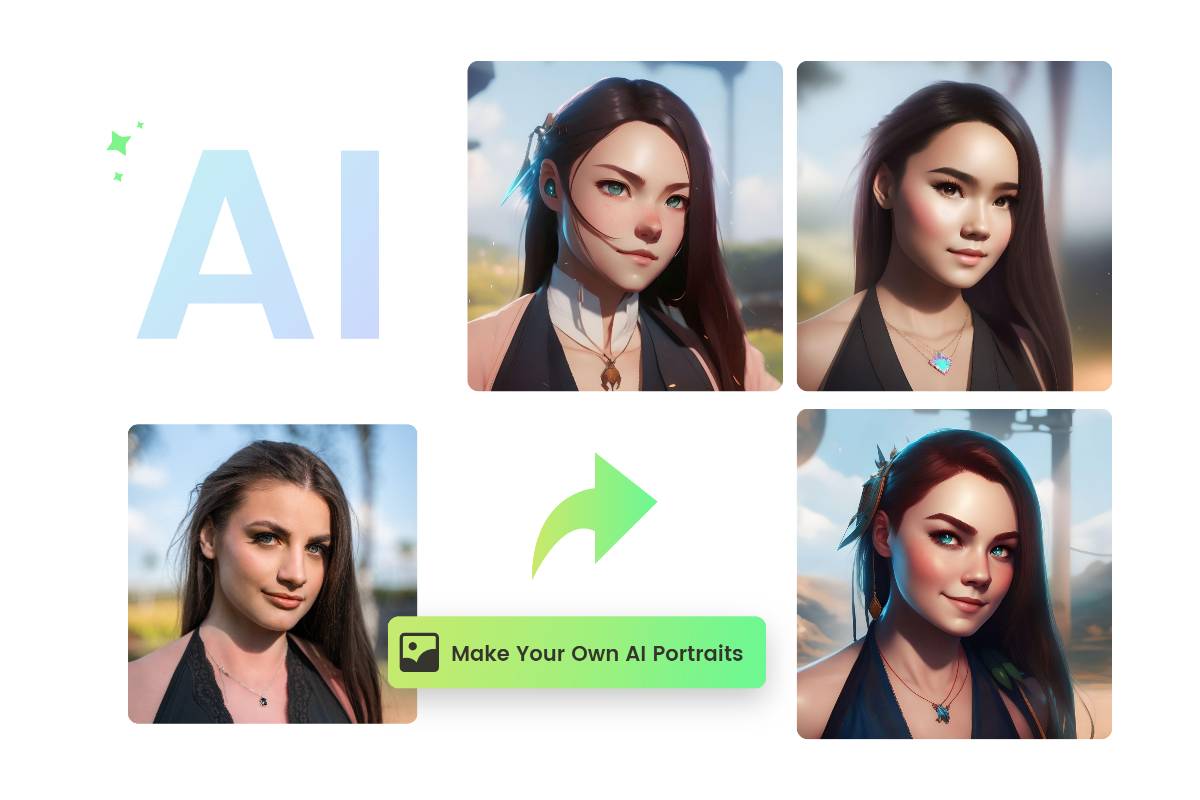
 admin
admin








