YouTube chapters are a handy feature designed to enhance user experience by breaking down videos into sections. Imagine watching a long tutorial, and instead of scrubbing through the entire video, you can jump straight to the parts that interest you! These chapters appear as colored markers on the video timeline, allowing viewers to easily find specific segments. While this feature can be incredibly useful, it might not always be suitable for every type of content or creator. Understanding how it works can help you decide if you want to embrace this feature or opt to disable it altogether.
Why Disable Auto-Generated Chapters?
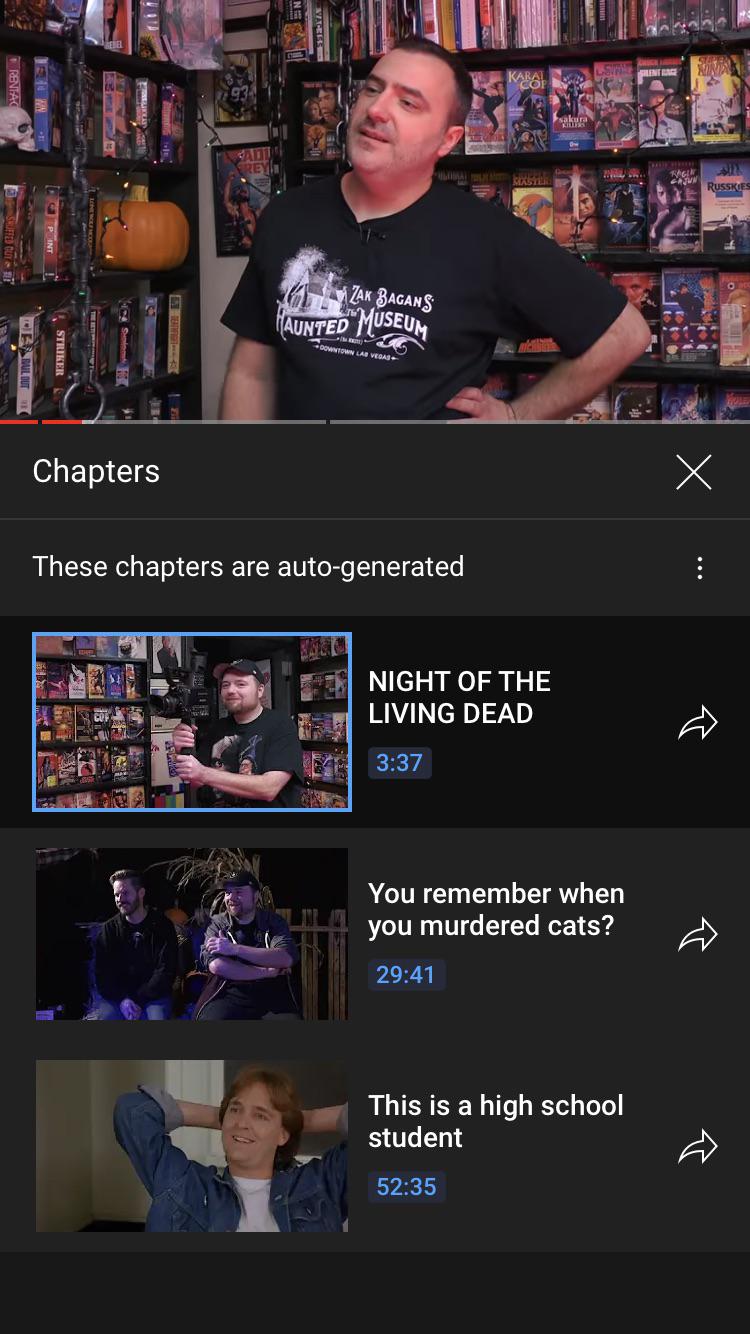
There are several reasons you might consider disabling auto-generated chapters on your YouTube videos. Let's dive into a few key points:
- Lack of Control: When YouTube generates chapters automatically, you might not like how they segment your video. You may have a specific narrative or flow in mind, and those auto-chapters could disrupt that integrity.
- Misleading Information: YouTube's algorithms may misinterpret the content, leading to chapters that don’t accurately represent the video’s themes or key points. This can confuse viewers and distort your content's message.
- Enhanced Personalization: By manually creating chapters, you can tailor them to suit your audience's needs. You can focus on important moments, provide better context, and ensure that the sections align with your intended message.
- Audience Engagement: Engaging viewers becomes easier when you curate your chapters. Custom chapters can provoke interest and spark discussion, allowing you to connect better with your audience.
- Branding Opportunities: Custom chapters can serve as branding tools. By utilizing unique title formatting or keywords, you can enhance discoverability and maintain a cohesive aesthetic that reflects your brand's identity.
Choosing to disable auto-generated chapters gives you the reins, allowing you to shape your content in a way that best resonates with your audience. So, if the automatic chapters aren’t aligning with your vision, consider taking them off the table!
3. Step-by-Step Guide to Disable Chapters
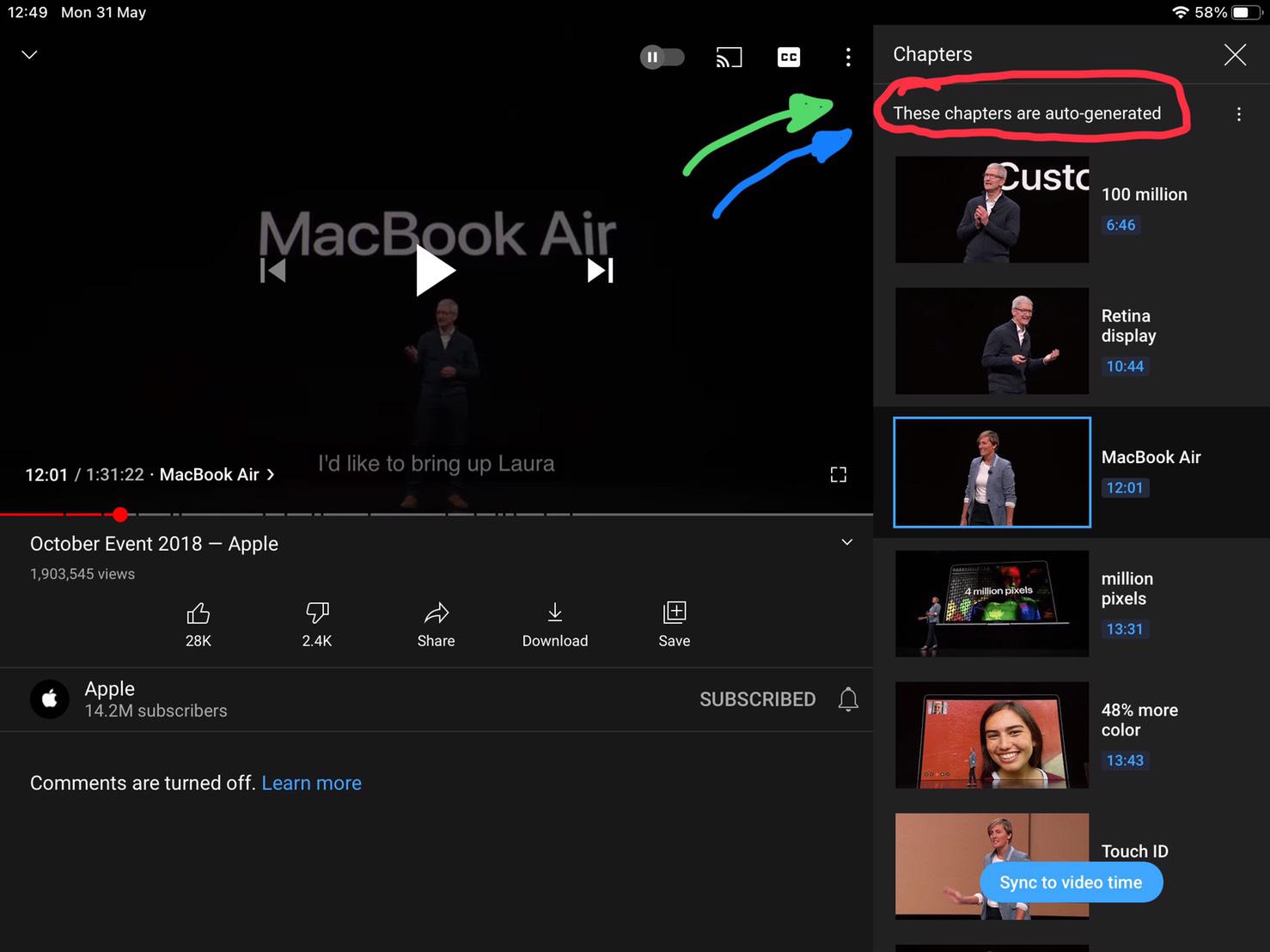
Disabling auto-generated chapters on YouTube can be a breeze if you follow these simple steps. It’s easy to take control of your video experience by manually adjusting settings. So let’s get started!
Step 1: Open YouTube Studio
First and foremost, you’ll need to log in to your YouTube account and navigate to the YouTube Studio. You can do this by clicking on your profile icon in the top right corner, then selecting “
Step 2: Select Your Video
Once you’re in the YouTube Studio dashboard, look for the “Content” section on the left-hand side. Here, you’ll see a list of all your uploaded videos. Click on the video for which you want to disable chapters.
Step 3: Modify Video Settings
Next, scroll down to the “Video Details” area. You should see a variety of options like the title, description, and tags. Directly below, there is a section called “Advanced Settings.” Click on it to expand the options.
Step 4: Disable Auto-Generated Chapters
In the Advanced Settings, look for the option labeled “Allow automatic chapters." Simply uncheck this box. Doing so will prevent YouTube from generating chapters automatically.
Step 5: Save Changes
Finally, don't forget to click on the “Save” button at the top right corner of the page. This ensures that your preferences are updated and chapters are disabled for that video.
And there you have it! You’ve just taken control of your video experience by disabling auto-generated chapters on YouTube.
4. Benefits of Having Better Control Over Chapters
Now that you know how to disable auto-generated chapters, let’s explore why having better control over chapters is beneficial for both content creators and viewers.
- Enhanced Viewer Engagement: When you create customized chapters, you can guide your audience logically through your content. This improved flow keeps viewers engaged and reduces the likelihood of them clicking away.
- Increased Discoverability: By crafting your own chapter titles and timestamps, you can utilize keywords that are more relatable to your audience. This can enhance your video’s searchability, leading to a broader audience reaching your content.
- Personalized Content Navigation: When viewers know what to expect, they're more likely to interact with your video. You can highlight particular sections that you believe will resonate most with your audience, offering a tailored viewing experience.
- Better Brand Control: Auto-generated chapters might focus on parts of the video that aren’t aligned with your messaging. By creating your own chapters, you maintain the narrative and ensure that brand messages are highlighted correctly.
- Improved Feedback and Analytics: When you manually curate chapter divisions, it allows for more accurate feedback. Creators can analyze which chapters attract viewers the most and adjust future content accordingly.
All in all, having control over video chapters not only enhances viewer experience but also helps creators optimize and refine their content strategy. It’s a win-win!
Disable Auto-Generated Chapters on YouTube for Improved Control
YouTube's auto-generated chapters feature is designed to enhance user experience by breaking down videos into manageable sections. While this can be beneficial for some viewers, it may not suit everyone. Disabling this feature grants content creators greater control over how their videos are presented, allowing for a more tailored experience for their audience.
Auto-generated chapters can sometimes lead to misunderstandings regarding the content, as YouTube's algorithm may misinterpret key points. Disabling this feature can provide several advantages:
- Enhanced Viewer Engagement: Custom chapters can be created based on the creator's insights, which can lead to better viewer retention and engagement.
- Brand Consistency: Content creators can ensure that the chapters align with their brand messaging and video goals, rather than relying on automated interpretations.
- Clearer Navigation: Tailored chapters can provide clearer navigation for viewers, ensuring they can find the information they want without confusion.
- Improved SEO: Custom chapters may help improve the video's searchability and overall SEO performance, as they can reflect key terms relevant to the content.
To disable auto-generated chapters on YouTube, follow these steps:
| Step | Action |
|---|---|
| 1 | Log into your YouTube Studio. |
| 2 | Select the video you want to edit. |
| 3 | Scroll down to 'Advanced Settings'. |
| 4 | Toggle off the 'Allow automatic chapter generation' option. |
| 5 | Save your changes. |
Conclusion: Disabling auto-generated chapters on YouTube allows content creators to enhance viewer experience through customized navigation and improved branding, ultimately delivering more engaging and coherent video content.










