Over the years, the way we manage our photos has undergone a remarkable transformation. From traditional photo albums to the advent of digital platforms, our approach to preserving memories has evolved with technological advancements. Let's take a closer look at the key stages in the evolution of photo management:
- Printed Photo Albums: In the pre-digital era, families cherished printed photo albums. These tangible collections were carefully curated and passed down through generations, offering a tactile and nostalgic experience.
- Digital Cameras and Local Storage: The introduction of digital cameras marked a significant shift. Users could now store photos on their computers or external hard drives, giving them more control over organization and accessibility.
- Online Photo Sharing Platforms: As internet connectivity improved, online platforms like Photobucket emerged, allowing users to share their photos with a broader audience. These platforms provided a convenient way to showcase images, especially in the early days of social media.
- Cloud Storage and Synchronization: The rise of cloud storage services, such as Google Drive and Dropbox, revolutionized photo management. Users could now access their photos from any device with an internet connection, promoting flexibility and convenience.
- AI-Based Photo Organization: In recent years, artificial intelligence has played a pivotal role in photo management. Advanced algorithms can automatically categorize and tag photos based on content, location, and people, streamlining the organizational process for users.
While these advancements have provided enhanced accessibility and organization, users often encounter challenges, especially when relying on legacy platforms like
Photobucket. Issues such as storage limitations, changing policies, and a lack of modern features have prompted many to explore alternative solutions.As we navigate through the evolution of photo management, it becomes clear that embracing the latest technologies and platforms is crucial for a seamless and enjoyable experience. In the following sections, we'll explore the specific issues users face with
Photobucket and guide you on a path towards digital liberation.
Issues with Photobucket
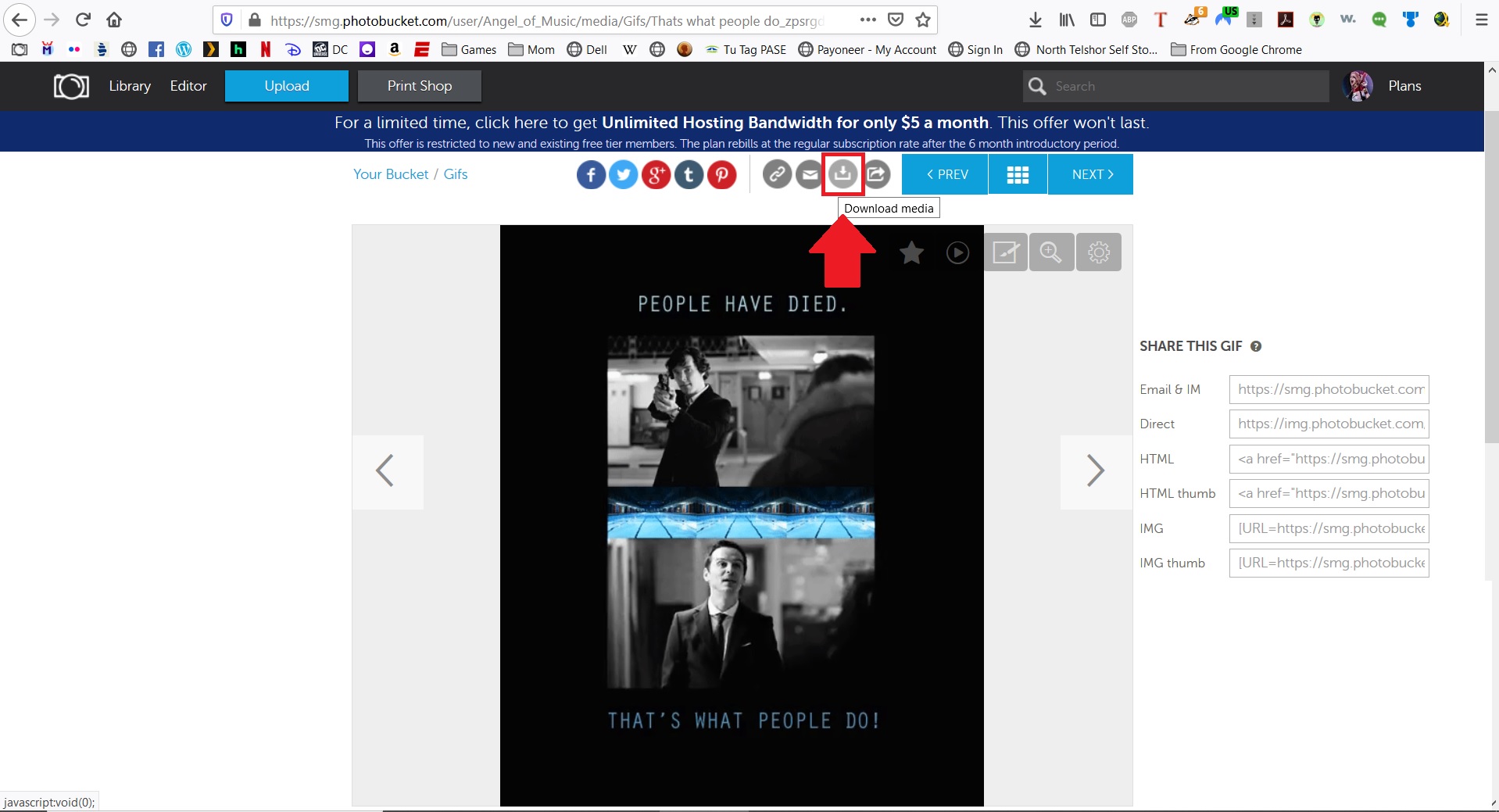 Photobucket
Photobucket, once a prominent player in the online photo-sharing scene, has faced its share of challenges, leaving users grappling with various issues. Here's a closer look at the common problems associated with
Photobucket:
- Storage Limitations: One of the primary concerns users encounter with Photobucket is its restrictive storage policies. Free accounts often come with limited space, and users may find themselves quickly running out of room, especially if they have a substantial collection of photos.
- Reliability Issues: Over time, Photobucket has faced reliability issues, including downtime and slow loading times. This can be frustrating for users who rely on the platform to access and share their photos seamlessly.
- Changing Policies: Photobucket has undergone changes in its terms of service and policies, causing disruption for users who may not have been adequately informed. This lack of transparency can lead to unexpected restrictions or alterations in the user experience.
- Outdated Interface: The user interface of Photobucket has become outdated compared to modern photo-sharing platforms. Navigating through the platform may feel clunky, and the lack of innovative features can hinder the overall user experience.
For users encountering these challenges, the impact on their ability to manage and share photos is substantial. The need for a more reliable, user-friendly, and feature-rich alternative becomes evident. In the next sections, we will explore viable alternatives to
Photobucket, providing users with a roadmap to migrate their photos seamlessly and overcome these persistent issues.
Alternatives to Photobucket
Recognizing the limitations and challenges posed by
Photobucket, users are increasingly seeking alternative platforms for managing and sharing their digital photos. Here are some robust alternatives to consider, each offering unique features and advantages:
- Google Photos: A popular choice, Google Photos provides free cloud storage with seamless integration across devices. Its intelligent search and organization features, coupled with easy sharing options, make it a user-friendly alternative.
- Flickr: Known for its vibrant photography community, Flickr offers generous free storage and a variety of privacy settings. It's an excellent platform for both amateur and professional photographers, emphasizing photo quality and community engagement.
- SmugMug: Catering to photography enthusiasts and professionals, SmugMug offers customizable galleries and e-commerce features. It provides a polished and professional platform for showcasing and selling photos.
- Dropbox: With its file synchronization capabilities, Dropbox is a versatile option for photo storage. Users can create organized folders and share specific files or entire albums with ease.
- Amazon Photos: Prime members benefit from unlimited photo storage with Amazon Photos. Its user-friendly interface and integration with Amazon Prime services make it a convenient choice for Amazon ecosystem users.
Choosing the right alternative depends on individual preferences, storage needs, and desired features. Some users might prioritize seamless integration with other services, while others may seek advanced organization tools or community engagement.In the next sections, we'll guide you through a step-by-step process for migrating your photos from
Photobucket to one of these alternatives. This transition ensures a smoother experience, addressing the challenges posed by
Photobucket and providing a fresh start with a more modern and reliable platform for your digital memories.
Step-by-Step Guide: Migrating from Photobucket
Migrating your precious photos from
Photobucket to a new platform may seem daunting, but with a well-structured plan, it can be a smooth and rewarding process. Follow this comprehensive step-by-step guide to ensure a successful migration:
- Evaluate Alternatives: Begin by choosing a suitable alternative platform based on your preferences, storage needs, and desired features. Refer to the earlier section on "Alternatives to Photobucket" for suggestions.
- Create an Account: Sign up for an account on the chosen platform if you don't already have one. Ensure that the platform offers sufficient storage for your photo collection.
- Organize Your Photobucket Albums: Before initiating the migration, organize your photos within Photobucket into relevant albums. This will help maintain a structured arrangement during and after the migration.
- Download Photos from Photobucket: Photobucket provides an option to download your entire album. Utilize this feature to download your photos to your local device, ensuring you have a backup copy.
- Upload to the New Platform: Access the new platform and follow its instructions to upload your photos. Most platforms offer a straightforward upload process, allowing you to recreate your album structure.
- Verify Metadata and Organization: Double-check that the metadata, such as date and location information, is intact after the migration. Ensure that your albums and photo organization are replicated on the new platform.
- Update Links (if applicable): If you've shared Photobucket links on websites or social media, update them with the new links from the chosen platform to maintain accessibility for viewers.
- Notify Your Network: Inform your friends and family about the migration, especially if you shared albums with them. Provide them with the updated links to avoid any disruption in their viewing experience.
This step-by-step guide is designed to streamline the migration process and minimize any potential issues. By following these steps diligently, you can liberate your photos from Photobucket and embrace a more reliable and feature-rich platform for managing and sharing your cherished memories.
Preserving Metadata and Organization
Preserving the metadata and organization of your photos during the migration process is crucial to ensure a seamless and organized experience on the new platform. Follow these tips to maintain the integrity of your digital memories:
- Verify Metadata Compatibility: Before initiating the migration, ensure that the new platform supports the same metadata as Photobucket. This includes information such as date, location, and any custom tags you may have added.
- Backup Metadata Locally: Download a backup of your photos from Photobucket, including metadata. This ensures that even if there are discrepancies during the migration, you have a local copy with all the essential information intact.
- Use a Metadata Preservation Tool: Some migration tools and platforms offer features specifically designed to preserve metadata during the transfer. Explore these options to minimize the risk of losing valuable information associated with your photos.
- Create Backup Albums: As an additional precaution, create backup albums on the new platform before initiating the migration. This allows you to cross-verify the metadata and organization once the photos are uploaded.
- Check File Naming Conventions: Ensure that the new platform maintains the same file naming conventions as Photobucket. Consistent naming conventions contribute to easier navigation and organization, especially if you have a large photo collection.
- Review and Tag Photos: After uploading your photos, take the time to review and tag them appropriately on the new platform. This step contributes to enhanced searchability and organization, making it easier to locate specific photos in the future.
Additionally, consider creating a table to document any specific metadata fields that may need manual adjustment or correction during the migration. This table can serve as a quick reference guide, ensuring that you address any inconsistencies promptly.
| Metadata Field | Action Needed |
|---|
| Date | Check for accuracy and adjust if necessary. |
| Location | Verify consistency and update if needed. |
By paying attention to these details and utilizing available tools, you can successfully preserve the metadata and organization of your photos, ensuring a smooth transition to the new platform without compromising the rich context associated with your digital memories.
FAQ
Explore answers to frequently asked questions about the process of liberating your photos from Photobucket and transitioning to a new platform:
Q: Why should I consider migrating from Photobucket?
- A: Photobucket has encountered reliability issues, changing policies, and outdated features. Migrating ensures a more seamless and modern photo management experience.
Q: Can I keep the same album structure on the new platform?
- A: Yes, most platforms allow you to recreate your album structure during the upload process. Follow our step-by-step guide for a smooth transition.
Q: What happens to my shared links from Photobucket?
- A: Update your shared links with the new ones from the chosen platform to maintain accessibility for your viewers. Notify your network about the migration to avoid any disruption.
Q: Will I lose my photo metadata during the migration?
- A: By following our tips for preserving metadata, you can minimize the risk of losing valuable information. Ensure metadata compatibility and use metadata preservation tools if available.
Q: Are there alternative platforms that offer more storage than Photobucket?
- A: Yes, platforms like Google Photos, Flickr, and Amazon Photos provide generous storage options. Evaluate your storage needs and choose a platform accordingly.
For more detailed information and guidance, refer to the respective sections in this blog post. If you have additional questions, feel free to reach out for personalized assistance in your photo liberation journey.
Conclusion
Embarking on the journey of digital liberation by freeing your photos from Photobucket is a significant step towards a more seamless and enjoyable photo management experience. In this comprehensive guide, we've explored the evolution of photo management, the issues users face with Photobucket, and viable alternatives to consider.By following our step-by-step guide, you can smoothly migrate your photos to a new platform, ensuring the preservation of metadata and organization. Whether you choose Google Photos, Flickr, SmugMug, Dropbox, or Amazon Photos, the key is to find a platform that aligns with your preferences and needs.Remember to address the specific challenges posed by Photobucket, such as storage limitations and changing policies, and to notify your network about the migration to avoid disruptions in shared links. Our FAQ section provides answers to common queries, offering additional clarity on the migration process.In conclusion, liberating your photos is not just about moving them to a new platform; it's about reclaiming control over your digital memories. Embrace the advancements in photo management, utilize the features offered by modern platforms, and ensure a seamless transition for a more organized and enjoyable photo-sharing experience.As you embark on this journey, feel empowered to curate and share your memories in a way that suits your preferences and aligns with the digital landscape of today. Cheers to your digital liberation!
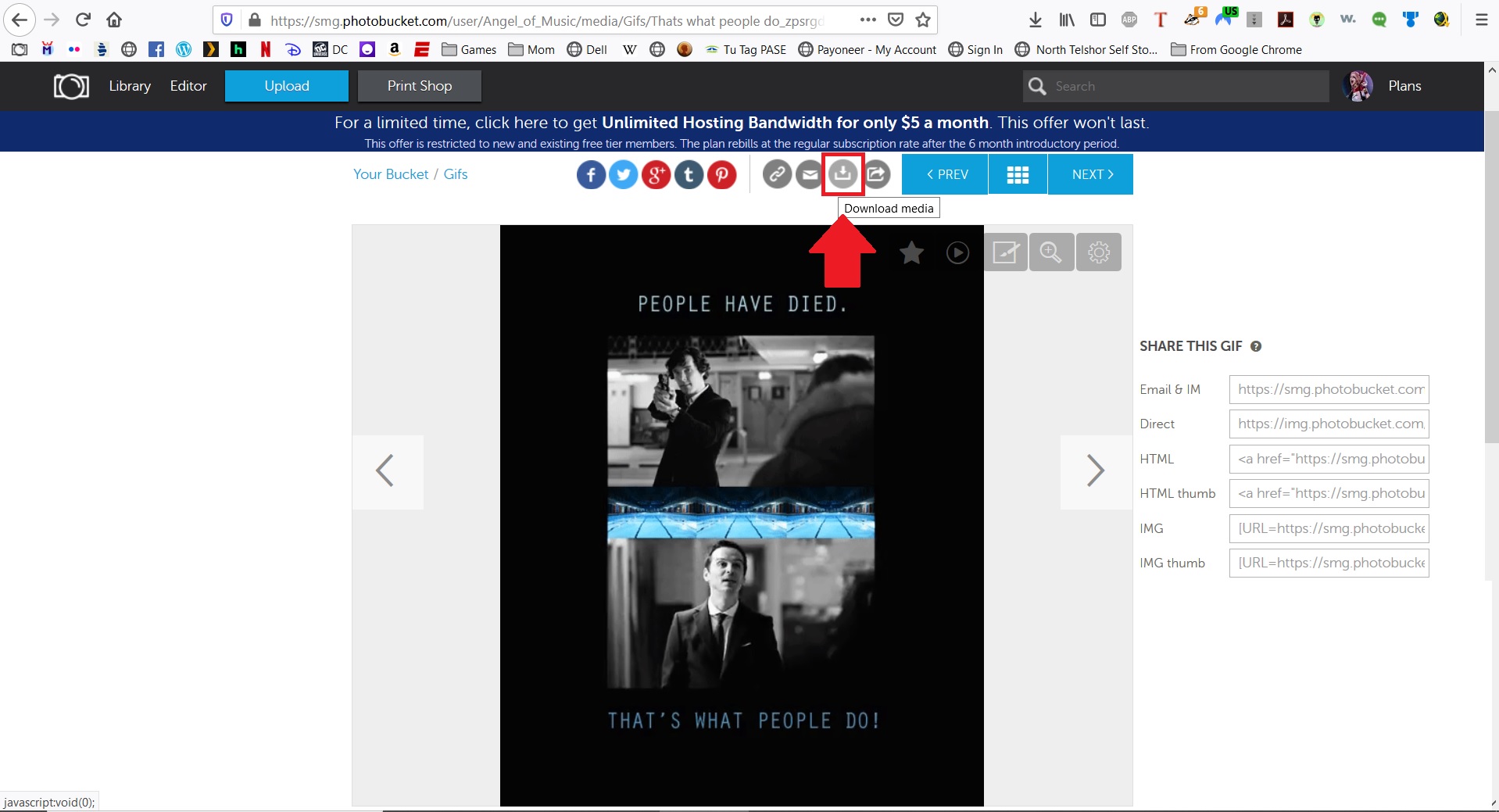 Photobucket, once a prominent player in the online photo-sharing scene, has faced its share of challenges, leaving users grappling with various issues. Here's a closer look at the common problems associated with Photobucket:
Photobucket, once a prominent player in the online photo-sharing scene, has faced its share of challenges, leaving users grappling with various issues. Here's a closer look at the common problems associated with Photobucket: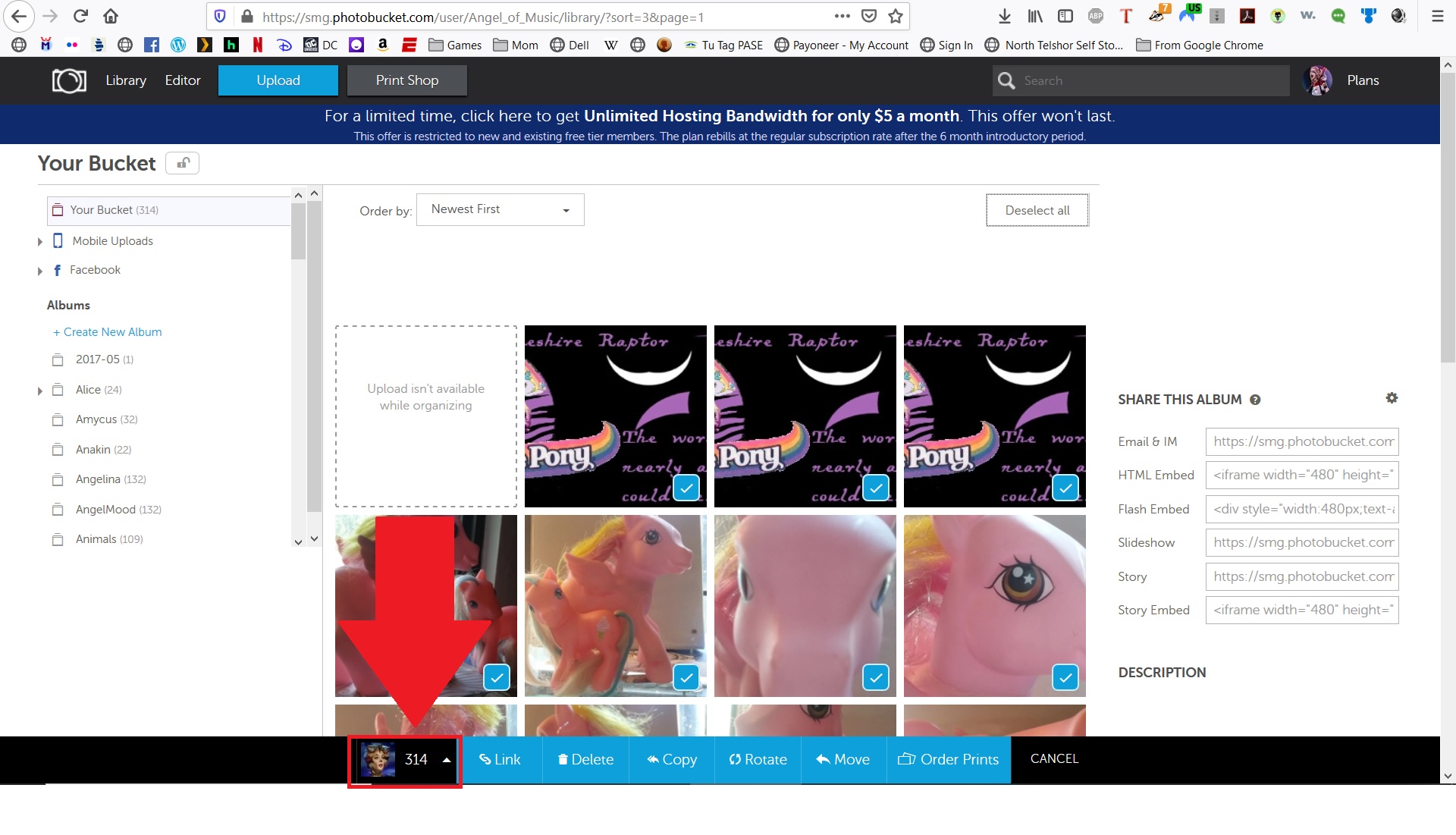
 admin
admin








