Introduction:
LinkedIn is a powerful platform designed for professional networking, connecting professionals from various industries and facilitating career growth. To maximize its potential, it's crucial to understand the nuances between two key features: "Follow" and "Connect." While both options allow you to engage with other users, they serve distinct purposes."Follow" allows you to stay updated on a user's activity and posts, while "Connect" enables you to establish a more direct and personalized connection. This blog post explores the difference between the two, delves into their unique benefits, and provides guidance on when to use each feature to enhance your LinkedIn experience and networking endeavors.Table for the difference between Follow and Connect on LinkedIn:
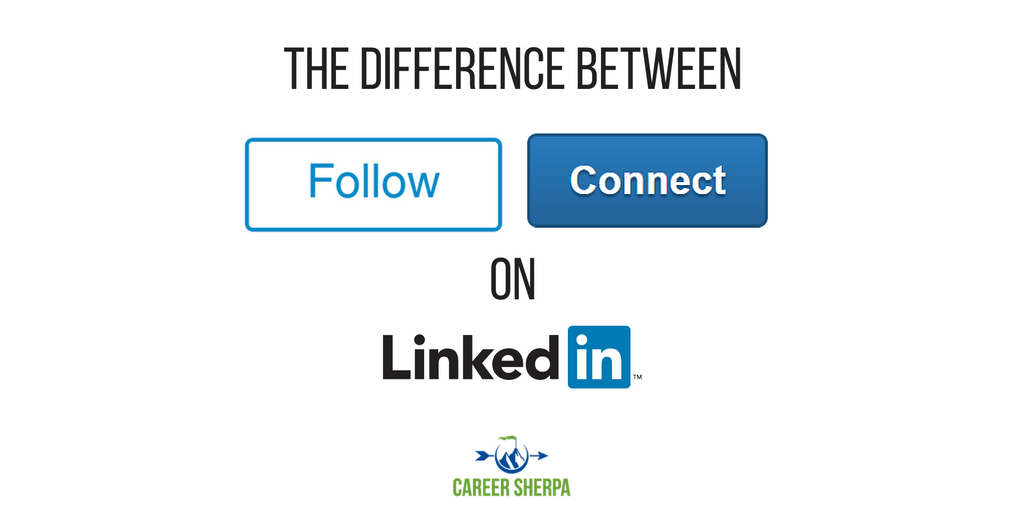
| Feature | Follow | Connect |
|---|---|---|
| Relationship | One-way | Two-way |
| Benefits | You can see the person's posts and articles in your feed. | You can see the person's posts and articles in your feed, and you can send them messages. |
| Limitations | You cannot send the person messages. | You cannot see the person's full profile, and you cannot send them messages unless they accept your connection request. |
| Use cases | Following is a good way to stay up-to-date on the content of people you don't know well, or who are not in your industry. | Connecting is a good way to build relationships with people you know, or who are in your industry. |
1. Follow on LinkedIn
Follow on LinkedIn is a feature that allows users to stay updated on the activities and content shared by other LinkedIn members without establishing a direct connection. When you follow someone on LinkedIn, their posts, articles, and updates will appear in your feed, providing you with insights into their professional endeavors, industry knowledge, and thought leadership.The primary benefit of following on LinkedIn is the ability to access and engage with valuable content from influencers, companies, industry experts, and thought leaders. It allows you to stay informed about the latest trends, news, and insights relevant to your professional interests. By following industry leaders and influencers, you can gain access to their expertise, learn from their experiences, and broaden your knowledge base.Following on LinkedIn is particularly useful when you want to maintain a passive association with someone, such as staying connected with industry peers, influential figures, or companies. It enables you to keep track of their updates without the need for a direct connection or communication.To follow someone on LinkedIn, you can simply visit their profile and click on the "Follow" button. Their updates will then appear in your LinkedIn feed, keeping you informed and engaged with their professional activities.2. Connect on LinkedIn
Connect on LinkedIn is a feature that allows users to establish direct connections and build professional relationships with other LinkedIn members. When you connect with someone on LinkedIn, you are essentially adding them to your network, creating a more personalized and interactive connection.The primary benefit of connecting on LinkedIn is the ability to foster professional relationships, expand your network, and enhance your opportunities for collaboration, job prospects, and industry insights. By connecting with individuals in your field or related industries, you can tap into their network, gain access to new connections, and potentially open doors for career advancement.Connecting on LinkedIn is particularly useful when you want to establish a more direct and interactive relationship with someone. It enables you to send messages, exchange recommendations, share insights, and collaborate on professional endeavors. Connecting can be beneficial for seeking mentorship, exploring partnership opportunities, or simply expanding your professional circle.To connect with someone on LinkedIn, you can send them a connection request by visiting their profile and clicking on the "Connect" button. It's advisable to personalize the connection request with a brief message explaining why you want to connect or how you found their profile relevant to your professional interests.It's important to note that while connecting opens up more interactive possibilities, it's essential to approach connection requests respectfully and considerately, ensuring that they align with your professional goals and interests. Building a meaningful network on LinkedIn requires thoughtful engagement and nurturing of relationships over time.Can I get the skinny on the LinkedIn “Follow” vs “Connect” buttons on a profile page? I’ve been getting a LOT of connection requests (which is great!) but wondering if I should be doing something else...?
— Michael Thrasher (@Mike_Thrasher) August 30, 2019
3. Choosing Between Follow and Connect
4. Additional details about the differences between Follow and Connect on LinkedIn:
- Relationship: When you follow someone on LinkedIn, it is a one-way relationship. This means that you can see the person's posts and articles in your feed, but they cannot see your posts and articles in their feed.
- Benefits: The main benefit of following someone on LinkedIn is that you can stay up-to-date on their content. This is a good way to learn about their work, their industry, and their expertise.
- Limitations: The main limitation of following someone on LinkedIn is that you cannot send them messages. This means that you cannot reach out to them directly if you have a question or if you want to connect with them professionally.
- Use cases: Following is a good way to stay up-to-date on the content of people you don't know well, or who are not in your industry. For example, you might follow a few thought leaders in your field, even if you don't know them personally. You might also follow companies that you are interested in working for, or that you are doing business with.
- Relationship: When you connect with someone on LinkedIn, it is a two-way relationship. This means that you can both see each other's posts and articles in your feeds, and you can both send each other messages.
- Benefits: The main benefits of connecting with someone on LinkedIn are that you can build relationships with them, and that you can stay up-to-date on their content. You can also send them messages if you have a question or if you want to connect with them professionally.
- Limitations: The main limitation of connecting with someone on LinkedIn is that you can only connect with a limited number of people. LinkedIn has a limit of 30,000 connections per profile.
- Use cases: Connecting is a good way to build relationships with people you know, or who are in your industry. For example, you might connect with your colleagues, your clients, or your mentors. You might also connect with people who you are interested in working with in the future.
FAQ for the difference between Follow vs Connect on LinkedIn:
- What is the difference between Follow and Connect on LinkedIn?
- Follow is a one-way relationship where you can see the person's posts and articles in your feed, but they cannot see your posts and articles in their feed. Connect is a two-way relationship where you can both see each other's posts and articles in your feeds, and you can both send each other messages.
- What are the benefits of following someone on LinkedIn?
- You can stay up-to-date on their content. This is a good way to learn about their work, their industry, and their expertise.
- You can see who they are connected to. This can help you to identify other people who you might want to connect with.
- You can get notified when they post new content. This can help you to stay engaged with their work.
- What are the limitations of following someone on LinkedIn?
- You cannot send them messages. This means that you cannot reach out to them directly if you have a question or if you want to connect with them professionally.
- You cannot see their full profile. This means that you cannot see their contact information, their education history, or their work experience.
- What are the benefits of connecting with someone on LinkedIn?
- You can build relationships with them. This can help you to find job opportunities, get advice, or collaborate on projects.
- You can stay up-to-date on their content. This is a good way to learn about their work, their industry, and their expertise.
- You can send them messages. This means that you can reach out to them directly if you have a question or if you want to connect with them professionally.
- What are the limitations of connecting with someone on LinkedIn?
- You can only connect with a limited number of people. LinkedIn has a limit of 30,000 connections per profile.
- Not everyone will accept your connection request. This is especially true if you are connecting with people who you don't know well.
- When should I follow someone on LinkedIn?
- If you want to stay up-to-date on their content, but you don't need to interact with them directly.
- If you want to see who they are connected to.
- If you want to get notified when they post new content.
- When should I connect with someone on LinkedIn?
- If you want to build a relationship with them.
- If you want to stay up-to-date on their content and be able to interact with them directly.
- If you are looking for job opportunities, advice, or collaboration.

 admin
admin








