IMDb credits serve as the digital resume for a film, showcasing the individuals and their respective roles in its production. Properly understanding and managing these credits is crucial for filmmakers looking to establish their reputation and give credit where it's due.
The Importance of Accurate Credits
Accurate and comprehensive credits on
IMDb not only honor the contributions of every individual involved in a film but also provide a reliable source for industry professionals, audiences, and potential collaborators to learn about the talent behind the scenes.
Key Elements of IMDb Credits
IMDb credits typically include:
- Cast: List of actors and their respective roles.
- Crew: Details about the production team, such as the director, producer, cinematographer, editor, and more.
- Writing Credits: Writers, screenwriters, and contributors to the screenplay.
- Production: Information about the production companies involved in the film.
Adding Credits to IMDb
For filmmakers, adding credits to
IMDb involves navigating to the
IMDb Pro platform and selecting the 'Edit Page' option for the film. Here, you can enter the names and roles of individuals involved in various aspects of the production.
Editing Existing Credits
If you notice inaccuracies or omissions in your film's credits,
IMDb provides tools to edit and update this information. This ensures that everyone receives proper recognition and contributes to the overall accuracy of the database.
Guidelines for IMDb Credits
IMDb has specific guidelines for adding credits, and adherence to these guidelines is crucial to maintaining the integrity of the database. Some important considerations include:
- Providing accurate names and roles for all individuals involved.
- Avoiding pseudonyms or stage names unless they are widely recognized.
- Ensuring that individuals listed in credits have contributed significantly to the film.
Understanding
IMDb credits is not only about acknowledging contributions but also about presenting your film in the best light possible. Accurate and comprehensive credits can open doors to new opportunities and collaborations in the dynamic world of filmmaking.
Citing Your Film on IMDb
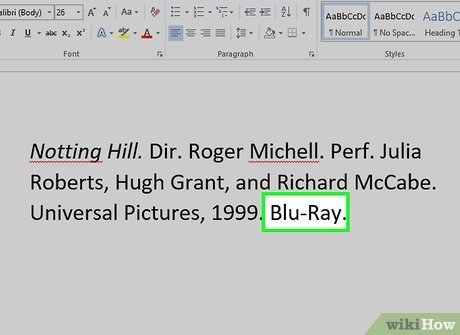
Properly citing your film on
IMDb is a vital step to ensure accurate attribution and recognition within the film industry. Here's a detailed guide on how to cite your film and make its mark on the world's most comprehensive movie database.
Why Citing Matters
Citing your film on
IMDb establishes a clear record of its existence and contributes to the overall authenticity of the database. This citation serves as a reference for industry professionals, critics, and audiences who want to learn more about your work.
Step-by-Step Guide
Follow these steps to cite your film on
IMDb:
- Create an IMDb Account: If you don't have one already, sign up for an IMDb account. This will give you the necessary permissions to manage your film's information.
- Access IMDb Title Submission: Navigate to the IMDb Title Submission page, where you can input details about your film.
- Enter Film Information: Provide essential details, including the film's title, release year, genre, and a brief synopsis. Make sure all information is accurate and up-to-date.
- Add Credits: Include the names and roles of individuals involved in the production, such as actors, directors, producers, and more.
- Submit for Review: After entering all relevant information, submit your film for review by IMDb's editorial team. This process ensures the accuracy and consistency of the database.
- Monitor Updates: Keep track of any updates or requests from IMDb's editorial team. They may seek additional information or clarification during the review process.
Best Practices for Citing
Ensure the accuracy of your film's citation by following these best practices:
- Provide Official Information: Use official titles, release years, and other details to maintain consistency and accuracy.
- Avoid Duplicate Entries: Check for existing entries to avoid creating duplicates. If your film already exists in the database, claim it rather than creating a new entry.
- Keep Information Updated: Regularly review and update your film's information to reflect any changes or additions accurately.
Citing your film on IMDb is not just a procedural step; it's a strategic move to enhance your film's visibility and credibility in the expansive realm of the film industry.
Claiming Your Film on IMDb
Claiming authorship of your film on IMDb is a crucial process that allows you to take control of your film's page, ensuring accurate representation and providing a platform for effective self-promotion. Here's a comprehensive guide on how to claim your film on IMDb and make the most out of this opportunity.
Why Claim Your Film?
Claiming your film on IMDb gives you the authority to manage and update its information. This is essential for filmmakers who want to present their work accurately, control their online presence, and engage with their audience effectively.
Steps to Claim Your Film
Follow these steps to successfully claim your film on IMDb:
- Sign in to IMDb: Log in to your IMDb account or create one if you don't have an account already.
- Search for Your Film: Use the IMDb search feature to locate your film's page. Once found, navigate to the page.
- Click on "Edit Page": On your film's IMDb page, find and click on the "Edit Page" button, which will take you to the IMDb Pro platform for title management.
- Verify Your Identity: IMDb Pro may require additional verification to ensure you are the rightful owner or representative of the film. Follow the prompts to complete this verification process.
- Review and Submit: Once verified, review the existing information about your film, make any necessary updates, and submit the changes for review by IMDb's editorial team.
- Monitor Status: Keep an eye on the status of your claim. IMDb's editorial team may request additional information or provide updates during the review process.
- Approved Claim: Once your claim is approved, you gain access to tools that allow you to manage and update your film's page, ensuring accurate representation.
Benefits of Claiming Your Film
Claiming your film on IMDb offers several benefits:
- Control Over Information: Manage and update your film's details, ensuring accuracy and relevance.
- Engage with Your Audience: Respond to user reviews and engage with your audience directly through your film's IMDb page.
- Enhanced Visibility: A claimed film is more likely to appear in relevant searches, increasing its visibility to industry professionals and audiences alike.
By claiming your film on IMDb, you not only assert your ownership but also seize the opportunity to actively participate in shaping how your film is presented to the world.
Adding Your Film to IMDb
Adding your film to IMDb is a pivotal step toward gaining exposure in the film industry. This process allows you to establish an official presence for your work on one of the most widely used platforms for film information. Here's a detailed guide on how to add your film to IMDb and ensure it gets the recognition it deserves.
Creating an IMDb Account
Before adding your film, ensure you have an IMDb account. Sign up if you don't have one, as an account is necessary for managing and updating your film's information.
Accessing IMDb Title Submission
Log in to your IMDb account and navigate to the IMDb Title Submission page. This is where you will input the essential details about your film.
Filling in Film Details
Provide accurate and comprehensive information about your film, including:
- Title: Enter the official title of your film.
- Release Year: Specify the year your film was released or premiered.
- Genre: Categorize your film into the most appropriate genre(s).
- Synopsis: Write a concise and engaging synopsis that captures the essence of your film.
Adding Credits
Include the names and roles of individuals who contributed to the production of your film. This encompasses actors, directors, producers, writers, and other key roles. Ensure accuracy in spelling and role designation.
Uploading Poster and Images
Enhance your film's visual appeal by uploading a poster and additional images. This not only makes your IMDb page more attractive but also provides a glimpse into the visual aspects of your film.
Submitting for Review
Once all details are entered, submit your film for review by IMDb's editorial team. This step ensures that the information adheres to IMDb's guidelines and maintains the overall accuracy of the database.
Monitoring and Updating
Keep track of your film's status and be responsive to any requests or updates from IMDb's editorial team during the review process. After approval, regularly review and update your film's information to keep it current.
Benefits of Adding Your Film
Adding your film to IMDb offers several advantages:
- Global Exposure: Reach a wide audience, including industry professionals, critics, and potential collaborators.
- Professional Recognition: Establish a professional presence and contribute to the authenticity of IMDb's film database.
- Promotional Opportunities: Leverage your IMDb page for promotional activities and engage with your audience.
By following these steps, you not only add your film to the IMDb database but also set the stage for increased visibility and recognition within the film community.
Common Challenges and FAQs
While navigating the intricacies of IMDb, filmmakers may encounter various challenges and have questions about the platform's features and processes. Here, we address some common challenges and frequently asked questions to assist filmmakers in overcoming hurdles and optimizing their IMDb experience.
Common Challenges
Filmmakers often face the following challenges when dealing with IMDb:
- Incorrect Credits: Inaccurate or incomplete credits on a film's IMDb page can be a common issue, leading to misunderstandings about the contributions of various individuals.
- Duplicate Entries: Creating unintentional duplicate entries for a film can occur, potentially causing confusion among users and affecting the film's overall representation.
- Verification Delays: The process of claiming a film on IMDb may experience delays, affecting the timeline for filmmakers to gain control over their film's page.
Frequently Asked Questions (FAQs)
Here are answers to some frequently asked questions by filmmakers:
| Question | Answer |
|---|
| How do I correct an error in my film's credits? | Navigate to your film's IMDb page, click on "Edit Page," and make the necessary corrections. Submit the changes for review by IMDb's editorial team. |
| What should I do if my film has duplicate entries? | Contact IMDb's support to merge or resolve the duplicate entries. Provide details about the correct information to facilitate the correction process. |
| How long does it take to claim a film on IMDb? | The timeline for claiming a film can vary. Ensure that you follow the verification process promptly, and monitor any communication from IMDb's editorial team for updates. |
Best Practices for Addressing Challenges
To tackle these challenges effectively, filmmakers can follow these best practices:
- Regularly Monitor Your Film's Page: Stay vigilant about your film's IMDb page, promptly addressing any inaccuracies or issues as they arise.
- Use IMDb's Support Resources: Familiarize yourself with IMDb's help center and support resources to find solutions to common problems.
- Engage with the IMDb Community: Participate in IMDb forums and discussions to seek advice from other filmmakers who may have faced similar challenges.
By understanding and proactively addressing these challenges, filmmakers can enhance their IMDb experience, ensuring their films receive accurate representation and recognition within the expansive world of cinema.
Best Practices for IMDb Profiles
Managing your IMDb profile is not just about having a digital presence; it's about crafting a professional image in the film industry. Following best practices for IMDb profiles ensures accurate representation and maximizes the promotional potential of your work. Here's a guide on how to optimize your IMDb profile for success.
Profile Accuracy and Completeness
Ensuring your IMDb profile is accurate and complete is the foundation of a strong online presence. Follow these guidelines:
- Verify Your Filmography: Regularly review and update your filmography to include all your relevant projects, ensuring completeness and accuracy.
- Add Photos and Bio: Enhance your profile by uploading professional photos and providing a concise but informative bio that highlights your achievements and contributions to the film industry.
- Include Contact Information: Share your professional contact information to facilitate collaboration opportunities with industry peers.
Engage with the IMDb Community
Active engagement with the IMDb community can boost your profile's visibility and networking potential:
- Respond to User Reviews: Engage with audiences by responding to reviews, showing appreciation for positive feedback, and addressing constructive criticism professionally.
- Participate in Forums: Join relevant forums and discussions to connect with other industry professionals, share insights, and stay informed about industry trends.
- Follow and Connect: Follow other filmmakers and industry figures, and connect with professionals to expand your network and stay connected with the latest developments.
Utilize IMDbPro Features
IMDbPro offers additional features to enhance your profile and industry presence:
- IMDbPro Card: Create and customize your IMDbPro business card to present a professional snapshot of your career, making it easier for others to discover your work.
- Share Updates: Regularly update your IMDbPro status to share professional achievements, project announcements, or other relevant updates with your IMDb connections.
Monitor Your IMDb STARmeter
Your IMDb STARmeter reflects your popularity and impact in the industry. Keep an eye on it and take steps to enhance your ranking:
- Promote Your Work: Actively promote your projects to increase visibility and drive interest, subsequently impacting your STARmeter ranking positively.
- Engage with Fans: Respond to fan interactions and actively participate in promotional activities to boost your STARmeter and overall profile visibility.
By following these best practices, filmmakers can not only maintain an accurate and professional IMDb profile but also leverage the platform to enhance their industry connections and opportunities.
Utilizing IMDb for Film Promotion
IMDb isn't just a repository of film information; it's a powerful tool for film promotion and industry visibility. Leveraging IMDb effectively can significantly enhance your film's reach and impact. Here's a comprehensive guide on how to harness the promotional potential of IMDb for your film.
Optimizing Your Film's IMDb Page
The first step in utilizing IMDb for promotion is to optimize your film's page:
- Complete and Accurate Information: Ensure that all details, from cast and crew information to release dates and genres, are accurate and up-to-date.
- Engaging Synopsis: Craft a compelling and concise synopsis that captivates visitors and sparks interest in your film.
- High-Quality Visuals: Upload professional posters, stills, and other visuals to make your IMDb page visually appealing and enticing.
Social Media Integration
Integrate your IMDb presence with your social media strategy:
- Share IMDb Links: Share your film's IMDb link across your social media platforms to direct your audience to a credible source for information about your project.
- Utilize IMDb Badges: Embed IMDb badges on your official website or promotional materials to showcase your film's presence on this industry-standard platform.
Engaging with IMDb Users
Actively engaging with the IMDb user community can amplify your film's promotional reach:
- Respond to Reviews: Engage with user reviews, expressing gratitude for positive feedback and addressing constructive criticism professionally.
- Participate in Discussions: Join relevant discussions in IMDb forums to connect with potential audiences and industry professionals.
IMDbPro Features
Consider upgrading to IMDbPro for additional promotional features:
- IMDbPro Business Card: Customize your IMDbPro business card to present a professional snapshot of your career, making it easier for others to discover your work.
- Status Updates: Regularly update your IMDbPro status with professional achievements, project announcements, or other relevant updates to stay visible within the industry.
Utilizing IMDb STARmeter
Your IMDb STARmeter is a valuable indicator of your industry impact. Promote your work and engage with fans to positively influence your STARmeter:
- Promotional Activities: Actively participate in promotional activities, interviews, and events to increase visibility and positively impact your STARmeter.
- Engage with Fans: Respond to fan interactions on IMDb and other platforms to boost your STARmeter and enhance your overall promotional efforts.
By strategically utilizing IMDb for film promotion, filmmakers can tap into a vast network of industry professionals and audiences, amplifying their reach and making a lasting impact in the competitive world of cinema.
Conclusion
In conclusion, decoding IMDb and effectively managing your film's presence on this influential platform is pivotal for filmmakers aiming to make a mark in the ever-evolving world of cinema. From citing and claiming your film to adding it to the database and promoting it strategically, each step plays a crucial role in shaping your online identity and fostering industry recognition.Understanding the nuances of IMDb credits, citing your film accurately, and claiming authorship provide the groundwork for a professional and comprehensive filmography. These steps not only contribute to your individual recognition but also uphold the integrity of the extensive IMDb database, a go-to resource for industry professionals and film enthusiasts alike.Adding your film to IMDb extends your reach globally, providing a platform for industry visibility and audience engagement. By following best practices for profile management, actively participating in the IMDb community, and utilizing IMDbPro features, you can elevate your online presence and make a lasting impression in the competitive film landscape.Moreover, IMDb serves as a potent tool for film promotion. By optimizing your film's page, integrating with social media, and engaging with the IMDb community, you can enhance your promotional efforts and connect with a broader audience. Leveraging IMDbPro features and monitoring your STARmeter further contribute to the success of your promotional endeavors.In essence, IMDb is not merely a database; it's a dynamic platform that, when navigated strategically, can open doors to new opportunities, collaborations, and industry recognition. As you embark on your filmmaking journey, remember that your IMDb presence is a reflection of your dedication to your craft and a key aspect of establishing your footprint in the world of cinema.
FAQ
Here are answers to some frequently asked questions about navigating IMDb, citing, claiming, and promoting your film on this influential platform:
| Question | Answer |
|---|
| 1. How do I correct an error in my film's credits on IMDb? | Navigate to your film's IMDb page, click on "Edit Page," and make the necessary corrections. Submit the changes for review by IMDb's editorial team. |
| 2. Can I merge duplicate entries for my film on IMDb? | Yes, contact IMDb's support to merge or resolve duplicate entries. Provide details about the correct information to facilitate the correction process. |
| 3. How long does it take to claim a film on IMDb? | The timeline for claiming a film can vary. Ensure that you follow the verification process promptly, and monitor any communication from IMDb's editorial team for updates. |
| 4. What are the benefits of upgrading to IMDbPro? | IMDbPro offers additional features, including a customized business card (IMDbPro Card) and the ability to share professional updates on your IMDbPro status, enhancing your industry visibility. |
| 5. How can I improve my IMDb STARmeter ranking? | Promote your work actively, engage with fans, and participate in promotional activities to positively impact your STARmeter ranking and enhance your overall profile visibility. |
These frequently asked questions cover key aspects of managing your film on IMDb. If you have more specific inquiries, consider exploring IMDb's help center or community forums for additional support and guidance.
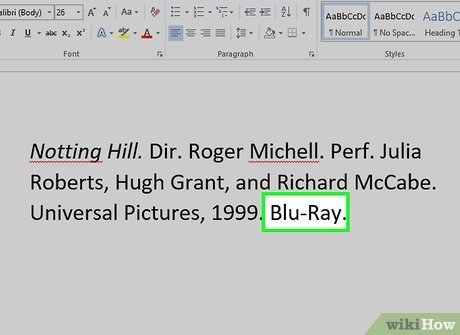 Properly citing your film on IMDb is a vital step to ensure accurate attribution and recognition within the film industry. Here's a detailed guide on how to cite your film and make its mark on the world's most comprehensive movie database.
Properly citing your film on IMDb is a vital step to ensure accurate attribution and recognition within the film industry. Here's a detailed guide on how to cite your film and make its mark on the world's most comprehensive movie database.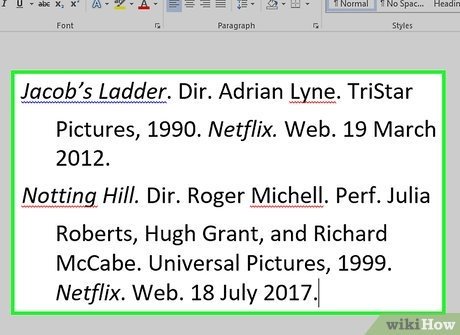
 admin
admin








