Welcome to the vibrant world of Dailymotion, where creators can showcase their unique content and engage with audiences globally. One of the most significant elements of your Dailymotion profile is the channel header. This visually appealing feature allows you to communicate your brand’s identity and set the tone for your channel. With just a glance, visitors can glean essential information about the type of content you create. In this post, we’ll dive into what channel headers are and how to effectively use them to enhance your
Importance of a Channel Header
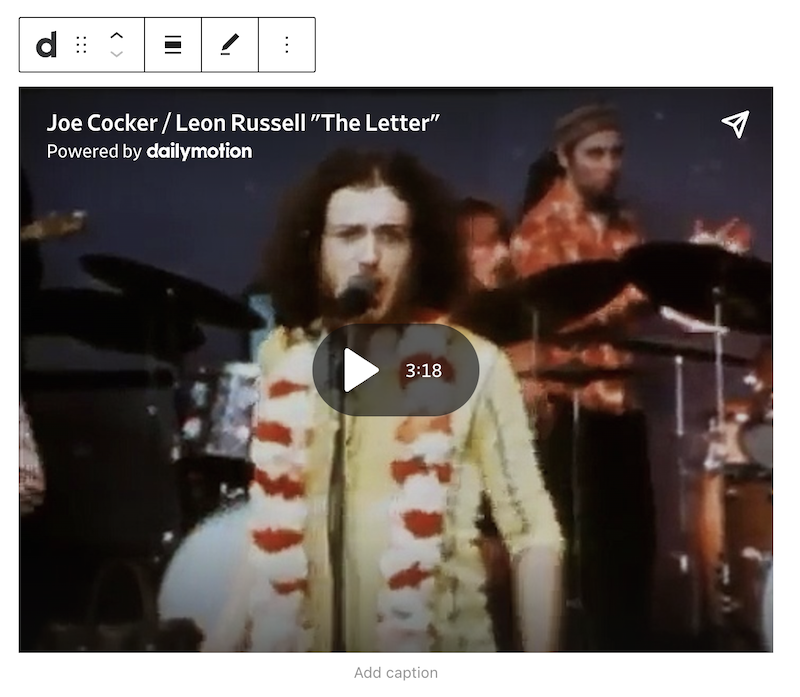
Your channel header is more than just a decorative element; it's a crucial piece of your online presence. Here are some compelling reasons why a well-crafted channel header matters:
- First Impressions Matter: Your header is the first thing visitors see when they land on your profile. A striking header can captivate your audience and encourage them to explore your content further.
- Brand Recognition: A custom header that reflects your branding—colors, fonts, and themes—can reinforce your identity. Consistency across your channel can make your brand more recognizable.
- Content Indication: The header provides a snapshot of what your channel offers. Whether it’s cooking tutorials, music videos, or gaming highlights, the right visuals can convey this quickly and effectively.
- Promotional Tool: Your header can also act as a promotional tool. You can showcase your latest upload, upcoming events, or social media links to drive engagement.
- Improved User Engagement: A well-designed header can boost user engagement, encouraging viewers to subscribe or follow your content based on the visual appeal.
Ultimately, your channel header serves as the face of your Dailymotion profile. Invest your time and creativity into creating a header that embodies your channel’s essence! Remember, it’s the small details that can make a big difference.
Also Read This: Find Out if There’s a Way to Transfer Videos from YouTube to Rumble in this Post
Step-by-Step Guide to Add a Channel Header
Adding a channel header to your Dailymotion profile may seem like a daunting task, but with this simple step-by-step guide, you’ll have it up in no time! Just follow these easy steps:
- Log into Your Dailymotion Account: Begin by logging into your Dailymotion account. You’ll need to be on the homepage for this.
- Access Your Profile: Click on your profile icon located at the top right corner of the page. Select “My Account” from the dropdown menu that appears.
- Navigate to Channel Settings: Once you're on your account page, look for the “Channel” tab. Here you’ll find various options that you can customize.
- Select Channel Header: Look for the option to edit your channel header. It might be labeled as “Edit Channel Header” or something similar. Click on this option.
- Upload Your Image: Now, it’s time to upload your header image! Click the “Upload” button, choose your image file from your computer, and make sure it follows Dailymotion’s image guidelines.
- Adjust Your Header: After uploading, you will be able to adjust the positioning of the header. Make sure it looks great and is centered properly!
- Save Changes: Don’t forget to save your changes! Click the “Save” button at the bottom of the page, and voila! Your new channel header is live for all to see.
And there you have it! You’ve customized your Dailymotion channel with a beautiful header that reflects your personality or brand.
Also Read This: Play Dailymotion Videos on iPad with Simple Tutorials
Tips for Designing an Attractive Channel Header
Designing an attractive channel header can make a significant difference in how your channel is perceived by viewers. Here are some hot tips to keep in mind:
- Keep It Simple: Sometimes less is more. A clean and straightforward design can often be more effective than a cluttered one.
- Use High-Quality Images: Ensure that any images you use are of high resolution. Blurry or pixelated images can create a negative impression.
- Consider Your Branding: If you're representing a brand, make sure the colors, fonts, and images align with your overall brand identity.
- Be Mindful of Size: Check Dailymotion's recommended dimensions for channel headers. Ideally, it should fit perfectly without any awkward cropping.
- Add Text Wisely: If you choose to include text, make sure it's legible. Use bold fonts and contrasting colors for best visibility.
- Incorporate Social Media Links: If applicable, you can subtly add icons or text links to your social media handles, encouraging viewers to connect with you elsewhere.
By following these tips, you'll ensure that your Dailymotion channel header is not only attractive but also representative of you and your content. Happy designing!
Also Read This: Step-by-Step Guide to Making a Tutu Dress Using Dailymotion Tutorials
Common Issues and Troubleshooting
Customizing your Dailymotion profile with a channel header can sometimes lead to a few common hiccups. But don’t worry! Here are some typical issues you might encounter along with practical solutions to get you back on track.
- Header Image Not Uploading: If you find that your header image isn't uploading, there could be several reasons behind it. First, check the file format. Dailymotion supports JPEG, PNG, and GIF formats. Also, ensure that the file size doesn’t exceed the limits set by Dailymotion—generally, it should be less than 5MB.
- Image Looks Blurry: If your header image appears blurry, it may be due to low resolution. To fix this, make sure your image's resolution is high enough before uploading. Aim for at least 1280x720 pixels for crisp visuals.
- Changes Not Showing Up: Sometimes after you've made changes, you might not see them reflected immediately on your channel. This could be a caching issue. Try clearing your browser cache or refreshing the page multiple times.
- Alignment Issues: Your header might not display correctly on different devices. Always preview your changes on both desktop and mobile views. If elements are misaligned, consider adjusting the size or resolution of your image to find a better fit.
- Compliance Issues: Make sure your header image complies with Dailymotion’s community guidelines. If your image is flagged for inappropriate content, it could be suspended. Always keep this in mind when choosing your design.
If you run into any other issues, don't hesitate to check out the Dailymotion help center or engage with the community forums for additional support!
Conclusion and Final Thoughts
Customizing your Dailymotion profile with a channel header is a crucial step to express your brand and attract viewers. With the right approach, you can create a visually appealing and representative presence on the platform.
Remember, your channel header is often the first thing that visitors will notice. So, taking the time to design something that resonates with your content or personality can make a significant difference. Here are a few final tips:
- Stay Consistent: Your header should align with the overall branding of your channel. Use colors and styles that reflect your usual content.
- Test Multiple Designs: Don’t be afraid to try a few different headers! Getting feedback from friends or viewers can sometimes spark a creative idea you hadn’t considered.
- Regular Updates: Don’t let your header get stale. Regularly updating it can keep your channel feeling fresh and engaging for returning viewers.
- Engage with Your Audience: Ask your viewers for their thoughts on your header! Their feedback can be invaluable in shaping your channel’s identity.
In the end, the goal is to make your Dailymotion profile an accurate representation of you or your brand. Happy customizing!
 admin
admin








