Vector graphics are like magic in the world of design! Unlike raster images, which are made up of pixels and can lose quality when resized, vector graphics are composed of paths defined by mathematical equations. This means they can be scaled up or down without any loss of clarity. Whether you're working on a logo, an illustration, or any other creative project, understanding vector graphics is essential. They provide flexibility and precision, making them perfect for everything from print designs to web graphics. Let’s dive deeper into why choosing the right source for vector graphics is crucial!
Why Choose VectorStock for Your Projects

When it comes to sourcing vector graphics, VectorStock stands out as a top choice for designers and creatives alike. Here are some compelling reasons why you should consider VectorStock for your next project:
- Diverse Collection: VectorStock boasts an extensive library of over 6 million vector images. Whether you need a quirky illustration, a sleek logo, or background textures, you'll find a wide variety to suit your style and project needs.
- User-Friendly Interface: Navigating through their website is a breeze. With effective search filters, you can quickly find what you're looking for. You can search by categories, styles, or even colors, making the process smooth and efficient.
- Affordable Pricing: VectorStock offers flexible pricing options. You can purchase images individually or opt for subscriptions, which can be economical if you're planning multiple projects. Plus, they frequently have sales and promotions!
- High-Quality Files: All vectors on VectorStock are available in various formats, including SVG, EPS, and AI. This ensures that no matter what software you're using, you can easily integrate these graphics into your workflow without hassle.
- Exclusive Content: Many graphics on VectorStock are exclusive to the platform, meaning you won't find them anywhere else. This uniqueness can give your project a distinctive edge, setting it apart from others.
In conclusion, choosing VectorStock means investing in quality, variety, and convenience. Whether you're a seasoned designer or just starting, their resources can help you create stunning visuals that resonate with your audience. So, why not give it a try for your next unique project? You might just find the perfect vector graphic waiting for you!
Also Read This: How VectorStock Simplifies Design Projects for Professionals
3. How to Browse and Select Vector Graphics on VectorStock
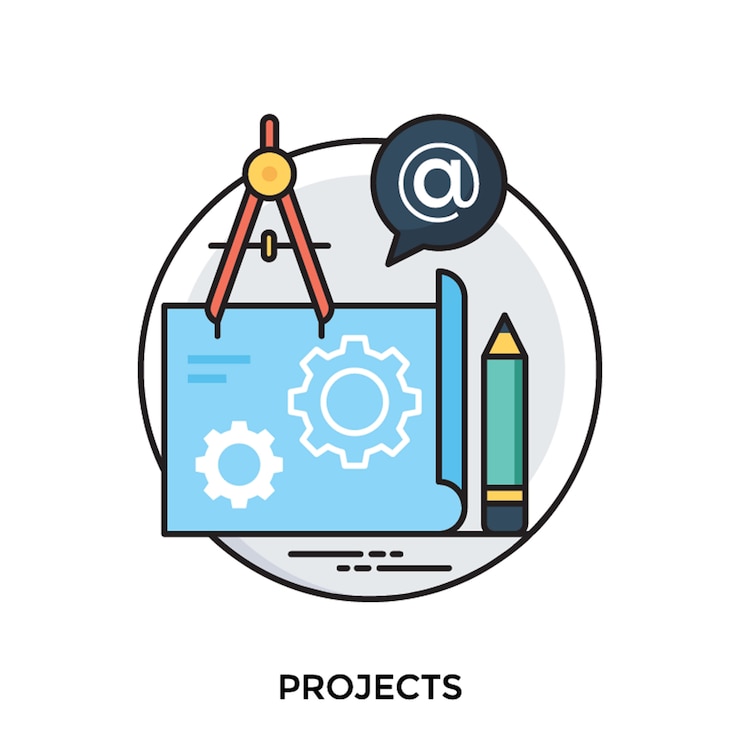
Finding the perfect vector graphic for your project can feel like searching for a needle in a haystack, but with VectorStock, it’s actually a breeze! Let’s dive into some straightforward strategies to help you browse and select the ideal graphics.
Start with Search Filters
When you land on the VectorStock homepage, you'll notice a search bar prominently displayed. This is your best friend! Enter keywords related to your project—like “business icons” or “nature backgrounds.” After hitting search, take advantage of the various filters on the left side of the page. You can refine your search by:
- Category: Choose from options like “Illustrations,” “Icons,” or “Patterns.”
- Style: Filter by style to find what fits your vision—be it flat design, vintage, or minimalistic.
- Color: If color is crucial, select specific hues to get graphics that match your brand palette.
Explore Collections
VectorStock often curates collections based on themes or trends. These can be a goldmine for inspiration! Check out seasonal collections or trending topics; you might find a unique graphic that aligns perfectly with your project needs.
Preview Before You Download
Once you’ve found a graphic that catches your eye, hover over the image to preview it in a larger format. This is crucial because sometimes, what looks good in a thumbnail might not translate well when scaled up. Look at the details and ensure it suits your requirements.
Check Licensing Options
Before finalizing your choice, take a moment to review the licensing terms. This is especially important if you plan to use the graphics for commercial purposes. Understanding the type of license will help you avoid any legal hiccups down the line.
Also Read This: The Top Fall-Themed Graphics on VectorStock for Seasonal Campaigns
4. Techniques for Customizing Vector Graphics

Once you've selected the perfect vector graphic from VectorStock, it’s time to make it uniquely yours! Here are some effective techniques to customize those graphics and add your personal touch.
1. Color Adjustments
One of the simplest and most impactful ways to customize a vector graphic is by changing its colors. Use software like Adobe Illustrator or free alternatives like Inkscape to adjust hues. This not only ensures the graphic matches your brand but also allows you to evoke different emotions. For instance, switching a green landscape to shades of blue can shift the mood from serene to energetic!
2. Modify Shapes and Elements
Don’t hesitate to play around with the shapes within the vector graphic. You can stretch, shrink, or completely remove elements. For example, if you find a logo with an icon that feels too busy, try simplifying it by removing extra elements. This technique helps in maintaining the focus on your main message.
3. Combine Multiple Graphics
If your project requires a more complex design, consider combining elements from multiple vector graphics. This can create something entirely new and exciting. Just ensure that the graphics share a similar style to maintain cohesion. For instance, merging a character from one graphic with a background from another can yield a unique visual story.
4. Add Textures and Effects
Textures can breathe life into flat graphics. In tools like Adobe Photoshop, you can overlay textures to give your vector graphic depth and dimension. Additionally, effects like shadows or glows can make certain elements pop out more, making your design even more visually appealing.
5. Resize for Different Platforms
Finally, always consider where your graphic will be displayed. Resizing it to fit your platform—whether it’s a website, social media post, or print ad—ensures it maintains its quality and impact. Make sure to save your designs in various formats as needed!
By leveraging these techniques, you’ll not only enhance your graphics but also ensure they reflect your brand’s identity and message effectively. Happy customizing!
Also Read This: Why VectorStock Is a Go-To for Back-to-School Graphics and Posters
5. Tools and Software for Editing Vector Graphics
When it comes to customizing vector graphics, having the right tools can make all the difference. Here’s a rundown of some of the most popular software options that can help you unleash your creativity:
- Adobe Illustrator: The industry standard for vector design, Illustrator offers a plethora of features for creating and editing vector graphics. Whether you’re a beginner or a seasoned pro, its user-friendly interface and extensive toolkit will help you get the job done.
- CorelDRAW: Known for its versatility, CorelDRAW is another powerful vector editing software. It’s particularly popular among graphic designers and has strong tools for typography, making it ideal for projects that require intricate text designs.
- Inkscape: For those on a budget, Inkscape is a fantastic open-source alternative. It offers a comprehensive set of features similar to Illustrator, allowing you to create stunning vector art without breaking the bank.
- Affinity Designer: This is a newer entry in the vector editing landscape, but it’s quickly gaining popularity. Affinity Designer is affordable and packed with features that rival the big names, making it an excellent choice for both amateurs and professionals.
- Gravit Designer: A web-based option, Gravit Designer is great for those who prefer not to install software on their computer. It’s accessible from anywhere and offers a clean, intuitive interface for creating and editing vector graphics.
When selecting a tool, consider your specific needs and project requirements. For example, if you're working on a detailed logo design, Illustrator or CorelDRAW might be your best bets. On the other hand, if you're just getting started or working on simpler graphics, Inkscape provides a solid platform without the financial commitment. The key is to experiment with a few options to find what feels best for your workflow!
Also Read This: A Comprehensive Guide for Seamless Vector Downloads from VectorStock
6. Best Practices for Using Customized Vector Graphics
Using customized vector graphics can enhance your projects dramatically, but there are a few best practices to keep in mind to ensure you’re getting the most out of your designs:
- Keep it Simple: While it might be tempting to add multiple elements to your design, simplicity often speaks louder. Focus on a clean, clear design that conveys your message effectively.
- Maintain Consistency: If you’re using vector graphics across a project—be it a website, presentation, or marketing materials—ensure that your graphics share a similar style. This includes color schemes, shapes, and overall aesthetics.
- Optimize for Different Platforms: Remember that various platforms may require different dimensions and formats. Always export your vector files in multiple formats such as SVG, EPS, and PDF to cater to different needs.
- Test for Scalability: One of the main advantages of vector graphics is their scalability. Always zoom in and out to ensure your graphic retains quality at different sizes. This is especially important for logos and icons.
- Incorporate Feedback: Don’t hesitate to share your designs with colleagues or friends for feedback. A fresh set of eyes might catch something you missed and can provide valuable insights on how to improve your graphics.
By following these best practices, you’ll ensure that your customized vector graphics not only look great but also serve their intended purpose effectively. After all, the goal is to create visuals that not only capture attention but also communicate your message clearly!
Also Read This: Why Event Planners Depend on VectorStock for Unique Design Ideas
7. Case Studies: Successful Projects Using Customized Graphics
When it comes to making a mark in your industry, customized vector graphics from platforms like VectorStock can be a game changer. Let’s dive into a few inspiring case studies that illustrate how businesses have successfully leveraged customized graphics to elevate their projects.
Case Study 1: Eco-Friendly Packaging Design
A sustainable lifestyle brand needed to revamp its packaging to resonate with eco-conscious consumers. They turned to VectorStock for customizable vector graphics that reflected their values of sustainability and nature. By selecting graphics that depicted natural elements like leaves and mountains, they created packaging that not only looked stunning but also told a story about their commitment to the environment.
- Graphics Used: Custom leaf patterns and mountain silhouettes.
- Outcome: Increased brand recognition and a 35% boost in sales after the launch.
Case Study 2: Engaging Educational Materials
An educational startup was looking to create engaging materials for children. They opted for customized vector graphics to develop colorful illustrations that made learning fun. By choosing playful character designs and interactive elements, they created worksheets and online content that held children’s attention.
- Graphics Used: Custom character designs and vibrant background scenes.
- Outcome: Positive feedback from parents and educators, leading to a 50% increase in user subscriptions.
Case Study 3: Branding for a Local Coffee Shop
A local coffee shop wanted to stand out in a competitive market. They hired a designer to create a unique brand identity using customized vector graphics. The coffee shop featured graphics that highlighted their artisanal coffee process, including beans, cups, and coffee plants. This not only enhanced their branding but also created a cozy, inviting atmosphere in their shop.
- Graphics Used: Custom coffee-themed illustrations for menus and signage.
- Outcome: Increased foot traffic and a loyal customer base, leading to a 25% growth in sales.
These case studies exemplify the power of customized vector graphics in transforming projects and achieving business goals. By tailoring visuals to fit their unique narratives, these businesses have successfully captured their audiences' attention and fostered brand loyalty.
8. Conclusion and Next Steps
In today’s visually-driven world, customizing vector graphics from platforms like VectorStock isn’t just an option; it’s a necessity for anyone looking to stand out. Whether you’re launching a new product, developing a brand identity, or creating engaging content, customized graphics can provide that unique touch that makes all the difference.
So, what are your next steps?
- Explore VectorStock: Spend some time browsing the extensive library of graphics available. Take note of styles that resonate with your vision.
- Plan Your Customizations: Think about how you want these graphics to reflect your brand's story. Sketch ideas or create mood boards to visualize your concepts.
- Collaborate with Designers: If you’re not a designer yourself, consider hiring one who can bring your vision to life using VectorStock’s resources. Clear communication about your goals will help ensure the outcome matches your expectations.
- Test and Iterate: Once your customized graphics are ready, gather feedback from your target audience. Be open to making adjustments based on their responses to create the most impactful visuals.
Remember, the key to using customized vector graphics effectively lies in your ability to blend creativity with strategy. So dive in, experiment with different styles, and create visuals that truly represent your unique projects. Your brand deserves to shine!
 admin
admin








