If you've been spending time on YouTube lately, you might have noticed some slowdowns and buffering issues. It's frustrating when you're in the middle of watching a funny cat video or the latest music release, and suddenly things go off the rails. In this post, we'll dive into what's causing these slowdowns on YouTube and what you can do about it.
Overview of YouTube Slowdowns
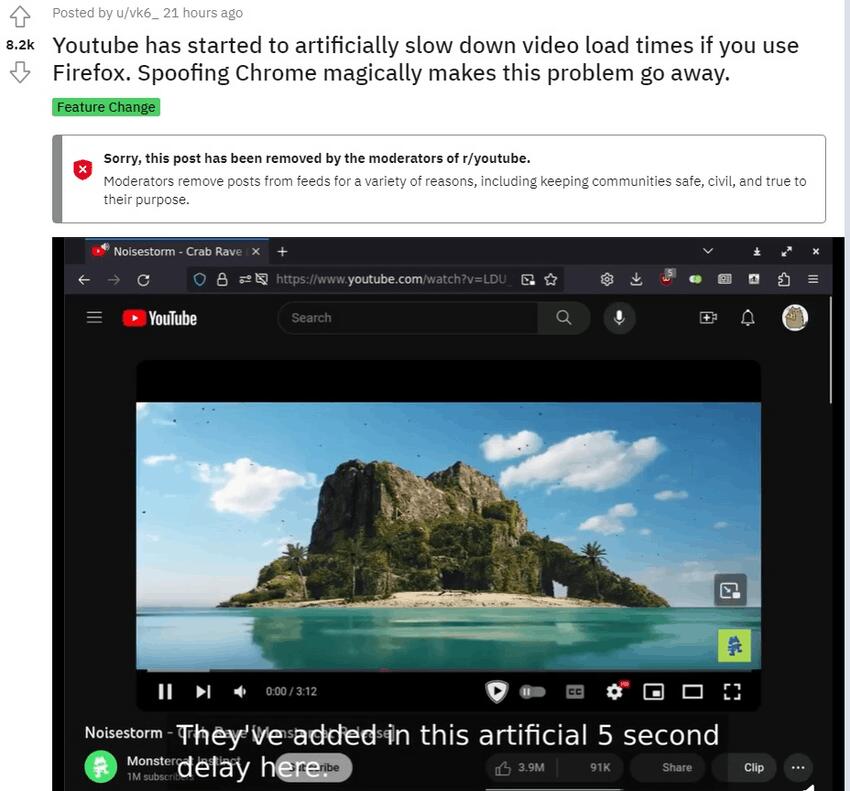
YouTube slowdowns can be a real buzzkill, and they can occur for several reasons. When we talk about slowdowns, we're generally referring to issues like buffering, video quality drops, and extended loading times. While it’s easy to blame your internet connection or the app itself, there’s a lot more going on beneath the surface.
Here’s a quick rundown of the most common causes:
- Internet Connectivity: The speed and stability of your internet connection play a huge role in how well YouTube performs. If you're using Wi-Fi, interference from other devices can slow things down.
- Server Load: When too many users are accessing YouTube at the same time, it can lead to servers being overloaded, which affects streaming quality.
- Device Performance: Sometimes the device you're using can impact playback. Outdated software or a lack of memory can cause slow load times and buffering.
- Video Resolution Settings: If you’re trying to watch videos in high resolution (like 4K) but your connection struggles to support it, YouTube may automatically lower the quality, causing the video to pause frequently.
- Content Delivery Network (CDN) Issues: YouTube relies on various CDNs to deliver content globally. If there's an issue with a specific CDN, it can cause slowdowns in certain regions.
Understanding these factors can help streamline your YouTube experience. The next time you're dealing with a slow video, you’ll have a better idea of what’s going on. In the following sections, we’ll explore these causes in greater detail, helping you identify and mitigate the issues affecting your YouTube usage.
Common Causes of Slowdowns
YouTube, like any bustling online platform, can face slowdowns periodically. Understanding the common causes can help users navigate through these hiccups more smoothly. Here are some key factors that often contribute to these slowdowns:
- High Traffic Volumes: YouTube is a global platform with millions of users streaming content simultaneously. During peak times, such as afternoons or weekends, the sheer volume of traffic can lead to slow load times and buffering.
- Slow Internet Connections: Sometimes the issue isn’t on YouTube's end but rather due to the user’s own internet speed. A slow or inconsistent connection can make even the most optimized videos lag.
- Device Limitations: Running YouTube on older devices or outdated operating systems may cause performance issues. Low processing power or insufficient memory can hinder a smooth viewing experience.
- Browser Issues: Sometimes, the browser being used can be a culprit. Extensions, plugins, or even outdated versions can interfere with video playback.
- Server Outages: Although rare, server issues or outages on YouTube’s side can cause major slowdowns. These often happen during major updates or unexpected crashes.
To troubleshoot, users can check their internet connection, try different devices, or switch to another browser to see if performance improves.
Platform Upgrades and Maintenance
YouTube is constantly evolving. One significant aspect of this evolution involves regular platform upgrades and maintenance. These processes, while essential, can inadvertently lead to slowdowns. Here’s what you need to know:
- Scheduled Maintenance: YouTube often schedules maintenance to optimize performance or implement new features. During these times, users might encounter slower load times or temporary unavailability of services.
- Feature Rollouts: When YouTube introduces new features, it can lead to increased demand on their servers. This can momentarily cause slowdowns as users flock to check out the new offerings.
- Algorithm Updates: YouTube’s recommendation algorithms undergo regular updates to enhance user experience. While the updates aim to improve performance, they can occasionally disrupt service.
- Infrastructure Improvements: YouTube continually upgrades its infrastructure to handle more data and users efficiently. However, during the transition periods, there may be brief slowdowns or inconsistencies.
- Bug Fixes: With any software platform, bugs can crop up. During debugging phases, users might experience slowdowns as developers work to fix issues.
It's important for users to stay informed about scheduled maintenance and to be patient during these upgrade phases, as they ultimately contribute to a better user experience in the long run.
Increased User Traffic
One of the most significant factors contributing to current slowdowns on YouTube is the increase in user traffic. As more people migrate to digital platforms for entertainment, education, and social interaction, YouTube is experiencing an unprecedented surge in user engagement. This surge can be attributed to various reasons:
- Global Events: Major world events, such as pandemics or social movements, often lead to a spike in online activity. During such times, people turn to YouTube for news, information, and entertainment.
- Content Creation Boom: The rise of influencers and content creators has drawn many users to the platform, leading to a flood of new videos and channels, which in turn increases viewership.
- Access to Mobile Technology: With the proliferation of smartphones, an ever-growing number of users are exploring YouTube on their mobile devices, adding to the overall demand on the platform.
This growing user traffic puts a strain on YouTube's servers and infrastructure. When too many users attempt to access the platform at the same time, it can lead to buffering, slower load times, and even occasional outages. Additionally, with millions of videos being uploaded and viewed at any given moment, the sheer volume of data creates congestion in YouTube's network, resulting in slower performance.
Technical Glitches and Bugs
No technology is impervious to glitches and bugs, and unfortunately, YouTube is no exception. Various technical issues can contribute to frustrating slowdowns that affect the user experience. Here are some of the most common culprits:
- Software Updates: While regular updates are essential for improving performance and security, sometimes they can inadvertently introduce new bugs that slow down the platform.
- Server Maintenance: YouTube regularly performs maintenance on its servers to improve functionality. During these periods, users may notice reduced speeds or interruptions.
- Browser Compatibility: Occasionally, certain browsers or older versions may not play well with YouTube’s latest features, leading to performance issues.
Moreover, the complexity of YouTube's algorithms, which are responsible for recommending and serving content, can result in intermittent glitches. Affected users might experience loading issues, video playback errors, or even content that fails to display altogether.
These technical glitches not only frustrate viewers but can also hinder content creators’ ability to reach their audiences effectively. Thankfully, YouTube is continuously working to resolve these issues and improve overall user experience, but until then, some slowdowns may be unavoidable.
7. Impact of External Factors
When we talk about YouTube slowdowns, we can't ignore the influence of external factors that play a significant role. A variety of external elements can impact how smoothly the platform operates, and understanding these can shed light on recurring issues users face.
First off, let's dive into internet connectivity issues. A slow or unstable internet connection can affect video playback quality and loading times. This can be especially problematic in areas with less robust infrastructure.
Next up is server overload. YouTube is a vast platform hosting billions of videos, and during peak hours or significant events (like a popular viral video release), the servers can get overwhelmed. This might lead to buffering issues or even temporary outages.
Additionally, regional outages can also come into play. YouTube may experience localized disruptions due to issues like power outages, technical malfunctions in data centers, or even regional internet service provider problems. These can lead to uneven user experiences across different areas.
Finally, let’s not forget about government regulations and censorship. If a country imposes restrictions on internet traffic or the content of platforms like YouTube, this could slow down access or lead to intermittent issues. This is especially prevalent in regions with stricter digital policies.
All these factors intertwine to create a complex web that can impact individual user experiences on YouTube, leading to frustrations when everything should be running smoothly.
8. User Reports and Feedback
User feedback is one of the cornerstone elements that helps YouTube identify and address slowdowns. When users face issues, their reports can help diagnose problems quickly. So, how does this process unfold?
First, users often utilize platforms like Twitter and Reddit to voice their concerns. This social media engagement often leads to trends where multiple users report similar issues, like videos failing to load or constant buffering. YouTube’s social media team actively monitors these platforms, which aids in quickly identifying systemic problems.
Users also turn to the YouTube Help Community, where they can report issues and seek assistance. This forum-like environment is crucial for gathering user experiences, which can help YouTube understand the scope of any slowdown.
In addition, direct feedback mechanisms on the platform allow users to submit reports about bugs or performance issues. YouTube typically encourages this type of feedback through tutorial prompts, ensuring that users know their concerns matter.
| User Platform | Type of Reporting |
|---|---|
| Real-time issue updates, public discussions | |
| Community-based problem solving, shared experiences | |
| YouTube Help Community | Formal reporting, troubleshooting assistance |
| YouTube Feedback Tool | Direct reporting of bugs and issues |
By harnessing user reports and feedback, YouTube not only addresses slowdowns more effectively but also builds a better, more responsive platform for all of its users. Staying connected to the audience helps in continuously enhancing the service, thus fostering a more pleasant viewing experience.
How to Troubleshoot Slowdowns
If you're experiencing slowdowns on YouTube, it can be frustrating, especially when you're eager to catch up on your favorite videos. Fortunately, there are several troubleshooting steps you can take to resolve these issues. Let’s dive into some of the most effective methods!
- Check Your Internet Connection: The first thing to do is ensure your connection is stable. You can run a speed test using a service like Speedtest.net. If your speed is lower than expected, consider resetting your router.
- Clear Cache and Cookies: Sometimes, accumulated data can slow down your browser. To clear cache and cookies, go to your browser settings and find the privacy or history section. After clearing, restart your browser and retry YouTube.
- Disable Extensions: Browser extensions can interfere with YouTube’s performance. Temporarily disable them to see if video playback improves.
- Reduce Video Quality: YouTube automatically adjusts the video quality based on your connection speed. You can manually lower the quality by clicking on the settings gear icon in the video player and selecting a lower resolution.
- Try a Different Browser or App: Sometimes, the issue may lie with the browser or app you are using. Test YouTube on a different browser or update your mobile app to its latest version.
By following these steps, you'll likely pinpoint the source of the slowdown and get back to enjoying your YouTube experience!
Conclusion
YouTube slowdowns can be a real buzzkill. While it’s easy to feel frustrated, understanding the causes and troubleshooting methods can empower you to tackle these issues effectively. Many factors contribute to slowdowns, from server overloads and high traffic to connectivity issues and platform changes.
Remember, technology is not flawless. Here’s a quick recap of what we discussed:
| Factors Contributing to Slowdowns | Solutions |
|---|---|
| Server Overloads | Be patient or try at a different time. |
| Internet Connection Issues | Check your speed and router; consider resetting it. |
| Browser or App Performance | Clear cache, disable extensions, or update your app. |
When you encounter slow YouTube times, don’t just throw your hands up in despair! You’ve got the tools at your fingertips to troubleshoot effectively. And remember, sometimes all you need is a little patience. Happy watching!










