In the bustling world of LinkedIn, standing out is key to engaging your audience. One powerful way to do this is by harnessing the captivating nature of GIFs. Not only do they grab attention, but they also convey emotions and ideas in a delightful, digestible manner. In this post, we will explore innovative ways to incorporate GIFs into your LinkedIn strategy, ensuring your content resonates and connects with your audience like never before.
The Importance of Visual Content on LinkedIn
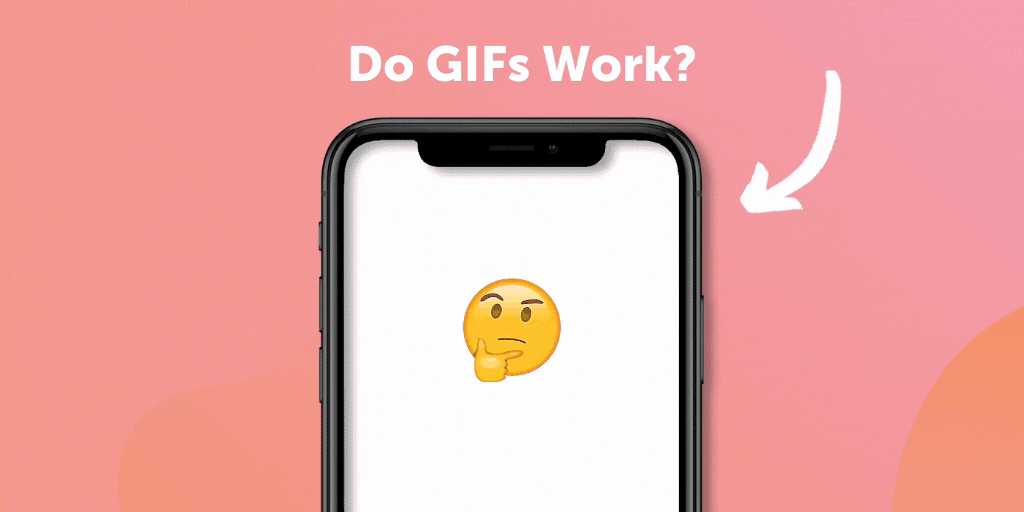
When it comes to social media, visual content reigns supreme. On LinkedIn, specifically, using visuals like GIFs can elevate your posts and help you reach a broader audience. But why exactly is visual content so crucial? Here are a few points to consider:
- Attention-Grabbing: In a sea of text-heavy posts, a well-placed GIF can instantly draw the eye. People tend to scroll quickly, and a dynamic GIF can make them pause and take notice.
- Enhanced Storytelling: GIFs allow you to tell a story or convey a message succinctly. They can illustrate complex concepts or show relatable emotions, making your content more engaging.
- Boosts Engagement: Posts that include visuals typically receive more engagement. GIFs strike that perfect balance between professional and fun, encouraging likes, shares, and comments.
- Memorable Impact: Using GIFs helps create lasting impressions. People are more likely to remember funny or relevant animated content compared to static images or plain text.
- Brand Personality: GIFs can reflect your brand’s personality. Whether your brand is playful, innovative, or informative, the right GIF can enhance your image and connect with your audience.
In conclusion, utilizing visual content, particularly GIFs, is not just a trend—it’s an essential strategy for maximizing engagement on LinkedIn. So, let’s dive into some creative ways you can start incorporating GIFs into your posts!
How GIFs Enhance Engagement
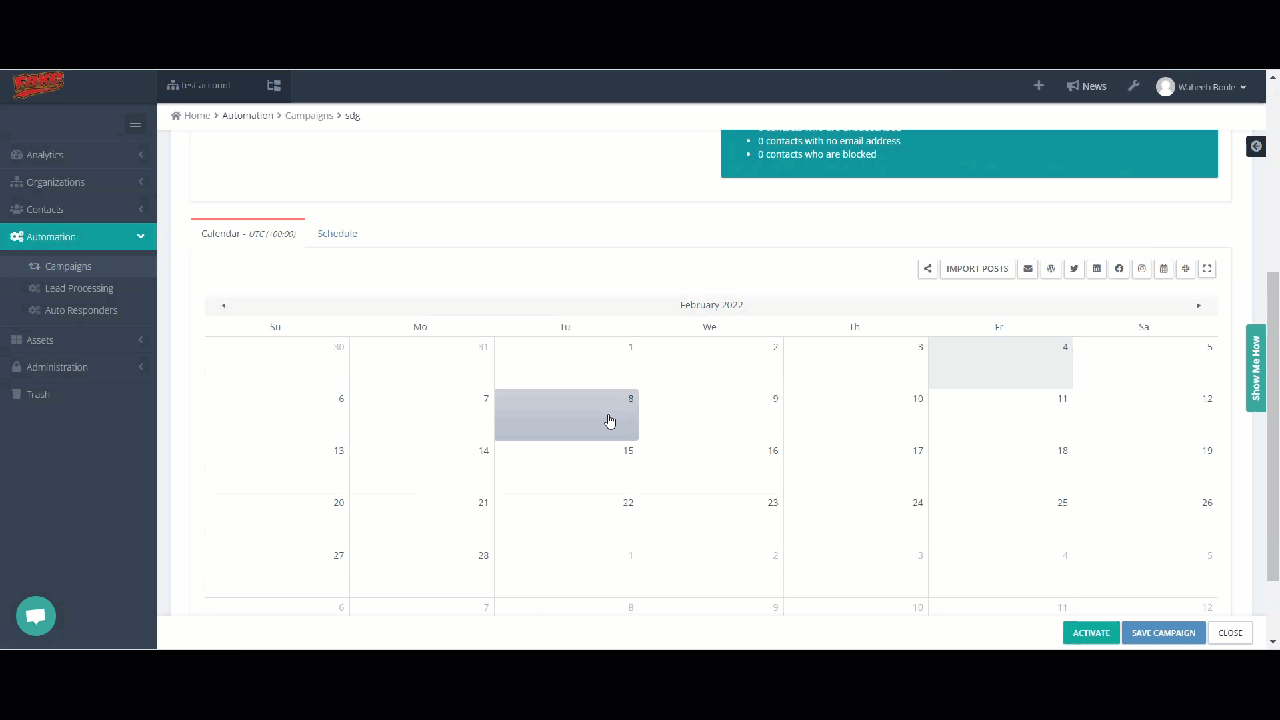
GIFs, or Graphics Interchange Formats, are more than just silly animations; they’re a powerful tool for increasing engagement on platforms like LinkedIn. Here’s how they can breathe life into your posts:
- Visual Appeal: Our brains process visuals much faster than text. A well-chosen GIF can capture attention instantly and effectively convey emotions or reactions.
- Conveying Personality: GIFs can express humor, enthusiasm, or empathy, helping to humanize your brand. This personality make-over can forge a stronger connection with your audience.
- Breaking Up Text: Long blocks of text are often daunting. GIFs can break up this content, making posts more digestible and interesting to the reader.
- Encouraging Sharing: Engaging GIFs that resonate with your target audience are more likely to be shared, amplifying your reach. Posts with GIFs often receive higher interactions than those without.
- Creating Memorable Moments: GIFs often encapsulate specific moments or feelings that are easily relatable. A well-timed GIF can create an emotional resonance that sticks with viewers.
Incorporating GIFs into your LinkedIn posts could help elevate your communication and improve interactions significantly. After all, who doesn't love a laugh or a relatable moment shared through a visual medium?
Choosing the Right GIF for Your Audience
When it comes to selecting GIFs for LinkedIn, not all are created equal. Here’s how you can pick the perfect one that resonates with your audience:
- Know Your Audience: Understand who your audience is. Are they professionals in a specific industry? Tailor your GIF selection to fit the tone and interests of that demographic.
- Context Matters: Ensure the GIF aligns with your post’s message. If you're discussing a serious topic, a humorous GIF might undermine your message. Matching tone is key.
- Quality Over Quantity: Choose high-quality GIFs. A pixelated or poorly animated GIF can reflect negatively on your brand's image.
- Stay Relevant: Utilize trending GIFs or those that relate to current events. This can enhance relatability and captivate your audience’s interest.
- Test and Analyze: Experiment with different GIFs and measure engagement. Tools like LinkedIn Analytics can help you understand what resonates with your audience.
By carefully selecting GIFs that suit your audience, you cultivate not only engagement but also a community that feels connected to your brand. Remember, the perfect GIF can turn a simple post into a memorable experience!
Tips for Posting GIFs on LinkedIn
Posting GIFs on LinkedIn can be a powerful way to capture attention and engage your audience, but it’s essential to do it right. Here are some practical tips to ensure your GIFs resonate with your professional network:
- Choose GIFs Relevant to Your Message: Make sure the GIF enhances your post's content. Whether it's a funny reaction GIF or an animated infographic, relevance is key.
- Keep it Professional: LinkedIn is a professional platform, so opt for GIFs that maintain a level of decorum. Avoid overly casual or uncouth reactions.
- Use GIFs for Storytelling: Create a narrative around the GIF. Using it to explain a concept or tell a story can create a stronger connection with your audience.
- Go for Quality over Quantity: A well-chosen, high-quality GIF will likely garner more engagement than a string of mediocre ones. Focus on impact rather than volume.
- Limit Your GIF Usage: Don’t overwhelm your posts with GIFs. A single GIF can be more effective than multiple ones cluttering your message.
- Test Different Formats: Play around with placements and types of GIFs. For example, try embedding them within long articles, comment sections, or as standalone posts.
Incorporating these tips can help you utilize GIFs effectively on LinkedIn, creating posts that are not only eye-catching but also meaningful.
Measuring the Impact of Your GIF Posts
After you’ve posted those engaging GIFs on LinkedIn, it’s essential to understand how they’re performing. Measuring the impact of your GIF posts can help you refine your strategy and make informed decisions for future content. Here’s how to go about it:
| Metric | Description | Importance |
|---|---|---|
| Engagement Rate | Track likes, comments, and shares on your GIF posts. | High engagement indicates that your GIFs resonate well with your audience. |
| View Count | Count how many people clicked on or viewed your GIF. | Insights into reach and visibility. More views often lead to increased engagement. |
| Click-Through Rate (CTR) | Monitor the number of clicks on links shared with your GIFs. | A higher CTR can signify that your GIFs entice viewers to take action. |
| Comments Analysis | Read through comments to gauge audience sentiment. | Direct feedback can inform future GIF selections and styles. |
Utilizing LinkedIn's analytics tools can provide valuable insights into these metrics. Make sure to review your post's performance periodically and adjust your strategy based on what works best. By keeping tabs on the impact of your GIFs, you can better engage your audience and enhance your branding on LinkedIn.
Creative Ways to Engage Your Audience by Posting GIFs on LinkedIn
GIFs have become a staple in online communication, providing a fun and visually dynamic way to convey messages. When used wisely, they can significantly enhance engagement on professional platforms like LinkedIn. Here are some creative ways to incorporate GIFs into your LinkedIn strategy:
- Highlight Achievements: Celebrate milestones, such as completed projects or team achievements, using a congratulatory GIF. This not only garners awareness but also showcases your company culture.
- Share Industry Insights: Instead of plain text updates, use GIFs that emphasize trends or statistics. This makes your information memorable and shareable.
- Introduce New Team Members: A fun GIF can serve as a warm introduction for new hires, making them feel welcomed and appreciated while exciting the existing team about fresh talent.
- Promote Events: Create anticipation for upcoming webinars or conferences by posting animated GIFs that highlight key speakers or exciting topics.
- Respond to Engagement: Use GIFs to react to comments on your posts. A well-timed GIF can show appreciation, humor, or agreement, reinforcing connections with your audience.
Here is a simple table showcasing the ideal GIF types for various content:
| Content Type | Recommended GIF |
|---|---|
| Milestones | Confetti Celebration |
| Insights | Mind-Blown |
| Introductions | Welcome GIF |
| Event Promotion | Countdown Timer |
| Responses | Thumbs Up |
In conclusion, incorporating GIFs into your LinkedIn posts can elevate your content, making it more relatable and engaging, ultimately driving up interaction and building a stronger connection with your audience.
 admin
admin








