If you're in the creative field—whether that's graphic design, photography, or any other artistic discipline—you've probably heard of Behance. It's a fantastic platform where creatives showcase their work and connect with potential clients and collaborators. But why is it so significant?
Behance helps talented individuals like you curate an online portfolio that stands out. Here's why it matters:
- Visibility: With millions of users, your work is exposed to a vast audience, opening doors for opportunities that might not have been accessible otherwise.
- Networking: You can connect with other professionals in your field, which can lead to collaborations, mentorship, or even job offers.
- Feedback: Gauging public reaction to your work can be invaluable. The platform allows others to comment, providing insights and suggestions that can help you grow as an artist.
- Portfolio Management: Behance allows you to organize your projects in a structured way, making it easy for you to manage and update your portfolio regularly.
Creating a portfolio on Behance isn’t just about showcasing your art; it’s about telling your story, connecting with others, and potentially landing your dream job. So, are you ready to take the plunge and start your creative journey on Behance?
Step-by-Step Guide to Signing Up on Behance
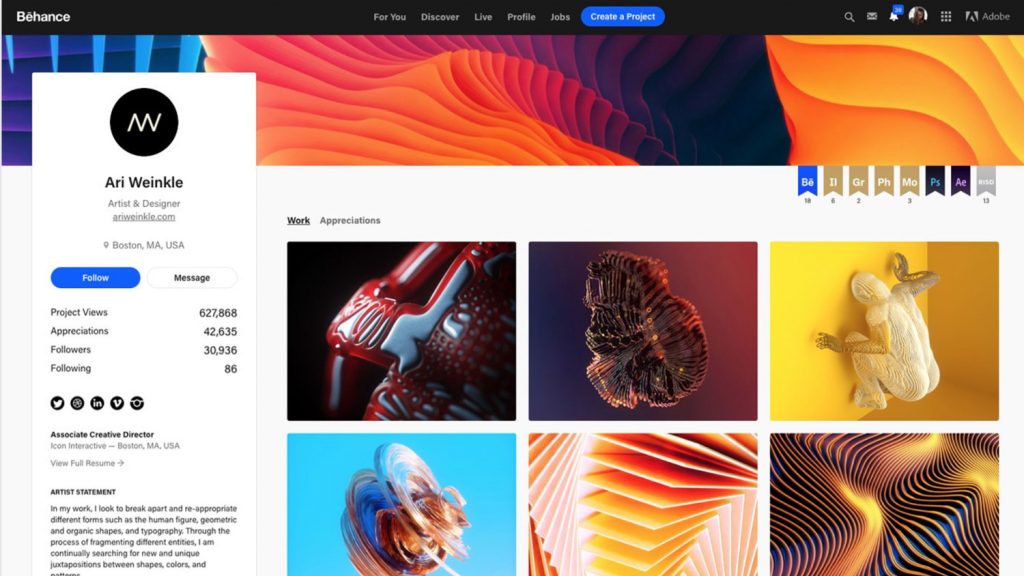
Ready to showcase your work? Great! Let's walk through how to sign up on Behance and get you started on building your personal portfolio:
- Visit the Behance Website: Start by navigating to www.behance.net in your web browser.
- Click the 'Sign Up' Button: In the upper right corner of the homepage, you’ll see a button that says 'Sign Up'. Click it!
- Choose Your Signup Method: Behance offers several options for signing up:
- Email: Enter your email address, create a password, and your username (this will be your custom Behance URL).
- Social Media: Alternatively, you can sign up using your existing Adobe ID, Facebook, Google, or Apple accounts for quicker access.
- Verify Your Account: Check your email for a verification link and confirm your account to fully activate it. This step is crucial!
- Complete Your Profile: Once logged in, take a moment to fill out your profile. Include a profile picture, a short bio, and links to your social media accounts. This will help others learn more about you and your work.
- Showcase Your Work: Now, it's time for the fun part—uploading your projects! Click on the 'Create a Project' button and start adding images, descriptions, and tags to your work.
And there you have it! You're all set up on Behance. Remember to keep your portfolio updated and engage with the community—feedback and connections are key to growing as a creative professional!
Also Read This: How to Copy an Image from a PDF
Designing Your Portfolio: Key Elements to Include

Creating an engaging portfolio on Behance isn't just about uploading your work; it's about how you present it. Here are some key elements you should consider including to really make your portfolio stand out:
- High-Quality Images: Ensure all the images you upload are high-resolution and visually appealing. Blurry or pixelated images reflect poorly on your work.
- Project Descriptions: Always provide a brief overview of each project. Explain your thought process, the challenges you faced, and your solutions. This information helps viewers understand your approach and skills better.
- Consistent Branding: Choose a consistent color scheme, typography, and layout that reflect your personal brand. This creates a cohesive look across your portfolio.
- Case Studies: If applicable, include detailed case studies that showcase your work process. Break down the project from concept to completion. This gives potential clients an insight into your methodology.
- Variety of Work: Showcase a diverse range of projects to attract a wider audience. Include different styles, techniques, and mediums. This can highlight your versatility as a creator.
- Personal Touch: Don’t shy away from adding a personal statement or bio. Sharing your story can make a connection with viewers and set you apart.
By incorporating these elements, you're not just presenting your work; you're telling a story. When someone views your portfolio, they should feel like they’re getting a glimpse into your creative world.
Also Read This: How to Download a Font at Behance: Step-by-Step Instructions for Downloading Fonts
Uploading Your Work: Best Practices for Showcasing Projects
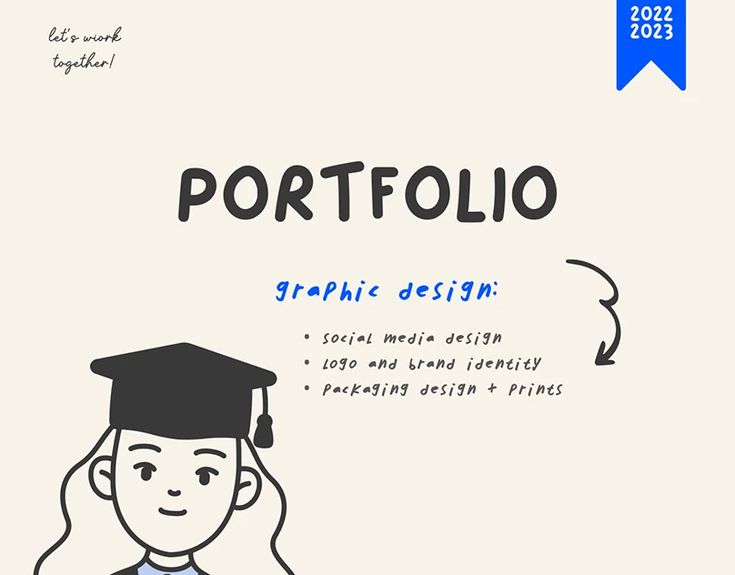
When it comes to uploading your projects on Behance, the way you showcase your work can be just as important as the work itself. Here are some best practices you should follow to make your projects shine:
- Use Project Covers: Choose eye-catching cover images for your projects. This is often the first thing viewers see, and a stunning cover can pique their interest.
- Organize Your Content: Structure your project logically. Start with the problem or prompt, followed by your process, and then showcase the final outcome. Good organization enhances the viewer’s experience.
- Engage with Multimedia: Utilize videos, GIFs, or interactive elements if possible. These can create a dynamic experience and keep viewers engaged longer.
- Curate Your Best Work: Don’t feel the need to upload everything! Quality over quantity is key. Choose your best and most relevant projects that illustrate your skills effectively.
- Tagging and Descriptions: Use appropriate tags to enhance discoverability. Write concise yet informative descriptions that explain the project’s context and your role in it.
- Ask for Feedback: Once your project is live, don’t hesitate to solicit feedback from peers or mentors. Constructive criticism can help you enhance future projects.
By following these best practices, you’ll create a portfolio that not only displays your work but also tells a cohesive story about your creative journey. Remember, your Behance portfolio is a reflection of you, so make it count!
Also Read This: Reversing Colors in Images for a Fresh Look
Customizing Your Page: Tips for Personal Branding
When it comes to standing out on Behance, personalization is key. Your page is more than just a collection of projects; it’s a reflection of you and your unique style. Here are some tips to ensure your Behance page truly represents your personal brand:
- Choose a Cohesive Color Scheme: Select colors that represent your personality and work style. A harmonious palette keeps your page visually appealing.
- Create a Compelling Bio: Your bio should tell the story of who you are as a creator. Include your skills, interests, and a sprinkle of your personality. Don’t forget to link to social media or your website!
- Use Quality Images: High-resolution images are a must. They not only showcase your work but also reflect your professionalism. Always opt for the best you have!
- Highlight Your Best Work: Don’t overwhelm visitors with every project. Instead, curate your portfolio to showcase your standout pieces. Think quality over quantity!
- Add Personal Touches: Consider including a logo or a signature style that represents your brand. This helps in building recognition on the platform.
Remember, your Behance page is your digital business card. A well-branded page encourages viewers to engage with your work and increases the likelihood of collaboration in the future.
Also Read This: How to Change Project Cover on Behance: Customizing the Cover Image for Your Projects
Promoting Your Portfolio: Sharing and Networking on Behance
Creating a stunning Behance portfolio is just the first step; promoting it effectively is where the magic happens! Here are some strategies to enhance your visibility on the platform:
- Engage with the Community: Like and comment on others' projects. Genuine interactions can lead to reciprocation, boosting your visibility.
- Utilize Project Tags: Tags help categorize your work. Choose relevant tags that potential viewers might search for. This makes your projects easier to find!
- Share on Social Media: Don’t hesitate to share your projects on platforms like Instagram, Twitter, or Facebook. Use relevant hashtags to reach a broader audience.
- Join Groups and Collaborate: Participate in projects or groups that resonate with your interests. Networking with other creatives can lead to valuable partnerships.
- Leverage Behance's Features: Use Behance’s built-in sharing options, like portfolio reviews, to get feedback and visibility from the wider community.
Building a presence on Behance takes time, but by actively promoting your work and engaging with other creatives, you can create a buzz around your portfolio. Remember, it's all about community and connection!
Also Read This: How to Create a Good Portfolio on Behance: Tips for Building a Strong Portfolio that Attracts Clients
7. Maintaining and Updating Your Portfolio Regularly
Creating a stunning portfolio on Behance is just the beginning. To truly shine in the creative world, you must regularly maintain and update your portfolio. Why is this so important, you ask?
- Showcase New Projects: As you progress in your career, you’re likely taking on new projects. Regularly adding these to your portfolio not only highlights your evolving skills but also keeps your content fresh.
- Reflect Your Current Style: Your artistic style may change over time. By routinely updating your portfolio, you ensure that it aligns with your current aesthetic and capabilities. This shows potential clients or employers who you are right now, not who you were a year ago.
- Engage Your Audience: Regular updates keep your audience engaged. It encourages repeat visits from followers and helps maintain your visibility on the platform. Think of it as a way to keep the conversation going!
- Archive Older Work: If some projects no longer resonate with you, consider archiving them. This keeps your portfolio streamlined, focusing on your best and most relevant work.
- Optimize for Feedback: Behance allows for comments and appreciation. Updating your projects based on feedback shows that you value your audience's input, making them feel involved in your creative journey.
Set a reminder to revisit your portfolio every few months. Perhaps a seasonal review—like right before summer or at the end of the year. Think of it as spring cleaning for your creativity!
8. Conclusion: The Importance of a Strong Online Presence
In today’s digital age, having a strong online presence is paramount, especially in creative fields. Your portfolio on Behance serves as a window into your creativity, skillset, and personality. But why does this matter so much?
| Benefit | Description |
|---|---|
| Increased Visibility | An engaging portfolio helps you stand out in a crowded market, attracting potential clients and collaborators. |
| Professional Networking | Connecting with other creatives on Behance can lead to opportunities, partnerships, and friendships. |
| Demonstration of Skills | Your portfolio acts as a proof of your capabilities, showcasing your work and methods to potential employers. |
| Brand Building | A well-maintained portfolio can help you establish a personal brand and a unique identity in the industry. |
In conclusion, investing time and effort into developing your Behance portfolio is not just about showcasing your work—it's about building a strong foundation for your creative career. So make sure to frequently update, refine, and promote your portfolio. After all, you never know who might stumble upon your page and appreciate the magic you create!
 admin
admin








