YouTube Shorts is a relatively new feature that’s taken the social media world by storm. If you’ve ever scrolled through TikTok or Instagram Reels, you already have an idea of what Shorts are all about. They're short, snappy videos that empower creators to showcase their skills, entertain, and connect with their audience—all in 60 seconds or less! For anyone looking to attract a new audience, Shorts offers a fantastic opportunity to reach potential subscribers in an engaging format.
What’s exciting about Shorts is their accessibility. You can easily create, edit, and upload these bite-sized videos right from your iPad. If you’ve got a great idea, a fun concept, or just a moment of inspiration, all you need is your device and a bit of creativity. Whether you’re a seasoned YouTuber or just starting, diving into the world of YouTube Shorts can significantly boost your visibility and audience engagement.
Understanding the Format of YouTube Shorts
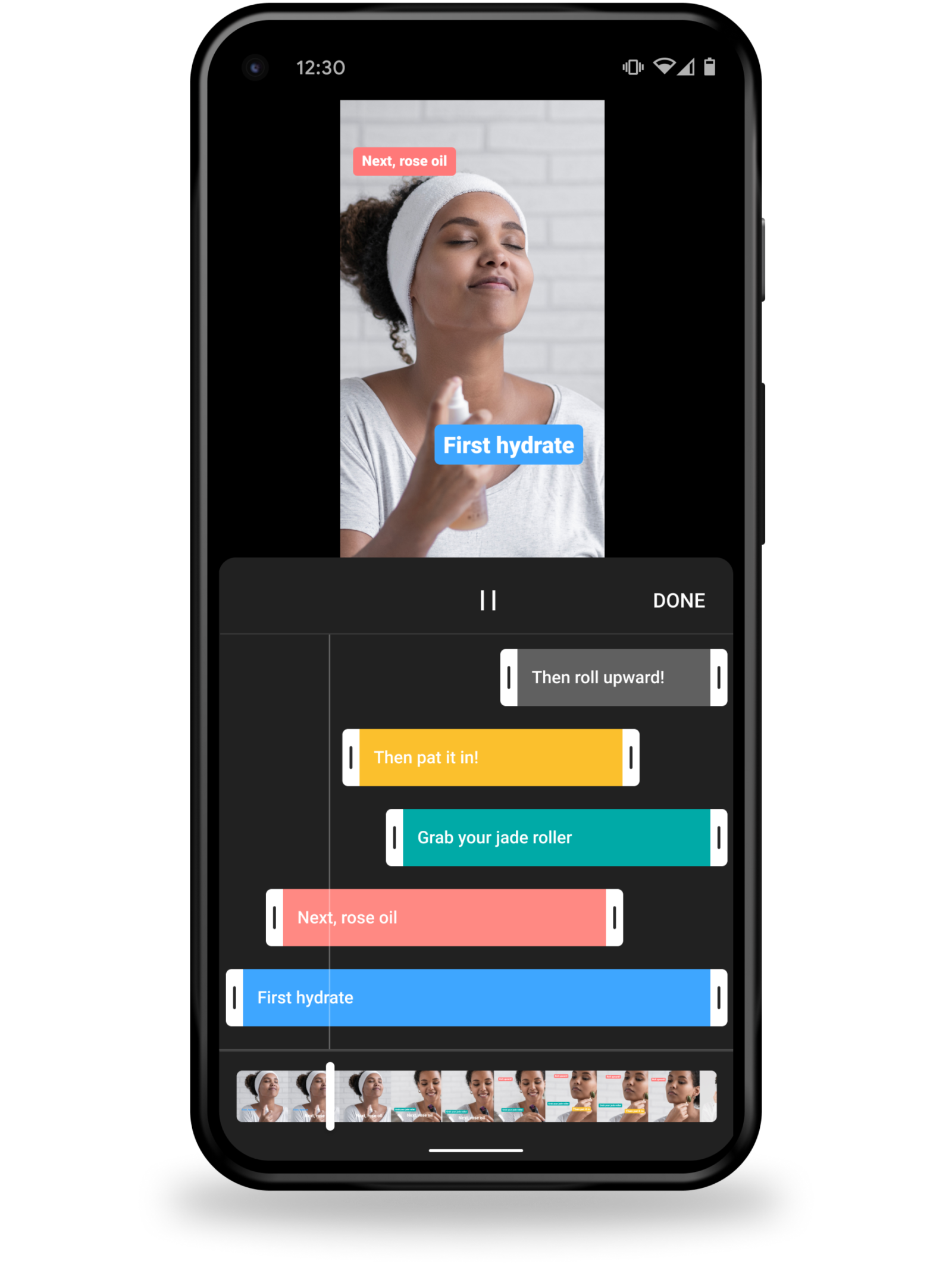
So, what exactly is the format of YouTube Shorts? Unlike traditional YouTube videos, which can be any length, Shorts are designed to be quick and impactful. Here’s a breakdown of the essential features you need to understand:
- Duration: Shorts can be a maximum of 60 seconds long, but you can create as little as 15 seconds if you prefer to keep things concise.
- Vertical Orientation: To fit the mobile viewing experience perfectly, Shorts are filmed in a vertical format (9:16 aspect ratio). This makes them ideal for viewing on smartphones.
- Music and Sound: You can easily add music from YouTube’s vast library, making your content more engaging and entertaining. Be sure to choose tunes that resonate with your audience!
- Captions and Text Overlay: You can include captions and text overlays to enhance understanding and capture attention. Make sure your text is easy to read!
Additionally, YouTube Shorts allows creators to use various editing tools, like filters and speed adjustments, which can help you achieve a polished final product. Experimenting with different styles and angles is crucial, too; don’t hesitate to get creative! Overall, understanding the format of Shorts will set you up for success as you create captivating content on your iPad.
Also Read This: Adding Inline Images in Emails
Preparing Your iPad for Video Creation

Getting ready to create YouTube Shorts on your iPad doesn’t have to be a hassle, but it does require a bit of prep work. The first thing you should do is ensure your iPad is updated to the latest operating system. This guarantees you have access to the latest features and security updates. Here’s a quick checklist to prepare your iPad:
- Update iOS: Go to Settings > General > Software Update.
- Free Up Space: Make sure you have enough storage for recording and editing. A quick way to check this is by going to Settings > General > iPad Storage.
- Charge Your Device: Always start with a fully charged iPad to avoid interruptions while creating content.
- Close Unused Apps: This can boost performance, helping your editing apps to run smoother.
- Organize Your Workspace: Create a comfortable filming setup with good lighting and minimal distractions.
Once you’ve taken care of those essentials, consider downloading user-friendly video editing apps. Some popular options include iMovie, LumaFusion, and Adobe Premiere Rush. These tools offer various features that can elevate the quality of your Shorts, making them more engaging for your audience.
Also Read This: Capturing Famous Places Across the USA in Photos
Tips for Filming High-Quality Shorts

Creating high-quality YouTube Shorts involves more than just pointing and shooting with your camera. Here are some tried-and-true tips to help you film content that captures attention:
- Lighting is Key: Natural light is your best friend! Position yourself facing a window, or invest in softbox lights for indoor filming.
- Stabilize Your Shot: Use a tripod or a stable surface to prevent shaky footage. Your viewers will appreciate smooth video!
- Engaging Background: Choose an uncluttered background that complements your content. A visually appealing setting keeps the focus on you.
- Sound Matters: Good audio quality is crucial. If possible, use an external microphone or record in a quiet location to minimize background noise.
- Short and Sweet: Remember, YouTube Shorts are meant to be concise! Aim for captivating content that lasts between 15-60 seconds.
Lastly, don't shy away from multiple takes. Filming a scene a few times not only builds confidence but also gives you options to choose from in the editing room. With these tips, you’ll be well on your way to creating Shorts that attract a new audience and keep your current followers engaged!
Also Read This: Getting an Image Outline in Canva
5. Editing Your YouTube Shorts on iPad
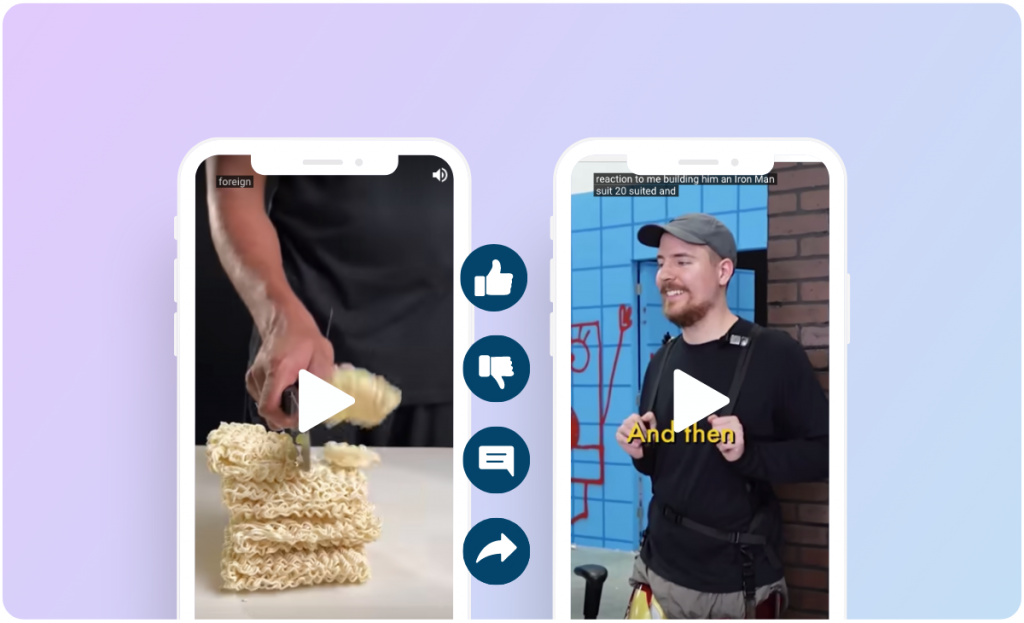
Editing YouTube Shorts on your iPad is a breeze, thanks to its powerful software and intuitive interface. Whether you’re using iMovie, Adobe Premiere Rush, or even the built-in Photos app, you have the tools you need to create standout content. Here’s how to make the most of your editing process:
- Choose the Right App: Depending on your experience level, you may prefer different editing tools. For beginners, iMovie is user-friendly; for more advanced users, Adobe Premiere Rush offers a wider range of options.
- Import Your Clips: Start by importing the video clips you wish to use. This can be done directly from your camera roll or by recording directly within the app.
- Edit for Impact:
- Cut unnecessary footage using simple trimming tools.
- Add transitions to enhance the flow from one clip to another.
- Incorporate text overlays to highlight key information or catchy phrases.
- Add Music and Sound Effects: Pair your visuals with engaging audio! Use royalty-free music from iMovie or browse platforms like Epidemic Sound to find the perfect background track.
- Export in the Right Format: Don’t forget to export your project in a format ideal for YouTube Shorts: a vertical video with a 9:16 aspect ratio.
With just a few taps, you can have a polished, professional-looking Short ready to attract viewers!
Also Read This: Insta-Image Magic: Brit Chandler’s Tutorial on Creating Instagram Photobucket
6. Optimizing Your Shorts for Maximum Reach
Creating amazing content is just half the battle; optimizing your YouTube Shorts ensures they'll reach a wider audience. Here are some effective strategies to make your Shorts more discoverable:
- Catchy Titles: Your video title is crucial! Make it engaging and keyword-rich to grab viewer attention. For example, instead of "Cooking Tips," try "Quick Cooking Hacks You Must Try!"
- Compelling Thumbnails: Even though Shorts often play in a feed without visible thumbnails, when they do appear, a vibrant and eye-catching thumbnail can really help attract clicks.
- Strategic Hashtags: Using trending hashtags can enhance your visibility. Stick to relevant hashtags like #Shorts, #Trending, or more specific ones that relate to your niche.
- Engage with Your Audience: Respond to comments, ask questions, and encourage interactions. Engagement signals to YouTube that your content is worthwhile and can boost its reach.
- Post Regularly: Consistency is key! Aim to upload Shorts on a regular schedule. This routine helps build an audience and keeps them coming back for more.
By following these optimization tips, you can maximize the reach of your YouTube Shorts and attract a new audience eager for your content!
Also Read This: A Complete Guide to Purchasing Photos on Alamy for Personal or Commercial Use
Publishing and Promoting Your YouTube Shorts
So, you've created your YouTube Shorts—how exciting! But what comes next? Publishing and promoting your content effectively is just as crucial as creating engaging videos. Let’s dive into some key steps.
First off, when you're ready to publish your Short, consider the following:
- Choose the Right Title: Your video title should be catchy yet descriptive. Think of it as a hook to draw viewers in.
- Add Relevant Tags: Use a mix of broader and niche tags. This helps YouTube's algorithm understand what your content is about.
- Create an Eye-Catching Thumbnail: Even though Shorts are mostly viewed on mobile, an intriguing thumbnail can still help when shared on other platforms.
Now, let’s talk about promotion. Simply publishing a video isn't enough; you need to get the word out!
- Leverage Social Media: Share your Shorts across platforms like Instagram, Twitter, or Facebook. Engage with followers to generate buzz.
- Engage in Community Posts: Use the community tab on YouTube to keep your subscribers in the loop about your upcoming Shorts.
- Collaborate with Other Creators: Partnering with others can introduce your content to a new audience.
Lastly, don’t forget to encourage viewers to subscribe. A simple reminder can make a big difference!
Also Read This: How to Create a Company Profile on Behance
Analyzing Performance Metrics
So, your Shorts are out in the world, and it’s time to check how they’re performing. Analyzing performance metrics is essential for understanding what works and what doesn’t. Here’s what you should focus on:
| Metric | What to Look For |
|---|---|
| View Count | How many views your Short has garnered; a good metric to track initial interest. |
| Watch Time | Indicates how long viewers are sticking around. Longer watch times generally mean better engagement. |
| Likes and Comments | A measure of viewer engagement; the more likes and comments, the more successful your content is! |
| Audience Retention | Shows how well you're keeping your audience engaged throughout the video. |
By keeping an eye on these metrics, you can better understand the type of content that resonates with your audience. Don’t hesitate to adjust your strategy based on your findings. Experimentation is key!
So, whether it's tweaking content or adjusting your promotional tactics, staying attuned to your performance metrics can elevate your YouTube Shorts game to new heights!
Creating Engaging YouTube Shorts on Your iPad to Attract a New Audience
With the rise of short-form video content, YouTube Shorts has become an exciting platform for creators looking to reach a broader audience. The accessibility of creating these videos on an iPad allows for creativity on the go. In this guide, we'll explore how to make engaging YouTube Shorts using your iPad.
Here are some essential tips to consider when creating your Shorts:
- Plan Your Content: Start with a clear idea. Identify the niche or topic that resonates with your target audience.
- Keep It Short and Engaging: YouTube Shorts are up to 60 seconds long. Make every second count by being concise and entertaining.
- Utilize iPad Features: Leverage your iPad's camera and editing tools. Use the built-in camera app or video editing apps like iMovie and LumaFusion.
- Add Captivating Music: Choose music that enhances your video's emotion. Explore royalty-free tracks or utilize YouTube’s audio library.
- Use Engaging Thumbnails: Although Shorts display in a vertical feed, an eye-catching thumbnail can increase clicks. Design one using graphic tools like Canva.
Here's a simple table to keep track of video creation steps:
| Step | Description |
|---|---|
| 1 | Brainstorm and write a script. |
| 2 | Film your content using your iPad. |
| 3 | Edit your video to make it visually appealing. |
| 4 | Add music and sound effects for better engagement. |
| 5 | Upload and optimize your Shorts on YouTube. |
In conclusion, creating engaging YouTube Shorts on your iPad is a blend of creativity, strategic planning, and leveraging technology. By following the outlined steps and incorporating effective techniques, you can attract a new audience eager for fresh and entertaining content. Start experimenting today and watch your channel thrive!
 admin
admin








