Behance is a vibrant online platform that lets creative professionals showcase their work and connect with other artists. Think of it as a digital portfolio—one that puts your creativity on a global stage. Founded in 2005 and now owned by Adobe, Behance is a haven for designers, illustrators, photographers, and all kinds of visual artists. Whether you're looking to attract potential clients, collaborate with fellow creatives, or just gain some inspiration,
What sets Behance apart is its focus on community and feedback. Unlike traditional portfolio sites, it allows you to engage with other creatives through comments and appreciations, making it easier to network and grow in your field. The platform also allows you to categorize your work, making it easy for others to find exactly what they’re looking for. So, if you’re ready to get your work seen by the world, let's dive right into how to set up your Behance account!
Setting Up Your Behance Account
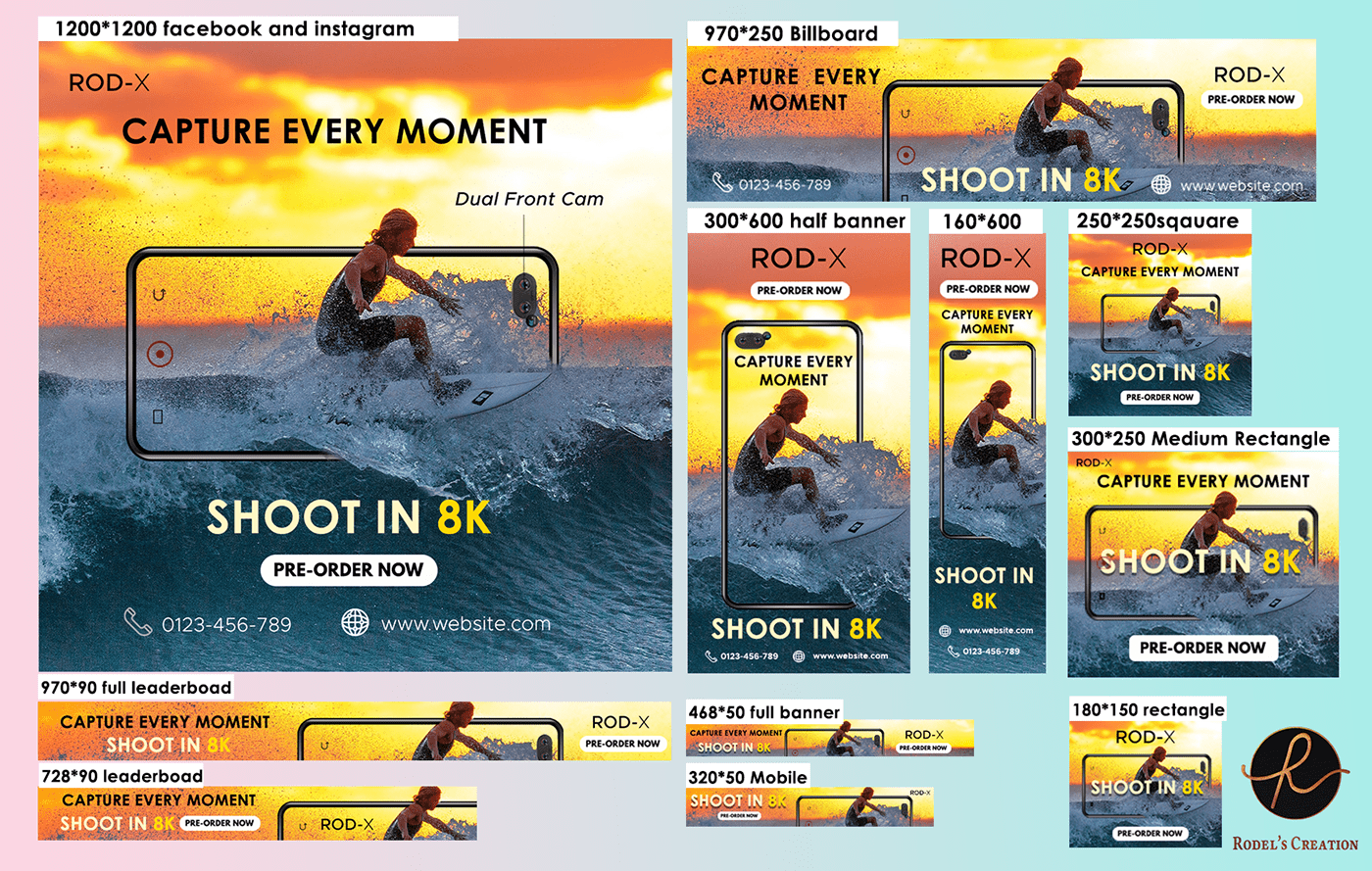
Getting started with Behance is a breeze. Just follow these easy steps and you’ll be ready to showcase your projects in no time!
- Create an Adobe ID: If you don’t already have an Adobe account, visit the Adobe website and sign up. An Adobe ID is essential as Behance is linked to Adobe’s suite of creative tools.
- Visit the Behance Website: Go to behance.net. This is your gateway to all the amazing features Behance offers.
- Sign In: With your Adobe ID, click on the “Sign In” button. Once you’re in, you’ll notice a plethora of projects and portfolios from other creatives.
- Complete Your Profile: Start by uploading a professional profile picture and a cover image that reflects your style. Fill out your bio with a concise description of your work and what you’re passionate about.
- Add Skills and Fields: Choose the fields that best represent your work (e.g., Graphic Design, Photography). This helps in categorizing your profile and attracting the right audience.
- Link Your Social Media: Connect your other social media channels to your Behance profile. This way, people can follow you across platforms!
Once you’ve set up your account, you’re ready to publish your first project. The key is to make a strong impression, so ensure your work shines in your portfolio. Ready to take the plunge? Let’s get showcasing!
Also Read This: How to Submit Content to Adobe Stock
3. Understanding Project Structure
When it comes to presenting your work on Behance, having a clear project structure is vital. A well-structured project not only engages your audience but also guides them through your thought process and creative journey. Let’s break down the essential components of a successful Behance project.
- Cover Image: Your project’s first impression counts! Choose a striking cover image that encapsulates the essence of your work. This image is the gateway to your project.
- Project Description: Introduce your project with a catchy title and a brief description. Share your inspiration, objectives, and what makes this project unique. This helps viewers understand your vision right off the bat.
- Process Shots: Show how your project evolved. Include sketches, drafts, or screenshots that highlight each stage of your creative process. This transparency not only showcases your skills but also builds credibility.
- Final Presentation: After the journey, display your final results prominently. Use high-quality images, and if applicable, create mockups to illustrate how your work might look in real life.
- Tags and Categories: Help others find your project by tagging it appropriately. Use relevant keywords related to your work. This increases your visibility on Behance and in search engines.
In summary, a clear project structure transforms your Behance presentation from a simple showcase to a compelling story. So take the time to organize your work thoughtfully, making sure to lead your audience through every step of your creative process.
Also Read This: Image Inversion: Flipping an Image in Microsoft Word
4. Choosing the Right Project Type
Deciding on the right project type for your Behance portfolio is crucial in showcasing your expertise effectively. Behance offers a variety of project types, each suited for different creative fields. Let’s explore how to select the best option for your work.
| Project Type | Description | Best For |
|---|---|---|
| Graphic Design | Focuses on visual communication using typography, imagery, and color. | Designers, illustrators, branding specialists |
| Photography | Highlights photographic works, including portfolios or themed collections. | Photographers, photojournalists, stylists |
| UI/UX Design | Showcases user interfaces and experiences, displaying flow and usability. | Product designers, interaction designers, app developers |
| Motion Graphics | Features animated works, video, and interactive experiences. | Animators, videographers, multimedia artists |
When choosing a project type, think about what best represents your skills and what you enjoy creating. This alignment ensures authenticity in your presentation, making it more relatable and engaging to viewers.
Overall, the right project type can set the tone for your Behance showcase, attracting the audience who appreciates and resonates with your unique style. So pick wisely, and let your creativity shine!
Also Read This: Essential Guide to Saving Images as JPEG on Mac
5. Curating Your Content
Curating your content is like picking the best stories for a gallery. You want to showcase your skills and creativity in the best possible light. Here's how to do it:
- Select the Best Work: Start by choosing pieces that represent your best work. Remember, quality over quantity is the mantra here. Aim to include projects that match the aesthetic and skills you want to be noticed for.
- Tell a Story: Each project should have a narrative. Think about how you can guide your audience through the design journey. What inspired the project? What challenges did you face? Make sure the audience is engaged right from the beginning.
- Organize Logically: Arrange your content in a way that flows nicely. A good sequence could be the initial concept sketches, followed by the design development, and ending with final renders. This step-by-step approach gives a better understanding of your process.
- Use High-Quality Images: Avoid blurry pictures at all costs! Use high-resolution images to ensure that your work is showcased beautifully. Your goal is to make viewers stop and take notice.
- Include Process Shots: Clients and viewers love to see the 'how' behind the 'what.' Include images of your workflow, mood boards, sketches, and drafts. This transparency adds depth to your work and shows your creative thought process.
In a nutshell, take your time to carefully curate content that reflects your unique style and skills. You'll not only impress your audience but also make your portfolio stand out!
Also Read This: Can I Use VectorStock Images for Twitch Emotes? Everything You Need to Know
6. Designing Eye-Catching Project Thumbnails
Your project thumbnail is often the first interaction potential viewers have with your work. Think of it as the cover of a book—if it doesn't catch someone's eye, they might just pass it by! Here’s how to design compelling thumbnails:
- Keep It Simple: A clean, uncluttered thumbnail is more appealing and easily digestible at a glance. Avoid overloading it with too much detail; less is more!
- Use Bold Colors: Colors can evoke emotions and grab attention. Try using a contrasting color scheme to make your thumbnail pop. Bold colors can create excitement and intrigue.
- Highlight Key Elements: Focus on one or two standout features of your project. Whether it’s a stunning image, a critical design element, or even a tagline, highlighting specific features can lead viewers to click and discover more.
- Seek Inspiration: Browse through other successful projects on Behance. Take notes on what catches your eye and try to analyze why. But remember, it’s crucial to maintain your unique style.
- Font Choice Matters: If you decide to include text, ensure it's legible and cohesive with your project's design style. Don’t overdo it; sometimes, a catchy title or your name is enough!
By applying these tips, your project thumbnails will not only attract clicks but will also showcase your professionalism and creativity. So go ahead, get creative, and make those thumbnails work for you!
Also Read This: Album Artistry: A Step-by-Step Guide on How to Create an Album on SoundCloud
7. Writing Compelling Project Descriptions
When it comes to showcasing your work on Behance, the project description plays a pivotal role. It’s your opportunity to tell the story behind your project, explain your creative process, and dive into the details that make your work unique. Here are a few tips to craft a compelling project description:
- Hook Your Readers: Start with an engaging introduction that draws readers in. Think of a catchy line or a question that makes them curious about your work.
- Tell the Story: Share the inspiration behind your project. Was it a challenge you faced? A fascinating concept? Give context to your creative journey.
- Explain Your Process: Break down your methodology. How did you approach the project? What tools and techniques did you use? Consider including bullet points for clarity:
- Research phase
- Sketches and brainstorming
- Final execution
- Highlight Key Features: Point out standout elements in your work. This could be innovative design choices, color schemes, or practical applications. *Use visuals* to support your claims when possible.
- Include a Call to Action: Encourage feedback or questions. A simple sentence like “I’d love to hear your thoughts!” can foster engagement and conversation.
Finally, make sure to proofread! Spelling and grammar errors can detract from your message. With a compelling description, you not only inform your audience but also create a connection, making them want to appreciate your work even more.
Also Read This: The Ultimate Guide on Deleting a Video in Vimeo in Seconds
8. Uploading Your Work
Uploading your work to Behance is an exciting step in showcasing your creativity to a global audience. Here's a straightforward guide to ensure you do it right:
- Select Your Files: Start by gathering all the files you want to upload. Whether it’s images, videos, or PDFs, ensure they’re high-quality and accurately represent your work.
- Log in to Behance: If you haven't already, create an account or log in to your existing account. Remember, having a complete profile can add credibility to your project!
- Create a New Project: Click on the "Create a Project" button. This is where your magic happens! You can either drag and drop your files or upload them directly from your computer.
- Arrange Your Files: Once uploaded, you can organize your files in the order you prefer. This helps tell your story logically and visually.
- Add Relevant Tags: Tags are crucial for discoverability. Think about what keywords best describe your project and include them. For example:
- Graphic Design
- User Interface
- Illustration
- Preview Before Publishing: Always take a moment to preview how your project will look once it’s live. This allows you to make any final adjustments.
- Hit Publish: Once you’re satisfied with everything, it’s time to share your work with the world. Click that publish button and celebrate your accomplishment!
Don’t forget to share your project on social media and engage with comments or questions. Uploading your work is just the beginning of the conversation!
Also Read This: How Much Getty Images Is Worth in the Market
9. Sharing and Promoting Your Project
Once you've lovingly crafted your Behance project, the next step is to share it with the world! Promoting your project is just as crucial as working on it, and here's how you can do that effectively:
- Utilize Social Media: Share your project across platforms like Instagram, Twitter, and LinkedIn. Each platform has its unique audience— tailor your message accordingly!
- Leverage Hashtags: Use relevant hashtags to increase visibility. Hashtags like
#Behance,#DesignInspiration, or specific tags related to your project can help people discover your work. - Network with Other Creators: Connect with fellow artists on Behance. Engage with their projects and, in turn, they'll be more likely to check out yours!
- Send Direct Links: Don't underestimate the power of a direct link. Share it in emails, forums, and niche communities where your work might be appreciated.
- Write Blog Posts or Articles: If you're into writing, pen down your creative process or project inspiration and share it on a blogging platform with a link back to your Behance project.
It's not just about throwing your work out there; it's about building a connection with your audience. Create teaser posts or behind-the-scenes snippets to keep them interested!
Also Read This: 123RF vs Shutterstock: Determining the Ideal Stock Photography Platform
10. Engaging with the Community on Behance
Engagement is key to thriving on Behance. It’s not just a platform for showcasing your work; it's a vibrant community brimming with creative enthusiasts. Here’s how you can actively engage:
- Comment on Others' Work: Take the time to leave thoughtful comments on other creators' projects. Not only does this build relationships, but it may also encourage them to return the favor!
- Showcase Likes and Appreciations: Don’t shy away from clicking that like button on projects that grab your attention. It's a simple way to support fellow artists and foster community spirit.
- Participate in Groups: Join Behance groups that resonate with your interests. Engage in discussions, share tips, and get insights from other members! You never know when a great collaboration could spark.
- Feature Collaborations: If you’re working with others, showcase your collaborations on Behance. Tagging collaborators can open doors and introduce you to new audience members.
- Attend Behance Live Events: Keep an eye out for Behance events and webinars. They're a great way to learn and meet fellow creatives!
Building relationships and engaging with the community can lead to valuable opportunities and growth in your creative journey. Dive in and start connecting!
Analyzing Feedback and Improving Your Future Projects
When it comes to showcasing your creative work on Behance, gathering and analyzing feedback is essential for growth and improvement. Feedback can provide valuable insights into how your projects are perceived by your audience, highlighting both strengths and areas needing enhancement.
To effectively analyze feedback, consider the following steps:
- Collect Feedback: This can come from various sources, including comments on your Behance project, social media interactions, or direct messages from peers. Use tools like surveys or feedback forms to collect structured data.
- Identify Common Themes: Look for recurring themes in the feedback. Are there specific elements that people love or dislike? Group similar comments to get a clearer picture.
- Evaluate Constructive Criticism: With feedback, it's crucial to differentiate between constructive criticism and negative comments. Focus on actionable suggestions that can help you improve.
- Update Your Skills: If feedback indicates a lack in a particular area (such as design techniques or software proficiency), consider taking courses or practicing to enhance these skills.
- Implement Changes: Once you've analyzed the feedback, apply the insights to your next project. Make necessary adjustments based on what you've learned, and be sure to document any changes and their outcomes.
Creating and showcasing your Behance project successfully involves not just presenting your work, but also learning from the reactions and insights of your audience. Embracing feedback can turn constructive criticism into a tool for recycling creativity, ultimately leading to more polished and resonant future projects.
 admin
admin








