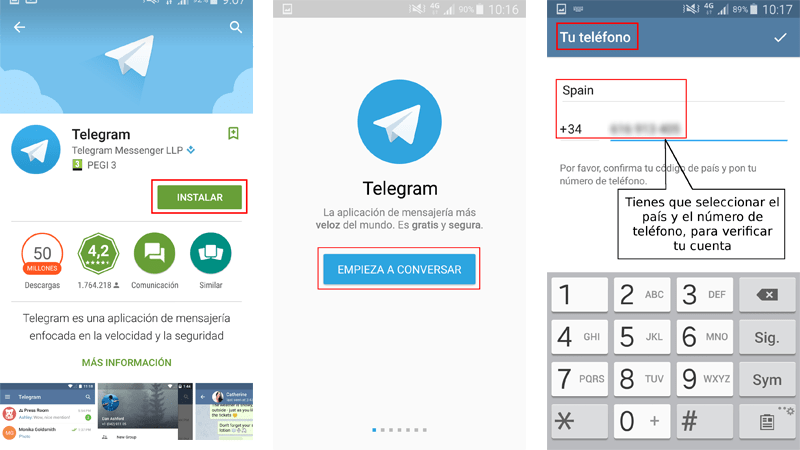In today's digital world, privacy and security are more important than ever. Many people are turning to messaging apps like Telegram for their enhanced features and security measures. However, the usual requirement of a phone number can be off-putting for some users. Whether it’s for anonymity or simply to avoid giving out personal information, creating a Telegram account without using a phone number is possible. In this post, we'll explore various methods to set up your
Why Create a Telegram Account Without a Phone Number?
There are several reasons why someone might want to create a Telegram account without linking it to their phone number. Let’s dive into some of the most compelling motivations:
- Enhanced Privacy: Many users prefer to keep their personal information private. By skipping the phone number requirement, you can maintain greater anonymity and control over your data.
- Avoiding Spam: When you share your phone number, there’s always a risk of receiving unwanted calls or messages. By not using your phone number, you can reduce the chances of spam.
- Safe Communication: If you’re in sensitive situations such as activism or whistleblowing, keeping your identity private through a non-phone number account can be crucial for your safety.
- Temporary Use: Sometimes, you may need an account just for short-term use, such as participating in a specific group or event. A phone number isn’t necessary in these cases.
- Multiple Accounts: If you manage several Telegram accounts, you might find it easier to operate without linking each one to a different phone number. Using alternative methods can simplify this process.
Ultimately, creating a Telegram account without using a phone number caters to individuals who value their privacy and seek alternatives to standard registration methods.
Methods to Create a Telegram Account Without Using a Phone Number
Creating a Telegram account usually requires a valid phone number, which can be a hurdle for some users due to privacy concerns or lack of access to a mobile phone. Fortunately, there are several methods to set up your Telegram account without providing your personal phone number. Here are some viable methods to consider:
- Using a Virtual Phone Number: There are numerous online services that offer virtual phone numbers. These are perfect for receiving SMS verification codes without needing an actual SIM card.
- Using Landline Numbers: You can also create a Telegram account using a landline number. During the verification process, Telegram can call the number you provide and give you the verification code verbally.
- Using Temporary Phone Number Apps: Apps like TextNow and TextPlus provide temporary phone numbers that you can use to receive SMS messages virtually. This is particularly useful for one-time use, such as signing up for various services.
- Using Friends or Family Members’ Numbers: If you're comfortable with it, you can ask a friend or family member for their phone number to receive the verification code. Just be sure to explain why you're asking!
- Using VPN Services: Some VPN services provide temporary phone numbers as a part of their offerings. This can add an additional layer of privacy to your sign-up process.
While these methods can help you create a Telegram account without using your personal phone number, always ensure that you trust the service or individual you are using for verification to protect your privacy.
Using a Virtual Phone Number
One of the most popular methods to create a Telegram account without a phone number is by using a virtual phone number. Virtual phone numbers are accessible via the internet, allowing you to receive SMS messages without owning a physical SIM card. Here's how you can leverage this option:
- Choose a Reputable Virtual Number Service: There are several platforms such as Google Voice, Hushed, and Burner that offer virtual phone numbers. Do some research and choose one that fits your needs.
- Sign Up for an Account: Most services require you to sign up for an account. This process usually involves providing some basic information, but it’s generally quick and straightforward.
- Select Your Virtual Number: Once your account is set up, you can choose from various number options. Pick one that suits your preferences (local area code, for instance).
- Input the Virtual Number into Telegram: When prompted during Telegram's sign-up process, enter the virtual phone number you just obtained.
- Verify Your Number: Now, you’ll need to receive the SMS from Telegram. Most virtual phone services have an app or a web interface where you can check for incoming messages. Enter the verification code you receive.
Voilà! You’ve now successfully created a Telegram account without using your personal phone number. Just keep in mind, while virtual phone numbers are convenient, they may not be as secure as your own number, so always consider your privacy needs.
5. Registering with a Landline Number
If you want to create a Telegram account but don’t want to use your personal mobile number, registering with a landline number is a solid alternative. This method offers a level of privacy while still allowing you to enjoy all the features of Telegram.
Here’s a quick step-by-step guide on how to register with a landline:
- Download Telegram: Start by downloading the Telegram app from the official website or your device's app store.
- Select Your Country: When prompted, select your country code. This is essential as it helps Telegram recognize your number format.
- Enter Your Landline Number: Instead of a mobile number, enter your landline number, including the area code.
- Request a Call: If you’ve entered everything correctly, Telegram will prompt you to choose between receiving a verification SMS or a voice call. Select the voice call option.
- Answer the Call: Telegram will call your landline and provide you with a verification code. Note this down.
- Verify Your Account: Enter the code into Telegram to complete your registration.
And voila! You’re ready to explore Telegram without tying your account to a mobile number. A landline can serve as an effective and secure method of communication.
6. Utilizing Temporary Number Services
Temporary number services have gained popularity for those who want to keep their identities private while signing up for various online platforms, including Telegram. These services provide you with a disposable phone number that you can use for a one-time verification process. Let’s dive into how this works!
Here’s how to utilize temporary number services for registering on Telegram:
- Choose a Temporary Number Service: There are several options available online, such as TextNow, Burner, and Hushed. Do some research and pick one that suits your needs.
- Sign Up for the Service: Create an account on the chosen platform. Most services offer a free trial or a limited-time free number.
- Select a Temporary Number: After signup, you’ll be provided with a temporary phone number. Make sure it’s valid for receiving SMS messages.
- Download Telegram: If you haven’t already, download the Telegram app from your preferred app store.
- Register with Temporary Number: Enter the temporary number when prompted by Telegram and choose to receive the verification code via SMS.
- Retrieve the Code: Go back to the temporary number service to check received messages. You should see a message containing your verification code.
- Verify Your Account: Enter the received code in Telegram, and your account will be set up and ready to use!
Using a temporary number service allows you to maintain your privacy while enjoying the benefits of Telegram. Just remember, these numbers are often time-limited, so make sure to use them while they’re still active!
7. Steps to Set Up Your Account
Setting up a Telegram account without a phone number might sound tricky at first, but it's totally doable if you follow these straightforward steps! Ready to dive in? Let's get started!
- Download Telegram: First, you need to get the Telegram app. It’s available for various platforms including Android, iOS, and desktop (Windows, macOS, Linux). Just head over to the official Telegram website or your device's app store and download the app.
- Create a Username: When you open the app, it will prompt you to enter a phone number. Instead, look for an option somewhere on the screen that allows you to "Use a Username" or "Continue Without Phone." This option can sometimes be hidden, so keep your eyes peeled!
- Link Join Link Users: If you don't see the option for username creation, you can also use a feature linked to other Telegram users. Ask a friend who already has a Telegram account to send you an invite link (this usually doesn't require a phone number). Click the link to start the setup process.
- Set Up Your Profile: Once you've bypassed the phone number step, you can set up your profile. Choose a fun username that represents you, add a profile picture, and maybe a little bio to let others know who you are!
And that's it! You’ve officially set up your Telegram account without using a phone number. Now you can explore all the chats, features, and emojis that Telegram has to offer!
8. Verifying Your Account
Now that you’ve set up your account, it’s time to ensure everything is verified and secure. Verification adds an extra layer of security to your account, making it even safer. Here’s how to go about it:
- Verification via Secondary Means: Since you’re not using a phone number, check if Telegram allows you to verify using a secondary method such as an email address or a password protected link. Make sure you fully understand each step, so you don’t skip anything important!
- Security Questions: If you skipped mobile verification, Telegram might ask you to answer certain security questions. Choose these questions carefully, and make sure the answers are something only you know.
- Two-Step Verification: Once you’re in, consider enabling two-step verification for added security. This is a fantastic way to confirm your identity every time you log in. You’ll typically set this up in the security settings.
- Monitor Your Account: After verification, keep an eye on your account activities. If you notice any unfamiliar sign-ins, make sure to secure your account immediately. It's always better to be safe than sorry!
With these steps, you’ll be all set and verified on Telegram, ready to connect and chat with your friends or join interesting groups. Remember, security first!
9. Tips for Secure Usage
Creating a Telegram account without a phone number can open up exciting possibilities for privacy and security. However, it’s essential to ensure that you also follow best practices to keep your account safe. Here are some handy tips:
- Use Two-Step Verification: Always enable two-step verification in your settings. This adds an extra layer of security, requiring a password in addition to the SMS verification.
- Manage Privacy Settings: Go to your account settings and adjust your privacy options. Decide who can see your profile picture, last seen, and whether others can find you by your number.
- Be Cautious with Links: Just like in any other online platform, be wary of suspicious links. They could lead you to phishing sites meant to steal your data.
- Regularly Monitor Active Sessions: Check the ‘Devices’ section under your settings. Here, you can see all active sessions and log out of devices that you don’t recognize.
- Use Strong Passwords: When creating your Telegram account, opt for a strong password that combines letters, numbers, and special characters.
- Limit Group Memberships: Be selective about the groups you join. Avoid groups that share questionable content or engage in malicious activities.
By following these security tips, you can enjoy using Telegram safely while keeping your chats and personal information private!
10. Conclusion
Creating a Telegram account without using a phone number is not just a clever workaround; it can also enhance your online privacy. It allows you to interact with others without disclosing your personal phone number, ultimately giving you more control over your digital footprint.
In summary:
- Using a virtual number can help establish an account safely.
- Always prioritize security features and maintain your privacy settings.
- Stay informed about potential risks associated with any online platform.
Telegram is a tool that can enhance your communication experience, provided you use it wisely and securely. Remember, the internet is a vast space, and being cautious will keep you one step ahead. So go ahead, start your anonymous journey on Telegram, and enjoy safe chatting!