Welcome to the world of Behance, where creativity meets opportunity! If you're looking to showcase your design skills and attract potential clients, creating a stunning website design portfolio is essential. In this guide, we’ll dive into how to effectively use Behance to display your work and make a lasting impression. Whether you're a seasoned designer or just starting out,
Understanding Behance as a Platform
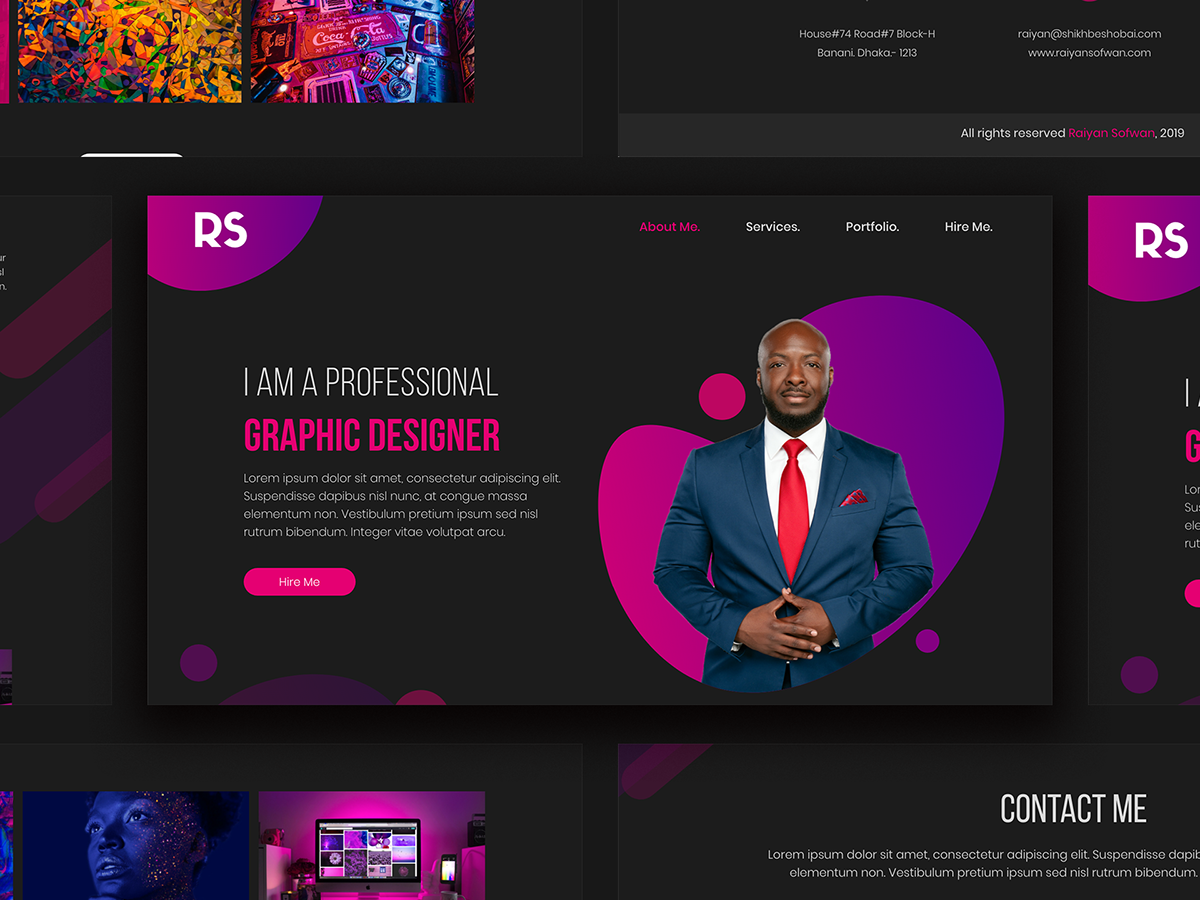
Behance has become a go-to platform for creatives from all walks of life, providing a visually appealing space for artists, designers, and other professionals to share their work. So, why is Behance such a big deal? Here are some key aspects:
- Portfolio Showcase: Behance allows you to create a visually stunning portfolio that highlights your projects in a beautifully arranged grid. It's perfect for displaying your design work, from web design and graphic design to photography and illustration.
- Networking Opportunities: The platform connects you with other designers, agencies, and potential clients. You can follow others, receive feedback, and engage with a community that shares your interests.
- Discovery Features: Behance has a robust discovery algorithm, which means that your work can be seen by a broader audience. When users explore categories or trending projects, your work could gain more visibility.
- Project Management: You can manage multiple projects easily, adding new works as you go. This is perfect for freelancers or studios that continuously update their designs.
- Integration with Adobe: If you’re a user of Adobe Creative Cloud tools, you're in luck! Behance integrates seamlessly, enabling you to share work directly from design applications, enhancing your workflow.
In summary, Behance isn't just a portfolio site; it's an entire ecosystem for creatives. With its focus on community and discovery, you have the potential to connect with like-minded individuals and showcase your skills to a global audience. So, let's roll up our sleeves and get started on building a standout portfolio!
Also Read This: how to end my adobe stock contributor account
Steps to Set Up Your Behance Account

Setting up your Behance account is the foundational step in showcasing your stunning website design portfolio. Don’t worry, it’s straightforward and doesn’t require any special tech skills!
- Visit the Behance Website: Start by navigating to Behance.net. You’ll be greeted by a vibrant community of creative professionals.
- Sign Up: Click on the “Sign Up” button. You can choose to register with your Adobe ID, or create a new account using your email address. Just follow the prompts and verify your email.
- Complete Your Profile: Once you’re signed up, it’s time to make your profile shine! Upload a professional profile picture, write a captivating bio that reflects your unique style, and add links to your other social media platforms or personal website. This is your chance to make a great first impression!
- Select Your Creative Tools: Behance allows you to indicate which design tools you’re proficient in, like Adobe XD, Photoshop, or Sketch. This helps you connect with like-minded creatives.
- Customize Your Settings: Take a moment to explore your account settings. Configure your privacy preferences and notifications so you stay informed about comments and views on your projects.
Following these steps, you’ll have a Behance account ready to showcase your talent. Remember, this is just the beginning; the real fun will start when you begin designing your portfolio!
Also Read This: Understanding the Age Requirements to Use Behance
Designing Your Portfolio Layout
Creating a visually appealing portfolio layout is essential to catching the eye of potential clients or employers. Here’s a guide on how to design a stunning portfolio that truly represents your skills.
- Choose Your Best Work: Select projects that highlight your range and abilities. Quality over quantity is key! Aim for 5 to 10 of your best pieces that align with the type of work you want to attract.
- Consistent Branding: Your portfolio should reflect your personal brand. Use consistent fonts, colors, and styles that match the essence of your work. This helps create a cohesive look.
- Visual Hierarchy: Utilize spacing and grid layouts to establish a clear visual flow. Important elements should stand out, drawing attention to your top projects first. Consider using a table format for project details such as:
| Project Title | Tools Used | Description |
|---|---|---|
| Stunning Website Redesign | Adobe XD, Illustrator | A complete overhaul of an e-commerce site to enhance user experience and site navigation. |
| Landing Page Design | Sketch, Figma | A visually appealing and conversion-focused landing page for a digital product. |
- Include Case Studies: Each project should tell a story. Add brief case studies that explain your design process, challenges faced, and the solutions you provided. This adds depth and gives insight into your design thinking.
- Use High-Quality Images: Visuals speak volumes! Upload high-resolution images of your designs. If you created interactive designs, consider including GIFs or short videos demonstrating functionality.
- Call to Action: Always remember to add a call to action or contact information at the end of your portfolio. This encourages viewers to reach out to you.
By following these tips for your portfolio layout, you’ll set yourself apart in a crowded field. Showcase your creativity, and don’t forget to have fun while you’re at it!
Also Read This: How to Shorten Your Behance URL for Easier Sharing
5. Adding Your Web Design Projects
Creating a stunning website design portfolio on Behance means showcasing your best work. But how do you go about adding your web design projects effectively? The goal here is to impress potential clients and employers while maintaining a clean, organized look. Here are a few actionable tips:
- Select Quality Over Quantity: It’s better to showcase a handful of your most outstanding projects than to fill your portfolio with every piece you've ever done. Choose projects that represent your skills and style best.
- High-Quality Images: Make sure to upload high-resolution images of your work. Poor-quality visuals can diminish the impact of your design. Consider using mockups for a more professional presentation.
- Diverse Range: Include a variety of projects—websites, applications, and UI/UX designs to demonstrate versatility. This will show potential clients that you can tackle different styles and challenges.
- Organize by Categories: If you have numerous projects, categorize them (e.g., e-commerce, personal blogs, corporate sites) for easier navigation. This organization helps attract the right audience.
- Regular Updates: Keep your portfolio up to date with your latest projects. An outdated portfolio can give the impression that you are no longer active in the field.
These strategies will not only help your portfolio stand out but also convey professionalism, making a lasting impression on visitors.
Also Read This: How to Remove Getty Images Watermark on iPhone
6. Writing Compelling Project Descriptions
You’ve successfully added your web design projects to your Behance portfolio. Now, it’s time to write compelling project descriptions that engage viewers. A well-crafted description can provide context, tell your story, and highlight your skills. Here are some tips to make your descriptions pop:
- Start with a Hook: Begin with an interesting fact or question related to your project that engages the reader’s curiosity. This can pique interest and encourage them to read further.
- Project Background: Briefly explain the project’s context. Who was the client? What was the objective? Sharing the ‘why’ behind the project gives depth to your work.
- Design Process: Describe your creative process. Discuss the research, brainstorming, and iterations you went through. This can showcase your problem-solving skills and how you arrived at the final design.
- Key Features: Highlight the standout elements of your design. What makes it unique? Consider including bullet points to emphasize these features clearly.
- Results Achieved: If applicable, mention any metrics or feedback that demonstrate the project’s success. This could include increased user engagement, client satisfaction, or accolades.
Don't forget to keep your tone friendly and professional. A conversational style can make your writing more relatable and engaging. Remember, your description should complement your visuals and add value to the overall presentation of your work.
Also Read This: YouTube Editor Salaries and Opportunities Explained
7. Utilizing High-Quality Visuals
When it comes to making your website design portfolio stand out, high-quality visuals are non-negotiable. Remember, your visuals are often the first impression potential clients will have of your work, so investing time and effort into your imagery is crucial. Here are some tips to make your visuals pop:
- Use High-Resolution Images: Blurry or pixelated images can turn viewers away faster than you can say "portfolio." Aim for high-resolution images that showcase your work in the best possible light.
- Incorporate Diverse Visuals: Mix it up with various formats—screen shots, mock-ups, and even animations if applicable. This diversity keeps your portfolio interesting and engaging.
- Tell a Story: Visuals should not just be pretty; they should tell a story about the project. Use before-and-after images, process shots, or showcase how your designs adapt across different devices.
- Consistent Theme: Ensure all your visuals have a consistent theme or style. This could be color tones, typography, or even layout styles. Consistency helps create a cohesive feel to your portfolio.
- Responsive Design: Don’t forget to showcase how your designs look on different devices. Use mock-ups to display your designs on tablets, phones, and desktops.
Remember, the goal is to create visual pieces that not only draw attention but also clearly convey your skills and creativity. With high-quality visuals as the backbone of your portfolio, you’ll be well on your way to impressing potential clients and employers!
Also Read This: How to Create a Behance Project with Steps for Uploading and Organizing Your Work
8. Engaging with the Behance Community
Building a stunning portfolio is just one part of the equation on Behance. Equally important is engaging with the Behance community. This social aspect can significantly boost your visibility and opportunities. Here’s how you can dive in:
- Follow Other Creatives: Start by following fellow designers and creatives. This not only helps you stay updated on trends but also fosters a sense of community.
- Provide Constructive Feedback: When you see a project that resonates with you, don't hesitate to leave thoughtful comments. Constructive criticism can go a long way in building relationships and getting noticed.
- Join Project Collaborations: Many creatives look for collaborators for their projects. Don’t shy away from reaching out or responding to collaboration requests. You might create something amazing together.
- Share Your Process: Engaging with the community means sharing your journey as well. Post behind-the-scenes content or workflows. Others love seeing the behind-the-scenes stuff, and it encourages interaction.
- Participate in Challenges: Behance often hosts challenges. By participating, you not only get a chance to flex your creative muscles but also gain exposure to a wider audience.
So, get involved! By actively engaging with others on Behance, you'll be creating not just a portfolio but also building valuable relationships that can lead to future opportunities. Happy networking!
Also Read This: Does Adobe Stock Accept iPhone Photos? Guidelines for Mobile Photography Submissions
9. Promoting Your Portfolio Beyond Behance
Creating an impressive portfolio on Behance is just the beginning. To truly showcase your design skills and attract potential clients or employers, you need to promote your portfolio beyond the platform itself. Here are some effective strategies to help you get the word out:
- Social Media Promotion: Share your work on platforms like Instagram, Twitter, and LinkedIn. Create engaging posts that highlight your best projects, and don't forget to link back to your Behance portfolio. Consider using relevant hashtags to reach a broader audience.
- Networking: Attend design conferences, workshops, or local meetups. Networking with fellow designers and industry professionals can lead to new opportunities. Bring business cards that include your Behance link, making it easy for others to find your work.
- Collaborate with Others: Work on joint projects with fellow designers or creatives. Collaborative work often reaches a wider audience, allowing you to showcase your portfolio in new contexts.
- Email Newsletters: Build an email list and regularly send out newsletters that include your latest projects. This is a great way to keep followers updated on your work and draw them back to your portfolio.
- Blogging: Start a blog that dives into your design process, the challenges you faced, and how you overcame them. Linking back to specific projects in your Behance portfolio can drive traffic and establish your expertise.
Remember, the more places you promote your portfolio, the greater the chances are of getting noticed. Consistency is key—keep sharing and engaging with your audience to build a solid presence.
10. Conclusion
Creating a stunning website design portfolio on Behance is an ongoing journey that involves both showcasing your work and promoting it effectively. As a designer, your portfolio is your calling card, representing your unique style and capabilities. Be sure to invest time in curating your best pieces, and keep it updated to reflect your growth and new skills.
Moreover, take advantage of the wide array of tools and strategies available to enhance your visibility. Remember, it’s not just about having a portfolio; it’s about making sure the right people see it. Whether through social media, networking, or content creation, every effort counts.
In conclusion, a well-promoted Behance portfolio can open doors to freelance opportunities, collaborations, and full-time positions. Focus on creating visually appealing works, engage with the community, and don’t shy away from showing your personality—after all, design is not just about aesthetics; it’s about storytelling. Happy designing!
 admin
admin








