Behance is a powerful platform for showcasing creative work, and creating a compelling case study can really amplify your projects. With the right approach, you can tell the story behind your work in a way that resonates with your audience. A well-crafted case study doesn't just display your final product; it invites viewers into your creative process, highlighting your problem-solving skills and innovative thinking. Whether you're a designer, photographer, or any other type of creative, understanding how to effectively present your work on Behance can set you apart from the crowd. So, let's dive into how to create case studies that shine!
Understanding the Importance of a Case Study
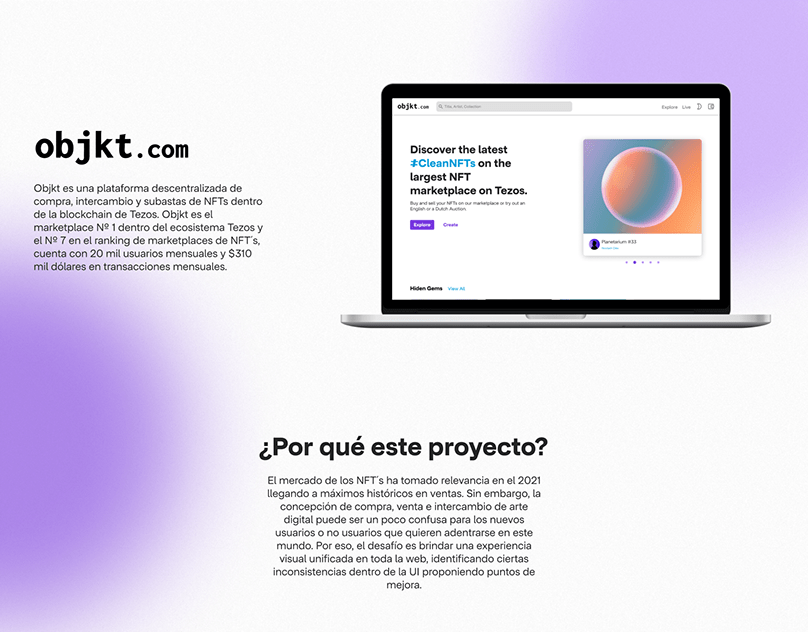
So, why should you invest your time in creating a case study? Here are some compelling reasons:
- Showcase Your Process: A case study provides insight into your workflow, allowing you to demonstrate your skills and methodologies. It sheds light on how you approach challenges and deliver results.
- Engage Your Audience: People love stories! A well-written case study creates a narrative that captivates your audience, making them feel more connected to your work. It’s not just about the end result; it’s about the journey.
- Build Credibility: By detailing your process, decisions, and outcomes, you build trust with your audience. Potential clients or employers appreciate transparency and are more likely to engage with someone who can articulate their process clearly.
- Differentiate Yourself: With countless creatives on Behance, a standout case study can highlight what makes you unique. It’s your chance to shine a light on your individual strengths, methods, and creativity.
- Enhance SEO: Good case studies can improve your visibility online. By using relevant keywords and tags, you make it easier for people to find your work.
In short, a case study is not just a marketing tool; it’s an opportunity to showcase the depth and breadth of your creative talents. Let’s make yours shine!
Also Read This: Understanding How Behance Works and Its Features
3. Step-by-Step Guide to Crafting Your Case Study
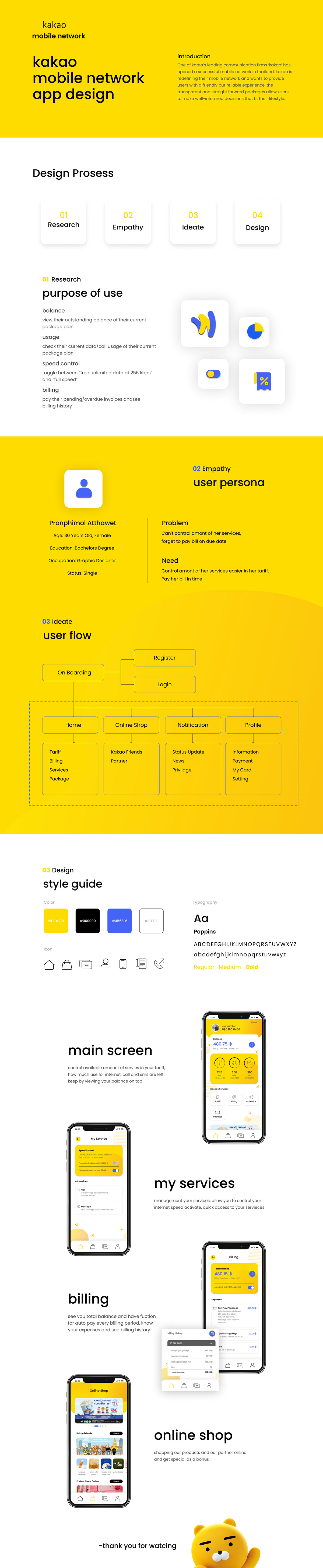
Creating a compelling Behance case study doesn’t have to be a daunting task! Follow this step-by-step guide, and you’ll be well on your way to showcasing your projects in a way that grabs attention and tells your story. Let’s dive in:
- Choose the Right Project: Start by selecting a project that not only excites you but also demonstrates your skills and creativity. Highlight achievements and challenges faced during the project.
- Define Your Audience: Understand who you’re creating the case study for. Is it potential clients, employers, or fellow designers? Tailoring your content to your audience’s preferences is key.
- Outline Your Case Study: Structure is vital! Include sections like introduction, project goals, your process, the final outcome, and your reflections. This helps keep your case study organized and easy to follow.
- Document Your Process: Share detailed insights about how you arrived at your solutions. Use images, sketches, or screenshots to illustrate your journey. Don’t hesitate to include failed ideas; they showcase growth!
- Showcase the Results: Present the final outcome with high-quality images. If possible, include metrics or testimonials to demonstrate the project’s success. Numbers can add a powerful dimension to your stories!
- Reflect on Your Experience: Spend a moment to discuss what you learned from the project. Potential clients and viewers appreciate an honest reflection, giving them insight into your problem-solving skills.
- Solicit Feedback: Before publishing, get feedback from friends or colleagues. Fresh eyes can spot issues you might’ve missed and offer valuable suggestions for improvement.
Also Read This: How to Download Templates from Behance: Free and Paid Options Available
4. Best Practices for Visual Presentation
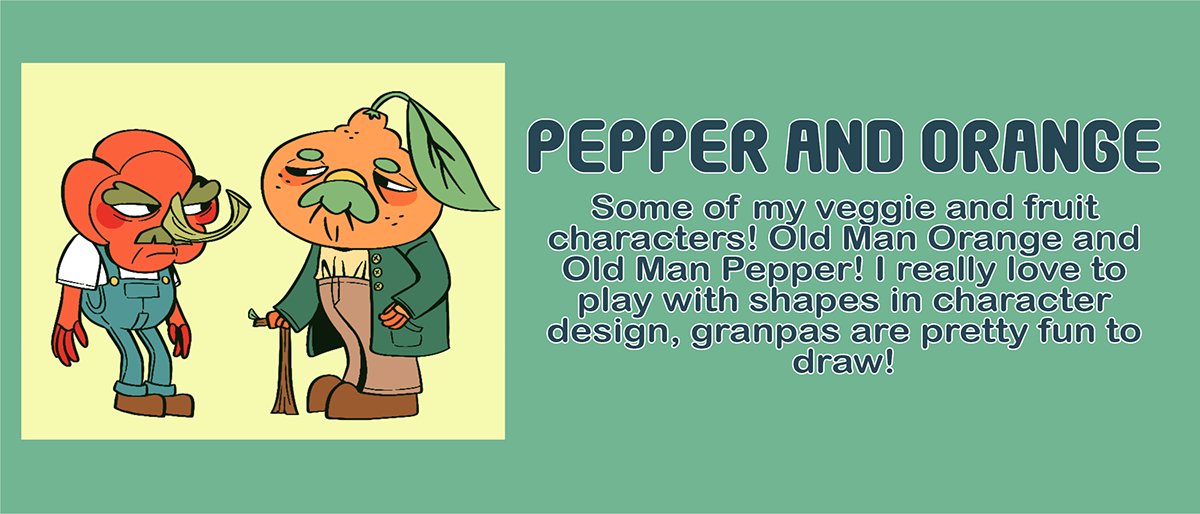
In the world of design, visuals speak louder than words. A stunning visual presentation is essential in making your Behance case study stand out! Here are some best practices you should consider:
- High-Quality Images: Use professional-grade images to showcase your work. Poor-quality images can detract from even the most impressive designs. Aim for crisp visuals!
- Consistent Style: Maintain a uniform style throughout your case study. Use consistent colors, fonts, and design elements. This helps create a cohesive narrative and strengthens your brand identity.
- Effective Layout: Avoid clutter! Use ample white space, align elements neatly, and guide the viewer's eyes through your work. A clean layout allows your projects to shine.
- Visual Hierarchy: Emphasize important elements using size, color, or positioning. Helping viewers identify key areas at a glance can significantly enhance their understanding of your project.
- Incorporate Multimedia: Videos, animations, or interactive elements can enhance engagement. Don’t hesitate to include them if they add value to your narrative.
- Text and Visual Balance: Ensure that there’s a good balance between text and images. You want to provide context without overwhelming your audience with too much information.
- Optimize for Mobile: Remember that many users access Behance via mobile devices. Ensure your layout is responsive, and images load quickly on various screen sizes.
By following these best practices, you can create a visually stunning case study that captivates viewers and effectively communicates your talent and effort!
Also Read This: How to Change Privacy on Behance Adjusting Privacy Settings for Your Projects
5. Writing Compelling Descriptions and Narratives
When it comes to presenting your work on Behance, the description you provide is just as important as the visuals. Think of your project as a story you want to tell. A strong narrative will not only captivate your audience but also help them understand the journey behind your project.
Start with a catchy opening that previews the essence of your project. This could be as simple as answering a question or stating a bold fact. For instance:
- What problem does your project solve?
- What was your inspiration?
- What unique approach did you take?
Next, dive into the details. Break your narrative into sections that are easy to follow. This can be done by using subheadings, bullet points, or numbered lists. Here’s a possible structure:
- Project Overview: Briefly describe the project goals and the intended audience.
- Research and Inspiration: Share what led you to this project and the research that informed your design choices.
- Process: Outline the steps you took in the project, including any challenges you faced and how you overcame them.
- Results: Highlight the outcomes and any metrics that demonstrate its success.
Don’t forget to infuse your personality into the text! Use a conversational tone that makes the reader feel like they’re having a chat with you about your work. This approach makes your project relatable and engaging, increasing the chances of leaving a lasting impression.
Also Read This: How Pringles Are Made with Dailymotion’s Insight into the Process
6. Incorporating Feedback and Iteration
Creating a stunning Behance case study doesn’t end once you’ve completed your project. It’s essential to be open to feedback and to iterate based on that input. This not only improves your project but demonstrates your willingness to grow as a designer.
The first step is to actively seek feedback. Share your project with peers, mentors, or communities that resonate with your work. You can use various platforms, such as:
- Social Media: Share snippets of your project and ask for thoughts.
- Design Forums: Engage in discussions around your work.
- One-on-One Reviews: Arrange meetings with trusted colleagues to go over your project.
Once you’ve gathered feedback, categorize it into actionable items. Identify which suggestions resonate with you and which do not align with your vision. This can be summarized in a simple table:
| Feedback | Action |
|---|---|
| Some visuals are overwhelming. | Simplify the design. |
| Missing context in the narrative. | Add a section explaining concepts. |
| Great color palette! | Maintain the current scheme. |
After making your revisions, feel free to revisit your case study and highlight the changes made due to feedback. This not only shows maturity in your design process but also highlights your commitment to your craft. Remember, the best designs often emerge through iteration and constructive critique, so embrace the journey!
Also Read This: Enhance the Size and Visibility of Your Vimeo Video on Behance
Finalizing and Sharing Your Case Study
Once you’ve poured your heart and soul into creating your Behance case study, it’s essential to finalize everything before hitting that publish button. Think of this stage as putting the finishing touches on a masterpiece—everything needs to be just right!
Start by reviewing your content thoughtfully. Here are some key points to consider:
- Content Accuracy: Double-check your text for typos or errors. A clean, polished presentation speaks volumes about your professionalism.
- Cohesive Design: Ensure that your layout is visually appealing and that your color scheme reflects your project ethos. Consistency is key!
- Engaging Narration: Read through your case study aloud. Does it flow well? Is it boring? Making your case study engaging keeps viewers interested.
After refining your work, it’s time to think about sharing. Here are some platforms to consider for widening your audience:
- Social Media: Share your case study on platforms like Instagram, Twitter, and LinkedIn. Tag relevant groups or professionals for better visibility.
- Email Newsletters: If you have a following or a list of clients, send an email blast with a sneak peek of your case study.
- Networking Events: Discuss your finished project at local meetups or conferences. It’s a great way to get immediate feedback and connect with like-minded professionals.
Remember, sharing isn’t just about visibility; it’s about building connections!
Conclusion and Next Steps
Congratulations! You've successfully crafted a stunning Behance case study. Just think about how much time and effort you’ve invested in this endeavor. Now that it's out there, what’s next?
The journey doesn't end after publication. Here’s how you can take things further:
- Engage with Feedback: Stay open to comments and critiques. Not only can they enhance your skills, but they also foster relationships with your viewers.
- Analyze Engagement: Use Behance’s analytics tools to understand how your case study is performing. Which sections are getting the most attention? This will guide your future projects.
- Update Your Portfolio: As you complete more projects, keep updating your Behance portfolio for a more rounded representation of your work.
- Network and Collaborate: Connect with other creatives who show interest in your case study. Building a network can lead to exciting collaborative projects.
Finally, remember that creating a case study is like a workout—it gets easier and more exciting with practice. So, dive into your next project, and apply what you’ve learned to make it even more remarkable!
 admin
admin








