Creating a YouTube channel specifically for kids can be an exciting venture! With so many children turning to the platform for entertainment, learning, and creativity, there's ample opportunity to make a positive impact. But, of course, it's crucial to ensure that these channels are safe and enjoyable for younger audiences. In this blog post, we'll dive into how to create a kid-friendly YouTube channel that both parents and children can trust.
Understanding YouTube's Guidelines for Kids

When you're thinking about launching a YouTube channel for kids, one of the most vital aspects to consider is YouTube's specific guidelines for children. These rules are in place to protect young viewers and ensure that the content they consume is appropriate and enriching.
Here's a breakdown of several key points you should keep in mind:
- Age Restrictions: Channels targeting audiences under 13 must be compliant with the Children's Online Privacy Protection Act (COPPA) which prohibits the collection of personal data from kids without parental consent.
- Content Guidelines: YouTube mandates that content not contain violence, adult themes, or inappropriate language. Ideas that stimulate positive behaviors, promotes education, or happiness, will always be favored.
- Ad-Friendly Content: Ensure that your content is suitable for advertising. Kid-friendly channels can effectively monetize their content through ads that respect the guidelines specific to children's viewing.
- Interactive Features: Understand that many interactive features (such as comments) might be disabled on videos aimed at children, to provide a safer viewing experience.
By adhering to these guidelines, you'll not only create a channel that's compliant but also one that parents will feel confident allowing their little ones to experience. In turn, this approach can foster trust and foster a loyal audience.
Also Read This: Removing Getty Images Watermarks: What to Know
Choosing the Right Content Niche

When it comes to creating a YouTube channel for kids, choosing the right content niche is incredibly important. A niche not only defines what your channel is about but also sets the tone for your audience's expectations. So, how can you find that perfect niche?
First, think about what excites you and your potential audience. Here are some popular niches for kids' content:
- Toy Reviews: Kids love to see new toys in action! Unboxings and reviews can be a hit.
- Educational Content: Fun, animated lessons on science, math, or art can both entertain and educate.
- DIY Crafts: Engaging kids in hands-on activities, like making slime or simple art projects, can spark creativity.
- Gaming: Family-friendly gameplay, tutorials, and reviews that focus on popular kids’ games.
- Storytelling: Reading books with animated visuals or creating original stories can keep kids engaged.
Next, consider your target audience's age group. Content for preschoolers is going to look very different from content aimed at tweens. Once you’ve narrowed down your niche, think about your unique twist. What can you bring to the table that others may not? Perhaps you have a unique style or a special way of engaging with your audience.
Finally, don't forget to keep it fun! Whatever niche you choose, the primary goal is to provide entertaining and safe content that kids will love.
Also Read This: Understanding the Costs of Using Alamy for Buyers and Contributors
Setting Up Your YouTube Channel

Now that you’ve chosen your niche, it’s time to set up your YouTube channel! This is a crucial step because a well-structured channel can attract viewers and keep them engaged. Here’s how to get started:
- Create a Google Account: First things first, you need a Google account to access YouTube.
- Set Up Your Channel: Click on your profile icon and select 'Your Channel.' From there, follow the prompts to create your channel.
- Customize Your Channel: Add a channel name relevant to your content. Make sure it’s catchy and easy to remember!
- Design Channel Art: Create eye-catching channel art including a logo and banner image. Tools like Canva or Adobe Spark can help.
Once your channel is set up, it’s essential to fill out the 'About' section. This is a great space to:
- Provide a brief description of your channel.
- Include links to social media or a website, if applicable.
- Share your upload schedule, so kids (and parents) know when to expect new content.
Lastly, configure your content settings to ensure the safety of your viewers. Enable parental controls, and turn on age restrictions as needed. Keeping your channel kid-friendly is paramount. Now you're ready to start creating amazing content!
Also Read This: How to Remove Getty Images Watermark in Photoshop for a Clean Image
Creating Engaging and Age-Appropriate Videos
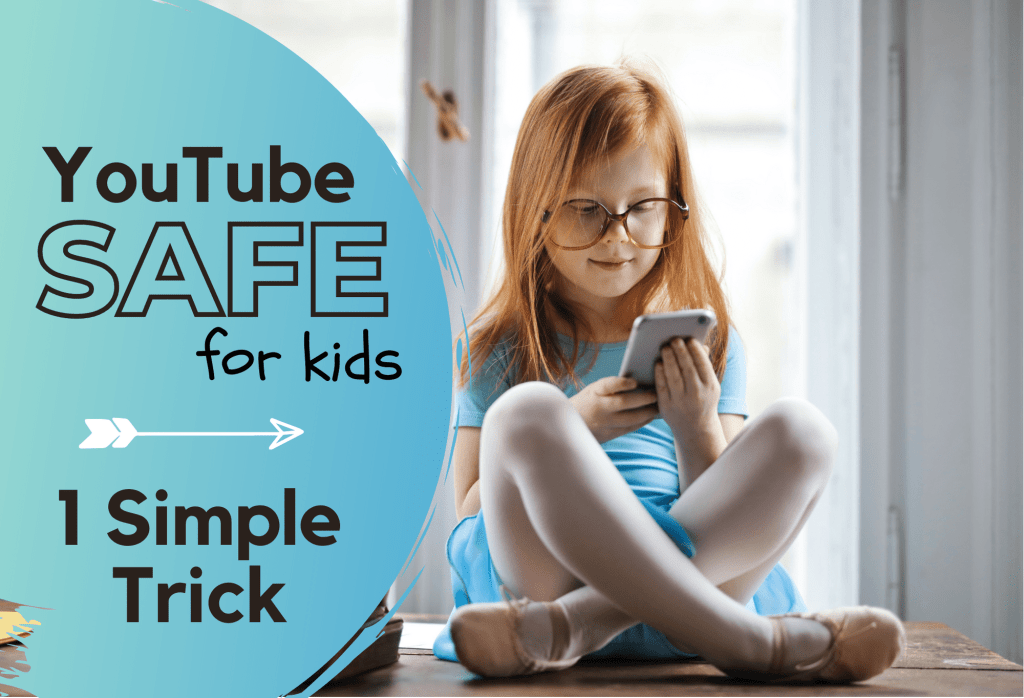
When it comes to creating content for kids, engagement is key. Kids have a shorter attention span and need videos that capture their imagination right from the start. Here are some tips to help you create engaging and age-appropriate videos:
- Know Your Audience: Understand the age group you’re targeting. Different age demographics have varying interests. For instance, toddlers may enjoy colorful animations, while older kids might look for adventure stories or DIY projects.
- Keep it Short: Attention spans can be very short, especially for younger viewers. Aim for videos that are 5 to 10 minutes long. This allows you to convey your message without losing their interest.
- Use Bright Colors and Fun Characters: Kids are naturally attracted to vibrant visuals. Incorporate eye-catching colors, animations, and friendly characters to keep them hooked.
- Interactive Elements: Include questions or challenges within your videos. Encouraging kids to think or respond keeps them engaged and makes the content more interactive.
- Educational Value: Add a learning component by integrating fun facts or educational themes. This not only entertains but also enlightens young viewers.
Finally, always remember to add a sprinkle of fun! Kids love humor and excitement, so don’t hesitate to be silly or creative. After all, the primary goal is to entertain while educating them!
Also Read This: Insights into Popular and Profitable Content: Getty Images’s Best Selling Images
Implementing Safety Features and Privacy Settings
Creating a kids' YouTube channel isn’t just about entertaining content—it’s also crucial to ensure a safe viewing experience. Implementing safety features and privacy settings is a must! Here’s how you can keep your young audience secure:
- Use YouTube Kids: This platform is specifically designed for children, featuring curated content suitable for their age. By using this platform, you can help filter out inappropriate videos.
- Adjust Privacy Settings: Make sure to set your video's privacy to "private" or "unlisted" if you’re still testing the waters. This way, you control who can see your videos.
- Disable Comments: While interaction is important, it can lead to unsafe situations. Consider disabling comments altogether or moderating them to ensure they’re appropriate.
- Restrict Content Creation: Only allow trusted individuals to produce content for your channel. This way, you control the messaging and maintain a safe environment.
- Parental Controls: Encourage parents to utilize the parental controls provided by YouTube or their devices. This can help in monitoring what their kids are watching.
By implementing these safety features, you can provide a more secure online environment that lets kids enjoy and explore while minimizing risks. Remember, safety first!
Also Read This: Exciting Job Opportunities in Image Processing Across the USA
Promoting Your Channel and Growing Your Audience
Creating a fantastic YouTube channel for kids is only half the battle; the other half is getting the word out! Promoting your channel and growing your audience is essential to ensure that your engaging content reaches the little viewers who need it. Here are some creative ways to achieve that:
- Social Media Blitz: Utilize platforms like Instagram, Facebook, and Twitter to showcase your content. Share snippets of your videos, behind-the-scenes moments, and sneak peeks to engage potential viewers.
- Collaborate with Other Creators: Teaming up with other kid-friendly YouTubers can be a game-changer. You can both expose each other's audiences to new content and grow your channels together.
- Utilize SEO Best Practices: Use keywords that parents might search for when looking for kids' content. Titles, descriptions, and tags should include engaging phrases that resonate with your target audience.
Here’s a table summarizing various promotional strategies:
| Promotion Method | Description |
|---|---|
| Social Media | Engage potential viewers through exciting posts. |
| Collaborations | Work with other creators to share audiences. |
| SEO Techniques | Optimize video titles/descriptions for searchability. |
Finally, don’t forget to engage with your audience! Responding to comments and acknowledging your viewers helps build a strong, loyal community around your channel.
Also Read This: How to Become a Model for Adobe Stock Images
Monitoring Engagement and Feedback
Once your channel starts to gain traction, monitoring engagement and feedback is crucial. This helps you understand what your viewers love and what might need improvement. Here’s how you can keep your finger on the pulse:
- Use YouTube Analytics: Dive deep into the numbers! Analyze watch time, likes, shares, and comments. This data reveals what resonates with your young audience.
- Encourage Feedback: Ask kids (and their parents) to leave comments about what they like or want to see next. You can create polls or ask specific questions at the end of your videos.
- Regularly Review Content: Take a step back and evaluate your videos periodically. Are there specific themes or types of videos that consistently perform well? Leverage that information for future content.
Consider this simple feedback loop:
| Step | Action |
|---|---|
| Collect Data | Use YouTube Analytics and feedback. |
| Analyze | Determine trends and viewer preferences. |
| Implement Changes | Adjust your content strategy based on findings. |
Ultimately, staying engaged with your audience and being open to feedback will help you refine your content and keep it entertaining and safe for kids!
Creating a Safe and Entertaining YouTube Channel for Kids
Creating a YouTube channel that is both safe and entertaining for kids is a challenging but rewarding endeavor. With the increasing popularity of digital media among children, it is crucial to establish a channel that prioritizes safety while providing engaging content. Below are some essential factors to consider when developing your kid-friendly YouTube channel:
Content Guidelines
When creating videos, adhere to the following content guidelines:
- Avoid Inappropriate Content: Ensure all videos are free from violence, adult themes, and strong language.
- Educational Value: Incorporate educational content, such as fun science experiments or storytelling.
- Positive Messaging: Promote kindness, sharing, and teamwork in every video.
Engagement Strategies
To keep young viewers entertained, consider the following strategies:
- Interactive Elements: Encourage viewers to participate through comments and challenges.
- Visuals and Animation: Use colorful graphics and animations to captivate attention.
- Consistent Upload Schedule: Set a regular schedule for uploads to create anticipation among your audience.
Safety Measures
Implement the following safety measures to protect your young audience:
| Safety Measure | Description |
|---|---|
| Content Moderation | Regularly monitor comments to filter inappropriate messages. |
| Privacy Settings | Utilize YouTube's privacy settings to control who can see your videos. |
| Parental Guidance | Encourage parents to watch videos with their children for discussions. |
In summary, building a safe and entertaining YouTube channel for kids requires a focus on content appropriateness, engaging strategies, and robust safety measures. By prioritizing these elements, you can create a thriving online community where kids can enjoy and learn without compromising their safety.
 admin
admin








