Have you ever wondered about the perks of having a private YouTube channel? You're not alone! Many creators and businesses are exploring this option, recognizing its unique advantages. A private YouTube channel allows you to keep your content restricted to selected viewers. This is particularly useful if you want to share exclusive videos with friends, family, or a specific audience without the whole world watching. In this blog post, we'll dive into what private channels are, how they work, and the many benefits they can offer.
Benefits of Having a Private YouTube Channel
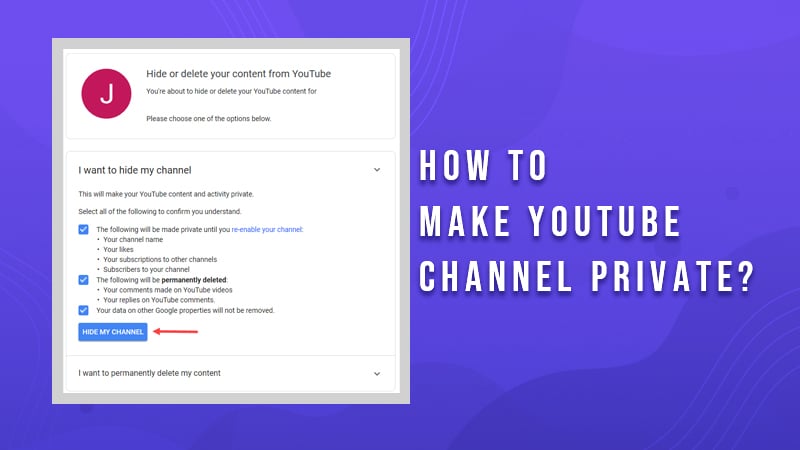
Creating a private YouTube channel opens up a world of possibilities. Here are some key benefits worth considering:
- Enhanced Privacy: A private channel provides a safe space to share content without the risk of it being publicly accessible. You can control who sees your videos.
- Selective Sharing: Invite only those who matter to you. Whether it’s for family gatherings, a select group of friends, or a business team, you can share videos with just those individuals.
- Content Control: With a private channel, you can manage your video visibility. You can choose to make certain videos public while keeping others private.
- Build Community: Fostering a sense of belonging is easier when your content isn’t just out there for everyone. Create a supportive and engaged community by inviting subscribers who share your interests.
- Share Sensitive Information: If your videos contain sensitive or confidential information, a private channel is a secure way to share your message without compromising privacy.
- Test Content: It’s an excellent platform for testing new ideas and content before releasing them to a wider audience.
Overall, a private YouTube channel can be a game-changer in how you produce, share, and communicate through video. Whether for personal use or business, it's a stepping stone to more thoughtful content sharing.
Step-by-Step Guide to Creating a Private YouTube Channel
So, you’ve decided that you want a private YouTube channel? Great choice! Whether it's for sharing personal videos with family and friends or fostering a small community, a private channel allows you to maintain control over who sees your content. Let’s dive into the steps required to create your own private YouTube channel!
- Sign into YouTube: First things first, open YouTube and sign in using your Google account. If you don’t have an account yet, creating one is quick and easy.
- Create a new channel: Click on your profile icon in the top right corner, then select 'Your Channel.' If you don't have a channel, you’ll be prompted to create one. Follow the on-screen prompts to set up your channel name.
- Access Channel Settings: Once your channel is created, head to the 'YouTube Studio' by clicking on your profile icon again and choosing it from the dropdown menu. Here, you can customize your channel further.
- Turn on Private Settings: In YouTube Studio, go to 'Settings' and then 'Channel.' Click on 'Advanced Settings' where you will have the option to limit who can view your videos.
- Choose the right visibility option: Under 'Video visibility,' select 'Private.' This ensures that only people you invite can watch your videos.
- Invite specific people: After setting your videos to private, you’ll need to go to each video you upload to share it with specific users by sending them a link.
And there you have it! You’ve successfully created a private YouTube channel. Get ready to share your videos with whom you choose!
Setting Privacy Settings and Customization Options
Now that you’ve got your private channel set up, let’s talk about how you can further customize your privacy settings and make your channel feel uniquely yours.
There are a variety of options available:
- Video Privacy: You can choose from Public, Unlisted, and Private settings for each individual video. Public videos can be seen by everyone, Unlisted videos are viewable by anyone who has the link, and as you know, Private videos can only be seen by users you specifically invite.
- Channel Branding: You have the ability to add a profile picture and banner for your channel. This will help your private channel look professional and make it easily recognizable to those you invite.
- Community Settings: You can enable or disable comments on your videos. This way, you can ensure a quiet environment if you just want to share memories without any distractions.
To adjust these settings:
- Navigate to 'Settings' in YouTube Studio.
- Click on 'Community' to manage comments and user access.
- Head to 'Branding' to customize visual aspects of your channel.
With these settings in place, you can tailor your private YouTube experience to suit your needs, ensuring that only your chosen audience gets to see your videos in the way you want them to!
Best Practices for Managing Your Private Channel
Once you've created your private YouTube channel, managing it effectively is essential to maintain its purpose and integrity. Here are some best practices to ensure your private channel runs smoothly:
- Regular Content Updates: Keep your content fresh and engaging by regularly uploading new videos. Set a schedule that works for you—whether it's weekly, bi-weekly, or monthly—and stick to it. Consistency helps to maintain interest among your audience.
- Engagement with Subscribers: Even though the channel is private, it's crucial to engage with your audience. Encourage comments and questions in the video descriptions, or create a feedback loop through polls or discussions in your video content.
- Organize Content with Playlists: Use playlists to categorize your videos by theme or topic. This will make it easier for your subscribers to navigate your channel and find content that interests them.
- Maintain a Clear Purpose: Remember why you created a private channel in the first place. Keep your content focused on your intended audience, and avoid deviating too much from your original goals.
- Monitor User Feedback: Pay attention to the feedback you receive from your subscribers. Use their suggestions to improve your content and tailor it to what they find valuable or entertaining.
By following these best practices, you'll not only foster a positive environment for your viewers but also create a channel that resonates deeply with your audience.
Conclusion
Creating a private YouTube channel can be an enriching experience, allowing you to share content with a select group of viewers. Whether your motivation lies in personal creativity, business objectives, or simply sharing with friends and family, a private channel provides a unique platform tailored just for that. Here are a few key takeaways:
- Privacy Control: You have complete control over who sees your content, making it a safe space for sharing sensitive or personal videos.
- Targeted Audience: Tailor your content better knowing your audience is specifically chosen, leading to deeper engagement.
- Flexible Content Creation: Feel free to experiment with your content without worrying about public opinion, allowing for artistic growth.
As you dive into your journey of managing a private channel, remember that communication and community engagement are the heartbeats of a successful YouTube experience. So, why not take the leap? Start your private channel today and make your voice heard among those who matter most to you!










