Creating a portfolio website can feel daunting, especially if you’re not tech-savvy. However, Behance offers an accessible solution for creatives to showcase their work. With its user-friendly interface and vibrant community, Behance allows artists, designers, photographers, and more to present their projects in a visually stunning way. In this post, we’ll explore what
Understanding Behance as a Platform
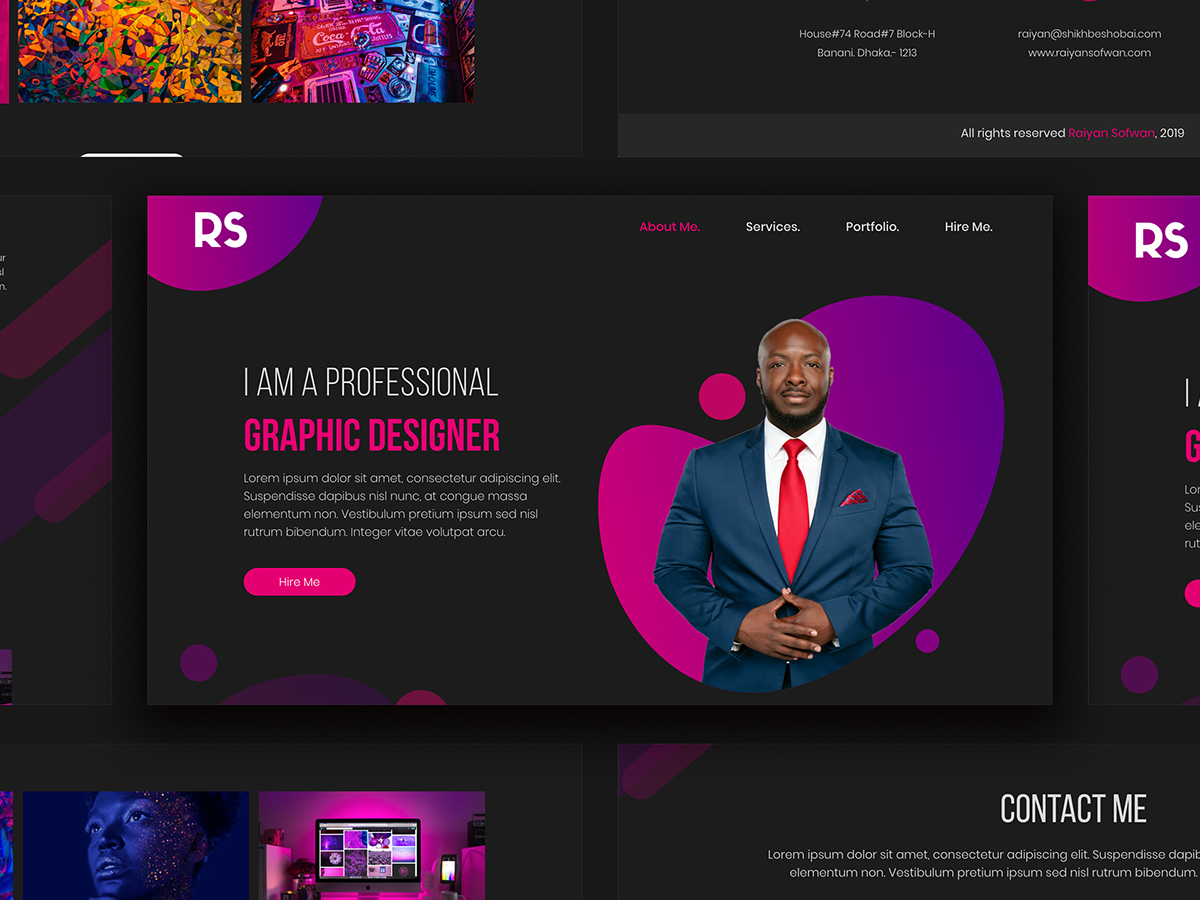
Behance is a social media platform designed specifically for creative professionals. Owned by Adobe, it serves as a hub for artists to share their portfolios and connect with potential clients and collaborators. Here are some key features that make Behance a go-to platform:
- User-friendly interface: Navigating Behance is a breeze. You can easily create an account and start uploading your work without any complicated coding or design skills.
- Portfolio customization: Behance offers various customizable templates that allow you to tailor your portfolio to reflect your unique style and personality.
- Project categorization: You can categorize your projects by type, such as graphic design, photography, or illustration, making it easier for viewers to find what interests them.
- Community engagement: Behance boasts millions of users, providing an active community for feedback and support. You can comment on others' projects and receive critiques on your own.
- Showcasing creative projects: The platform allows you to present your work in a visually appealing way, including images, videos, and behind-the-scenes processes.
- Networking opportunities: Behance serves as a networking tool, helping you connect with potential employers, collaborators, and like-minded creatives.
With its emphasis on creativity and collaboration, Behance is more than just a portfolio site; it’s a vibrant community where you can grow, learn, and showcase your talents to the world.
Also Read This: How to Edit Your Grid on Behance: A Beginner’s Guide to Portfolio Layouts
Setting Up Your Behance Account

Getting started with Behance is super easy! So, let’s dive into the steps to set up your account correctly. First, you’ll want to head over to the Behance homepage. From there, you can either sign up using your email address or link your Adobe ID if you already have one. Using your Adobe ID is a breeze and keeps everything in one place!
Here’s a quick checklist to guide you through the account setup:
- Email Verification: After signing up, don’t forget to check your email for a verification link. Click it to confirm your account!
- Profile Information: Fill out your profile details. Include your name, a brief bio, and links to your social media or website. A friendly tip: use a professional but approachable profile picture!
- Skill Tags: Select tags that relate to your skills or areas of expertise. This makes it easier for others to find your work.
- Portfolio Experience: If you already have experience, add past projects or jobs. This helps give potential clients a sense of your background.
Lastly, take a moment to explore other artists’ profiles on Behance. This is not only inspiring but also gives you insights into how to present your work effectively!
Also Read This: how to download adobe stock
Designing Your Portfolio
Now that your Behance account is all set up, it’s time to dive into the fun part: designing your portfolio! Think of your portfolio as your personal gallery. It’s where you showcase your best work, tell your story, and attract potential clients. So, what should you keep in mind when designing it?
Here are some essential tips to help you create an impactful portfolio:
- Choose Your Best Work: Quality over quantity! Select projects that reflect your skills and creativity. Aim for 5-10 well-executed pieces.
- Create a Cohesive Style: Ensure that your projects have a consistent look and feel. This shows professionalism and makes the portfolio easy to navigate.
- Write Engaging Project Descriptions: Tell a story! Explain your thought process, challenges, and solutions for each project. Use a friendly tone to engage your audience.
- Use High-Quality Images: Visual appeal is crucial. Make sure your images are clear and well-lit. Consider using mockups to present your designs in a professional manner.
- Keep It Updated: Regularly refresh your portfolio with new projects and remove older work that doesn’t represent your current skills.
Lastly, don't forget about the user experience! Organize your projects in a way that allows visitors to easily browse your work. Think about how to guide them through your creative journey!
Also Read This: How to Download Behance Videos
Uploading and Showcasing Your Work
So, you've signed up for Behance and are itching to get your stunning portfolio online. The first step in that journey is uploading your work. It’s like setting the stage for a performance; you want everything to shine. Here’s how to go about it:
- Select Your Best Work: Choose the projects that best represent your style and skills. Quality over quantity is key here!
- Gather Your Assets: Make sure you have all your images, videos, and other materials ready. You want to showcase not just completed projects but also sketches, drafts, and behind-the-scenes shots to give visitors insight into your process.
- Navigation is Key: When you start uploading, keep in mind how you want to guide your visitors. Arrange your work in a way that tells a story or captures your journey as a creator.
To upload, simply click on the "Create a Project" button, follow the prompts, and you’ll be able to add images, videos, and text descriptions. It’s super user-friendly!
Once you’ve uploaded everything, try to describe each project effectively. Highlight the goals, process, and outcomes. Don’t forget to tag your work with relevant keywords so that people can easily find your projects. Engaging descriptions create context and hook the viewer’s interest!
Also Read This: How to Embed a PDF for Behance Projects
Customizing Your Portfolio's Appearance
Your portfolio is a reflection of your personal brand, so it’s important to customize its appearance to match your unique style. Luckily, Behance provides plenty of options to make it visually appealing without needing to be a coding wizard!
- Choose a Layout: Behance allows you to select different layout styles. Whether you prefer a grid or a more linear format, pick one that complements your work. Visual harmony is crucial!
- Add a Cover Image: Your project cover image is the first thing people see, so make it count! Select an eye-catching image that perfectly encapsulates your project.
- Pick Your Colors Wisely: Use colors that align with your brand. A well-thought-out color scheme can enhance readability and aesthetics. You can stick with neutral tones or go vibrant as long as it matches your style.
- Engage with Typography: Choose fonts that are easy to read and reflect your personality. Maintain consistency throughout your portfolio to create a cohesive feel.
Don’t forget to preview your portfolio as you make adjustments. Behance’s live preview feature allows you to see exactly how your work will look to viewers, ensuring you can tweak things until you’re satisfied.
Your portfolio isn’t just a display of your work; it’s an extension of who you are as a creative. Put thought into every detail, and you’ll create an inviting space that draws visitors in!
Also Read This: Exploring Reddit’s Opinions on the Legitimacy of VectorStock
7. Optimizing for Search and Networking
When you create your portfolio website on Behance, optimizing it for search and networking is crucial to getting noticed. Think of it as setting a stage where your work can shine, but you also want the right folks in the audience!
Here are a few tips to optimize your Behance portfolio:
- Use Relevant Keywords: Include keywords related to your work in your project titles, descriptions, and tags. This will help potential clients and collaborators find you through search engines.
- Tag Your Projects: Behance allows you to tag your projects; use both broad and specific tags. For instance, if you’re a graphic designer, tags like “graphic design” and “branding strategy” can enhance visibility.
- Update Regularly: Keep your portfolio fresh by adding new projects or updating existing ones. Regular activity can improve your ranking in search results on Behance.
- Engage with the Community: Comment on other creators’ work and participate in Behance groups. This not only builds relationships but also increases your exposure.
- Link to Social Media: Connect your Behance profile with your social media accounts. Sharing your work across platforms can drive traffic back to your portfolio.
Networking is just as important as optimization. Connect with other creatives, follow their work, and send personalized messages to introduce yourself. Building a network is like nurturing a garden—over time, it can yield amazing opportunities!
Also Read This: how to invest in adobe stock
8. Promoting Your Behance Portfolio
After putting your heart and soul into your Behance portfolio, it’s time to let the world know it exists! Promotion is where the real magic happens, and you can do it in several engaging ways.
Here’s a list of strategies to promote your Behance portfolio:
- Social Media Sharing: Use platforms like Instagram, Twitter, and LinkedIn to tease your latest projects. Craft eye-catching visuals and links to hook your audience.
- Create a Blog: If you have a personal blog, write about your projects, your creative process, and share links to your Behance portfolio. It builds a supporting narrative around your work.
- Networking Events: Attend design and creative industry events or workshops. Bring business cards with your Behance link to share with new contacts.
- Collaborations: Consider teaming up with other artists on joint projects that can be showcased on both of your Behance profiles. Cross-promotion can boost visibility!
- Curated Lists and Features: Engage with Behance’s community by submitting your work to curated galleries or seeking features on creative blogs where your work can shine.
Ultimately, promoting your Behance portfolio is about sharing your passion and creativity. The more you showcase what you love, the more connections you’ll foster, leading to exciting opportunities that might just bless your creative journey!
Creating a Portfolio Website Directly on Behance
In today’s digital age, having a strong online presence for your creative work is essential. Behance, a platform owned by Adobe, allows creative professionals to showcase their portfolios and connect with potential clients and collaborators. Setting up your portfolio on Behance is not only simple but offers a variety of features designed to enhance the display of your work.
Follow these steps to create a compelling portfolio website directly on Behance:
- Create an Account: Visit the Behance website and sign up for an account. You can register using your Adobe ID or create a new account.
- Complete Your Profile: Fill in your profile information. Include your name, a professional profile picture, and a brief bio that highlights your skills and expertise.
- Select a Cover Image: Choose an eye-catching cover image that represents your style. This is the first thing visitors will see, so make it count!
- Add Projects: Click on "Create a Project" to upload your work. You can include images, videos, and even text descriptions. Utilize the following formats:
| Format | Description |
|---|---|
| Images | Showcase your designs, illustrations, or photography seamlessly. |
| Videos | Incorporate motion graphics or promotional videos to engage viewers. |
| Text | Add context, project details, or your creative process. |
After you've curated your projects, don’t forget to share your portfolio on social media and network within the Behance community to drive traffic to your work. Remember to update your portfolio regularly to reflect your latest and best work.
Conclusion: Creating a portfolio on Behance is a straightforward yet powerful method to exhibit your creativity and reach a global audience, ensuring you stand out in the competitive creative industry.
 admin
admin








