Behance is a dynamic platform where creatives from around the globe showcase their work, connect, and get inspired. Think of it as a digital portfolio where you can display your projects and talents to potential clients or employers. But how do you create a Behance project that truly stands out? In this blog post, we will dive into the essentials of crafting an eye-catching
Importance of Organizing Your Creative Work
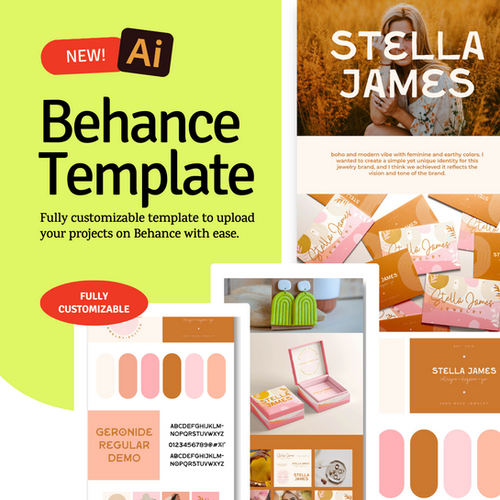
When it comes to showcasing your work on Behance, organization is key. Imagine walking into a gallery filled with stunning art pieces, only to find them randomly placed or cluttered together. It would be overwhelming, right? The same principle applies to your Behance portfolio. Here’s why organizing your creative work is vital:
- Improves Accessibility: A well-structured project allows your viewers to navigate through your work easily. They can find specific pieces without confusion, making their browsing experience enjoyable.
- Showcases Strong Presentation: Neatly arranged work reflects professionalism. When presenting your work with a clean, organized layout, it shows that you take your craft seriously and respect the viewer’s time.
- Tells a Story: Organizing your work in a cohesive manner helps in narrating a story. It allows your audience to understand your creative journey, thought process, and the evolution of your style over time.
- Enhances Engagement: Viewers are more likely to spend time looking at well-organized projects. They’ll explore more pieces, leading to increased engagement and hopefully, interest in your services.
Incorporating organization into your Behance projects not only elevates your presentation but also reinforces the narrative behind your creative work. Taking the time to curate your projects carefully will undoubtedly leave a lasting impression on your audience.
Also Read This: Maximizing Efficiency by Automating Your Posting Process on Behance
Steps to Create a Behance Project

Creating a project on Behance isn't just about uploading images; it's about crafting an engaging presentation that showcases your creativity at its best. Let’s walk through the steps that will help you create an impressive Behance project.
- Sign Up or Log In: If you don't have a Behance account, head over to the website and sign up for free. If you already have an account, just log in.
- Create a New Project: Once logged in, look for the “Create a Project” button on your profile dashboard. Click on it to start.
- Add Your Content: Upload high-quality images, videos, or even audio clips that represent your work. Drag and drop files or use the upload button to find files from your computer.
- Optimize Project Layout: Utilize Behance’s layout options to arrange your images and text skillfully. You can create grids, stacks, or even custom layouts to display your work visually appealingly.
- Write Compelling Descriptions: Accompany your visuals with thoughtful descriptions. Explain your thought process, techniques, and any challenges you faced. A well-written description can add significant value to your project.
- Add Tags and Fields: Don’t forget to tag your project with relevant keywords and select fields that relate to your work, which will help users find your project more easily.
- Preview and Publish: Before hitting that publish button, preview your project to see how it looks. Make any necessary adjustments, then go ahead and publish your work to share it with the world!
Also Read This: How to Change Your Project Feed Preferences on Behance
Best Practices for Presenting Your Work
Once you’ve got your Behance project ready, you’ll want to ensure that it stands out. Here are some best practices for presenting your creative work effectively:
- High-Quality Images: Always use high-resolution images. Low-quality visuals can detract from your work and leave a poor impression on viewers.
- Tell a Story: Narrate the journey of your project. Begin with the inspiration behind your work, what processes you went through, and conclude with the outcome. This narrative approach engages viewers on a deeper level.
- Use Consistent Branding: If you're showcasing a series or body of work, maintain a consistent style, color palette, and typography to create a cohesive look.
- Email Notifications: Share your project once it's live! Consider sending emails to your contacts and sharing on social media to gain traction.
- Engage with the Community: Behance is a social platform. Engage with others by providing feedback on their projects and encouraging them to check out yours.
- Regular Updates: Keep your portfolio fresh by regularly updating your projects or adding new ones. This keeps your audience engaged and showcases your growth as a creative.
- Analyze Feedback: Pay attention to comments and likes. Use constructive criticism to improve future projects. Understanding what resonates with your audience can help you refine your approach.
By following these steps and best practices, you'll create a Behance project that not only showcases your creative work but also captivates and inspires your audience.
Also Read This: Understanding How Behance Works and Its Features
5. Utilizing Visual Elements
When creating a Behance project, it’s paramount to harness the power of visual elements. After all, Behance is a platform dedicated to showcasing creativity, and the first thing that grabs attention is the visuals. Here’s how to make your visuals pop:
- High-Quality Images: Always use high-resolution images for your project. Blurry or pixelated images can detract from the quality of your work and may leave a poor impression.
- Consistent Aesthetic: Maintain a cohesive visual style throughout your project. This could be achieved through consistent color palettes, fonts, or layout styles that reflect your personal brand.
- Variety of Media: Don’t just stick to photos! Incorporate video clips, GIFs, or even animations. This variety can help in capturing attention and demonstrating the multifaceted nature of your work.
- Use of Grids: Organize your images using grids or layouts. A well-structured presentation is easier to digest and enhances visual appeal.
- Infographics and Text Overlays: If your project benefits from statistics or descriptions, consider using infographics or strategically placed text overlays. This can provide context while keeping the viewer engaged visually.
Remember, your visuals are not just about showing what you’ve done; they also tell the story of who you are as a creative professional. So, make sure they resonate with your brand and capture your unique style.
Also Read This: How Coca-Cola Is Produced – A Dailymotion Documentary Overview
6. Writing an Engaging Project Description
Now, let’s talk about one of the most crucial components of your Behance project—the project description. It’s your chance to give context to the visuals and engage your audience. Here are some tips to craft the perfect description:
- Start with a Hook: Open your description with an intriguing statement or question. This draws readers in and makes them curious about your project.
- Keep It Concise: While it’s important to be descriptive, try to keep your paragraphs short and to the point. Use headings or bullet points for better readability.
- Explain the Process: Share insights into your creative process. What inspired you? What challenges did you face? This not only provides context but also shows your expertise and dedication.
- Audience Engagement: Ask your audience for their thoughts or encouragement. Phrases like “What do you think?” or “I’d love to hear your feedback” can foster engagement and make viewers feel involved.
- Call-to-Action: At the end of your description, encourage viewers to follow you or check out additional projects. A simple “Follow me for more of my work!” goes a long way.
Overall, a great project description isn’t just informative; it invites your audience to genuinely connect with your work. So, take your time with this, and let your personality shine through your words!
Also Read This: How to Change Projects to Public on Behance Making Your Work Visible to All
7. Promoting Your Behance Project
Once you've poured your heart and soul into creating an eye-catching Behance project, the last thing you want is for it to gather digital dust. Promotion is key, and thankfully, there are plenty of strategies you can employ to ensure your work gets the attention it deserves.
Here’s how to effectively promote your Behance project:
- Leverage Social Media: Use platforms like Instagram, Facebook, and Twitter to share sneak peeks or links to your Behance project. Create engaging posts that tell a story about your work to entice potential viewers.
- Join Creative Communities: Participate in forums or groups that align with your creative niche. Sharing your project in these spaces can help you connect with individuals who value art and creativity.
- Collaborate with Influencers: Reach out to influencers or fellow creatives who resonate with your work. A shout-out or feature from them can exponentially increase your reach.
- Optimize Project Tags: Use relevant tags and categories in your Behance project. This helps your work show up in search results when users are looking for specific themes or styles.
- Email Newsletters: If you have a mailing list, don’t hesitate to share your project with your subscribers. A personal touch goes a long way in engaging your audience.
- Engage with Other Projects: Spend time commenting on and appreciating other artists’ work. This builds a community around your profile and encourages reciprocity.
- Run Contests: Engage your audience with contests related to your project. This not only increases engagement but keeps your work fresh in the minds of viewers.
Promoting your Behance project isn't just about getting views; it's about building a community around your creativity. Each interaction can lead to deeper connections, collaborations, or even job opportunities!
8. Conclusion: Enhancing Your Creative Portfolio
Creating a standout Behance project is just one piece of the puzzle when it comes to enhancing your creative portfolio. In today’s digital age, having a robust online presence is more important than ever if you aim to attract clients or collaborators.
Here are some key takeaways to keep in mind:
| Tip | Why It Matters |
|---|---|
| Regularly Update Your Portfolio | Consistently showcasing new work demonstrates growth and keeps viewers engaged. |
| Engage with Your Audience | Responding to comments and messages creates a sense of community and loyalty. |
| Show Your Process | Sharing behind-the-scenes content can give viewers insight into your creative thinking, adding depth to your work. |
| Network with Other Creatives | Building relationships within the creative community can lead to collaborations and new opportunities. |
All in all, remember that your Behance portfolio is a living entity. It should evolve as you grow and refine your craft. With thoughtful promotion, engagement with your community, and a commitment to regularly showcase your best work, you’ll not only enhance your portfolio but also pave the way for exciting opportunities in the creative industry.
 admin
admin








