Creating a stunning Behance portfolio is not just about showcasing your work; it’s about stepping into a vibrant community of creatives that share your passion. In this post, we’ll explore how you can create your unique Behance portfolio and customize it with a personalized URL. Whether you’re a graphic designer, photographer, or artist, having a tailored portfolio can elevate your presence in the creative industry. Let’s dive into the significance of
Understanding Behance and Its Importance for Creatives
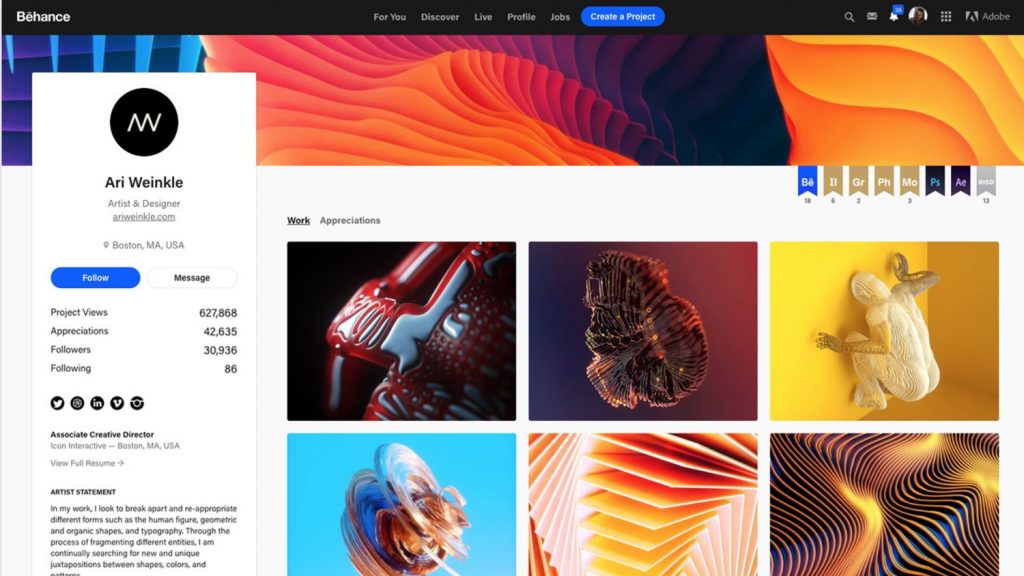
Behance is more than just a platform for showcasing your work; it’s a thriving online community where creatives from all fields can connect, collaborate, and inspire each other. Here’s why it’s so important:
- Global Visibility: Behance has a massive audience, with millions of users from all over the world. By creating a portfolio on this platform, you’re giving your work a stage to shine on a global scale.
- Networking Opportunities: Connecting with fellow creatives is easier than ever. You can follow other artists, appreciate their work, and receive feedback on your projects, which fosters a sense of community.
- Job Opportunities: Many companies use Behance to scout talent. A well-crafted portfolio can attract potential employers or clients who are looking for fresh and unique perspectives.
- Showcasing Diverse Skills: Whether it’s web design, photography, or illustration, Behance allows creative professionals from various disciplines to showcase their skills in one place.
- Personal Branding: Your Behance portfolio serves as an extension of your personal brand. It allows you to present not just your work, but your creative journey, personality, and ethos.
In essence, having a Behance portfolio is crucial for anyone in the creative field. It not only serves as a gallery for your work but also opens up a wealth of opportunities and connections you might not find elsewhere.
Also Read This: Mastering Background Blur in Photoshop for Stunning Effects on Dailymotion
Steps to Create Your Behance Account

Creating a Behance account is quite straightforward, and with a few simple steps, you can showcase your work to the world. Let’s break down the process:
- Visit the Behance Website: Go to Behance.net. You'll be greeted with a sleek interface that invites you to join the creative community.
- Click on the Sign-Up Button: At the top right corner of the page, you’ll find the “Sign Up” button. Give it a click!
- Select Your Method of Signup: Behance offers several options for signing up. You can use an email, or link your Adobe ID or social media accounts like Facebook or Google for quicker access.
- Fill Out Your Details: If you're registering with an email, you'll need to provide a few personal details such as your name, email address, and a password. Make sure to choose a strong password to keep your portfolio secure!
- Verify Your Account: Usually, a confirmation email will be sent to your provided email address. Verify your account by clicking on the link in that email.
- Create Your Profile: Once you’re logged in, you can start customizing your profile. Add a profile picture, write a brief bio, and link your other social media or online platforms.
- Start Building Your Portfolio: Now that your account is set up, you can start uploading your work. Click on the “Create a Project” button and get started!
That's it! You’re now a part of the Behance community, ready to showcase your creativity. Exciting, right?
Also Read This: Learn How to Automatically Trace an Image in Procreate
Choosing a Unique Portfolio Name
Your portfolio name on Behance is more than just a title; it's your first impression. It's essential to choose a name that reflects your personal brand and resonates with your target audience. Here are some tips to help you select a unique portfolio name:
- Reflect Your Style: Think about the type of projects you want to showcase. Your name should give potential viewers an idea of your niche or what makes your work special.
- Keep It Simple: Opt for a name that’s easy to remember and spell. Avoid complex phrases or jargon that may confuse your audience.
- Be Creative: Fun wordplay, alliteration, or combining two relevant concepts can lead to a memorable name. For example, if you’re a graphic designer, you might consider names like “DesignDelight” or “CreativeCanvas.”
- Check Availability: Once you have a few ideas, make sure to check if the name isn’t already taken on Behance or other platforms. Consistency across your brand is key!
- Get Feedback: Sometimes, it’s good to get a second opinion. Share your favorite names with friends or fellow creatives to see which resonates best with them.
Ultimately, your portfolio name should be an extension of who you are as a creative. Take your time, and choose wisely—after all, this is how the world will know you!
Also Read This: How to Monetize Your Likee Account and Make Money
Customizing Your Behance URL
When you create a Behance portfolio, one of the first things you might notice is the default URL generated for you. While it does its job, having a personalized URL can be a game changer. Imagine sharing a link that's uniquely yours, easy to remember, and a true reflection of your creative persona. Sounds appealing, right?
Here's why customizing your Behance URL is essential:
- Brand Recognition: A personalized URL reinforces your brand. It makes it easier for potential clients and employers to find you.
- Searchability: A unique URL can improve your searchability in Google and other search engines.
- Professionalism: A custom URL adds a level of professionalism to your portfolio, setting you apart from the crowd.
So, how can you do this? Here’s a quick guide:
- Log into your Behance account.
- Navigate to your profile settings.
- Look for the option to edit your URL.
- Choose a URL that reflects your name, art style, or brand. Keep it simple and memorable.
- Save the changes!
Before you finalize your custom URL, ensure it’s not too long or complicated. Simplicity is key! Having a custom URL isn’t just about aesthetics; it’s about owning your space in the digital world.
Also Read This: how to edit docker image
Designing Your Portfolio
Now that you’ve customized your Behance URL, it’s time to focus on the visual aspect of your portfolio. Designing a portfolio isn't just about showcasing your work; it's about telling your story and creating an experience for your viewers.
When it comes to designing your Behance portfolio, consider the following elements:
- Consistency: Use a cohesive color scheme and typography that reflects your personal style.
- High-Quality Images: Always upload high-res images of your work. Blurry or pixelated images can turn off potential clients.
- Engaging Descriptions: Let your audience know the context behind each project. Use storytelling to connect with them emotionally.
- Project Organization: Categorize your projects logically. Clients will appreciate a well-structured layout.
Here’s a simple table to visualize the key aspects you should consider while designing:
| Aspect | Importance |
|---|---|
| Color Scheme | Reflects your style and creates a mood. |
| Typography | Enhances readability and complements your design. |
| Imagery | High quality captures the essence of your work. |
| Descriptions | Provides context and engages viewers. |
Remember, your Behance portfolio is a representation of your creative journey. Take your time, ensure every detail is polished, and don’t hesitate to seek feedback. Designing your portfolio is not just an art; it’s a craft! Make it count.
Also Read This: Exclusive vs. Non-Exclusive Contributor on Getty Images: Pros and Cons
7. Tips for Showcasing Your Work Effectively
Creating a stunning portfolio on Behance is all about showcasing your work in a way that resonates with your audience. Here are some essential tips to make your portfolio stand out:
- High-Quality Images: Use clear, high-resolution images for your projects. Blurry or pixelated photos can give a bad impression.
- Consistent Branding: Maintain a consistent style throughout your portfolio. This includes logo placement, color schemes, and fonts that reflect your brand.
- Diverse Projects: Showcase a variety of work within your niche. This demonstrates your versatility and ability to engage with different styles and projects.
- Process Showcases: Don’t just present the final product. Include sketches, drafts, and notes to give viewers insight into your creative process.
- Compelling Descriptions: Write engaging descriptions for each project. Explain your thought process, the challenges you overcame, and the impact of your work.
- Relevant Tags: Use accurate and relevant tags to improve your project’s visibility. This helps people find your work when they’re searching for specific styles or subjects.
- Regular Updates: Update your portfolio regularly. This keeps your content fresh and shows that you’re actively creating and evolving as a designer.
Remember, your Behance portfolio is not just a gallery; it's a narrative of who you are as a creator. So, engage your audience and let your unique perspective shine!
Also Read This: Embroidering Images for Unique DIY Projects
8. Promoting Your Behance Portfolio
After you’ve crafted an engaging Behance portfolio, the next step is promoting it to ensure it reaches the right audience. Here are some effective strategies to consider:
- Social Media Sharing: Share your projects on platforms like Instagram, Twitter, and LinkedIn. Use relevant hashtags to increase visibility among targeted audiences.
- Join Creative Groups: Get involved in online communities and forums related to your field. Share your portfolio where appropriate and engage with fellow creatives.
- Linking: Include your Behance link in your email signature, business cards, and other professional websites. Make it easy for people to access your portfolio.
- Collaborate with Others: Networking with other artists can provide new promotional opportunities. Collaborate on projects and feature each other’s work.
- Create Content: Start a blog or vlogs discussing your work and the design process. This could attract more traffic to your portfolio over time.
- Email Marketing: If you have a newsletter or mailing list, share your latest projects and updates regularly. This keeps your audience engaged.
- Behance Community Engagement: Engage with other projects on Behance. Comment, appreciate, and follow other artists—this could lead to reciprocal engagement.
By actively promoting your portfolio, you increase the chances of being discovered by potential clients, collaborators, and brands. So, don’t leave your hard work hidden; showcase it to the world!
Create Your Own Behance Portfolio with a Personalized URL
Creating a stunning portfolio on Behance can significantly enhance your visibility and help showcase your creative skills to potential clients and employers. Here’s a step-by-step guide on how to create your own Behance portfolio and personalize your URL for a unique online presence.
Follow these steps:
- Sign Up on Behance: If you don’t already have an account, navigate to Behance.net and sign up using your email, social media accounts, or Adobe ID.
- Create Your Portfolio:
- Click on the 'Create a Project' button.
- Upload images, videos, or other formats showcasing your work.
- Use the editing tools to enhance your project displays.
- Organize Your Projects: Group your work into categories or types to make navigation easy for viewers.
- Personalize Your URL:
- Go to your profile settings.
- Look for the 'Username' field to change your URL.
- Select a professional and memorable username that reflects your brand.
Here’s a quick overview of techniques to improve your portfolio:
| Technique | Description |
|---|---|
| High-Quality Images | Always upload images with high resolution to keep your work looking professional. |
| Consistent Style | Maintain a cohesive aesthetic across all projects for a unified look. |
| Engaging Descriptions | Write compelling narratives about each project to inform and engage viewers. |
By following these guidelines, you can effectively create a captivating Behance portfolio with a personalized URL that truly reflects your artistic brand. This not only facilitates better branding but also promotes your work to a broader audience.
 admin
admin








