Unlocking the power of the
AI image generator on hdstockimages.com is a straightforward process. Follow these simple steps to embark on your creative journey:
- Visit hdstockimages.com: Open your preferred web browser and navigate to the official website.
- Locate the AI Image Generator: Once on the website, look for the AI Image Generator section. It's often prominently displayed on the homepage for easy access.
- Click on the Generator: Click on the provided link or button to enter the AI image generation platform.
- Access the Tool: You might need to log in or create an account if it's your first visit. Follow the on-screen instructions to log in or sign up.
- Explore the User Interface: Familiarize yourself with the user-friendly interface. The AI image generator typically provides a clean and intuitive design.
- Input Text: Find the designated area to input the text for image generation. Be creative with your text, as it will influence the nature of the generated image.
- Customization Options: Explore the customization features available. This may include adjusting image size, style, and other parameters to suit your preferences.
- Generate Your Image: Once you're satisfied with your settings, click the "Generate" button. The AI will process your text and create a unique image based on your input.
- Download Your Artwork: After the generation process is complete, you'll likely have the option to download your artwork. Choose your preferred file format, and voila, your AI-generated image is ready for use!
Additionally, here's a quick reference table summarizing the key steps:
| Step | Description |
|---|
| 1 | Visit hdstockimages.com |
| 2 | Locate the AI Image Generator |
| 3 | Click on the Generator |
| 4 | Access the Tool |
| 5 | Explore the User Interface |
| 6 | Input Text |
| 7 | Customization Options |
| 8 | Generate Your Image |
| 9 | Download Your Artwork |
With these easy steps, you can quickly access and utilize the AI image generator to bring your creative visions to life.
Understanding the Text-to-Image Process

Delving into the fascinating world of the AI image generator on hdstockimages.com involves grasping the intricate process of transforming text into visually stunning images. Let's unravel the steps involved in the text-to-image conversion:
- Text Analysis: The process begins with a thorough analysis of the input text. The AI system dissects the text to understand its context, tone, and semantics.
- Conceptualization: Based on the analysis, the system conceptualizes the visual elements corresponding to the text. This involves creating a mental image that captures the essence of the provided text.
- Style Application: The AI applies a chosen artistic style to the conceptualized image. This style may vary from classic art forms to modern graphic design, depending on user preferences.
- Generation Process: Using advanced algorithms, the AI generates the image by combining the conceptualized elements and applying the chosen style. This step is where the magic happens, transforming text into a unique visual representation.
- Refinement: The generated image undergoes refinement processes to enhance details, colors, and overall quality. This ensures that the final output is a polished and visually appealing artwork.
- User Customization: The system often provides users with customization options at various stages. Users can tweak parameters such as color palette, image size, and style intensity to tailor the final output to their preferences.
Additionally, here's a table summarizing the key aspects of the text-to-image process:
| Stage | Description |
|---|
| Text Analysis | Thorough analysis of input text |
| Conceptualization | Creating a mental image based on the text |
| Style Application | Applying an artistic style to the conceptualized image |
| Generation Process | Using algorithms to generate the image |
| Refinement | Enhancing details and overall quality |
| User Customization | Tweaking parameters for personalized output |
This intricate process ensures that the AI image generator produces unique and captivating visuals that reflect the essence of the input text. Understanding these stages enhances appreciation for the technology behind AI-generated art.
Quality and Customization Features
One of the key strengths of the AI image generator on hdstockimages.com lies in its commitment to delivering high-quality images with a user-friendly approach to customization. Let's explore the aspects of quality and the plethora of customization features available to users:
- Image Quality Assurance: The AI image generator prioritizes quality output. Utilizing state-of-the-art algorithms, it ensures that the generated images exhibit sharp details, vibrant colors, and an overall polished look.
- Resolution Options: Users have the flexibility to choose the resolution of their generated images. Whether it's for digital platforms or high-resolution prints, the customization allows for adaptability based on specific project requirements.
- Style Intensity: Customizing the intensity of the applied artistic style empowers users to fine-tune the visual impact of their artwork. This feature caters to diverse preferences, from subtle enhancements to bold, expressive styles.
- Color Palette Adjustments: For users with a keen eye for color schemes, the AI image generator offers the ability to adjust and experiment with the color palette. This feature contributes to the creation of visually harmonious and aesthetically pleasing images.
- Background Options: Enhancing the customization toolkit, users can choose different background options for their images. Whether it's a solid color, gradient, or a transparent background, this feature adds versatility to the creative process.
- Preview Functionality: Before finalizing the image, users can preview and iterate on their creations. This step ensures that the customization choices align with their artistic vision, allowing for adjustments as needed.
Here's a detailed table summarizing the quality and customization features:
| Feature | Description |
|---|
| Image Quality Assurance | Prioritizing high-quality output |
| Resolution Options | Flexibility to choose image resolution |
| Style Intensity | Customizing the intensity of applied artistic style |
| Color Palette Adjustments | Experimenting with and adjusting color palettes |
| Background Options | Choosing different background styles |
| Preview Functionality | Previewing and iterating on creations |
These quality-centric features, coupled with extensive customization options, empower users to create visually stunning and personalized AI-generated artwork, making the creative process not only seamless but also deeply satisfying.
Creative Possibilities
Unleash your imagination and explore the boundless creative possibilities offered by the AI image generator on hdstockimages.com. This section delves into the diverse applications and real-world examples that showcase the versatility of AI-generated art:
- Digital Artwork: Elevate your digital art projects by incorporating AI-generated elements. From digital illustrations to concept art, the generator provides a unique and inspiring resource for artists seeking fresh and innovative visuals.
- Graphic Design: Infuse AI-generated images into your graphic design projects. Create attention-grabbing visuals for social media, advertisements, or branding materials. The flexibility in customization ensures a seamless integration of AI art into various design contexts.
- Storytelling Visuals: Enhance storytelling through visuals by utilizing AI-generated images to represent scenes, characters, or abstract concepts. Writers and content creators can add an extra layer of visual appeal to their narratives.
- Custom Merchandise: Design unique and eye-catching merchandise by incorporating AI-generated art into T-shirt designs, posters, and more. The customization options allow for tailoring the artwork to match the theme and style of the merchandise.
- Educational Resources: Teachers and educators can utilize AI-generated visuals to enhance educational materials. From creating engaging presentations to designing educational posters, the generator becomes a valuable tool in educational settings.
- Collaborative Projects: Foster collaboration by integrating AI art into collaborative projects. Whether it's a team project or a community-driven initiative, the diverse and adaptable nature of AI-generated images can bring people together creatively.
Here's a table summarizing the creative possibilities with the AI image generator:
| Application | Description |
|---|
| Digital Artwork | Elevating digital art projects with AI-generated elements |
| Graphic Design | Infusing AI art into graphic design for various applications |
| Storytelling Visuals | Enhancing storytelling through visually compelling AI-generated images |
| Custom Merchandise | Designing unique and eye-catching merchandise with AI-generated art |
| Educational Resources | Utilizing AI art in educational materials for enhanced engagement |
| Collaborative Projects | Fostering collaboration through the integration of AI-generated images |
These creative possibilities demonstrate the versatility of the AI image generator, transcending traditional boundaries and opening up new avenues for artistic expression across various domains.
FAQ
Explore the frequently asked questions to gain a comprehensive understanding of the AI image generator on hdstockimages.com. Whether you're a first-time user or looking to optimize your experience, these answers provide valuable insights:
- Q: Is the AI image generator free to use?A: Yes, the AI image generator on hdstockimages.com is completely free to use. Users can access its powerful features without any cost, making it an accessible tool for creative individuals.
- Q: What types of images can I generate?A: The AI image generator allows you to generate a wide range of images, including digital artwork, graphic design elements, storytelling visuals, and more. The versatility of the tool enables creativity across various applications.
- Q: How does customization work?A: Customization is a key feature of the AI image generator. Users can adjust parameters such as image resolution, style intensity, color palette, and background options. This flexibility empowers users to tailor the generated images to their unique preferences.
- Q: Can I use the generated images for commercial purposes?A: Yes, you can use the AI-generated images for commercial purposes. The tool is designed to support a variety of creative projects, including commercial use, merchandise design, and more.
- Q: Are there any restrictions on the usage of the generated images?A: While the AI image generator is free and versatile, users are encouraged to review the terms of service on hdstockimages.com for specific usage guidelines. Generally, the tool provides a wide range of applications, but understanding any limitations is advisable.
Here's a quick reference table summarizing the key FAQ:
| Question | Answer |
|---|
| Is the AI image generator free to use? | Yes, the AI image generator is entirely free to use. |
| What types of images can I generate? | You can generate various images, including digital artwork and graphic design elements. |
| How does customization work? | Customization involves adjusting parameters like resolution, style intensity, color palette, and background options. |
| Can I use the generated images for commercial purposes? | Yes, the generated images can be used for commercial purposes. |
| Are there any restrictions on image usage? | Review the terms of service for specific usage guidelines and any potential limitations. |
These FAQs serve as a handy guide for users, addressing common queries and ensuring a smooth and informed experience with the AI image generator.
Tips and Tricks for Optimal Results
Maximize your creative potential with the AI image generator on hdstockimages.com by implementing these tips and tricks. Enhance your user experience and achieve optimal results in your AI-generated artworks:
- Choose Evocative Text: The quality of your generated image is influenced by the text you input. Opt for descriptive and evocative phrases that inspire vivid imagery.
- Experiment with Styles: Don't hesitate to explore different artistic styles. Experimenting with various styles can lead to unique and unexpected visual outcomes, adding a dynamic touch to your creations.
- Balance Customization: Utilize the customization features judiciously. Finding the right balance in parameters like style intensity, color palette, and resolution ensures a harmonious and well-crafted final image.
- Consider Background Options: The background can significantly impact the overall aesthetics. Experiment with different background options to complement your image and enhance its visual appeal.
- Iterate and Refine: Take advantage of the preview functionality and iterate on your creations. Refining your image through multiple iterations allows you to fine-tune details and achieve the desired outcome.
- Optimize for Purpose: Consider the intended use of your generated image. Whether it's for social media, digital art, or print, optimize the customization settings to align with the specific requirements of your project.
Here's a table summarizing the key tips and tricks:
| Tips | Description |
|---|
| Choose Evocative Text | Opt for descriptive and inspiring phrases for better image outcomes. |
| Experiment with Styles | Explore different artistic styles to add dynamism to your creations. |
| Balance Customization | Find the right balance in parameters like style intensity and resolution. |
| Consider Background Options | Experiment with different background options to enhance visual appeal. |
| Iterate and Refine | Use the preview functionality to iterate and refine your creations. |
| Optimize for Purpose | Customize settings based on the intended use of your generated image. |
Implementing these tips and tricks not only enhances the quality of your AI-generated images but also adds a layer of personalization to your creative process. Unlock the full potential of the AI image generator with these insightful recommendations.
Community Showcase
Embark on a visual journey through the vibrant and diverse creations of our community members. The Community Showcase is a celebration of the incredible artworks generated by users like you using the AI image generator on hdstockimages.com. Explore the richness of creativity and be inspired by the unique contributions from our talented community:
- Artistic Diversity: Witness a kaleidoscope of artistic styles and themes, showcasing the wide-ranging possibilities of the AI image generator. From abstract designs to realistic depictions, the community's creativity knows no bounds.
- Personal Stories: Dive into the narratives behind each artwork. Many community members share the inspiration and stories that led to their creations, providing a glimpse into the thought processes and emotions driving their artistic expression.
- Collaborative Projects: Explore collaborative projects where multiple community members join forces to create visually stunning pieces. Witness the synergy of ideas and talents as artists come together to produce collaborative masterpieces.
- Featured Artists: Discover the works of featured artists within the community. These individuals may offer insights, tutorials, or additional resources, enriching the overall experience for fellow users.
- User Spotlights: Celebrate outstanding contributions through user spotlights. Recognizing the talent and dedication of specific community members, these spotlights shine a spotlight on exceptional artworks and the individuals behind them.
The Community Showcase is not just a display of images; it's a testament to the thriving and supportive creative ecosystem fostered by hdstockimages.com. Join the community, be inspired, and consider contributing your own masterpiece to this ever-growing showcase of artistic brilliance.
Conclusion
As we reach the conclusion of this exploration into the world of AI-generated art with hdstockimages.com, it's evident that the possibilities are truly limitless. The AI image generator empowers users to transcend conventional artistic boundaries, offering a free and accessible platform for creating captivating visuals.From understanding the intricate text-to-image process to delving into the quality and customization features, we've navigated the various facets of this innovative tool. The ability to create digital artwork, enhance graphic design projects, and contribute to collaborative endeavors highlights the versatility of the AI image generator.Throughout this journey, we've provided insights into tips and tricks for optimal results, ensuring that users can make the most of the customization features and achieve their artistic visions. The Community Showcase serves as a testament to the vibrant and diverse creations of the user community, showcasing the collective talent and creativity that flourishes within this digital space.In conclusion, the AI image generator on hdstockimages.com opens a gateway to a new era of artistic expression. Whether you're an experienced artist, a graphic designer, or someone exploring creativity for the first time, this tool invites you to unleash your imagination and create AI-generated masterpieces. Join the community, explore the showcase, and embark on a journey where the intersection of technology and art leads to endless possibilities.Begin your creative adventure now, and let the AI image generator be your companion in bringing your artistic visions to life.
 Delving into the fascinating world of the AI image generator on hdstockimages.com involves grasping the intricate process of transforming text into visually stunning images. Let's unravel the steps involved in the text-to-image conversion:
Delving into the fascinating world of the AI image generator on hdstockimages.com involves grasping the intricate process of transforming text into visually stunning images. Let's unravel the steps involved in the text-to-image conversion: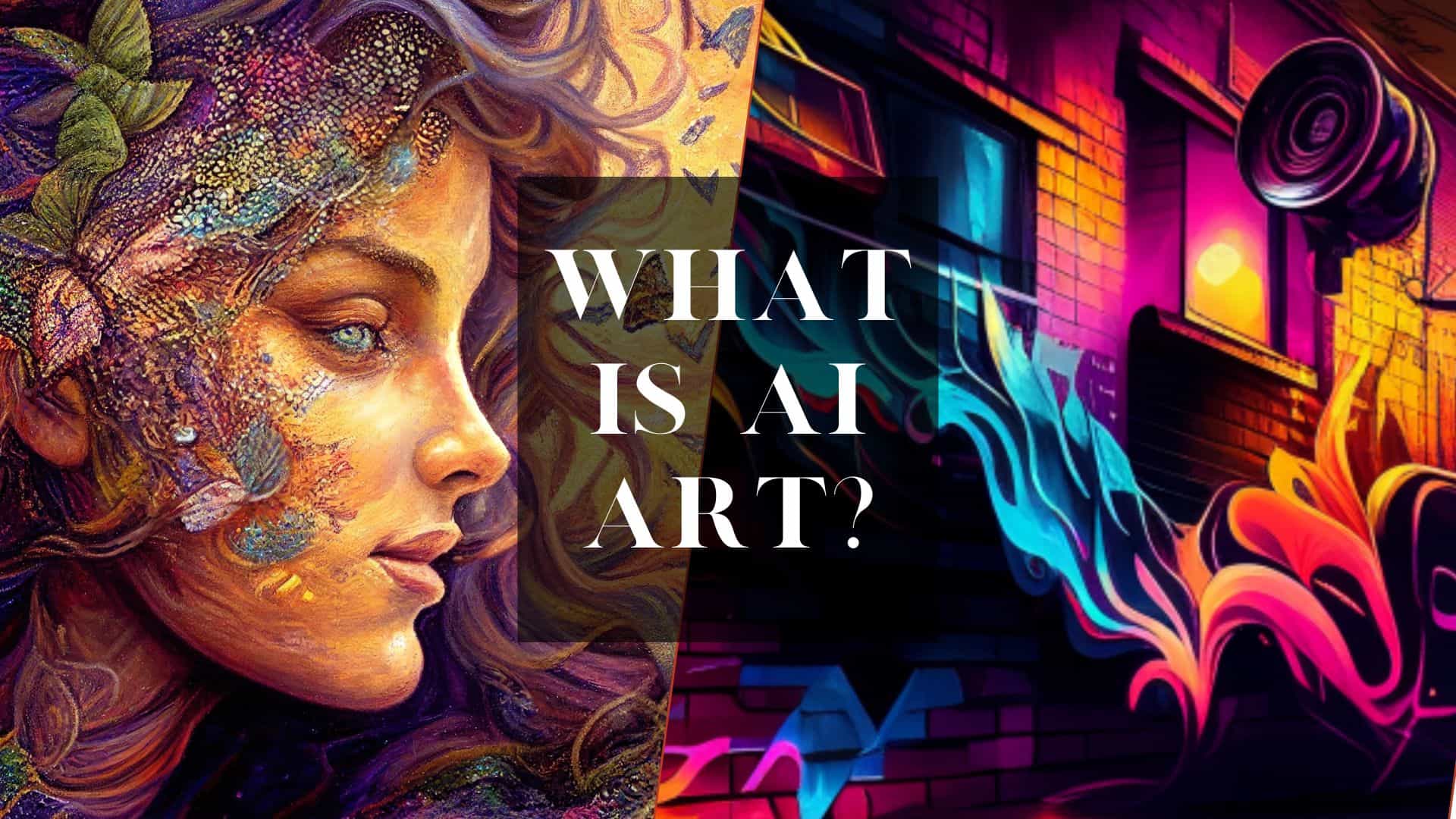
 admin
admin








