In today's digital landscape, visual content is king, and LinkedIn slideshows are an increasingly powerful tool for professionals. These dynamic presentations allow users to share insights, showcase expertise, and tell compelling stories—all while engaging their audience. With LinkedIn's user base primarily composed of industry professionals, entrepreneurs, and job seekers, the platform provides an ideal setting for creating and sharing slides that captivate and inform. So, let’s dive into the art of crafting engaging
Benefits of Using Slideshows on LinkedIn
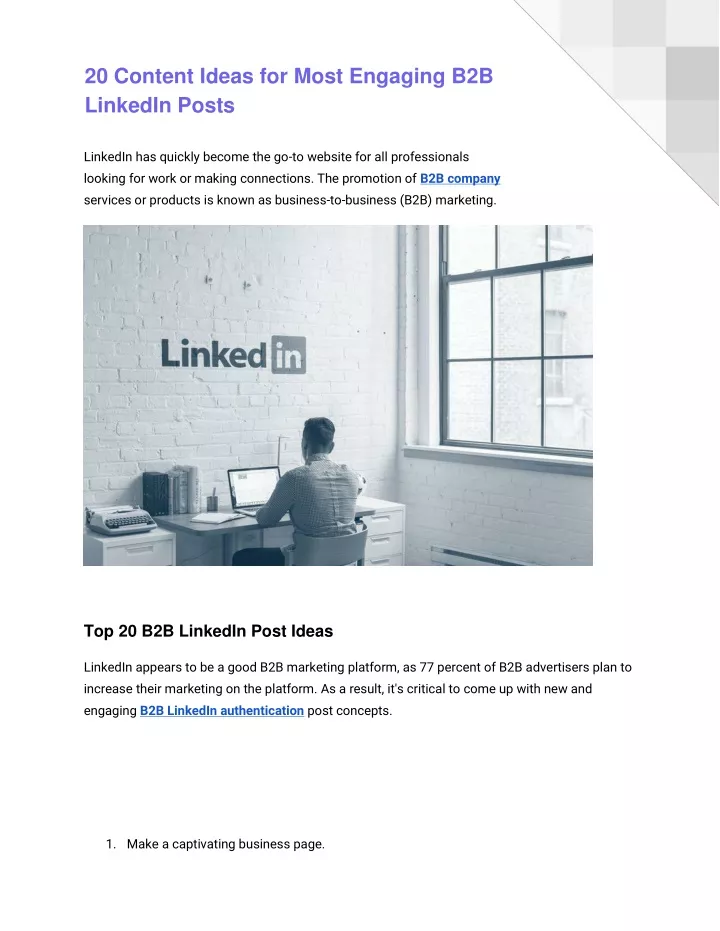
Utilizing slideshows on LinkedIn comes with a multitude of advantages that can significantly enhance your professional presence. Here are some key benefits to consider:
- Visual Engagement: Slideshows leverage visual content to break down complex information, making it easier for your audience to grasp important concepts.
- Increased Visibility: LinkedIn’s algorithm tends to favor engaging content. A well-crafted slideshow is more likely to be shared, leading to greater exposure within your professional network.
- Showcase Expertise: Creating informative slides can position you as a thought leader in your industry. This helps to establish credibility and attract opportunities.
- Networking Opportunities: Engaging slides may prompt discussions, leading to valuable connections with like-minded professionals or potential collaborators.
- Content Versatility: Whether you want to share industry insights, present a case study, or highlight achievements, slideshows provide a versatile format for diverse content types.
In summary, integrating slideshows into your LinkedIn strategy can not only enhance engagement but also build your professional reputation and foster connections that can drive career advancements.
Also Read This: Projecting Images on a Wall Without a Projector
Choosing the Right Topic for Your Slideshow

When it comes to crafting an engaging LinkedIn slideshow, the first critical step is choosing the right topic. Think of this as the foundation for your entire presentation. Here are a few tips to help you nail it:
- Know Your Audience: Understand who will be viewing your slides. Are they industry peers, potential employers, or thought leaders? Tailoring your topic to their interests will keep them engaged.
- Align with Your Expertise: Choose a subject that showcases your knowledge or skills. This not only establishes you as a thought leader but also provides value to your audience.
- Current Trends: Look at trending topics within your industry. For example, if you’re in tech, consider discussing AI advancements or remote work strategies. Resources like Google Trends can be your best friend here!
- Personal Stories: Sharing a personal experience related to your field can make your presentation relatable and memorable. Everyone loves a good story!
- Call to Action: End your slideshow with a strong call to action, whether it's encouraging discussions, sharing insights, or inviting connections.
By selecting a topic that resonates with your audience and showcases your expertise, you’re setting the stage for an engaging and informative slideshow.
Also Read This: Exploring “How Does This Image Make You Feel?” Memes
Design Tips for Effective Slideshows
Now that you have your topic, let’s talk design. An eye-catching design can elevate your slideshow from drab to fab! Here are some essential design tips:
- Consistency is Key: Use a consistent color palette and font style throughout your slides. This creates a cohesive look. Tools like Canva offer templates that can help you maintain this consistency effortlessly.
- Keep it Simple: Less is often more. Avoid cluttering your slides with too much text. Stick to key points and use bullet lists to break up information.
- Visual Elements: Include images, charts, and graphics to illustrate your points. Visual learners will appreciate the added context. Just remember to keep visual distractions to a minimum!
- Engaging Fonts: Choose clear, readable fonts. Avoid overly decorative fonts which can annoy readers. Standard options like Arial or Helvetica work wonders!
- Slide Transition Effects: If you're feeling fancy, consider adding subtle transitions between slides. This can help keep the flow engaging without being too flashy.
By following these design tips, you can create effective, captivating slides that will hold your audience's attention and communicate your message clearly.
Also Read This: How to Make Cake Fondant at Home with Easy DIY Tutorial
Creative Post Ideas for Professionals
Creating engaging content on LinkedIn can sometimes feel like a daunting task, but with a sprinkle of creativity, you can stand out in the crowd. Here are some creative post ideas for professionals looking to make their mark:
- Industry Insights: Share your findings on recent trends or startling statistics related to your field. Putting this information into a slideshow format can make it visually appealing and easier for your audience to digest.
- Before-and-After Comparisons: Show the impact of your work by displaying before-and-after cases. This is particularly effective for professionals in marketing, design, or consulting.
- Success Stories: Highlight case studies of successful projects. Use slides to cover the problem, solution, and results, providing a clear narrative that can inspire others.
- FAQs: Compile a list of frequently asked questions in your industry. Each slide can tackle a different question, providing valuable information while initiating discussions.
- Book/Article Recommendations: Share your favorite reads related to your profession, including a brief summary of why each is valuable. This promotes learning and shows your commitment to professional development.
- Interactive Quizzes or Polls: Engage your audience by creating slides that encourage interaction, such as a mini-quiz related to your industry. This not only attracts attention but also fosters engagement.
- Personal Journey: Share your career story or lessons learned along your professional path. Authenticity resonates, and people love to connect with real experiences.
By mixing these creative ideas into your LinkedIn slideshow presentations, you can foster deeper connections with your network, spark conversations, and position yourself as a thought leader in your industry.
Also Read This: How to Create Stunning Bridal Makeup for Your Special Day
How to Share Your Slideshow on LinkedIn
Creating an engaging slideshow is just the first step. Now, let’s talk about how to share it effectively on LinkedIn so that it reaches the right audience.
- Export Your Slideshow: Once your slideshow is complete, save it in a format that LinkedIn supports, such as PDF or PPT. This ensures the layout and design remain intact.
- Log into LinkedIn: Head to your LinkedIn profile and click on the 'Start a post' box at the top of your feed.
- Select ‘Add a Document’: Look for the document icon (it looks like a piece of paper with a folded corner). Click on it to upload your slideshow file.
- Write a Compelling Caption: Before posting, craft a brief description that summarizes the content of your slideshow. Use questions or statements that will draw your audience's attention.
- Add Relevant Hashtags: Including hashtags related to your industry or topic can help your post reach a broader audience. Think about what would resonate with your target viewers.
- Share with Specific Groups: Consider posting your slideshow in relevant LinkedIn groups or tagging professionals who might benefit from your insights. This can foster more engagement.
- Monitor Engagement: After posting, keep an eye on comments and share replies to start conversations. Engaging with your audience will encourage more visibility.
By following these steps, you’ll ensure your slideshow gets the attention it deserves. Happy sharing, and get ready to see those connections grow!
Also Read This: Selecting Images in Procreate
Measuring the Impact of Your Slideshow
Creating a slideshow on LinkedIn is just the first step. To truly understand its effectiveness, you need to measure its impact! This process can help you refine your future presentations and enhance your professional presence. Here’s how you can gauge whether your slideshow is hitting the mark:
- Engagement Metrics: Start by looking at how many people viewed your slideshow. LinkedIn provides analytics for your posts, so keep an eye on likes, shares, and comments. If people are engaging, you’re likely on the right track!
- Click-Through Rate (CTR): If your slideshow contains links to your website or blog, track how many people clicked on these links. A high CTR indicates that your content resonated with your audience.
- Audience Feedback: Encourage your viewers to provide feedback by asking questions or inviting comments. You can also create polls related to your slideshow for more interaction!
- Follow-Up Actions: Did your slideshow lead to new connections, messages, or endorsements? Keep track of how many new contacts or opportunities arise after sharing your content.
- Content Analysis: Review which slides were most interacted with. Did viewers spend more time on specific points? This analysis can guide what to focus on in future slideshows.
Measuring impact is essential for growth. By continuously evaluating the effectiveness of your slideshows, you’ll craft even more engaging content that truly speaks to your audience!
Conclusion: Elevating Your Professional Presence with Slideshows
In today’s competitive job market, standing out is crucial. Crafting engaging LinkedIn slideshows offers a fantastic opportunity to showcase your skills and share your expertise, all while connecting with other professionals. Here’s why you should embrace this creative medium:
- Visual Appeal: A well-crafted slideshow grabs attention faster than text alone. People love visuals, and slideshows allow you to highlight your points in an engaging way.
- Enhanced Storytelling: Slideshows give you the space to tell a story. Instead of simply listing facts, weave a narrative that resonates with your audience.
- Shareability: Content that is easy to share amplifies your reach. Engaging slideshows are more likely to be shared across networks, helping you connect with a broader audience.
- Expert Positioning: Sharing valuable insights through slideshows positions you as an industry expert. When people see you providing meaningful content, they are more likely to trust your expertise.
- Networking Opportunities: Engaging posts often lead to new connections. When people are intrigued by your content, they’re more likely to reach out or engage in conversation.
In conclusion, leveraging LinkedIn slideshows can be a game changer for professionals seeking to elevate their presence. Embrace your creativity, measure your impact, and let your unique voice shine through!
 admin
admin








