Have you ever found yourself in a situation where you wanted to share your incredible design work but felt overwhelmed by the steps involved? Sharing your Behance portfolio shouldn’t be difficult! In this post, we’ll explore the simple process of copying your Behance link so you can showcase your creative projects effortlessly. By the end, you'll be ready to share your portfolio with potential clients, employers, and fellow creatives without any hassle.
Why Sharing Your Behance Portfolio is Important

So, why should you even bother sharing your Behance portfolio? Well, there are several compelling reasons that can significantly impact your artistic journey and career. Let’s dive into some of the key benefits:
- Visibility Among Peers: Sharing your work helps you connect with other artists and designers. It opens doors for collaboration and feedback, fostering a sense of community in the creative world.
- Professional Opportunities: Employers often seek out portfolios to gauge a candidate’s skills and style. When you share your Behance link, you increase your chances of being discovered for job opportunities or commissions.
- Easy Access: Behance provides a streamlined platform for showcasing your work. By sharing your link, you give people an easy way to view your projects without the hassle of navigating through various platforms.
- Building a Personal Brand: Your portfolio is a reflection of your unique style and expertise. Regularly sharing your work helps you establish your brand in the industry and makes you memorable.
- Receiving Constructive Criticism: When you share your portfolio publicly, you invite feedback from others. This can lead to valuable insights that help you refine your skills and improve your future projects.
In short, sharing your Behance portfolio is not just about displaying your work; it’s a crucial step toward building connections and career growth in the creative realm.
Also Read This: How to Change the Location on Behance: Updating Your Profile Information
Step-by-Step Guide to Copying Your Behance Link

Copying your Behance link is a straightforward process, but there are a few steps to make sure you do it correctly. Here's a simple guide to help you navigate it smoothly:
- Log In to Your Behance Account: Start by visiting the Behance website and logging in using your credentials.
- Navigate to Your Profile: Once you're logged in, click on your profile picture at the top right corner of the page. This will lead you to your profile page.
- Locate Your Portfolio URL: At the top of your profile page, you’ll see your portfolio link. It usually follows this format: www.behance.net/yourusername. This is the URL that leads to your entire portfolio.
- Copy the Link: Highlight the entire URL in the address bar of your browser. You can do this by clicking in the address bar and pressing Ctrl + C (on Windows) or Command + C (on Mac) on your keyboard.
- Confirm the Copy: To ensure you’ve copied it correctly, paste it into a new browser tab by pressing Ctrl + V (Windows) or Command + V (Mac). This should take you directly to your Behance profile.
- Save Your Link: You can save this link in your notes or a document for easy access later. Also, consider using a URL shortener for tidiness, especially when sharing on social media.
Also Read This: How to Share Your Behance Profile on Twitter to Boost Visibility
Tips for Effectively Sharing Your Behance Portfolio
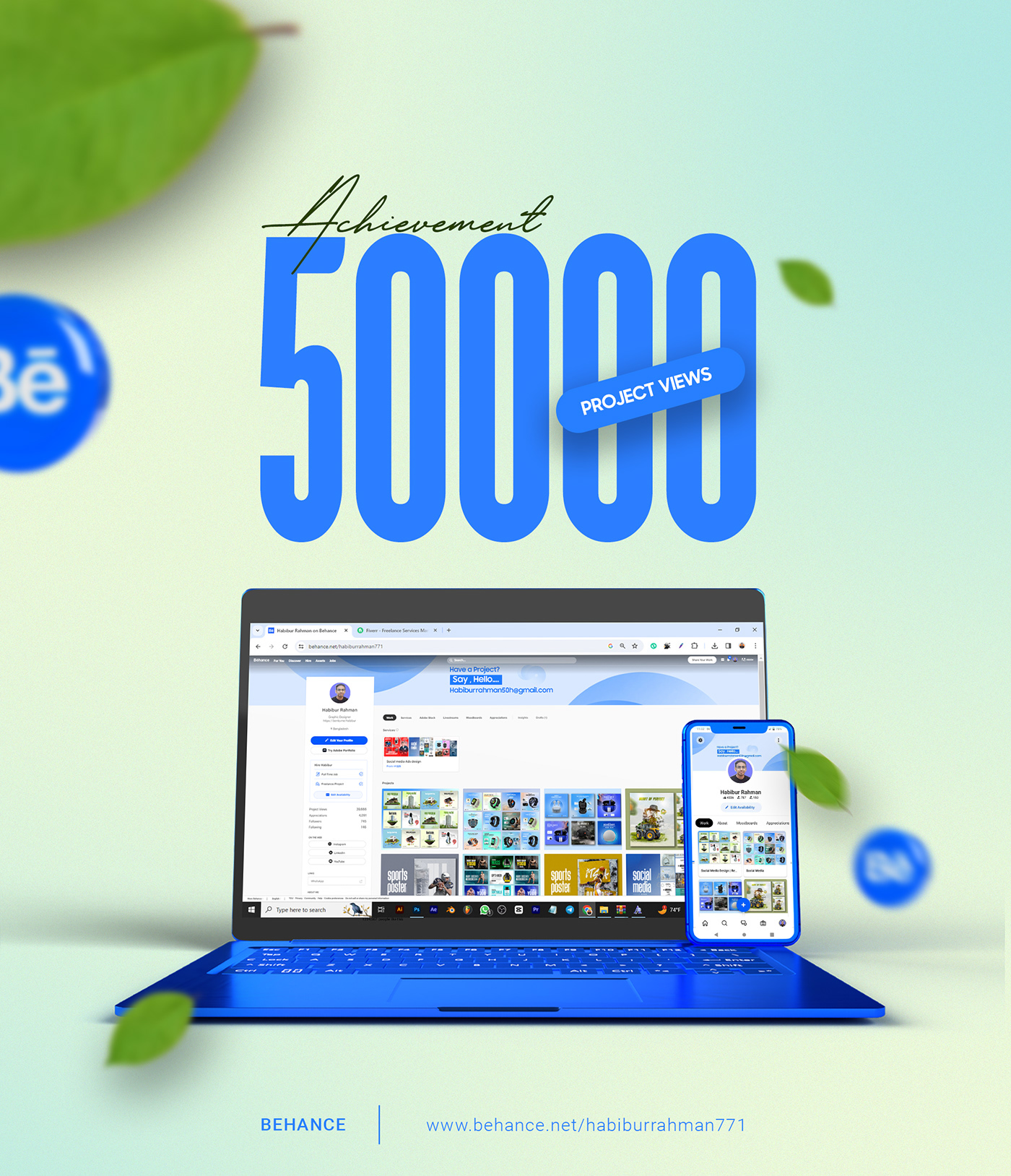
Once you've copied your Behance link, the next step is effectively sharing it. Here are some tips to ensure your portfolio reaches the right audience:
- Choose the Right Platforms: Share your link on platforms where your target audience hangs out. This could be social media sites, professional forums, or networking events.
- Use Attractive Captions: When sharing your link, pair it with an engaging caption. Highlight what makes your portfolio unique, or mention specific projects that are sure to catch the eye.
- Utilize Visuals: If you’re sharing on platforms like Instagram or Facebook, include eye-catching visuals from your portfolio that can entice viewers to click on the link.
- Engage with Your Audience: Always respond to comments and messages related to your portfolio. This interaction helps in building a relationship with potential clients or collaborators.
- Track Your Sharing: Consider using link-tracking tools to monitor how many people click on your Behance link. This can help you understand which platforms or posts are most effective.
- Ask for Feedback: If you’re comfortable, ask friends or colleagues to review your portfolio and provide feedback. They might help you discover new ways to share your work!
By following these tips, you can gain greater visibility for your Behance portfolio and foster connections with fellow creatives and potential clients alike!
Copying Your Behance Link for Easy Portfolio Sharing
Sharing your creative work has never been easier, thanks to platforms like Behance. Having a well-curated portfolio is crucial for freelancers, artists, and designers looking to showcase their talents. In this post, we will walk you through the simple process of copying your Behance link for easy portfolio sharing.
Step-by-Step Guide to Copy Your Behance Link
Follow these straightforward steps to get your Behance link:
Log in to Behance: Start by logging into your Behance account using your preferred web browser.
Access Your Profile: Click on your profile icon located at the top right corner of the home page.
Find Your Portfolio: Navigate to your profile page where you can see all your projects.
Copy the URL: Once in your profile, highlight the URL in the address bar at the top. Right-click and select "Copy" or use the keyboard shortcut Ctrl+C (Windows) or Cmd+C (Mac).
Sharing Your Behance Link
Now that you have copied your Behance link, it’s time to share it with potential clients and collaborators. Here are some effective ways to do so:
- Email Signatures: Add your Behance link to your email signature for professional correspondence.
- Social Media Platforms: Include your Behance link in your bios on Instagram, LinkedIn, and Twitter.
- Your Website: Embed your Behance portfolio link in your website or blog for easy access.
Importance of a Shared Portfolio
Having a shareable link to your portfolio can significantly enhance your visibility and help attract new clients. It demonstrates your professionalism and allows others to easily view your work without any hassle.
Conclusion: By following the simple steps outlined above, you can effortlessly copy your Behance link and share it across various platforms, making it easier than ever to showcase your creative portfolio to the world.
 admin
admin








